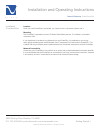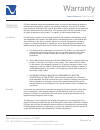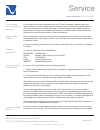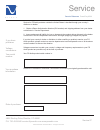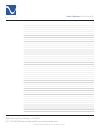- DL manuals
- PS Audio
- Amplifier
- PowerPlay 8500
- Owner's Reference Manual
PS Audio PowerPlay 8500 Owner's Reference Manual
Summary of PowerPlay 8500
Page 1
4826 sterling drive, boulder, co 80301 ph: 720.406.8946 service@psaudio.Com www.Psaudio.Com introduction i ® owner’s reference powerplay 8500 ©2012 ps audio international inc. All rights reserved. Owner’s reference instructions for use powerplay 8500
Page 2
4826 sterling drive, boulder, co 80301 ph: 720.406.8946 service@psaudio.Com www.Psaudio.Com ® table of contents table of contents ii ©2012 ps audio international inc. All rights reserved. Owner’s reference powerplay 8500 introduction .....................................................................
Page 3
4826 sterling drive, boulder, co 80301 ph: 720.406.8946 service@psaudio.Com www.Psaudio.Com introduction iii ® ©2012 ps audio international inc. All rights reserved. Introduction owner’s reference powerplay 8500 read these instructions heed all warnings follow all instructions warning. To reduce the...
Page 4
4826 sterling drive, boulder, co 80301 ph: 720.406.8946 service@psaudio.Com www.Psaudio.Com introduction iv ® ©2012 ps audio international inc. All rights reserved. Introduction owner’s reference powerplay 8500 powerplay is a revolutionary power conditioner, which not only offers world class protect...
Page 5
4826 sterling drive, boulder, co 80301 ph: 720.406.8946 service@psaudio.Com www.Psaudio.Com ® installation and operating instructions getting started 1 ©2012 ps audio international inc. All rights reserved. Owner’s reference powerplay 8500 location once your new powerplay is unpacked, you’ll need to...
Page 6
4826 sterling drive, boulder, co 80301 ph: 720.406.8946 service@psaudio.Com www.Psaudio.Com ® installation and operating instructions getting started 2 ©2012 ps audio international inc. All rights reserved. Owner’s reference powerplay 8500 rear panel controls and connectors 1. Ground binding post 7....
Page 7
4826 sterling drive, boulder, co 80301 ph: 720.406.8946 service@psaudio.Com www.Psaudio.Com ® installation and operating instructions getting started 3 ©2012 ps audio international inc. All rights reserved. Owner’s reference powerplay 8500 placement powerplay must be installed in a protected environ...
Page 8
4826 sterling drive, boulder, co 80301 ph: 720.406.8946 service@psaudio.Com www.Psaudio.Com ® installation and operating instructions getting started 4 ©2012 ps audio international inc. All rights reserved. Owner’s reference powerplay 8500 when the powerplay is plugged into the wall or when it recov...
Page 9
4826 sterling drive, boulder, co 80301 ph: 720.406.8946 service@psaudio.Com www.Psaudio.Com ® installation and operating instructions getting started 5 ©2012 ps audio international inc. All rights reserved. Owner’s reference powerplay 8500 log into your account with the unit id number in hand visit ...
Page 10
4826 sterling drive, boulder, co 80301 ph: 720.406.8946 service@psaudio.Com www.Psaudio.Com ® installation and operating instructions getting started 6 ©2012 ps audio international inc. All rights reserved. Owner’s reference powerplay 8500 control panel – dealers and installers only the control pane...
Page 11
4826 sterling drive, boulder, co 80301 ph: 720.406.8946 service@psaudio.Com www.Psaudio.Com ® installation and operating instructions getting started 7 ©2012 ps audio international inc. All rights reserved. Owner’s reference powerplay 8500 device list from the device list you can identify and select...
Page 12
4826 sterling drive, boulder, co 80301 ph: 720.406.8946 service@psaudio.Com www.Psaudio.Com ® installation and operating instructions getting started 8 ©2012 ps audio international inc. All rights reserved. Owner’s reference powerplay 8500 globalnet - control tab once you have identified and selecte...
Page 13
4826 sterling drive, boulder, co 80301 ph: 720.406.8946 service@psaudio.Com www.Psaudio.Com ® installation and operating instructions getting started 9 ©2012 ps audio international inc. All rights reserved. Owner’s reference powerplay 8500 globalnet - configure tab the configure tab is the most powe...
Page 14
4826 sterling drive, boulder, co 80301 ph: 720.406.8946 service@psaudio.Com www.Psaudio.Com ® installation and operating instructions getting started 10 ©2012 ps audio international inc. All rights reserved. Owner’s reference powerplay 8500 power toggle by clicking on the power switch you may turn t...
Page 15
4826 sterling drive, boulder, co 80301 ph: 720.406.8946 service@psaudio.Com www.Psaudio.Com ® installation and operating instructions getting started 11 ©2012 ps audio international inc. All rights reserved. Owner’s reference powerplay 8500 program delay the outlet will follow the state of the power...
Page 16
4826 sterling drive, boulder, co 80301 ph: 720.406.8946 service@psaudio.Com www.Psaudio.Com ® installation and operating instructions getting started 12 ©2012 ps audio international inc. All rights reserved. Owner’s reference powerplay 8500 ups priority when powerplay is connected to a ps audio powe...
Page 17
4826 sterling drive, boulder, co 80301 ph: 720.406.8946 service@psaudio.Com www.Psaudio.Com ® installation and operating instructions getting started 13 ©2012 ps audio international inc. All rights reserved. Owner’s reference powerplay 8500 alerts one of the most distinguishing features of powerplay...
Page 18
4826 sterling drive, boulder, co 80301 ph: 720.406.8946 service@psaudio.Com www.Psaudio.Com ® installation and operating instructions getting started 14 ©2012 ps audio international inc. All rights reserved. Owner’s reference powerplay 8500 performance the performance tab will allow you to check up ...
Page 19
4826 sterling drive, boulder, co 80301 ph: 720.406.8946 service@psaudio.Com www.Psaudio.Com ® installation and operating instructions getting started 15 ©2012 ps audio international inc. All rights reserved. Owner’s reference powerplay 8500 ir codes the ir control tab allows you to setup your powerp...
Page 20
4826 sterling drive, boulder, co 80301 ph: 720.406.8946 service@psaudio.Com www.Psaudio.Com ® installation and operating instructions getting started 16 ©2012 ps audio international inc. All rights reserved. Owner’s reference powerplay 8500 there are 4 triggers which can be used to initiate automate...
Page 21
4826 sterling drive, boulder, co 80301 ph: 720.406.8946 service@psaudio.Com www.Psaudio.Com ® installation and operating instructions getting started 17 ©2012 ps audio international inc. All rights reserved. Owner’s reference powerplay 8500 in order to control and configure powerplay via the interna...
Page 22
4826 sterling drive, boulder, co 80301 ph: 720.406.8946 service@psaudio.Com www.Psaudio.Com ® installation and operating instructions getting started 18 ©2012 ps audio international inc. All rights reserved. Owner’s reference powerplay 8500 master power – to alter the power state of your powerplay c...
Page 23
4826 sterling drive, boulder, co 80301 ph: 720.406.8946 service@psaudio.Com www.Psaudio.Com ® installation and operating instructions getting started 19 ©2012 ps audio international inc. All rights reserved. Owner’s reference powerplay 8500 control panel – configuration the configuration page allows...
Page 24
4826 sterling drive, boulder, co 80301 ph: 720.406.8946 service@psaudio.Com www.Psaudio.Com ® installation and operating instructions getting started 20 ©2012 ps audio international inc. All rights reserved. Owner’s reference powerplay 8500 switch mode change the way each outlet interacts with the m...
Page 25
4826 sterling drive, boulder, co 80301 ph: 720.406.8946 service@psaudio.Com www.Psaudio.Com ® installation and operating instructions getting started 21 ©2012 ps audio international inc. All rights reserved. Owner’s reference powerplay 8500 ups priority when powerplay is connected to a ps audio powe...
Page 26
4826 sterling drive, boulder, co 80301 ph: 720.406.8946 service@psaudio.Com www.Psaudio.Com ® installation and operating instructions getting started 22 ©2012 ps audio international inc. All rights reserved. Owner’s reference powerplay 8500 control panel – infrared codes the infrared codes page allo...
Page 27
4826 sterling drive, boulder, co 80301 ph: 720.406.8946 service@psaudio.Com www.Psaudio.Com ® installation and operating instructions getting started 23 ©2012 ps audio international inc. All rights reserved. Owner’s reference powerplay 8500 control panel – network the network page allows you to modi...
Page 28
4826 sterling drive, boulder, co 80301 ph: 720.406.8946 service@psaudio.Com www.Psaudio.Com warranty 24 ® warranty ©2012 ps audio international inc. All rights reserved. Owner’s reference powerplay 8500 ps audio warrants the product designated herein to be free of manufacturing defects in material a...
Page 29
4826 sterling drive, boulder, co 80301 ph: 720.406.8946 service@psaudio.Com www.Psaudio.Com warranty 25 ® warranty ©2012 ps audio international inc. All rights reserved. Owner’s reference powerplay 8500 this warranty does not cover cosmetic damage or any damage due to accident, misuse, abuse, neglig...
Page 30
4826 sterling drive, boulder, co 80301 ph: 720.406.8946 service@psaudio.Com www.Psaudio.Com service 26 ® service ©2012 ps audio international inc. All rights reserved. Owner’s reference powerplay 8500 in the unlikely event there is a problem with your ps audio component, please contact your dealer, ...
Page 31
4826 sterling drive, boulder, co 80301 ph: 720.406.8946 service@psaudio.Com www.Psaudio.Com service 27 ® service ©2012 ps audio international inc. All rights reserved. Owner’s reference powerplay 8500 service for ps audio products outside the united states is handled through your country’s distribut...
Page 32
4826 sterling drive, boulder, co 80301 ph: 720.406.8946 service@psaudio.Com www.Psaudio.Com ® owner’s reference powerplay 8500 ©2012 ps audio international inc. All rights reserved..