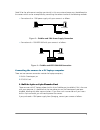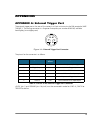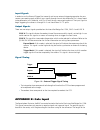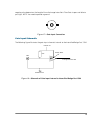Summary of Intensified Retiga Fast 1394
Page 2
I intensified retiga fast 1394 user’s manual applicability this document applies to the intensified retiga fast 1394 camera. For the latest updates, please visit www . Qimaging . Com . Notice of copyright copyright 2003 quantitative imaging corporation. All rights reserved. Unauthorized duplication ...
Page 3: Contents
Ii contents intensified retiga fast 1394 user’s manual ...................................................................... I introduction ............................................................................................................. 1 power requirements ...............................
Page 4: Introduction
1 chapter 1 introduction the qimaging intensified retiga digital camera system is a megapixel high quantum efficiency intensified 12-bit firewire camera for demanding low-light and high-speed imaging applications. The intensified retiga utilizes an 18mm gen iii image intensifying photomultiplier tub...
Page 5: Cables
2 for mac os computers: • powerpc-based macintosh with an ohci compliant ieee 1394 port (g4 and imac models). • imac models may not provide enough power to cooled cameras. Qimaging’s ieee 1394 hub may be required to power the camera. Contact qimaging for ordering information. • mac os 9.1, 9.2 or x ...
Page 6
3 qcapture suite software the intensified retiga fast 1394 operates on both windows and mac os based systems. Qcapture suite software for both systems is available at www . Qimaging . Com . The easy-to-use qcapture software gives you complete control over the camera’s settings and image capture func...
Page 7: Installation
4 chapter 2 installation step 1. Install the 1394 pci card (windows users only) this step is for windows pc users only. If you are installing the intensified retiga fast 1394 on a mac os computer, please skip to step 2. Check your computer for an existing firewire port: the intensified retiga fast 1...
Page 8
5 if your pc does not have a functioning firewire port, you must install the ieee 1394 pci card that came with your camera. If necessary, install the supplied ieee 1394 pci card: • shut down your computer. • open the case, and install the supplied ieee 1394 card into an empty pci slot. See the user’...
Page 9
6 connecting the camera to a pc/mac desktop or mac laptop computer perform the following for connecting your camera. • remove the firewire cable from the camera box, and plug one end of the cable into one of the camera’s firewire sockets (either socket is fine). Figure 3— camera firewire sockets. • ...
Page 10
7 code 28 or the software not working consistently. In this case, external power must be delivered to the camera which can be accomplished by connecting the camera via one of the following methods. • connection of an 1394 power supply with your camera is as follows: figure 5— firewire and 1394 power...
Page 11
8 figure 7— firewire and 1394 power supply connection if you purchased an ieee 1394 hub, connect your camera as per the following figure. Figure 8— firewire and ieee 1394 hub connection 2. Pcmcia card with a 4-pin/6-pin firewire port in some cases, laptop computers have a firewire port from a pcmcia...
Page 12: Camera Basics
9 chapter 3 camera basics the intensified retiga fast 1394’s image capture capabilities are controlled entirely by your imaging software. This chapter provides basic instructions for working with the camera itself. Turning the camera on and off to turn the intensified retiga fast 1394 on, all you ne...
Page 13: 1394
10 to attach f-mount optics: if you have a monochrome camera and you have purchased the optional color filter, then carefully thread the color filter to the c-mount ring on the camera. The opposite end of the color filter is a female f-mount connector. Carefully connect your f-mount optics to the op...
Page 14: Advanced Camera Controls
11 chapter 4 advanced camera controls the intensified retiga fast 1394 employs several imaging elements to achieve high dynamic range, high sensitivity imaging with fast gating capabilities. The camera’s electronics can control these elements in concert making it easy for the user to acquire images....
Page 15
12 figure 11— synchronous gate mode timing diagram user controlled in user controlled mode, the ccd’s electronic shutter and image intensifier gate are controlled explicitly through the external trigger port and gate input respectively. This mode allows the user to tailor the activity of the shutter...
Page 16
13 the trigger mode is selected in software and determines the trigger source, gate source, and whether the exposure time is controlled by the camera’s or the user’s electronics. Table 1 shows which configuration corresponds to each trigger mode. External trigger port triggering the intensified reti...
Page 17
14 triggering the intensified retiga fast 1394 extenally externally triggering the intensified retiga fast 1394 provides a sophisticated method of imaging and synchronizing your camera to other parts of your system. To use this feature effectively, it is important to understand the operation and con...
Page 18: Gain and Offset Controls
15 din cable and ensure that the pinouts are set correctly from your trigger source. Refer to appendix a for further details on pin assignments and a diagram of the mini-din connector. There are several ways that you can provide an external pulse to the camera, one of them being via the qimaging ext...
Page 19
16 figure 13— diagram of image intensifier tube assembly electrical gain and offset the intensified retiga fast 1394's electrical gain and offset controls allow the user to map an image's intensities of interest to the camera's digital range. This mapping is performed in the analog domain and thus a...
Page 20: Caring For Your Camera
17 chapter 5 caring for your camera the intensified retiga fast 1394 camera requires no regular maintenance except occasional external cleaning of the photomultiplier window (the glass window between the camera sensor and the microscope or lens). To clean the photomultiplier tube window: caution — t...
Page 21: Troubleshooting
18 chapter 6 troubleshooting resolving problems with the camera the green led is not lit. • check all the cable connections. • flip the switch at the back of the camera. • if your camera is still not lit, then your camera may not be receiving the required power. If you have a 1394 power supply or yo...
Page 22
19 when i operate the camera in a preview mode, my image is black. What is that? The intensified retiga fast 1394 is extremely sensitive to light, however that does not mean that all your settings should be set to the minimum values. If you operate your camera in a previw mode, increase the intensif...
Page 23: Glossary
20 chapter 7 glossary binning binning is a method of increasing camera speed and sensitivity to boost low signals. Binning causes the acquired image to be brighter and smaller, but the resolution will be lower as a result. Because the image is smaller, the image transfer time is reduced significantl...
Page 24
21 see ieee 1394. Ieee 1394 high bandwidth (40 megabytes/second - 1394a; 80 megabytes/second - 1394b) interface for connecting digital imaging, storage, and other devices to host computers. Image intensifier an electro-optical vacuum tube which intensifies or amplifies on low light level images. Int...
Page 25: Appendices
22 chapter 8 appendices appendix a: external trigger port the external trigger port at the rear of the camera is a 6-pin miniature circular din receptacle (amp 749265-1). The mating connector is a singatron enterprises part number 62000-6p, available fromdigikey (www.Digikey.Com) figure 14— external...
Page 26
23 figure 15— schematic of external trigger circuit internal to camera. 1 2 3 4 5 6 2 3 vc c gn d 8 7 6 5 u12 h c p l- 061a r 3 3 35 7r r 3 2 35 7r c3 7 0. 1u f r3 1 35 7r + 5 v 8 7 6 5 2 3 2 3 8 7 6 5 hc p l -061a h c p l -061a u1 3 u1 4 r 3 5 237 r r 36 237r r 38 237r r 39 237r vc c vc c gn d gn d...
Page 27: Appendix B: Gate Input
24 input signals in order to use the external trigger port correctly and ensure external triggering operation for your camera, you need to supply at least 4 input signals through the mini din receptacle. Pin 1 always needs to be powered at a 5v potential, with pins 4 and 6 always connected to ground...
Page 28
25 negative pulse determines the length of time the image intensifier’s tube gate is open and able to pass light. Note: you need to provide a ground. Figure 17— gate input connection gate input schematic the following figure illustrates the gate input schematic internal to the intensified retiga fas...