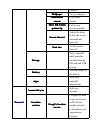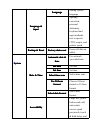- DL manuals
- Q-NOTE
- Tablet
- QN-7000HX
- User Manual
Q-NOTE QN-7000HX User Manual
Summary of QN-7000HX
Page 1
Q-note qn-7000hx tablet user manual product intended to be used in ; turkey √.
Page 2: Table
T t t table able able able of of of of c c c contents ontents ontents ontents 1 outlook description...........................................................................1 2 power button usage........................................................................... 1 3 touch-screen navigation....
Page 3
Take pictures.............................................................................................. 16 take videos................................................................................................ 17 single-motion panorama...........................................................
Page 4
Doodle........................................................................................................ 28 create photo widget................................................................................... 29 25 gallery.........................................................................
Page 5: 1 Outlook
1 1 1 1 outlook outlook outlook outlook description description description description 2 2 2 2 power power power power button button button button usage usage usage usage turn turn turn turn on: on: on: on: press the power button and hold for 2 seconds. Turn turn turn turn off: off: off: off: press...
Page 6: Airplane
Airplane airplane airplane airplane mode mode mode mode. Silent silent silent silent mode: mode: mode: mode: press the power button and hold for 2 seconds →tap . Vibrate vibrate vibrate vibrate mode: mode: mode: mode: press the power button and hold for 2 seconds →tap . Normal normal normal normal m...
Page 7: 4 U-Disk
4 4 4 4 u-disk u-disk u-disk u-disk insert insert insert insert u-disk u-disk u-disk u-disk insert your u-disk into the device via usb host transfer cable. When ready for use, enter into the file browser and switch to the usb folder to view it. Remove remove remove remove u-disk u-disk u-disk u-disk...
Page 8: 6 Getting
Incompatibility. 6 6 6 6 getting getting getting getting started started started started charge charge charge charge the the the the device device device device ☆ it is not recommended to use the device while charging. Plug the power adapter into an electrical wall outlet, and then connect to the de...
Page 9: 7 Desktop
The mini hdmi cable into the right side of the device interface to connect with tv. 7 7 7 7 desktop desktop desktop desktop 1. 1. 1. 1. Back. Back. Back. Back. 2. 2. 2. 2. Home. Home. Home. Home. 3. 3. 3. 3. Recent recent recent recent apps. Apps. Apps. Apps. 4. 4. 4. 4. Menu. Menu. Menu. Menu. 5. 5...
Page 10: 14.
14. 14. 14. 14. Add add add add widgets/apps widgets/apps widgets/apps widgets/apps shortcuts shortcuts shortcuts shortcuts or or or or setting setting setting setting wallpapers wallpapers wallpapers wallpapers and and and and more. More. More. More. 15. 15. 15. 15. Tap tap tap tap to to to to view...
Page 11: 9 Pre-Loaded
Tap the unlock icon and drop it to the right until out of the circle to unlock. 9 9 9 9 pre-loaded pre-loaded pre-loaded pre-loaded applications applications applications applications weather weather weather weather set up the degree of temperature, weather auto-refresh rate, add city and view the c...
Page 12: My Music
My my my my music music music music play and manage audio files. My my my my video video video video play and manage video files. My my my my photo photo photo photo view and manage photo files. Gallery gallery gallery gallery play, view, and manage video and photo files. Picture picture picture pic...
Page 13: Desktop
☆ to move an icon to the desktop desktop desktop desktop screen, touch & hold the icon, and then release it when it appears on the desktop desktop desktop desktop screen. ☆ touch, hold and then slide icons to reposition them on the screen. ☆ touch, hold and slide icons onto to remove them from the d...
Page 14: Airplane
Airplane airplane airplane airplane mode mode mode mode switch airplane mode. Wi-fi wi-fi wi-fi wi-fi access to wi-fi settings interface. Auto-rotate auto-rotate auto-rotate auto-rotate screen screen screen screen auto-rotate switch. The screen will automatically rotate with gravity induction after ...
Page 15: File
2.Tap the file file file file browser browser browser browser application icon. 1.Tap or and locate the folder in which the .Apk application files were saved. 2.Tap on a .Apk .Apk .Apk .Apk file → install install install install. The application is installed and the application icon is added to the ...
Page 16: 12 Weather
12 12 12 12 weather weather weather weather tap the weather weather weather weather application icon. General general general general setting setting setting setting you can set temperature unit(℃), update frequency . About about about about view software version number and relevant legal informatio...
Page 17: Add
You can use your device as an alarm clock by setting multiple alarms. Add add add add alarm alarm alarm alarm 1.Tap the clock clock clock clock application icon. 2.Tap set set set set alarm alarm alarm alarm → add add add add alarm alarm alarm alarm. 3.Set up your alarm as desired. 4.Tap ok. Ok. Ok....
Page 18: Clock
1.Tap the clock clock clock clock application icon →click click click click . 2.Tap on the alarm you want to delete. 3.Tap delete delete delete delete →ok ok ok ok. Tap to return to the desktop desktop desktop desktop screen. 14 14 14 14 app app app app market market market market the app market has...
Page 19: Profile
Profile profile profile profile tap to access your profile information. You can change password, change email and save password. Tap logout logout logout logout on the top right corner of profile profile profile profile to exit your account. About about about about displays app store version and sup...
Page 20: 16 Calendar
16 16 16 16 calendar calendar calendar calendar tap the calendar calendar calendar calendar application icon. For the first time using the c c c calendar alendar alendar alendar, you need to add an exchange account. Enter account email address and password. Enter the system settings settings setting...
Page 21: Take
Take take take take pictures pictures pictures pictures 1.Tap switch to camera, and you can take picture. 2.Tap take picture. 3.The picture will be saved. 4.Tap the picture thumbnail to enter my my my my photo photo photo photo to scan the picture. 1.Press back back back back to the camera camera ca...
Page 22: To Exit The Camera
6.Tap to exit the camera camera camera camera and back to the desktop desktop desktop desktop. S s s single-motion ingle-motion ingle-motion ingle-motion p p p panorama anorama anorama anorama for capturing larger scenes, tap icon and switch to single-motion panorama mode. In this mode, the user sta...
Page 23: 20 Email
2. Tap the record icon to start recording. 3. Tap the record icon to stop record. 4. Tap the play button to play the voice of recording. 20 20 20 20 email email email email ☆ pop3 and smtp accounts are supported. Add add add add email email email email accounts accounts accounts accounts you can ent...
Page 24: Email
7. Optional: enter a name for the account. 8. Enter name for outgoing message → tap done. ☆ after setup, if you are unable to connect to a free email account, check with your email provider to make sure their servers support free accounts on post office protocol (pop) or simple mail transfer protoco...
Page 25: 1.Tap In The Subject
Bcc recipients, tap → , and then enter the recipient’s email address. 1.Tap in the subject subject subject subject entry field to enter your desired subject title. 2.Tap in the compose compose compose compose mail mail mail mail area to enter your personal message. 3.If desired, tap → to attach a fi...
Page 26: 2.On The Inbox
2.On the inbox inbox inbox inbox screen, tap → settings settings settings settings. 3.Click the account you want to delete. 4.In the pop-up account account account account options options options options window, tap delete delete delete delete 5.Tap ok ok ok ok to confirm the deletion. Set set set s...
Page 27: Copy
Application on your tablet quickly & easily . Use the icons across the top of the screen as follows: internal flash (rom) sd card usb storage paste back to the previous folder switch folder display mode. Menu copy copy copy copy media media media media between between between between computer comput...
Page 28: 1.Tap Goto
Storage device, and then connect the storage device to your computer to transfer the files into the desired folder on your computer. 1.Tap goto goto goto goto, select or to display the contents of your storage device. 2.Tap and hold a folder/file and enter into the multi-select mode, select the fold...
Page 29: 22 My
22 22 22 22 my my my my music music music music ☆ audio file formats supported: mp2, mp3, wav, aac, wma. Play play play play music music music music 1.Tap the my my my my music music music music application icon. 2.Select an audio file from all/albums/artists/directories/my favorites/user defined pl...
Page 30: Create
At this interface, you can do: view /download the lyrics, display album photo or spectrum, play / pause, switch to the previous / next, loop and random operation etc. Create create create create music music music music widget widget widget widget c c c can an an an play play play play the the the th...
Page 31: 3.Tap Add
3.Tap add add add add to to to to playlist playlist playlist playlist, and then select a playlist. Delete delete delete delete music music music music tap and hold on the music you want to delete → tap delete delete delete delete. Sort sort sort sort by by by by title title title title or or or or d...
Page 32: Can
C c c can an an an quickly quickly quickly quickly play play play play the the the the video video video video tttthrough hrough hrough hrough the the the the video video video video widget widget widget widget .... On the desktop tap icon, select widgets widgets widgets widgets in the pop-up list →...
Page 33: Send
☆ in the classification folder, users can click to classify the video by time or name. Send send send send or or or or delete delete delete delete the the the the video video video video in in in in the the the the list list list list tap and hold the video, →click the option option option option or...
Page 34: Slide
Screen to delete the photo. Slide slide slide slide show show show show and and and and settings settings settings settings enter enter enter enter the the the the slide slide slide slide’’’’ssss setting setting setting setting 1.Tap the my my my my photo photo photo photo application icon. 2.In the...
Page 35: Create
5. Click the icon to return to picture browsing interface. Create create create create photo photo photo photo widget widget widget widget t t t through hrough hrough hrough the the the the photo photo photo photo p p p plug-in lug-in lug-in lug-inssss can can can can quickly quickly quickly quickly...
Page 36: Select
Select select select select item item item item, then select the photo or video which you want to delete, tap → delete delete delete delete. ☆ gallery gallery gallery gallery only supports the display and manages photos and videos in the default default default default read read read reading/ ing/ i...
Page 37: 27 Task
27 27 27 27 task task task task manager manager manager managerment ment ment ment use pk manager to manage applications and widgets. Stopping stopping stopping stopping applications applications applications applications android does not automatically stop applications after they are loaded, so you...
Page 38: 28 Wi-Fi
28 28 28 28 wi-fi wi-fi wi-fi wi-fi tap settings settings settings settings → wi-fi, wi-fi, wi-fi, wi-fi, enter into wi-fi settings. 1.Slide the wi-fi switch to turn on wi-fi. 2.All the ap in the vicinity will be listed, click to select the name you want to connect to ap; 3.If the ap is connected su...
Page 39: Name
Name name name name:::: in the popup dialog box, name field enter the name. Device device device device number number number number and and and and apn: apn: apn: apn: please fill in the information provided by operating agencies. (as in china: if you use china unicom and china mobile's 3g network c...
Page 40: 31 Pppoe
31 31 31 31 pppoe pppoe pppoe pppoe settings settings settings settings before using this feature, connect the usb network card via the usb host transfer cable access to device. 1. Tap settings settings settings settings → pppoe pppoe pppoe pppoe settings settings settings settings . 2. Input name a...
Page 41: Wireless
Wireless wireless wireless wireless & & & & networks networks networks networks wi-fi wi-fi wi-fi wi-fi turn on /off wi-fi, set up & manage wireless access points. Ethernet ethernet ethernet ethernet dhcp dhcp dhcp dhcp automatic assign ip address use use use use static static static static ip ip ip...
Page 42: Wallpaper
Desired. Wallpaper wallpaper wallpaper wallpaper set up wallpaper auto-rotate auto-rotate auto-rotate auto-rotate screen screen screen screen auto-rotate switch. S s s show how how how full full full full----screen screen screen screen gesture gesture gesture gesture tip tip tip tip full-screen gest...
Page 43: Gps
Gps gps gps gps satellites satellites satellites satellites let apps use gps to pinpoint your location. Location location location location & & & & google google google google search search search search let google use your location to improve search results and other service. Security security secu...
Page 44: Language
Language language language language & & & & input input input input language language language language setting system language. Spelling correction, personal dictionary, keyboard and input methods, text to speech (tts) output, and pointer speed. Backup backup backup backup & & & & reset reset reset...
Page 45: Developer
Install web scripts developer developer developer developer options options options options usb debugging, development device id, stay awake, allow mock locations, hdcp checking, desktop backup password, strict mode enabled, pointer location, show touches, show screen updates, show cpu usage, force ...
Page 46: Frequently
Frequently frequently frequently frequently asked asked asked asked questions questions questions questions android q: q: q: q: what what what what android android android android os os os os version version version version is is is is on on on on my my my my device? Device? Device? Device? A: 4.0.3...
Page 47: Q: What
Device, and then use the file browser application to copy the files into the device. Video q: q: q: q: what what what what type type type type of of of of video video video video files files files files can can can can iiii play play play play on on on on my my my my device? Device? Device? Device? ...
Page 48: Important
Device to fully charge the battery before use (a full charge takes about 6 hours in the status of "off"). ☆ you cannot charge the battery using the usb cable. When fully charged, the battery icon displays as . A fully discharged battery takes approximately 6 hours to fully charge in the status of "o...
Page 49: Parts
Parts parts parts parts name name name name parts parts parts parts type type type type 3g wireless network card td-cdma td368 wcdma huawei e220 huawei e230 huawei e160x huawei e169g huawei e1750 huawei e173 huawei w8 huawei e153 huawei e153u6 vw718/719 alcatel al720 zte mf190 zte mf110 zte mf210 se...