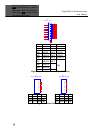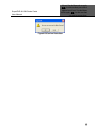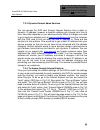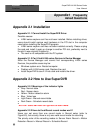- DL manuals
- Q-See
- Computer Hardware
- Computer
- Hardware User Manual
Q-See Computer Hardware User Manual
Summary of Computer
Page 2
Error! Use the home tab to apply 标题 1 to the text that you want to appear here. Error! Use the home tab to apply 标题 1 to the text that you want to appear here. Superdvr & h.264 series cards user manual 2 contents 1.1 summarization ........................................................................
Page 3
Superdvr & h.264 series cards user manual error! Use the home tab to apply 标题 1 to the text that you want to appear here. Error! Use the home tab to apply 标题 1 to the text that you want to appear here. 3 4.8.3 delete user .................................................................................
Page 4
Error! Use the home tab to apply 标题 1 to the text that you want to appear here. Error! Use the home tab to apply 标题 1 to the text that you want to appear here. Superdvr & h.264 series cards user manual 4 appendix 2.3.4 why can’t i see the images? ........................................................
Page 5: Introduction
Superdvr & h.264 series cards user manual error! Use the home tab to apply 标题 1 to the text that you want to appear here. Error! Use the home tab to apply 标题 1 to the text that you want to appear here. 5 1 introduction 1.1 summarization thank you for choosing our digital video capture cards. 4 chann...
Page 6
Error! Use the home tab to apply 标题 1 to the text that you want to appear here. Error! Use the home tab to apply 标题 1 to the text that you want to appear here. Superdvr & h.264 series cards user manual 6 space is less then the minimum storage and recycling record mode is not enabled, recording will ...
Page 7: 1.2 System Requirements
Superdvr & h.264 series cards user manual error! Use the home tab to apply 标题 1 to the text that you want to appear here. Error! Use the home tab to apply 标题 1 to the text that you want to appear here. 7 1.2 system requirements our h.264 series cards support video cards on windows vista as long as t...
Page 8
Error! Use the home tab to apply 标题 1 to the text that you want to appear here. Error! Use the home tab to apply 标题 1 to the text that you want to appear here. Superdvr & h.264 series cards user manual 8 1.2.2 qsdt8pcrp card system requirements card pc module qsdt8pcrp cpu intel p4 processor 2.0g mi...
Page 9
Superdvr & h.264 series cards user manual error! Use the home tab to apply 标题 1 to the text that you want to appear here. Error! Use the home tab to apply 标题 1 to the text that you want to appear here. 9 motherboard video card asus p5ld2-x ati hd2400 ati x300 ga-965p-s3 ati hd2400 ati x300 asus p5l-...
Page 10: 1.3 System Specifications
Error! Use the home tab to apply 标题 1 to the text that you want to appear here. Error! Use the home tab to apply 标题 1 to the text that you want to appear here. Superdvr & h.264 series cards user manual 10 motherboard video card ati x300 ati x700 table1-6 motherboards and video cards supporting xp mo...
Page 11: Hardware Installation
Superdvr & h.264 series cards user manual error! Use the home tab to apply 标题 1 to the text that you want to appear here. Error! Use the home tab to apply 标题 1 to the text that you want to appear here. 11 2 hardware installation 2.1 video capture card hardware 2.1.1 qsdt4pcrc card hardware figure2-1...
Page 12
Error! Use the home tab to apply 标题 1 to the text that you want to appear here. Error! Use the home tab to apply 标题 1 to the text that you want to appear here. Superdvr & h.264 series cards user manual 12 2.1.2 qsdt4pcrp card hardware figure2-2 qsdt4pcrp video capture card pin1 audio-1 pin2 gnd pin3...
Page 13
Superdvr & h.264 series cards user manual error! Use the home tab to apply 标题 1 to the text that you want to appear here. Error! Use the home tab to apply 标题 1 to the text that you want to appear here. 13 pin1 video-1 pin9 gnd pin2 gnd pin10 audio-1 pin3 video-2 pin11 audio-2 pin4 gnd pin12 audio-3 ...
Page 14
Error! Use the home tab to apply 标题 1 to the text that you want to appear here. Error! Use the home tab to apply 标题 1 to the text that you want to appear here. Superdvr & h.264 series cards user manual 14 2.1.3 qsdt8pcrp card hardware figure2-7 qsdt8pcrp video capture card pin1 video-1 pin9 gnd pin2...
Page 15
Superdvr & h.264 series cards user manual error! Use the home tab to apply 标题 1 to the text that you want to appear here. Error! Use the home tab to apply 标题 1 to the text that you want to appear here. 15 when there are multiple qsdt8pcrp cards connected together, please connect the line as in the f...
Page 16
Error! Use the home tab to apply 标题 1 to the text that you want to appear here. Error! Use the home tab to apply 标题 1 to the text that you want to appear here. Superdvr & h.264 series cards user manual 16 p2 dfd202-f-26-r-t 1 2 3 4 5 6 7 8 9 10 11 12 13 14 15 16 17 18 19 20 21 22 23 24 25 26 28 27 p...
Page 17
Superdvr & h.264 series cards user manual error! Use the home tab to apply 标题 1 to the text that you want to appear here. Error! Use the home tab to apply 标题 1 to the text that you want to appear here. 17 2.1.5 alarm board hardware figure2-13 alarm board figure2-14 pins definition of alarm board con...
Page 18
Error! Use the home tab to apply 标题 1 to the text that you want to appear here. Error! Use the home tab to apply 标题 1 to the text that you want to appear here. Superdvr & h.264 series cards user manual 18 notice: if you get the error message “can’t find card” when running the superdvr software, try ...
Page 19
Superdvr & h.264 series cards user manual error! Use the home tab to apply 标题 1 to the text that you want to appear here. Error! Use the home tab to apply 标题 1 to the text that you want to appear here. 19 figure2-17 select video format step3 :install driver first. Figure2-18 rate of progress of driv...
Page 20
Error! Use the home tab to apply 标题 1 to the text that you want to appear here. Error! Use the home tab to apply 标题 1 to the text that you want to appear here. Superdvr & h.264 series cards user manual 20 step5 :select a folder or use the default superdvr, and click ‘next’. Figure2-20 selecting prog...
Page 21
Superdvr & h.264 series cards user manual error! Use the home tab to apply 标题 1 to the text that you want to appear here. Error! Use the home tab to apply 标题 1 to the text that you want to appear here. 21 installing the driver software on microsoft vista systems are the same as on microsoft xp syste...
Page 22: Main Display Interface
Error! Use the home tab to apply 标题 1 to the text that you want to appear here. Error! Use the home tab to apply 标题 1 to the text that you want to appear here. Superdvr & h.264 series cards user manual 22 3 main display interface run the superdvr program and the main display appears as shown below: ...
Page 23: 3.2 Login
Superdvr & h.264 series cards user manual error! Use the home tab to apply 标题 1 to the text that you want to appear here. Error! Use the home tab to apply 标题 1 to the text that you want to appear here. 23 3.1.4 auto dwell display mode if users want to see all the channels in sequence, then click to ...
Page 24: 3.3 Record
Error! Use the home tab to apply 标题 1 to the text that you want to appear here. Error! Use the home tab to apply 标题 1 to the text that you want to appear here. Superdvr & h.264 series cards user manual 24 3.3 record 3.3.1 record modes according to different record triggering methods, video capture c...
Page 25
Superdvr & h.264 series cards user manual error! Use the home tab to apply 标题 1 to the text that you want to appear here. Error! Use the home tab to apply 标题 1 to the text that you want to appear here. 25 4. Manual recording frame rate select the recording frame rate for manual record mode. 5. Sched...
Page 26
Error! Use the home tab to apply 标题 1 to the text that you want to appear here. Error! Use the home tab to apply 标题 1 to the text that you want to appear here. Superdvr & h.264 series cards user manual 26 • red light: sensor alarm record state • blue light: video loss state when the indicator light ...
Page 27
Superdvr & h.264 series cards user manual error! Use the home tab to apply 标题 1 to the text that you want to appear here. Error! Use the home tab to apply 标题 1 to the text that you want to appear here. 27 3.3.7 schedule recording users can set working schedule for all of the recording modes in ‘sche...
Page 28: System Setup
Error! Use the home tab to apply 标题 1 to the text that you want to appear here. Error! Use the home tab to apply 标题 1 to the text that you want to appear here. Superdvr & h.264 series cards user manual 28 4 system setup click to enter the main setup interface. Figure4-1 basic configuration the defin...
Page 29
Superdvr & h.264 series cards user manual error! Use the home tab to apply 标题 1 to the text that you want to appear here. Error! Use the home tab to apply 标题 1 to the text that you want to appear here. 29 figure4-2 caption and general configuration 1. Dwell interval. If users enable auto dwell funct...
Page 30: 4.2 Video Configuration
Error! Use the home tab to apply 标题 1 to the text that you want to appear here. Error! Use the home tab to apply 标题 1 to the text that you want to appear here. Superdvr & h.264 series cards user manual 30 in the following area in the basic configuration page, users can input the computer user name a...
Page 31
Superdvr & h.264 series cards user manual error! Use the home tab to apply 标题 1 to the text that you want to appear here. Error! Use the home tab to apply 标题 1 to the text that you want to appear here. 31 figure4-5 video configuration definitions of the setup items: 1. Contrast set image color contr...
Page 32
Error! Use the home tab to apply 标题 1 to the text that you want to appear here. Error! Use the home tab to apply 标题 1 to the text that you want to appear here. Superdvr & h.264 series cards user manual 32 figure4-6 motion detection configuration definition of the setup items: 1. Sensitivity users ca...
Page 33: 4.4 Schedule Configuration
Superdvr & h.264 series cards user manual error! Use the home tab to apply 标题 1 to the text that you want to appear here. Error! Use the home tab to apply 标题 1 to the text that you want to appear here. 33 4.4 schedule configuration click to enter the schedule configuration page as shown below: figur...
Page 34
Error! Use the home tab to apply 标题 1 to the text that you want to appear here. Error! Use the home tab to apply 标题 1 to the text that you want to appear here. Superdvr & h.264 series cards user manual 34 figure4-8 edit schedule 4.5 motion detection alarm configuration 4.5.1 alarm triggering conditi...
Page 35
Superdvr & h.264 series cards user manual error! Use the home tab to apply 标题 1 to the text that you want to appear here. Error! Use the home tab to apply 标题 1 to the text that you want to appear here. 35 4.5.2 alarm record figure4-10 alarm trigger method configuration every sensor can trigger multi...
Page 36
Error! Use the home tab to apply 标题 1 to the text that you want to appear here. Error! Use the home tab to apply 标题 1 to the text that you want to appear here. Superdvr & h.264 series cards user manual 36 hdd space shortage alarm. 1. Video loss users can select alarm output for this option. For exam...
Page 37
Superdvr & h.264 series cards user manual error! Use the home tab to apply 标题 1 to the text that you want to appear here. Error! Use the home tab to apply 标题 1 to the text that you want to appear here. 37 figure4-12 auto mail setup interface in this area, users can set receiver and sender’s e-mail s...
Page 38: 4.6 E-Map Configuration
Error! Use the home tab to apply 标题 1 to the text that you want to appear here. Error! Use the home tab to apply 标题 1 to the text that you want to appear here. Superdvr & h.264 series cards user manual 38 figure4-14 attachment setup notice: for every alarm event, only one picture will be sent. 4.6 e...
Page 39
Superdvr & h.264 series cards user manual error! Use the home tab to apply 标题 1 to the text that you want to appear here. Error! Use the home tab to apply 标题 1 to the text that you want to appear here. 39 figure4-15 e-map edit drag the icon of a camera to the corresponding position on the map, a max...
Page 40
Error! Use the home tab to apply 标题 1 to the text that you want to appear here. Error! Use the home tab to apply 标题 1 to the text that you want to appear here. Superdvr & h.264 series cards user manual 40 figure4-16 view cameras when a channel alarm is triggered, the camera icon will flash a yellow ...
Page 41
Superdvr & h.264 series cards user manual error! Use the home tab to apply 标题 1 to the text that you want to appear here. Error! Use the home tab to apply 标题 1 to the text that you want to appear here. 41 4.7 p.T.Z control configuration click and enter ptz configuration: figure4-17 ptz configuration...
Page 42
Error! Use the home tab to apply 标题 1 to the text that you want to appear here. Error! Use the home tab to apply 标题 1 to the text that you want to appear here. Superdvr & h.264 series cards user manual 42 dscp, dh-sd, lilian, minking, neon, pelcod, pelcop, star, vido, visca 3. Address communication ...
Page 43: 4.8 Users Configuration
Superdvr & h.264 series cards user manual error! Use the home tab to apply 标题 1 to the text that you want to appear here. Error! Use the home tab to apply 标题 1 to the text that you want to appear here. 43 4.8 users configuration click to access the user’s configuration area: figure4-20 user configur...
Page 44
Error! Use the home tab to apply 标题 1 to the text that you want to appear here. Error! Use the home tab to apply 标题 1 to the text that you want to appear here. Superdvr & h.264 series cards user manual 44 • administrator: this user has the right to change all the settings and playback. This user als...
Page 45
Superdvr & h.264 series cards user manual error! Use the home tab to apply 标题 1 to the text that you want to appear here. Error! Use the home tab to apply 标题 1 to the text that you want to appear here. 45 figure4-23 confirm delete user.
Page 46: P.T.Z Control
Error! Use the home tab to apply 标题 1 to the text that you want to appear here. Error! Use the home tab to apply 标题 1 to the text that you want to appear here. Superdvr & h.264 series cards user manual 46 5 p.T.Z control click in the superdvr main display interface (refer to figure3-1) to access the...
Page 47
Superdvr & h.264 series cards user manual error! Use the home tab to apply 标题 1 to the text that you want to appear here. Error! Use the home tab to apply 标题 1 to the text that you want to appear here. 47 camera. Notice: after pressing left mouse button on any function button in p.T.Z control functi...
Page 48
Error! Use the home tab to apply 标题 1 to the text that you want to appear here. Error! Use the home tab to apply 标题 1 to the text that you want to appear here. Superdvr & h.264 series cards user manual 48 figure5-4 preset and group select click to set preset point and change preset point name. Every...
Page 49
Superdvr & h.264 series cards user manual error! Use the home tab to apply 标题 1 to the text that you want to appear here. Error! Use the home tab to apply 标题 1 to the text that you want to appear here. 49 6 record search & playing back click in the superdvr main display interface (refer to figure3-1...
Page 50: 6.1 Record Search
Error! Use the home tab to apply 标题 1 to the text that you want to appear here. Error! Use the home tab to apply 标题 1 to the text that you want to appear here. Superdvr & h.264 series cards user manual 50 6.1 record search figure6-2 record search area a, b and c marks the areas of the three search m...
Page 51
Superdvr & h.264 series cards user manual error! Use the home tab to apply 标题 1 to the text that you want to appear here. Error! Use the home tab to apply 标题 1 to the text that you want to appear here. 51 explaination of the button functions: • : play / pause • : stop • : reverse. This button is val...
Page 52
Error! Use the home tab to apply 标题 1 to the text that you want to appear here. Error! Use the home tab to apply 标题 1 to the text that you want to appear here. Superdvr & h.264 series cards user manual 52 are the definitions of the color bars: • blue: manual record events • green: schedule record ev...
Page 53: 6.3 Other Functions
Superdvr & h.264 series cards user manual error! Use the home tab to apply 标题 1 to the text that you want to appear here. Error! Use the home tab to apply 标题 1 to the text that you want to appear here. 53 ‘third 4 channels’ , camera9, camera10, camera11, and camera12 will be quickly be selected simu...
Page 54
Error! Use the home tab to apply 标题 1 to the text that you want to appear here. Error! Use the home tab to apply 标题 1 to the text that you want to appear here. Superdvr & h.264 series cards user manual 54 figure6-11 recorded files backup users can select corresponding cameras and copy the recorded f...
Page 55
Superdvr & h.264 series cards user manual error! Use the home tab to apply 标题 1 to the text that you want to appear here. Error! Use the home tab to apply 标题 1 to the text that you want to appear here. 55 6.3.3 capture pictures the definitions of the function buttons are shown below: : capture pictu...
Page 56
Error! Use the home tab to apply 标题 1 to the text that you want to appear here. Error! Use the home tab to apply 标题 1 to the text that you want to appear here. Superdvr & h.264 series cards user manual 56 select path and click ‘save’ to save the picture. User can also print the images that have been...
Page 57
Superdvr & h.264 series cards user manual error! Use the home tab to apply 标题 1 to the text that you want to appear here. Error! Use the home tab to apply 标题 1 to the text that you want to appear here. 57 6.3.4 image zoom in/out when in single channel playback mode, the zoom control icons will appea...
Page 58
Error! Use the home tab to apply 标题 1 to the text that you want to appear here. Error! Use the home tab to apply 标题 1 to the text that you want to appear here. Superdvr & h.264 series cards user manual 58 figure6-19 example: zoomed in.
Page 59: Remote Live Surveillance
Superdvr & h.264 series cards user manual error! Use the home tab to apply 标题 1 to the text that you want to appear here. Error! Use the home tab to apply 标题 1 to the text that you want to appear here. 59 7 remote surveillance & playback remote live surveillance surveillance system supports remote s...
Page 60
Error! Use the home tab to apply 标题 1 to the text that you want to appear here. Error! Use the home tab to apply 标题 1 to the text that you want to appear here. Superdvr & h.264 series cards user manual 60 higher quality setting. 7.2 setting up router for internet access to access the dvr card over t...
Page 61
Superdvr & h.264 series cards user manual error! Use the home tab to apply 标题 1 to the text that you want to appear here. Error! Use the home tab to apply 标题 1 to the text that you want to appear here. 61 fig 7.2 ipconfig window 7.2.1 port forwarding to forward the ports you would need to access the...
Page 62
Error! Use the home tab to apply 标题 1 to the text that you want to appear here. Error! Use the home tab to apply 标题 1 to the text that you want to appear here. Superdvr & h.264 series cards user manual 62 fig 7.4 port forward default guide link and it will give you instructions for your router. 7.2....
Page 63
Superdvr & h.264 series cards user manual error! Use the home tab to apply 标题 1 to the text that you want to appear here. Error! Use the home tab to apply 标题 1 to the text that you want to appear here. 63 7.2.3 dynamic domain name services you can access the dvr card through internet explorer from a...
Page 64
Error! Use the home tab to apply 标题 1 to the text that you want to appear here. Error! Use the home tab to apply 标题 1 to the text that you want to appear here. Superdvr & h.264 series cards user manual 64 7.6 internet explorer tool bar fig 7.7 internet options fig 7.8 security settings notice: if yo...
Page 65: 7.3 Accessing Ie Client
Superdvr & h.264 series cards user manual error! Use the home tab to apply 标题 1 to the text that you want to appear here. Error! Use the home tab to apply 标题 1 to the text that you want to appear here. 65 check for signatures on downloaded programs. To connect to the dvr from the remote computer you...
Page 66
Error! Use the home tab to apply 标题 1 to the text that you want to appear here. Error! Use the home tab to apply 标题 1 to the text that you want to appear here. Superdvr & h.264 series cards user manual 66 input the ip address of the computer with the card if accessing from lan, or the public ip addr...
Page 67
Superdvr & h.264 series cards user manual error! Use the home tab to apply 标题 1 to the text that you want to appear here. Error! Use the home tab to apply 标题 1 to the text that you want to appear here. 67 fig 7.13 webcam main interface feature explanations: icon description controls for ptz cameras:...
Page 68
Error! Use the home tab to apply 标题 1 to the text that you want to appear here. Error! Use the home tab to apply 标题 1 to the text that you want to appear here. Superdvr & h.264 series cards user manual 68 single channel with full screen display four channel mode - four cameras displayed contrast adj...
Page 69: 7.4 Remote Playback
Superdvr & h.264 series cards user manual error! Use the home tab to apply 标题 1 to the text that you want to appear here. Error! Use the home tab to apply 标题 1 to the text that you want to appear here. 69 7.4 remote playback 7.4.1 record playback and control click button on the webcam main interface...
Page 70
Error! Use the home tab to apply 标题 1 to the text that you want to appear here. Error! Use the home tab to apply 标题 1 to the text that you want to appear here. Superdvr & h.264 series cards user manual 70 fig 7.15 remote backup step1 :select the date, channel, then click search button. It will list ...
Page 71
Superdvr & h.264 series cards user manual error! Use the home tab to apply 标题 1 to the text that you want to appear here. Error! Use the home tab to apply 标题 1 to the text that you want to appear here. 71 channel configuration window will appear: fig 7.16 channel configuration window for 1 channel p...
Page 72: 7.5 System Setup
Error! Use the home tab to apply 标题 1 to the text that you want to appear here. Error! Use the home tab to apply 标题 1 to the text that you want to appear here. Superdvr & h.264 series cards user manual 72 : manual record events : schedule record events : motion detection record events : sensor alarm...
Page 73
Superdvr & h.264 series cards user manual error! Use the home tab to apply 标题 1 to the text that you want to appear here. Error! Use the home tab to apply 标题 1 to the text that you want to appear here. 73 7.5.1 basic configuration fig 7.20 basic setup 1. Caption there are four options: none, id, nam...
Page 74
Error! Use the home tab to apply 标题 1 to the text that you want to appear here. Error! Use the home tab to apply 标题 1 to the text that you want to appear here. Superdvr & h.264 series cards user manual 74 the alarm setup configuration is show below: fig 7.22 alarm triggering configuration option exp...
Page 75
Superdvr & h.264 series cards user manual error! Use the home tab to apply 标题 1 to the text that you want to appear here. Error! Use the home tab to apply 标题 1 to the text that you want to appear here. 75 fig 7.23 camera setup configuration 1. Title channel name. Users can set the channel name from ...
Page 76
Error! Use the home tab to apply 标题 1 to the text that you want to appear here. Error! Use the home tab to apply 标题 1 to the text that you want to appear here. Superdvr & h.264 series cards user manual 76 fig 7.24 schedule configuration there are three kinds of recording modes: manual record, schedu...
Page 77
Superdvr & h.264 series cards user manual error! Use the home tab to apply 标题 1 to the text that you want to appear here. Error! Use the home tab to apply 标题 1 to the text that you want to appear here. 77 enable buzzer on board for alarm 2. Auto mail when alarm is triggered, the system will send an ...
Page 78
Error! Use the home tab to apply 标题 1 to the text that you want to appear here. Error! Use the home tab to apply 标题 1 to the text that you want to appear here. Superdvr & h.264 series cards user manual 78 users can use multiple cameras to record, every camera works separately and recorded files are ...
Page 79
Superdvr & h.264 series cards user manual error! Use the home tab to apply 标题 1 to the text that you want to appear here. Error! Use the home tab to apply 标题 1 to the text that you want to appear here. 79 fig 7.29 motion configuration definition of the setup items: 1. Sensitivity users can set motio...
Page 80
Error! Use the home tab to apply 标题 1 to the text that you want to appear here. Error! Use the home tab to apply 标题 1 to the text that you want to appear here. Superdvr & h.264 series cards user manual 80 fig 7.30 email configuration 1. Mail server setup fig 7.31 mail server setup in this area, user...
Page 81
Superdvr & h.264 series cards user manual error! Use the home tab to apply 标题 1 to the text that you want to appear here. Error! Use the home tab to apply 标题 1 to the text that you want to appear here. 81 function definitions: send to: receiver’s e-mail address e-mail from: sender’s e-mail address s...
Page 82
Error! Use the home tab to apply 标题 1 to the text that you want to appear here. Error! Use the home tab to apply 标题 1 to the text that you want to appear here. Superdvr & h.264 series cards user manual 82 1. Protocol setup fig 7.35 p.T.Z protocol setup a. Protocol communication protocol of p.T.Z dev...
Page 83: 7.6 Mobile Surveillance
Superdvr & h.264 series cards user manual error! Use the home tab to apply 标题 1 to the text that you want to appear here. Error! Use the home tab to apply 标题 1 to the text that you want to appear here. 83 set p.T.Z device baud rate, default value is 9600, used value must match baud rate on ptz contr...
Page 84
Error! Use the home tab to apply 标题 1 to the text that you want to appear here. Error! Use the home tab to apply 标题 1 to the text that you want to appear here. Superdvr & h.264 series cards user manual 84 step3 :click on the software name. A dialog box will pop up. Step4 :click “yes” to download and...
Page 85
Superdvr & h.264 series cards user manual error! Use the home tab to apply 标题 1 to the text that you want to appear here. Error! Use the home tab to apply 标题 1 to the text that you want to appear here. 85 step5 :pcam will be opened after installed. Step6 :input the server’s address, id, and password...
Page 86
Error! Use the home tab to apply 标题 1 to the text that you want to appear here. Error! Use the home tab to apply 标题 1 to the text that you want to appear here. Superdvr & h.264 series cards user manual 86 notice 7.8 by smart phone with symbian operating system : user name and password here are the s...
Page 87
Superdvr & h.264 series cards user manual error! Use the home tab to apply 标题 1 to the text that you want to appear here. Error! Use the home tab to apply 标题 1 to the text that you want to appear here. 87 step4 :the security window will pop up after downloaded and ask if you want to install the pack...
Page 88
Error! Use the home tab to apply 标题 1 to the text that you want to appear here. Error! Use the home tab to apply 标题 1 to the text that you want to appear here. Superdvr & h.264 series cards user manual 88 step7 :click options--->settings to enter login interface. Step8 :input the server’s address, i...
Page 89
Superdvr & h.264 series cards user manual error! Use the home tab to apply 标题 1 to the text that you want to appear here. Error! Use the home tab to apply 标题 1 to the text that you want to appear here. Frequently asked questions 89 step9 :it will show the camera after accessing successfully. Notice ...
Page 90: Appendix1
Appendix1 frequently asked questions superdvr & h.264 series cards user manual 90 appendix1 frequently asked questions appendix 2.1 installation appendix 2.1.1 cannot install the superdvr driver possible causes: • h.264 series capture card has not been installed. Before installing driver, users shou...
Page 91
Superdvr & h.264 series cards user manual appendix1 frequently asked questions 91 appendix 2.2.3 how to set recycling record mode on the system select ‘recycle’ in basic configuration, refer to figure4-1. Users can select the percent of used disk space to set up “disk shortage alarm.” you can input ...
Page 92
Appendix1 frequently asked questions superdvr & h.264 series cards user manual 92 appendix 2.3 how to use network function appendix 2.3.1 how to monitor on the client-side first enable ‘web cameras service’ in basic configuration (refer to figure4-1). Input the server internet address in ie browser ...
Page 93
Superdvr & h.264 series cards user manual appendix1 frequently asked questions 93 appendix 2.3.5 what should i do if the internet speed is quite slow? The more channels opened, and the slower the video transmission speed, therefore try to use one channel display mode when the network speed is slow. ...
Page 94
Appendix1 frequently asked questions superdvr & h.264 series cards user manual 94 30fps 640*480 lowest 10.92 appendix 2.4 other questions appendix 2.4.1 why doesn’t the computer display work, or why can’t i access window system? The capture card may not be well installed. Unplug the card and try it ...
Page 95
Superdvr & h.264 series cards user manual appendix1 frequently asked questions 95 appendix 2.4.5 why can’t i play back? Windows media player has been damaged, or decoder has not been installed properly. It is suggested you reinstall the player program or download a codec pack from k-lite ( http://ww...
Page 96: Appendix2
Appendix2 quick start for using superdvr & h.264 series cards user manual 96 appendix 2.4.9 if system time must be changed, please do following preparations first 1. If new time is later than current computer time (for example, change 2006/01/01 0 :0:0 (current system time) to 2007/01/01 0:0:0 (targ...
Page 97
Superdvr & h.264 series cards user manual appendix2 quick start for using 97 appendix 3.2 troubleshooting appendix3.2.1 when opening the superdvr program, it says ‘ can’t find card ’. Reboot one more time. If you still have the same problem, click ‘start - program - superdvr - install’ and then unin...
Page 98
Appendix2 quick start for using superdvr & h.264 series cards user manual 98 unsigned activex controls’ (see section 7.2.4). Step3 :in the ie textbox of the internet explorer, input the router’s public ip (see section 7.2.2). Step4 :select ‘live surveillance’ and click ‘ok’ on displayed page. This w...
Page 99: Appendix3
Superdvr & h.264 series cards user manual appendix3 function tree 99 appendix3 function tree appendix 4.1 superdvr function tree tree1 superdvr functions.
Page 100
Appendix3 function tree superdvr & h.264 series cards user manual 100 appendix 4.2 system configuration tree caption mode interval of autodwell callmonitor mode resolution deinterlace select disk recycle storage disk username password windows auto login enable interval time set auto reboot live audi...
Page 101
Superdvr & h.264 series cards user manual appendix3 function tree 101 appendix 4.3 ie client functiontree tree3 ie client function.
Page 102
Appendix3 function tree superdvr & h.264 series cards user manual 102 appendix 4.4 remote playback function tree tree4 remote playback function.
Page 103: Q-See Product Warranty
Superdvr & h.264 series cards user manual appendix3 function tree 103 8 q-see product warranty thank you for choosing our products. All of our products users have a conditional free warranty repair service for hardware within 12 months starting from purchase date, and a free exchange service within ...
Page 104
Appendix3 function tree superdvr & h.264 series cards user manual 104 customer information card user’s name mr./mrs. Company name postal address postal code phone number e-mail model number of product serial number of product purchase date distributor the material in this document is the intellectua...