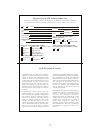- DL manuals
- Q-See
- DVR
- Q4DVR4RCM
- User Manual
Q-See Q4DVR4RCM User Manual
Summary of Q4DVR4RCM
Page 1
User manual model q4dvr4rcm protect your investments. Www.Q-see.Com all cameras and accessories are compatible with q4dvr4rcm 4 channel digital video recorder 4 channel digital video recorder.
Page 2: Directory
Directory 1.Dvr features-------------------------------------------------------------------------------------------------------------2 2.Outlook---------------------------------------------------------------------------------------------------------------------2 2.1 front panel----------------------...
Page 3: Dvr Features
Dvr features 4 channels - bnc camera inputs 2 channels - bnc monitor/vcr outputs ntsc / pal video loss alarm motion detection with area setting ptz control with rs485 port. Connect pc with usb 2.0 port 4 sets no/nc sensor input 1 alarm output (2a 28vdc / 2a 125 vac) one ata-100 hard disk interface, ...
Page 4: Dvr Installation
2.2 rear panel 1. Video output 2. Dc power switch 3. Usb port 4. Video input 5. Rs485/sensor input/alarm output 6. Dc power input jack 7. Case ground terminal 2.3 remote control ch1: select or enlarge ch1 ch2: select or enlarge ch2 ch3: select or enlarge ch3 ch4: select or enlarge ch4 quad: quad vie...
Page 5
Fig1 slide the carrier body out of the cartridge frame (fig1) caution don't take out hdd when dvr running! ........ Fig3 push the tray into the cartridge frame until fully inserted and handle pushed downward (fig3). Lock tray in place and power up unit. A new hdd should always be formatted (see hard...
Page 6: Dvr System Boot
Dvr system boot 4.Dvr system boot 4.1 detecting installed hard disk powre monitor up data+ data menu down digital video recoder monitor 4 dual pal ntsc checking hdd master excelstor.Technolo slave none after connecting the power, system will boot-up and detect installed hard disk. On monitor it will...
Page 7: Dvr Setup
Dvr setup 5.Dvr setup 5.1 main menu press[ menu] to enter main menu, use [ up] and [ down] to select item, press [ sel/edit] to modify setting and [ menu] to confirm and exit. ..................... Powre monitor up data+ data menu down digital video recoder monitor 4 dual pal ntsc menu directory mai...
Page 8
And again, dvr will not change its state until user press any key. Compress and record all 4 channel video into one file, therefore user can not enlarge single channel to full screen. User can't use the each mode record in this mode. Record frame rate will affect the movement of object in recorded v...
Page 9
Powre monitor up data+ data menu down digital video recoder monitor 4 dual pal ntsc all keys can be used as password key except [ menu] key, which is used for confirming and exit. ........................ 5.11 sub menu-picture setup powre monitor up data+ data menu down digital video recoder monitor...
Page 10
5.14hard disk setup powre monitor up data+ data menu down digital video recoder monitor 4 dual pal ntsc if you choose yes, recording continues and overwrite previous recording when hard disk drive space is full. If you choose no, the recording session stops when all hard disk drive is full for recor...
Page 11
Installation example diagram: connect pir sensor no/nc output to dvr input terminal.(max. 5v dc) pir sensor 2 3 4 1 rs485 sensor alarm ptz setup power power alarm powre monitor up data+ data menu down digital video recoder monitor 4 dual pal ntsc motion detection setup channel 1 sensitivity 4 channe...
Page 12: Record
5.17 restore factory default powre monitor up data+ data menu down digital video recoder monitor 4 dual pal ntsc all setting data is initial ized record 6.Record 6.1 start recording press [ rew] to start recording. System will display some information on screen. Only each mode can enlarge single cha...
Page 13: Playback
Playback 7.Playback ................................................................ User can calculate and estimate record hours by below formula120g byte @ 7 frames per second @ normal quality 120 (g byte) x 1024 (m byte) x 1024 (k byte) 15 (kbyte/frame) x 7 (frame/sec) x 60 (sec) x 60 (min) estim...
Page 14
8.2 program interface to run the program( double click icon on your desktop). System will detect the hdd automatically when you connect the usb cable to your pc. .............................. ..............................................................................................................
Page 15: Specification
Press to configue the dvr play/record system. Press to play video . Specification 9. Specification item description note video format ntsc / pal operation system stand alone camera input channel 4 channel composite bnc video output channel 2 channel composite bnc usb 2.0 port stand-alone display fra...
Page 16: Appendix
Appendix 10.1 system connect sketch map hdd support over 200g byte ata -100 interface estimated record length 120g hard disk @ 7 fames per second @ normal quality (120 1024 1024 k byte) ( 7 15 60 60 ) = 332 hours search method full screen time, date, event yes sensor, alarm 4 inputs (normally open /...
Page 17: Q-See Product Line
Affix proper postage here q-see product line by digital peripheral solutions, inc. 8015 e. Crystal drive anaheim, ca 92807 q-see product line warranty purchaser's sale remedy under the above warranties shall be repair or replacement as stated a b o v e . D p s i n c ' s s a l e a n d exclusive liabi...
Page 18
Q-see product warranty limited warranty and limitation of liability. Dps inc. Warrants its products to be free from defects in material and workmanship under normal use and service unless otherwise stated in the product-specific documentation received with the product. The above warranty period shal...
Page 19
Digital peripheral solutions inc 8015 e crystal drive anaheim, ca 92807 877-998-3440 q-see tech support in usa monitor:9am-5pm pst email: ts@dpsi-usa.Com website: www.Q-see.Com.