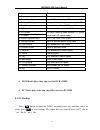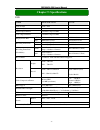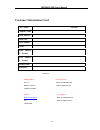Summary of QSD004C4-250
Page 2: Index
Index 1. Dvr features....................................................................... 1 2. Layout 2.1 front panel ............................................................................................... 1 2.2 rear panel .....................................................................
Page 3: Recording
5.10 miscellaneous menu – change password....................... 9 5.11 miscellaneous menu - color set..................................... 9 5.12 miscellaneous menu - time set.................................... 10 5.13 hard disk setup ..................................................................
Page 4: Chapter 1: Dvr Features
- 1 - qsd004c4-250 user’s manual z 4 channel bnc camera input z 1 channel bnc video output z video source option: ntsc / pal z motion detection with sensitivity and area settings z time schedule recording / motion triggered recording z one ata-100 hard drive interface z usb 2.0 back up to computer z...
Page 5
- 2 - qsd004c4-250 user’s manual 2.2 rear panel usb port is located on the right side of the case. 2.3 remote control ch1 select or enlarge channel #1 ch2 select or enlarge channel #2 ch3 select or enlarge channel #3 ch4 select or enlarge channel #4 quad quad view rewind play recording list forward ...
Page 6: Chapter 3:
- 3 - qsd004c4-250 user’s manual 3.1 installing hard drive note: this model comes with a 250gb hard drive already installed, so this would only be necessary if you are replacing the hard drive. 1. Unplug the power supply. Don’t install or uninstall hdd when dvr is on!! 2. Carefully open the dvr case...
Page 7: Chapter 4: System Boot
- 4 - qsd004c4-250 user’s manual chapter 4: system boot 4.1 detecting installed hard drive 4.2 recovering lost data 4.3 restore recording feature checking hdd …… master… recover hdd? 04811-101735 (select)yes/(menu)no power error detected restore hard disk (master) ok restore rec mode………… ok after co...
Page 8: Menu Directory
- 5 - qsd004c4-250 user’s manual 4.4 main screen 5.1 setup menu menu directory camera select record select resolution record frame record quality schedule set miscellaneous menu hard disk set motion set chapter 5: dvr setup auto record password enable password change color set time set while the dvr...
Page 9
- 6 - qsd004c4-250 user’s manual [ menu]: enter system menu note: if you are recording to enter menu you need to push stop button to stop recording first. [ up] and [ down]: move the cursor [ sel]: select/modify settings [ menu]: press again to exit main menu camera select 1 2 3 4 record select 1 2 ...
Page 10
- 7 - qsd004c4-250 user’s manual 5.4 resolution there are two resolutions for video recording: each mode: the dvr compresses and records each video channel separately so you can enlarge a single channel to full screen display and still be recording on all channels. You can also record on specific ch...
Page 11: Forced Recording
- 8 - qsd004c4-250 user’s manual 5.6 record quality there are three levels of recording quality: high, normal, and low. Higher quality uses more hard drive space. Record frame rate, record quality and available hard drive space will all affect the total recording time of the dvr system. 5.7 schedule...
Page 12
- 9 - qsd004c4-250 user’s manual 5.8 miscellaneous menu-auto record when the function is set to “on” dvr will be awaked to record automatically by record schedule if dvr is without any manual operation in five (5) minutes. When you choose “off”, dvr will not record until you press the [ rec] button....
Page 13
- 10 - qsd004c4-250 user’s manual 5.12 miscellaneous menu-time set 5.13 hard disk set time set ∨ 2008/08/08 20:08:08 press (up,down), enter (select) press (menu) to exit hard disk set overwrite enabled [yes] hdd size 120042mb hdd used 80865mb 77% hdd format press (up, down), enter (select) press (me...
Page 14
- 11 - qsd004c4-250 user’s manual 5.14 motion set sensitivity: use [ up] and [ down] button to select the channel you want to modify, press [ sel] to adjust sensitivity of motion detection on each channel. High (1----------9, off) low when it’s “off”, the channel cannot be triggered by motion. Motio...
Page 15: Chapter 6: Recording
- 12 - qsd004c4-250 user’s manual 5.15 video mode select ntsc or pal video source (ntsc is used in the united states). 5.16 factory reset press [ sel] button to reload factory defaults, then the dvr will reboot, all custom settings (including password) will be restored to factory default. Caution: t...
Page 16
- 13 - qsd004c4-250 user’s manual 1. Hard drive usage (displayed as a percentage) 2. Recording symbol (channel is currently recording) 3. Channel number 4. Record resolution (quad or each) 5. Status (rec, play, ff1, ff2, ff3, rew, pause) 6. Hdd info. ([m] master hard disk) 7. Record schedule: (t) co...
Page 17: Chapter 7: Playback
- 14 - qsd004c4-250 user’s manual press [ play] button to play the latest recording. During playback press the [ menu] button to list all recorded video clips from the hard drive. Newest video will be listed at the top. Press [ up] and [ down] to move the cursor and select an event, press [ play] bu...
Page 18: Chapter 8: Usb Programming
Qsd004c4-250 user’s manual chapter 8: usb programming by connecting the dvr to a pc you can use pc viewer software to play back and backup dvr recorded video through the usb 2.0 port. 8.1 pc viewer program 1. Put the usb driver program cd into your cd-rom drive 2. Open cd directory 3. Double click o...
Page 19
- 16 - qsd004c4-250 user’s manual item remark 1. Capture picture save an image of current frame 2. Save video clip save dvr’s video clip to pc in .Mys/.Avi file 3. Directory setting change location of capture directory on pc 4. Time search search for time file on dvr hard disk 5. Dvr event list open...
Page 20: Chapter 9: Specifications
- 17 - qsd004c4-250 user’s manual chapter 9: specifications dvr item description note video format ntsc / pal operation system none stand-alone camera input channel 4 channel composite bnc video output channel 1 channel composite bnc ntsc 120 frames/second 4×30 frames/second display frame rate pal 1...
Page 21: Chapter 10: Appendix
- 18 - qsd004c4-250 user’s manual camera dimension: 46(w) × 46(d) × 107(h)mm weight: 280g operation temperature: -20 ℃ - +55℃ auto gain control: on/off video output: 1.0vp-p 75 ohm auto iris: 1/50 1/6000 s/n ratio > 48db color video camera all weatherproof camera with 11 ir leds for night vision eas...
Page 22: Q-See Product Warranty
- 19 - qsd004c4-250 user’s manual 10.2 dvr accessories (included) q-see product warranty thank you for choosing our products. All of our products users have a conditional free warranty repair service for hardware within 12 months starting from purchase date, and a free exchange service within one mo...
Page 23: Customer Information Card
- 20 - qsd004c4-250 user’s manual customer information card user’s name mr./mrs. Company name postal address postal code phone number e-mail model number of product serial number of product purchase date distributor if you have questions: contact us: mailing address: customer service: dps inc. Phone...