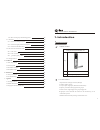Trademarks all brand names and products are registered trademarks of their respective companies. Legal disclaimer see warning on rear cover. Disclaimer the information in the document is subject to change without notice. The manufacturer makes no representa- tions or warranties with respect to the c...
1 1 1 1 2 2 3 3 4 4 5 5 6 7 7 7 8 8 9 9 10 12 13 1. Introduction 1.1 features 1.1.1 model number 1.1.2 main features 1.2 size & weight 1.2.1 lock size 1.2.2 mortise size 1.2.3 weight 1.3 technical parameters 1.3.1 technical parameters 1.3.2 operating environment 1.4 components 1.5 structure view 2. ...
1 1.1.1model number 1.1.2 main features color polished gold edge + pearl chrome qse7f4 1. Introduction 1.1 features model image 1. Optical sensor with high resolution (500 dpi) 2. 5 latches, higher security 3. 3 ways to open: fingerprint, pin and mechanical keys 4. Capacity: maximum 120 fingerprints...
3 2 1.2.3 weight net weight 2.58 lb 3.44 lb 2.12 lb 8.14 lb 1.2.2 mortise size 1.2.1 lock size 68 278 46 144 68.7 68 46 278 69.2 144 0 1 2 3 8. Blue background light, convenient for night use. 9. “normally open” status can be set for meetings or events. 10. Operates on 4 aa alkaline batteries or a 9...
5 4 1 . 3 . 2 operating environment 1.3.1 technical parameters 1.3 technical parameters 1.4 components item fingerprint sensor sensor resolution authentication speed authentication methods angle for putting finger fingerprint scanning fingerprint template saved user capacity light jam frr far antist...
1.5 structure view 6 7 qse7f4 user manual qse7f4 user manual 1.Standing out of the door, if the hinge is on the left, it is left handed lock. 2. Standing out of the door, if the hinge is on the right, it is right handed lock . 2-1 2.1 left handed and right handed 2.2 status of the lock 1. Operation ...
2-2 2.3 instruction for indicators 2.4 function of buttons 9 8 2.Lock-out status, locked with latches and deadbolt,(figure 2-2) 3.“normally open” status, the lock will always be unlocked by rotating outside lever. 1.Green light flashes once, followed by a long beep, it means successful operation. 2....
2.5.2 how to set emergency pin? 2-5 11 10 3.(continued) note: when the red light on sensor goes out, you must remove your finger otherwise the red indicator flashes, followed by 2 short beeps to indicate the failed setup. 4.When the red light on sensor flashes again, place the same fingertip on the ...
2.6 enroll & erase group member's fingerprint(s) 13 12 fingerprint number & name list g r o u p a 1 2 3 4 5 6 7 8 9 10 11 12 13 14 15 16 17 18 19 20 21 22 23 24 25 26 27 28 29 30 0001 0002 0003 0010 0011 0012 0013 0020 0021 0022 0023 0030 0031 0032 0033 0100 0101 0102 0103 0110 0111 0112 0113 0120 0...
2-7 14 15 (note: the green indicator will light for about 4 seconds, step 4 must be done within 4 seconds.) 4.Input fingerprint number “0001”, a long beep is heard, which indicates the successful first input of this fingerprint number. 5.Input fingerprint number “0001” the second time, another long ...
17 16 2-9 2.7.2 unlock with group member fingerprint 1.Place an enrolled group member finger on the sensor, the lock is activated after the infrared detector detected the finger. The blue background lights, green indicator light and the red light in the sensor flashes; or press “0”, the blue backgro...
19 18 2.8.3 normally open status 2-11 none of the emergency pin, group member fingerprint and mechanical key is required, just rotate the outside lever to open the door. In this case, the green indicator flashes once for a second. Follow the under mentioned steps to set the lock into normally open s...
3.1 door requirement 3.2 tools required 3.Installation 1. Material of door: wood. 2. Thickness: 40 --- 65mm. 3. If there is decorative part on the door, the distance between door edge and decorative part must not be less than 110mm. The following tools (not provided) are suitable for installing this...
3.4 installation steps 23 22 qse7f4 user manual qse7f4 user manual mortise line 1.Draw lever centerline as your request, the recommended height is 1 meter above the ground. Mark the door for drilling holes with a pencil according to installation template provided. 2 . D r i l l t h e d o o r f r o m...
25 24 4.Maintenance keep away from corrosive material. Do not hang anything on the levers. Keep the sensor surface clean and dry. Wipe it with soft and dry cloth if any stain on it. When the batteries are dying, the red indicator flashes to alert low voltage. Although you still can unlock the door 2...
26 5.2 handle orientation left hand right hand left hand reverse right hand reverse left handed right handed qse7f4 user manual 5.3 fingerprint number & name list g r o u p a 1 2 3 4 5 6 7 8 9 10 11 12 13 14 15 16 17 18 19 20 21 22 23 24 25 26 27 28 29 30 0001 0002 0003 0010 0011 0012 0013 0020 0021...