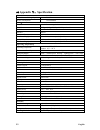- DL manuals
- Q-See
- Security Camera
- QSLO2712
- Manual
Q-See QSLO2712 Manual
English
1
The manual provides us with general principles and methods concerning the
introduction of PTZ Domes’ operation and installation. Please have a careful reading
before making installation.
This integrated PTZ Dome series, with built-in DSP of high performance, can combine integreated
camera and decoders. It adopts pan-digital controlling, ensuring a flexible program. Reaching all-round
and complete clearance monitoring in the true sense, due to high-accuracy rotating system, freely and
fast position and successive track scanning. Exview performance makes it possible to adapt all the
environment (bright / dark) and different goals (far / near). In other words, it belongs to one kind of
integreated design with a system of high reliability.
This series can combine many protocols, such as PELCO-P/D and so on. The specific operation may
vary while using different systems. And we should take the present system as basis. Concerning the
specific operation details, please contact system manufacturers and the corresponding distributors
directly!
1. Don’t take it apart freely
To prevent electric shocks, don’t separate screw
or housing。
All the componence of the machine must be
prepared by the professionals。
As for the maintenance, it should be carried out
by qualified experts。
2. Please use the camera carefully
Don’t use it as you like, to avoid striking and
shocking, be sure to use or store it appropriately。
3. Don’t expose the camera to rain or
moisture (except outdoor used model)
It is designed inside of the house, so be sure to
avoid rain and moisture。
Turn off the power supply and maintain it by
qualified person。
The moisture may affect the cameras and lead to
electric risk。
4. Don’t install indoor PTZ Dome outside
the house
It may influence the life expectation of the dome
5. Don’t use intensified or grinded detergent
to clean it
Please use dry and soft clothto clean it when it
isdirty. If seriously dirty, please use moderate
detergent. Pay more attention to its appearance
while cleaning and erase the remains.
6. Don’t aim at the sun
Be sure not to aim it at the sun or any other
brightobjects, whether in use or not. Or, it may
cause the pisture unclear.
7. Avoid exposing it to the light source or
hard light too long
If the facula appears on the screen due to the light
source, the image may fade to some extent
Safty Announcements
Preface
Summary of QSLO2712
Page 1
English 1 the manual provides us with general principles and methods concerning the introduction of ptz domes’ operation and installation. Please have a careful reading before making installation. This integrated ptz dome series, with built-in dsp of high performance, can combine integreated camera ...
Page 2
2 english 8. Avoid installing it reversedly it’s designed for ceiling or wall mount. So if installed upside down, such as installing on the floor, it may cause it out of order. 9. Please use it according to the required temperature, humidity and power supply don’t use it under the circumstance of hi...
Page 3: Main Features
English 3 main features 1、 built-in decoder z digital design, data will not be lost while power fail. Z with recovery function while turning on-the users can run it as you like. Z auto operating function whenreceived no orders. Z preset positions 128(lg/cnb camera series support presets 56), speed a...
Page 4: Installing Preparation
4 english 1、 basic requirement all the electric work must comply with the latest electric rulesand regulations, fire-prevention and allied rules and regulations ; check whether all the attachments arelisted according to the packing list,to insure the dome’s application and installationare complied w...
Page 5
English 5 ■ indoor/outdoor dome structure( drawing as follows ) main structure of indoor/outdoor dome structure contain three parts,please confirm the packaging to ensure a complete products wall-mount dome: up-cover integrated chip down-cover indoor/outdoor dome structure.
Page 6: Bracket Installation Size
6 english ■ wall-mount bracket installation size wall-mount dome can be used indoor/outdoor environment with strong wall,concerning the details, please refer to p7-9. ■ ceiling-mount bracket installation size ceiling-mount dome can be used indoor/outdoor environment with strong ceiling,concerning th...
Page 7: Installation Steps:
English 7 turningbox video line、 control line、 power supply screw ■ installation steps: fig45 fig46 fig47 fig48 fig49 first: bracket installation a.Installation of pendent braket 1、it can be used indoor/outdoor strong door attention:a. The wall should be thick enough to fix inflating bolt. B. The wa...
Page 8
8 english sw3 dip switch fig50 fig51 3、(as shown on fig 50 and connection sketch map),make connection between cable line (video line, controlling line, power source line, alarm signal line requested by alarming function) and the corresponding connection terminal on the connecting board of the up-cov...
Page 9
English 9 fig52 fig53 fig54 fig55 4、set sw3 buton on the connection board of rotation box an appropriate protocol and baud rate. (as to the specificmethod,,please refer to the appendis’s sw3code setting in the end of the manual),and then loosen the screw , lock the rotation box tightly (as shown on ...
Page 10: Connection Sketch Map
10 english please turn off all the equipments’ power supplyand read the manual carefully before connecting! Attention y the following work should be carried out by professionals or system installing expertsunder theciecumstance of local situation; y the power supply should be dc15v or ac24v input! P...
Page 11
English 11 the serie-integreated ptz dome belongs to built-in osd menu, you can make various settings to cam, len, p/t and some system parameter through the menu. This chapter will give you a complete recognization to the ptz dome and make settings easily and quickly as you like. ■ self-inspection d...
Page 12
12 english p/t upward:stands for upward rotation of the camera when setting pictures. Indicates moving menuor changing settings upwards during setting menu p/t downward:stands for downward rotation of the camera when setting pictures. Indicates moving menuor changing settings downwards during settin...
Page 13: Menu Index
English 13 cam function setting p/t function setting main menu info function setting alarm function setting menu index ↓camera ▽ pan ▽ info ▽ alarm ▽ self act nothing lerisure time 005 address 001 system reset → alarm1 act nothing alarm1 out 1 off alarm1 out 2 off alarm2 act nothing alarm2 out 1 off...
Page 14: ? Remarks:
14 english exp sub-menu w/b sub-menu camera function setting privacy zone sub-menu other sub-menu remarks: this is menu index of sony camera function setting → digital zoom off reverse off auto icr off icr off display off → exp mode auto shutter speed 1/50 iris f2.8 gain 0db bright 013 back light ...
Page 15: Hitachi: Camera Menu Index
English 15 exp sub-menu w/b sub-menu camera function setting lens sub-menu 镜头 privacy zone sub-menu other sub-menu remarks: this is menu index of hitachi camera function setting. Hitachi: camera menu index → reverse off aperture mode off aperture hl 050 aperture vl 040 → exp mode auto exp wdr off ...
Page 16: ? Remarks:
16 english remarks: the menu of “lg/cnb” camera series is the function setting menu “lg/cnb” camera possess itself. As for the specific introduction of menu index, it is omitted. Concerning the details, please refer to inner function setting menu of “lg/cnb” cameras. P/t function menu → auto scan ...
Page 17: Main Menu Display:
English 17 this series ptz processes built-in osd with powerful function, all the functions can be operated by main menu easily and obviously: main menu display: main menu a camera function setting ( refer to p18-53) through this item, users can set each parameter of camera in a flexible way accordi...
Page 18: Sony
18 english main menu cam function setting attention : cameras’ menu may vary from manufacturer to manufacturer. The users can set up all the parameters of the sony camera through this item and can reach a flexible setting according to different environment and requirement. ■ exp sub-menu ( refer to ...
Page 19
English 19 sony camera function setting ■ exposure sub-menu setting: camera function setting exp sub-menu ● exp mode setting ( refer to p20) level can be adjustable through exp parameter under different exp mode. ● shutter speed setting ( refer to p21) it can be used under the condition of exp mode ...
Page 20
20 english sony camera function setting ● exp mode setting: ) operating method as follows: 1、call preset 95 or 64 to enter into main menu. 2、move cursor to choose【 camera 】, press【open】(open iris order)for confirmation,enter into camera function setting, 3、move cursor and choose【 exposure 】 in the【 ...
Page 21
English 21 sony camera function setting ● shutter speed setting: ) operating method as follows: 1、move cursor to choose 【 shutter speed 】 in the 【 exposure 】 . Presss 【open】key (open iris order) for confirmation and enter into shutter speed setting. 2、use p/t up and down-ward order to change shutter...
Page 22
22 english sony camera function setting ● gain setting: ) operating method as follows:: 1、move cursor to choose 【 gain】in the 【 exposure 】 . Press 【 open】key (open iris order) for confirmation, enter into gain setting item 2、use p/t up and down-ward order to change gain level value (-3db-28db) . 3、p...
Page 23
English 23 sony camera function setting ● back light setting: ) operating method as follows: 1、move cursor to chose 【 back light】 inthe【 exposure 】 . Presss 【open】key (open iris order) for confirmation and enter into back light setting item. 2、use p/t up and down-ward order to change b/lcompensation...
Page 24
24 english sony camera function setting ● exp comp set setting: ) operating method as follows: 1、move cursor to choose 【 exp comp set】in the 【 exposure 】 . Presss 【open】key (open iris order) for confirmation, enter into exp comp set setting items. 2、use p/t up and down-ward order to change exp comp ...
Page 25
English 25 sony camera function setting ■ white balance sub-menu: cam function setting w/b sub-menu ● w/b mode setting ( refer to p26) support many w/b modes,auto/maunal/atw/opw/outdoor/indoor) ● r gain setting ( refer top27) r gain setting(0-255),only when w/b mode is manual, can this item be effec...
Page 26
26 english sony camera function setting ● wb mode setting: ) operating method as follows: 1、call preset 95 or 64 to enter into main menu. 2、move cursor to choose【 camera 】, press【open】(open iris order)for confirmation,enter into camera function setting, 3、move cursor to choose【 white balance 】 in th...
Page 27
English 27 sony camera function setting ● r gain setting: ) operating method as follows: 1、move cursor to choose 【 r gain】 in the 【 white balance 】 . Presss 【open】key (open iris order) for confirmation, enter into r gain setting items. 2、use p/t up and down-ward order to change r gain setting(0- 255...
Page 28: ? Remarks:
28 english sony camera function setting ■ privacy zone sub-menu setting: camera function setting menu privacy zone sub-menu the privacy zones can protect a certain aera .The users can cover the privacy zones by this item, and it can support 6 privacy zones at most. (the area can be set freely) and t...
Page 29
English 29 sony camera function setting ● set mask 1 ) operating method as follows: 1 、 call preset 95 or 64 to enter into the main menu. 2、move cursor to choose【 camera 】, press【open】(open iris order)for confirmation,enter into camera function setting, 3 、 move the cursor to choose 【 privacy zone 】...
Page 30
30 english sony camera function setting ■ other sub-menu: camera function setting menu other sub-menu ● digital zoom setting ( refer to p31) it can be on or off. When it is on, the dome’s biggest zoom is optical zoom x digital zoom. When it is off, the dome’s biggest zoom is optical zoom ● reverse s...
Page 31
English 31 ﹡ digital zoom off reverse off auto icr off icr off display off sony camera function setting ● digital zoom setting: ) operating method as follows: 1、call preset 95 or 64 to enter into the main menu 2、move cursor to choose【 camera 】, press【open】(open iris order) for confirmation,enter int...
Page 32
32 english digital zoom off reverse off ﹡ auto icr off icr off display off digital zoom off ﹡ reverse off auto icr off icr off display off sony camera function setting ● reverse setting ) operating method as follows: 1、move the cursor to choose 【 reverse】 in the【 other 】 . Press【open】 key (open the ...
Page 33
English 33 digital zoom off reverse off auto icr off ﹡ icr off display off digital zoom off reverse off auto icr off icr off ﹡ display off sony camera function setting ● icr setting: ) operating method as follows: 1、move the cursor to choose 【icr】in the【other】. Press 【 open】 key (open the iris order...
Page 34
34 english sony camera function setting ■ custom setting: ) operating method as follows: 1、call preset 95 or 64 to enter into the main menu. 2、move cursor to choose【 camera 】, press【open】(open iris order)for confirmation,enter into camera function setting, 3、move the cursor to choose 【 custom 】 in t...
Page 35
English 35 sony camera function setting ■ zoom speed setting: ) operating method as follows: 1、call preset 95 or 64 to enter into the main menu. 2、move cursor to choose【 camera 】, press【open】(open iris order)for confirmation,enter into camera function setting, 3、move the cursor to choose 【 zoom spee...
Page 36: Attention:
36 english main menu camera function setting attention: cameras’ menu may vary from manufacturerto manufacturer, as for the details, please refer to the cooresponding function setting instruction of cameras the users can set up all the parameters of the hitachi camera through this item and can reach...
Page 37
English 37 hitachi camera function setting ■ exposure sub-menu setting camera function setting exp sub-menu ● exp mode setting ( refer to p38) different exp mode(hitachi camera) can be settable, such as auto exp and ae dss. ● wide dynamic range ( refer to p39) it is wide dynamic range setting, when ...
Page 38
38 english hitachi camera function setting ● exp mode setting: ) operating method as follows: 1、call preset 95 or 64 to enter into main menu. 2、move cursor to choose 【 camera】, press【open】(open iris order )for confirmation,enter into camera function setting menu, 3、move cursor and choose 【 exposure ...
Page 39
English 39 hitachi camera function setting ● wdr setting: ) operating methods as follows: 1、move cursor to choose【wdr】in the 【 exposure 】 ,press 【 open】(namely open iris order)for confirmation,enter into wdr setting items; 2、use p/t up and down-ward order to change wdr mode up and down, on or off se...
Page 40
40 english hitachi camera function setting ● blc level setting: ) operating methods as follows: 1、move cursor to choose【 blclevel】in 【 exposure 】 ,press 【 open】(namely open the iris order)for confirmation,enter into blc level setting item. 2、use p/t up and down-ward order to change blc level up and ...
Page 41
English 41 hitachi camera function setting ■ white balance menu setting : camera function setting w/b sub-menu ● w/b mode setting ( refer to p42) this series cameras (hitachi) support two kind of w/b mode:auto/maunal ● r gain setting ( refer to p43) it belongs to “r gain setting”(640-767),only when ...
Page 42
42 english hitachi camera function setting ● wb mode setting: ) operating methods as follows: 1、call preset 95 or 64 to enter into main menu. 2、move cursor to choose【 camera 】, press【open】(open iris order)for confirmation,enter into camera function setting, 3、move cursor to choose【 white balance 】 i...
Page 43
English 43 hitachi camera function setting ● r gain setting: ) operating methods as follows: 1、move cursor to choose 【 r gain】 in the 【 white balance 】 . Presss 【open】key (open iris order) for confirmation, enter into r gain setting items. 2、use p/t up and down-ward order to change r gain setting(64...
Page 44: Parameter Sub-Menu Setting
44 english hitachi camera function setting ■ lens parameter sub-menu setting camera function setting lens sub-menu ● digital zoom setup ( refer to p45) it can be set(on)or(off) ● dzoom mag setup ( refer to p45) it is camera dzoom mag(mag.1~mag.12),only when it is “on”, can this item be effective. Ex...
Page 45: Attention
English 45 hitachi camera function setting ● dightal zoom mode setting: ) operating methods as follows: 1、call preset 95 or 64 to enter into main menu. 2、move cursor to choose【 camera 】, press【open】(namely open iris order)for confirmation,enter into camera function setting item. 3、 move cursor to ch...
Page 46
46 english hitachi camera function setting ■ privacy zone setting: camera function setting privacy zones suib-menu the privacy zones can protect a certain aera .The users can cover the privacy zones by this item, and it(hitachi camera)can support 2 privacy zones at most. (the area can be set freely)...
Page 47
English 47 hitachi camera function setting ● mask 1 setup: ) operating methods as follows: 1、call preset 95 or 64 to enter into main menu. 2 、 move cursor to choose【 camera 】, press【open】(open iris order)for confirmation,enter into camera function setting menu. 3 、 move the cursor to choose 【 privac...
Page 48
48 english hitachi camera function setting 9、move cursor to choose【 shade setting】 in 【 privacy zone 】 ,press【open】(open iris order, enter into privacy zones gray choice; use p/t up and down-ward order to change current privacy zone gray value :(000~008),the bigger the figure, the strong the gray; t...
Page 49
English 49 exposure ▽ white balance ▽ lens ▽ privacy zone ▽ ↓other ▽ zoom speed high focus speed 016 → reverse off aperture mode off aperture hl 050 aperture vl 040 hitachi camera function setting ■ other sub-menu setting: camera function setting other sub-menu ● reverse setting ( refer to p50) when...
Page 50: Attentions
50 english ﹡ reverse off aperture mode off aperture hl 050 aperture vl 040 hitachi camera function setting ● reverse setting: ) operating methods as follows: 1、call preset 95 or 64 to enter into main menu. 2、move cursor to choose【 camera 】, press【open】(open iris order)for confirmation,enter into cam...
Page 51
English 51 reverse off aperture mode off ﹡ aperture hl 050 aperture vl 040 reverse off ﹡ aperture mode off aperture hl 050 aperture vl 040 reverse off aperture mode off aperture hl 050 ﹡ aperture vl 040 hitachi camera function setting ● aperture mode setting: ) operating methods as follows: 1、move c...
Page 52
52 english hitachi camera function setting ■ zoom speed setting: ) operating methods as follows: 1、call preset 95 or 64 to enter into main menu. 2、move cursor to choose【 camera 】, press【open】(open iris order)for confirmation,enter into camera function setting menu. 3、move cursor to choose【 zoom spee...
Page 53
English 53 lg/cnbseries camera built-in function setting menu.(omit) ) operating methods as follows: 1、call preset 95 or 64 to enter into main menu 2、move cursor to choose【 camera 】, press【open】(open iris order)for confirmation,enter into inner function menu of lg or cnbseries cameras. 3、move cursor...
Page 54: Pan Function Setting:
54 english main menu p/t function setting p/t speed will change along with lens’ zoom in propotion under the propotional “changing p/t speed mode” item. P/t speed will decrease according to the increasing of lens’ zoom. Therefore, the pictures will keep clear on the monitor during the fast moving of...
Page 55
English 55 p/t function setting ■ pattern setting: p/t function setting pattern setting ● setup pattern 1: remarks: all the pattern recording methods are the same, so we take “setup pattern 1” as example. ) operating method as follows: 1、call preset 95 or 64 to enter into the main menu 2 、 move th...
Page 56
56 english p/t function setting attention : pattern’s record will start from the time when the dome exits the main menu to the time when “save pattern” disappears. And the tracks will be saved during this time. ● run pattern 1: remarks: all the pattern running methods are the same, so we take “run...
Page 57
English 57 p/t function setting ■ patrol setting: p/t function setting patrol setting ● setup patrol 1: remarks: all the setup patrol routes’ methods are the same. If you want to rearrange a new patrol route, you can just repeat the steps as below to get it. Now we take “setup patrol 1” as example...
Page 58
58 english p/t function setting 6、move cursor up and down to choose the current number as the no. Required,press 【 open】 key (open the iris order) to confirm entering into the former no. To move it right and left to choose parameter needed to change; use p/t up and down-ward order to change its para...
Page 59
English 59 p/t function setting ● run patrol 1: remarks: all the patrol running methods are the same, here we take “run patrol 1” as an example to make illustration. ) operating method as follows: 1、move the cursor to choose【 patrol】 in the 【 pan 】 . Press 【 open】 key (open iris order) for confirm...
Page 60
60 english p/t function setting ■ scan setting : p/t function setting scan setting it support many scan modes, such as auto scan, frame scan and so on. The operaters can set “scan speed”, “sacn tp”, “scan limit l/r”(can be set in the same location) after receiving the scan orders, the camera will be...
Page 61
English 61 p/t function setting ● auto scan s setting: ) operating method as follows: 1 、 call preset 95 or 64 to enter into main menu. 2、move cursor to choose 【 scan】 in the【 pan 】 .Press 【 open】key (open iris order) to confirm entering into “scan function setting menu.” 3、 move cursor to choose 【 ...
Page 62
62 english p / t function setting ● auto scan tp setting: ) operating method as follows: 1、move cursor to choose 【 auto scan tp】 in the【 scan 】 .Press 【 open】key (open iris order) for confirmation,enter into tp setting; 2、by running the dome, tp position will appearson the screen, and after the adju...
Page 63
English 63 p/t function setting ● frame scan t setting: ) operating method as follows: 1、move cursor to choose【 frame scan t】 in the【 scan 】 . Press 【 open】key (open iris order) for confirmation,enter into “frame scan t setting items.” 2、use p/t up and down-ward order to change “frame scan t” (3-120...
Page 64
64 english p/t function setting ● scan limit l setting: ) operating method as follows: 1、move cursor to choose【 scan limit l】 in the【 scan 】 . Press 【 open】key (open iris order) for confirmation, enter nto “scan limit l setting item”; 2、by running the dome, tp position will appears on the screen, an...
Page 65
English 65 p/t function setting ■ home place setting: ) operating method as follows: 1、call preset 95 or 64 to enter into the main menu 2、move cursor to choose 【 home place】 in the【 pan 】 . Press 【 open】key (open iris order) for confirmation, the system will save the dome’s present position as “home...
Page 66
66 english p/t function setting ■ tilt max speed setting: ) operating method as follows: 1 、 call preset 95 or 64 to enter into the main menu. 2 、 move cursor to choose 【 tilt max speed】 in the【 pan 】 . Press【open】key (open iris order) for confirmation,enter into “tilt max speed setting” 3、use p/t u...
Page 67
English 67 p/t function setting ■ preset speed setting: ) operating method as follows: 1、call preset 95 or 64 to enter into the main menu. 2、 move cursor to choose 【 preset speed】 in the【 pan 】 . Press【open】key (open iris order) for confirmation,enter into “preset speed setting” 3、use p/t up and dow...
Page 68
68 english go to preset﹡﹡﹡ p/t function setting 3、if there is no need to edit, press【close】key(close the iris order) 4、 when calling presets by keyboard,the words “ go to prese ﹡﹡﹡ ” will displayon the left-upward of the screen . If it is saved, under the words“ go topreset ﹡﹡﹡ ” will “current prese...
Page 69: Info Setting:
English 69 main menu p/t function setting menu ■ main title setting: ( refer to p70) it supports 16-character tilte display, and the main tiltes displays on the left-upward of the screen. ■ title info setting ( refer to p70) it decides whether the main tilte will display on the left-upwards or not. ...
Page 70: Title Info Setting:
70 english info setting ■ main title setting: ) operating method as follows: 1、call preset 95 or 64 to enter into the main menu 2、move cursor to choose 【 main title】 in the【 info 】 . Press 【 open】key (open iris order) for confirmation , enter into “main tilte menu”. Here the symbol “?” (16 character...
Page 71
English 71 temp 30 p176 t45 temperaturedisplay place display info setting ■ place info setting: ) operating method as follows: 1、move cursor to choose 【 place info】 in the【 info 】 . Press 【 open】key (open iris order) for confirmation , enter into “ place info setting items” 2、use p/t up and down-war...
Page 72: Alarm Setting:
72 english main menu p/t function setting the dome support 4ch alarm input, 2ch alarm output, in which 1ch and 2ch belongs to “no alarm signal funtion”,3ch and4ch belongs to alarm on/off 。it alarms according to their grade(1ch is the highest grade and 4ch is the lowest) and each alarm act and alarm ...
Page 73
English 73 alarm function setting ■ alarm1 act : ■ alarm1 out1: ■ alarm1 out2: ) operating method as follows: 1、call preset 95 or 64 to enter into the main menu. 2、move cursor to choose 【 alarm1 act】in the 【 alram 】 . Press 【 open】key (open the iris order) for confirmation, enter into “alarm1 act”, ...
Page 74: Self Act Function Setting:
74 english ) operating method as follows: 1、call preset 95 or 64 to enter into the main menu 2、move cursor to choose【 self act 】, press【open】key (open the iris order) for confirmation,enter into “self act setting item”, the following items can be selected: 【 nothing】:default situation, without any a...
Page 75: Address Setting:
English 75 ) operating method as follows 1、call preset 95 or 64 to enter into the main menu 2、move cursor to choose【 address 】, press【open】key (open the iris order) for confirmation,the words“ please input attest ” (input the correct testing serial number), as well as a line of dome’s current testin...
Page 76: System Reset Setting:
76 english )operating method as follows: 1、call preset 95 or 64 to enter into the main menu 2、move cursor to choose【 system reset 】 ,press 【 open】key (open the iris order) for confirmation, the words “ please input attest ” (input the 6 passwords correctly), as well as 6 passwords input area(“”) wil...
Page 77: Appendix
English 77 z appendixⅠ:lightning-proof、with surge-protector this series products adopt electricity-generating tube through air and tvs board lighting-proof technology to avoid damage to the equipment caused by various pluse signal, such as thunder or surge under the 1500w. Meanwhile, be sure to make...
Page 78
78 english z appendix Ⅲ:rs485 bus common sense 1、 rs485 bus basic features according to rs485 industry standard, it belongs to special impedance 120Ω semiduplex communication bus, the max load capacity is 32 effective loads(contain master equipments and slave equipments) 2、 rs485 bus transmission di...
Page 79: As Follows:
English 79 open it z appendix Ⅳ:sw3 dip switch as follows: attention: the dome can support these two protocols currently: pelco-d/p,and pelco-d/p can be compatibla without through dip switch setting. Sw3-7:“on”,stands for switching on “tri-alarm” “off”,stands for switching off “tri-alarm” sw3-8:“on”...
Page 80
80 english z appendix Ⅴ:specification electric parameter power source(voltage input) dc15v power consumpation 36va standard setup: protocol pelco-p/d auto recognization baud rate 2400bps/4800bps/9600bps/19200bps selectable id address 1-255(soft id address) decoder built-in horizontal rotation 360°co...
Page 81
English 81 z appendix Ⅵ:basic function operation operation methods ( pan and tilt) move the joystick back and forth, up and down ( scan) ( stop scan) (frame scan) (auto scan) all the effective order can stop scan call preset 98(98+preset) call preset 99(99+preset) (preset) 1.when setting preset,pres...
Page 82
82 english z appendix Ⅶ:after-sales service promise dear users: thank you for your confidence to our companybrand. To make you feel more efficient, convenient and comfortable to our products, our company makes the following servicing promises: 一、 qaulity warranty the products are complied with the r...
Page 83: S Series
English 83 integrated intelligent ptz dome s series please read this manual before you install or operate it and keep it for future use. Operation manual (english).
Page 84
84 english this symbol is intended to alert the user to the presence of un-insulated “dangerous voltage” within the products’ enclosure that may be of sufficient magnitude to constitute a risk of electric shock to persons this symbol is intended to alert the user to the presence of important operati...
Page 85: Catalogue
English 85 catalogue preface ----------------------------------------------------------------------------------------------------------1 safety announcement -------------------------------------------------------------------------------------1 main features ------------------------------------------...
Page 86
86 english ■ lens parameter setting --------------------------------------------------------------------------------44 ■ privacy zone sub-menu -------------------------------------------------------------------------------46 ■ other sub-menu ----------------------------------------------------------...
Page 87
English 87 appendixⅢ rs485bus common sense ----------------------------------------------------------78 appendixⅣ sw3dip switch setting --------------------------------------------------------------79 appendixⅤ technology specification --------------------------------------------------------------80...