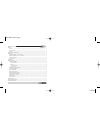- DL manuals
- Q3 Innovations
- Radar Detector
- RADARHAWK SBIII
- Operation Manual
Q3 Innovations RADARHAWK SBIII Operation Manual
Summary of RADARHAWK SBIII
Page 1
V.051707 ultra compact wireless radar/laser detector operation manual radarhawk™ sbiii - page 1 q3 innovations, llc 2349 jamestown ave., suite #4 • independence, ia 50644 - usa 1-888-399-1687 • fax 1-319-334-3421 www.Q3i.Com.
Page 2
Radarhawk™ sbiii - page 3 v.051707 welcome features ................................................................................................................................................................ 2 package contents .......................................................................
Page 3
Radarhawk™ sbiii - page 5 your radarhawk™ sbiii package includes the following components: congratulations on your purchase of the radarhawk™ sbiii, the ultra compact, wireless radar/laser detector by q3 innovations, llc. The radarhawk™ sbiii’s patented, innovative technology brings you long-range r...
Page 4
Radarhawk™ sbiii - page 7 if you are missing any of these contents, please call our office at 1-888-399-1687 and we will ship them to you immediately. If you wish to purchase a visor mounting kit, please call 1-888-399-1687 or visit www.Q3i.Com. V.051707 6. Windshield bracket b 5. Windshield bracket...
Page 5
Radarhawk™ sbiii - page 9 until the mid-1970’s, x band (10.50~10.55 ghz) was the only frequency used by most police radar devices. Early radar detectors needed only to listen for x band radar. But in 1976 police radar devices using k band (24.05~24.25 ghz) were introduced, leading to the development...
Page 6
Radarhawk™ sbiii - page 11 the radarhawk™ sbiii can easily be installed on your windshield, visor, or dashboard . Each location has it’s own installation hardware and requirements. Windshield installation - battery operation (use bracket a) 1. Install 2 aa alkaline batteries into the windshield brac...
Page 7
Radarhawk™ sbiii - page 13 v.051707 dashboard installation - power cord operation only 1. Attach fastener. Peel off backing and adhere one side of the hook & loop fastener directly to your dashboard, the other side to the bottom of the radar detector. 2. Attach the radar detector to the dashboard by...
Page 8
Radarhawk™ sbiii - page 15 choose where to install the radarhawk™ radar detector the radarhawk™ sbiii can be installed on your windshield, dashboard or visor. • windshield installation includes both battery and power cord options. • dashboard and visor installations include power cord option only. I...
Page 9
Radarhawk™ sbiii - page 17 setting up the compass to set the compass readings you will need to drive your vehicle slowly in a full circle. Be sure you are in an area where you can safely perform this maneuver. 1. Install the radar detector in your vehicle at your preferred location - windshield, das...
Page 10
Radarhawk™ sbiii - page 19 battery life the radarhawk™ sbiii can provide approximately 30-40 hours of battery life from two aa alkaline batteries. Battery life is affected by many variables, such as the brand and condition of the batteries, the ambient temperature, the number and strength of engaged...
Page 11
Radarhawk™ sbiii - page 21 v.051707 how to set up the compass: 1. Be sure the radar detector is properly installed in your preferred location – on the windshield, the visor, or the dashboard of your vehicle. 2. Press and hold the backlight and mute buttons simultaneously for 2 seconds until you hear...
Page 12
Radarhawk™ sbiii - page 23 v.051707 using the mute feature press the mute button to switch between “start mute” and “end mute” . In the “end mute” mode, the radar detector automatically lowers the audio alert level to the ambient noise level in your vehicle when it detects a continuous signal for 5 ...
Page 13
Radarhawk™ sbiii - page 25 using pop™ mode press the "filter" button for two (2) seconds to turn pop™ mode on or off. Once you select this mode, the unit displays "pop on" or "pop off". The factory default mode is "pop off". Pop™ mode (on or off) is stored in the memory. The unit will display "ka po...
Page 14
Radarhawk™ sbiii - page 27 your radarhawk™ sbiii is designed to deliver consistent and reliable service. If you encounter a problem, please refer to this section before returning your radar detector. • the radar detector does not power up when intended to operate by battery power. – check and replac...
Page 15
Radarhawk™ sbiii - page 29 limited warranties; limitation of liability for radarhawk™ radar/laser detector model: radarhawk™ sbiii q3i innovations ("q3i") manufactures its products from parts and components that are new or equivalent to new in performance, and warrants to the original user that this...
Page 16
Radarhawk™ sbiii - page 31 q3i together with the product shipped for warranty repair/replacement. Products returned to q3i must be pre-authorized by q3i with an rma (return material authorization) number marked on the outside of the package. Please refer to the service and replacement section for q3...