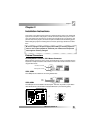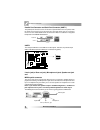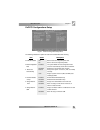- DL manuals
- QDI
- Motherboard
- KinetiZ 7T
- User Manual
QDI KinetiZ 7T User Manual
Declaration of conformity
QUANTUM DESIGNS(HK) LTD.
5/F Somerset House, TaiKoo Place 979 Kings Road,
Quarry Bay, Hong Kong
declares that the product
Mainboard
KinetiZ 7T
is in conformity with
(reference to the specification under which conformity is declared in
accordance with 89/336 EEC-EMC Directive)
þ
EN 55022
Limits and methods of measurements of radio disturbance
characteristics of information technology equipment
þ
EN 50081-1
Generic emission standard Part 1:
Residential, commercial and light industry
þ
EN 50082-1
Generic immunity standard Part 1:
Residential, commercial and light industry
European Representative:
QDI COMPUTER ( UK ) LTD
QDI COMPUTER ( SCANDINAVIA ) A/S
QDI SYSTEM HANDEL GMBH
QDI COMPUTER ( NETHERLANDS) B. V.
QDI COMPUTER (FRANCE) SARL
QDI COMPUTER HANDELS GMBH
QDI COMPUTER (ESPANA) S.A.
QDI COMPUTER (SWEDEN) AB
Signature :
Place / Date : HONG KONG/2000
Printed Name :
Anders Cheung
Position/ Title :
President
Summary of KinetiZ 7T
Page 1
Declaration of conformity quantum designs(hk) ltd. 5/f somerset house, taikoo place 979 kings road, quarry bay, hong kong declares that the product mainboard kinetiz 7t is in conformity with (reference to the specification under which conformity is declared in accordance with 89/336 eec-emc directiv...
Page 2: Declaration of Conformity
Declaration of conformity trade name: qdi computer ( u. S . A. ) inc. Model name: kinetiz 7t responsible party: qdi computer ( u. S. A.) inc. Address: 41456 christy street fremont, ca 94538 telephone: (510) 668-4933 facsimile: (510) 668-4966 equipment classification: fcc class b subassembly type of ...
Page 3
C o n t e n t s i facilité de vitesse initialisation(francais) ............................................. 1 1. Introduction ................................................................. 3 overview ............................................................................................ 3 k...
Page 4
C o n t e n t s ii clear cmos(jcc) .................................................................................. 14 enable/disable onboard audio(jsd) ....................................................... 15 bios-protecteasy jumper(jav) ............................................................
Page 5
Caution 1. Be sure to add some silicone grease between the socket a pro- cessor and fan to keep them fully contact, meanwhile to meet the heat sink requirement. 2. Because the processor could overheat and damage both the proces- sor and the motherboard, we recommend that you should have an amd autho...
Page 6
Manual for kinetiz 7t kinetiz 7a.
Page 7
Manual for kinetiz 7t.
Page 8
Manual for kinetiz 7t -- this page is intentionally left blank --.
Page 9
Manual for kinetiz 7t chapter 1 introduction chapter 1 chapter 1 introduction overview the kinetiz 7t green mainboard utilizes the via apollo kt-133 chipset, providing a cost- effective pc/atx platform with perfect capability and high performance to support socket a amd ® duron tm /athlon tm process...
Page 10
Manual for kinetiz 7t introduction l supports “ultra dma/33”synchronous dma mode transferring up to 33 mbytes/sec. L supports “ultra dma/66”synchronous dma mode transferring up to 66 mbytes/sec. L integrated 16x32bit buffer for ide pci burst transfers. On-chip i/o l one floppy port supporting up to ...
Page 11
Manual for kinetiz 7t l supports system monitoring (monitors system temperature, cpu temperature, voltages, chassis intrusion and fan speed). L provides management application such as manageeasy. L protects the system bios from being attacked by severe virus such as cih, by enabling “bios-protecteas...
Page 12
Manual for kinetiz 7t introduction to new features bios-protecteasy the bios of the mainboard is contained inside the flash rom. Severe viruses such as cih virus are so dangerous that it may overwrite the bios of the mainboard. If the bios has been damaged, the system will be unable to boot. We prov...
Page 13
Manual for kinetiz 7t pc-133 memory pc133 sdram unbuffered dimm defines the electrical and mechanical requirements for 168-pin, 3.3 volt, 133mhz, 64/72-bit wide, unbuffered synchronous dram dual in-line memory modules (sdram dimms). Relatively , the peak bandwidth of pc-133 memory is the 33% higher ...
Page 14
Manual for kinetiz 7t creative ct5880 chipset the ct5880 provides high-quality audio performance and low cpu utiliaztion for you. Featuring 128-vioce wave-table synthesis with very high sample rate converters. In addition, ct5880 supports localized three-dimensional sound immersion in headphone and ...
Page 15
Manual for kinetiz 7t chapter 2 installation instructions chapter 2 installation instructions this section covers external connectors and jumper settings. Refer to the mainboard layout chart for locations of all jumpers, external connectors, slots and i/o ports. Further- more, this section lists all...
Page 16
Manual for kinetiz 7t parallel port connector and serial port connector (uart1) the parallel port connector can be connected to a parallel device such as a printer, while the serial port connector can be connected to a serial port device such as a serial port mouse. You can enable/disable them and c...
Page 17
Manual for kinetiz 7t atx power supply connector & power switch (power sw) be sure to connect the power supply plug to this connector in its proper orientation. The power switch (power sw) should be connected to a momentary switch (power button). When powering up your system, first turn on the mecha...
Page 18
Manual for kinetiz 7t power led connector (pwrled) the power led has four status. When the system is in power up status, the led is on. When the system is in suspend status, the led is blink. When the system is in suspend to ram, the led is off. When the system is in soft-off status, the led is off....
Page 19
Manual for kinetiz 7t internal audio connectors (aux, cdlin, modem) aux and cdlin connectors allow you to receive stereo audio input from such sound sources as a cd-rom, tv tuner, or mpeg card. The modem connector allows the onboard audio to interface with a voice modem card with a similar connector...
Page 20
Manual for kinetiz 7t wake-up on internal modem (wom) through the wake-up on internal modem function, the system which is in the power-off status can be powered on by a ring signal received from the internal modem. If this function is to be used, be sure an internal modem card which supports the fun...
Page 21
Manual for kinetiz 7t expansion slots & i/o ports description slot / port description pci 1 first pci slot. Pci 2 second pci slot. Pci 3 third pci slot. Pci 4 fourth pci slot. Pci 5 fifth pci slot. Dimm1 first dimm slot. Dimm2 second dimm slot. Dimm3 third dimm slot. Ide 1 primary ide port. Ide 2 se...
Page 22
Manual for kinetiz 7t enable/disable on-board audio(jsd) if you want to use the on-board audio, set jsd with pin2 & pin3 closed (default). Otherwise, set jsd with pin1 & pin2 closed for disabling this function. Enable on-board audio: disable on-board audio: jsd jsd 1 1 clear cmos (jcc) if you want t...
Page 23
Manual for kinetiz 7t setting the jumper jav as open(default), meanwhile disabling the “bios_protecteasy” item from “advanced bios features” in award bios cmos setup, allows you to flash the bios to the flash rom. The dmi (desktop management interface) system information such as the cpu type/speed, ...
Page 24
Manual for kinetiz 7t -- this page is intentionally left blank --.
Page 25
Manual for kinetiz 7t chapter 3 bios description chapter 3 bios description utility support: awdflash.Exe this is a flash memory write/read utility used for the purpose of upgrading your bios when necessary. Before doing so, please note: l we strongly recommend you only upgrade bios when encounter p...
Page 26
Manual for kinetiz 7t bios description award bios description entering setup power on the computer, when the following message briefly appears at the bottom of the screen during the post (power on self test), press key or simultaneously press the + + keys, to enter the award bios cmos setup utility....
Page 27
Manual for kinetiz 7t chapter 3 figure-2 standard cmos setup menu for the items marked, press enter, a window will pop up as shown below. You can view detailed information or make modifications. Figure-2-1 ide primary master setup menu hard disk primary master/primary slave/secondary master/secondar...
Page 28
Manual for kinetiz 7t the award bios supports 3 hdd modes: normal, lba and large. Normal generic access mode in which neither the bios nor the ide controller will make any trans- formation during accessing. The maximum number of cylinders, heads and sectors for normal mode are 1024,16 and 63. If the...
Page 29
Manual for kinetiz 7t video set this field to the type of video display card installed in your system. Ega/ vga enhanced graphics adapter / video graphic array. For ega, vga, sega, svga, or pga monitor adapters. Cga 40 color graphic adapter, powering up in 40 column mode. Cga 80 color graphic adapte...
Page 30
Manual for kinetiz 7t bios description frequency/voltage control figure-9 frequency/voltage control menu the following indicates the options for each item and describes their meaning. Item option description l auto detect dimm/ enabled closes the clk signal if no pci or dimm pci clk disabled plug in...
Page 31
Manual for kinetiz 7t advanced bios features setup figure-3 advanced bios features setup menu the following indicates the options for each item and describes their meaning. Item option description l anti-virus enabled allows you to choose the virus warning feature protection for ide hard disk boot s...
Page 32
Manual for kinetiz 7t l boot up enabled tests floppy drives to determine whether they floppy seek disabled have 40 or 80 tracks. L boot up o n keypad is used as number keys. Numlock status off keypad is used as arrow keys. L gate a20 normal the a20 signal is controlled by the keyboard controller opt...
Page 33
Manual for kinetiz 7t advanced chipset features setup figure-4 advanced chipset features setup menu the following indicates the options for each item and describes their meaning. Item option description l bank 0/1, 2/3, 4/5 sdram 8/10ns these items are of selected sdram read/write dram timing normal...
Page 34
Manual for kinetiz 7t l system bios enabled besides conventioal memory, system bios area cacheable is also cacheable. Disabled system bios area is not cacheable. L video ram enabled besides conventional memory, video ram is also cacheable also cacheable. Disabled video ram area is not cacheable. L a...
Page 35
Manual for kinetiz 7t integrated peripherals figure-5 integrated peripherals menu the following indicates the options for each item and describes their meaning. Item option description l onchip ide enabled enables onchip ide first/second channel. Channel 0/1 disabled disables onchip ide first/second...
Page 36
Manual for kinetiz 7t l uart 2 mode standard defines serial port 2 as standard serial port. Hpsir supports ird mode. Askir supports sharp ask-ir protocol with maximum baud rate up to 57600bps. L onboard parallel 378/irq7, defines onboard parallel port address and irq port 278/irq5, channel. 3bc/irq7...
Page 37
Manual for kinetiz 7t power management setup figure-6 power management setup menu the following indicates the options for each item and describes their meaning. Item option description l acpi function enabled validates acpi function. Disabled invalidates acpi function. L power user define users can ...
Page 38
Manual for kinetiz 7t l modem use irq 3,5,7,9,10,11 special wake-up event for modem. Na l soft-off by instant-off the system will power off immediately once the pwrbtn power button is pressed. Delay 4 sec the system will not power off until the power button has been pressed continuously for more tha...
Page 39
Manual for kinetiz 7t pnp/pci configurations setup figure-7 pnp/pci configurations setup menu the following indicates the options for each item and describes their meaning. Item option description l pnp os installed yes device resources assigned by pnp os. No device resources assigned by bios. L res...
Page 40
Manual for kinetiz 7t pc health status figure-8 pc health status menu the following describes the meaning of each item. Item current description data shown l current cpu temp 39 0 c/102 0 c temperature of the cpu core. L current system temp. 30 0 c/ 86 0 f temperature inside the chassis. Current cpu...
Page 41
Manual for kinetiz 7t set supervisor/ user password when this function is selected, the following message appears at the center of the screen to assist you in creating a password. Enter password type the password, up to eight characters, and press . The password typed now will clear any previously e...
Page 42
Manual for kinetiz 7t appendix a qdi driver cd 2000 appendix appendix a qdi driver cd 2000 a qdi driver cd 2000 is supplied with this mainboard. Insert cd 2000 that came with your mainboard into your cd-rom drive to bring up the screen, click the options to install. The contents contained in it are ...
Page 43
Manual for kinetiz 7t qdi manageeasy v2.0 it is well known that guaranteeing the computer’s security and reliability is essential. Espe- cially today, effectively managing and monitoring the computer’s hardware is even more important; because processing and exchanging critical data through computer ...
Page 44
Manual for kinetiz 7t appendix b. Boot logo appendix appendix b. Boot logo when you power on or reset your system, the picture shown below will be displayed on the screen. If you press esc>, it switches to the booting message screen. Otherwise, it enters operating system directly. You can use “cblog...
Page 45
Manual for kinetiz 7t introduction: recoveryeasy tm , the latest qdi innovation, is able to protect the system from being de- stroyed, by creating a so-called “mirror partition” for a current hard disk partition and backuping all the data to the mirror area. This ideal utility provides disk partitio...
Page 46
Manual for kinetiz 7t recoveryeasy b. If choosing to install recoveryeasy on an absolutely clear disk, the utility will delete all the previous partitions. C. The password is set as default setting “qdiqdi” after installing recoveryeasy. 1.1 create par function : creates a new partition. Limitation ...
Page 47
Manual for kinetiz 7t 1.3 active par function : implements multi-boot function by activating one of the partitions. Limitation : when no partition exists, this button is disabled. Steps : if there’re two or more partitions, choose one of them by pressing f5 key. Note : after setting active partition...
Page 48
Manual for kinetiz 7t recoveryeasy f5: a. When two or more than two hard disks are installed on the system, use f5 key to choose the hard disk. Every time users use f5 key to switch the hard disk, the operation result for the previous hard disk is saved. When processing a certain hard disk, f5 key c...
Page 49
Manual for kinetiz 7t note: a. During the process of partition backup or recovery, a guage will be shown as below, the backup or recovery speed is about 4-5mbyte/s. See figure-4. B. If a disk i/o error occurs during the process of partition backup or recovery, this means there’s physical damage on t...
Page 50
Manual for kinetiz 7t recoveryeasy 2.6 change pwd function : changes the password to enter recoveryeasy partition or recovery user interface. Limitation : none. Steps : follow the system prompt, input the password no more than 6 characters twice. To delete the password, follow the system prompt and ...
Page 51
Manual for kinetiz 7t 4. Are there any hard disk limitations of recoveryeasy? Recoveryeasy supports all kinds of current ide hard disks and has no limitation on the hard disk capacity. Recoveryeasy can not provide its function for some special hard disk types such as scsi, but it will not affect the...
Page 52
Manual for kinetiz 7t recoveryeasy before converting can avoid this problem. It’s the same situation as “fat32 converter” provided in windows98. 11. What if partitions be wrongly deleted in recoveryeasy? If users delete a partition in recoveryeasy by mistake, they can save it by pressing the reset b...
Page 53
Notice the information in this document is subject to change in order to improve reliability, design, or function without prior notice and does not represent a commitment on the part of this company. In no event will we be liable for direct, indirect, special, incidental, or consequen- tial damages ...
Page 54: Board Layout of
Board layout of kinetiz 7t v1.0 board layout of kinetiz 7t v1.0 p/n: 430-01021-801-00 manual for kinetiz 7t ver 1.0