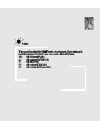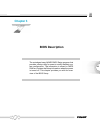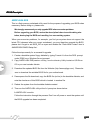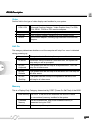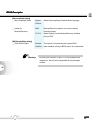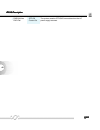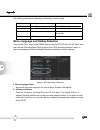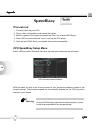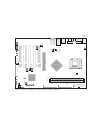- DL manuals
- QDI
- Motherboard
- P4I848P
- Manual
QDI P4I848P Manual
Notice
The information in this document is subject to
change in order to improve reliability, design, or func-
tion without prior notice and does not represent a
commitment on the part of this company. In no event
will we be liable for direct, indirect, special, inciden-
tal, or consequential damages arising out of the use
or the possibility of such damages.
All trademarks are the property of their respective
owners.
If you need any further information, please visit our
web-site: “www.qdigrp.com”.
Item Checklist
This item checklist is only available for retail market.
Completely check your package,If you discover dam-
aged or missing items, contact your retailer.
P4I848P series mainboard
QDI Utility CD
1HD ribbon cable
1 FDD cable
User’s manual
I/O shield
1 10-pin ribbom cable with bracket for USB(option)
Cable with bracket for 6CH_BRACKET(option)
Signal cables for Serial ATA(option)
Power cables for Serial ATA(option)
Summary of P4I848P
Page 1
Notice the information in this document is subject to change in order to improve reliability, design, or func- tion without prior notice and does not represent a commitment on the part of this company. In no event will we be liable for direct, indirect, special, inciden- tal, or consequential damage...
Page 2: Declaration of Conformity
Declaration of conformity quantum designs(hk) ltd. 20th floor, devon house, taikoo place, 979 king’s road, quarry bay, hong kong declares that the product mainboard p4i848p is in conformity with (reference to the specification under which conformity is declared in accordance with 89/336 eec-emc dire...
Page 3: Declaration of Conformity
Declaration of conformity trade name: qdi computer ( u. S . A. ) inc. Model name: p4i848p responsible party: qdi computer ( u. S. A.) inc. Address: 41456 christy street fremont, ca 94538 telephone: (510) 668-4933 facsimile: (510) 668-4966 equipment classification: fcc class b subassembly type of pro...
Page 4
Chapter 1 introduction .................................................................... 1 key features ................................................................. 2 chapter 2 installation instructions.........................................................5 external connectors ..............
Page 5
Wake-up function(jusb, jfusb)(optional) .17 (optional) onboard lan(lan_en)................................................................21.
Page 6
Caution caution be sure to add some silicone grease between the cpu and the heatsink to keep them fully contacted to meet the heat sink require- ment. Be sure to unplug the ac power supply before adding or re- moving expansion cards, ram or other system peripherals, other- wise your mainboard and ra...
Page 8
T -- this page is intentionally left blank -- his.
Page 9: Chapter 1
1 p4i848p p4i848p p4i848p p4i848p p4i848p chapter 1 chapter 1 chapter 1 chapter 1 chapter 1 chapter 1 introduction p4i848p series of mainboards utilize intel ® 848p + ich5 (ich5r) chipset, providing a fully compatible, high perfor- mance and cost-effective atx platform. The new integrated technologi...
Page 10
2 introduction introduction introduction introduction introduction qdi qdi qdi qdi qdi form factor atx form factor of 305mm x 210mm microprocessor supports intel ® pentium 4 (hyper-threading) socket 478 processors supports intel ® pentium 4 (northwood) socket 478 processors at 2.4/2.6/2.8/3.06/3.2gh...
Page 11
3 p4i848p p4i848p p4i848p p4i848p p4i848p chapter 1 chapter 1 chapter 1 chapter 1 chapter 1 onboard audio ac’97 2.2 specification compliant provides onboard line-in jack, microphone-in jack and speaker-out jack 6-channel onboard audio(available on -6a mainboard) ac’97 2.2 specification compliant pro...
Page 12
4 introduction introduction introduction introduction introduction qdi qdi qdi qdi qdi green function supports acpi (advanced configuration and power interface) and odpm (os directed power management) supports acpi power status: s0 (full-on), s1 (power on suspend), s3 (suspend to ram), s4(suspend to...
Page 13: Installation Instructions
5 p4i848p p4i848p p4i848p p4i848p p4i848p chapter 2 chapter 2 chapter 2 chapter 2 chapter 2 installation instructions chapter 2 this section covers external connectors and jumper settings. Refer to the mainboard layout chart for locations of all jumpers, external connectors, slots and i/o ports. Fur...
Page 14: External Connectors
6 qdi qdi qdi qdi qdi installation instr installation instr installation instr installation instr installation instruction uction uction uction uction external connectors ps/2 keyboard/mouse connector ps/2 keyboard connector is for the usage of ps/2 keyboard. If using a standard at size keyboard, an...
Page 15
7 p4i848p p4i848p p4i848p p4i848p p4i848p chapter 2 chapter 2 chapter 2 chapter 2 chapter 2 line-in jack, microphone-in jack and speaker-out jack the line-in jack can be connected to devices such as a cassette or minidisc player to playback or record. The microphone-in jack can be connected to a mic...
Page 16
8 qdi qdi qdi qdi qdi installation instr installation instr installation instr installation instr installation instruction uction uction uction uction hard disk led connector (hd_led) the connector connects to the case’s ide indicator led indicating the activity status of ide hard disk. The connecto...
Page 17
9 p4i848p p4i848p p4i848p p4i848p p4i848p chapter 2 chapter 2 chapter 2 chapter 2 chapter 2 speaker connector (speaker) the connector can be connected to the speaker on the case. Power led connector (pwr_led) when the system is in s0 status, the led is on. When the system is in s1 status, the led is...
Page 18
10 qdi qdi qdi qdi qdi installation instr installation instr installation instr installation instr installation instruction uction uction uction uction usb5,6; usb7,8 besides usb1,2,3,4 on the back panel, p4i848p series of mainboards also have two 8-pin headers on board which may connect to front pa...
Page 19
11 p4i848p p4i848p p4i848p p4i848p p4i848p chapter 2 chapter 2 chapter 2 chapter 2 chapter 2 wake-up on internal modem (wom) through this function, the system which is in the suspend or soft-off status can be waked up by a ring signal received from the internal modem. When this function is used, be ...
Page 20
12 qdi qdi qdi qdi qdi installation instr installation instr installation instr installation instr installation instruction uction uction uction uction audio connectors (cd_in, aux_in, modem) (available on -6a mainboard) 4-pin smbus connector(smbus) this connector allows you to connect smbus devices...
Page 21
13 p4i848p p4i848p p4i848p p4i848p p4i848p chapter 2 chapter 2 chapter 2 chapter 2 chapter 2 diagnosis led(optional) during the post , the led1~led5 representing post steps will light up in turn. During the post,if use the cpu of hyper-threading and hyper-threading is enable in the bios,the leds wil...
Page 22
14 qdi qdi qdi qdi qdi installation instr installation instr installation instr installation instr installation instruction uction uction uction uction front audio interface(f_audio) the audio interface provides two kinds of audio output choices: the frontaudio, the rearaudio. Their priority level i...
Page 23
15 p4i848p p4i848p p4i848p p4i848p p4i848p chapter 2 chapter 2 chapter 2 chapter 2 chapter 2 chassis security switch (chssec) the connector connects to the chassis security switch on the case. The system can detect the chassis intrusion through the status of this connector. If the connector has been...
Page 24
16 qdi qdi qdi qdi qdi installation instr installation instr installation instr installation instr installation instruction uction uction uction uction front ieee 1394 port(f_1394) besides one 1394 port on the back panel, the mainboard also have one 10-pin headers on board to provide additional ieee...
Page 25
17 p4i848p p4i848p p4i848p p4i848p p4i848p chapter 2 chapter 2 chapter 2 chapter 2 chapter 2 jumper settings jumpers are located on the mainboard, the clear cmos jumper clr_cmos, enable key- board password power-on function jumper jkb etc. Pin 1 for all jumpers are located on the side with a thick w...
Page 26
18 qdi qdi qdi qdi qdi installation instr installation instr installation instr installation instr installation instruction uction uction uction uction overclocking jumper setting (j jumpers jfsb0 and jfsb1 provides users with cpu overclocking feature. The host bus speed can be set as 100x4/133x4/16...
Page 27
19 p4i848p p4i848p p4i848p p4i848p p4i848p chapter 2 chapter 2 chapter 2 chapter 2 chapter 2 bios-protection jumper (bios_wp) the bios of the mainboard is inside the fwh. If the jumper bios_wp is set as closed, the system bios is protected from being attacked by serious virus such as cih virus, you ...
Page 28
20 qdi qdi qdi qdi qdi installation instr installation instr installation instr installation instr installation instruction uction uction uction uction enable keyboard password power-on function (jkb) the mainboard provides the advanced keyboard password power-on function. Before using this function...
Page 29
21 p4i848p p4i848p p4i848p p4i848p p4i848p chapter 2 chapter 2 chapter 2 chapter 2 chapter 2 clear cmos (clr_cmos) if you want to clear cmos, unplug the ac power supply first, close clr_cmos (pin1 & pin2) once, set clr_cmos back to the normal status with pin2 & pin3 connected, then power on the syst...
Page 30
T -- this page is intentionally left blank -- his.
Page 31: Bios Description
23 p4i848p p4i848p p4i848p p4i848p p4i848p chapter 3 chapter 3 chapter 3 chapter 3 chapter 3 bios description chapter 3 the mainboard uses award bios setup program that provides a setup utility for users to modify the basic sys- tem configuration. The information is stored in cmos ram so it retains ...
Page 32
24 bios description bios description bios description bios description bios description qdi qdi qdi qdi qdi awdflash.Exe this is a flash memory write/read utility used for the purpose of upgrading your bios when necessary. Before doing so, please note: we strongly recommend you only upgrade bios whe...
Page 33: Award Bios Description
25 p4i848p p4i848p p4i848p p4i848p p4i848p chapter 3 chapter 3 chapter 3 chapter 3 chapter 3 if you require more detailed information concerning awdflash utility, for example, the different usage of parameters, please type a:\>awdflash /? Award bios description entering setup power on the computer, ...
Page 34
26 bios description bios description bios description bios description bios description qdi qdi qdi qdi qdi figure-2 standard cmos setup menu for the items marked, press enter, a window will pop up as shown below. You can view detailed information or make modifications. Figure-2-1 ide primary master...
Page 35
27 p4i848p p4i848p p4i848p p4i848p p4i848p chapter 3 chapter 3 chapter 3 chapter 3 chapter 3 the award bios supports 3 hdd modes: chs, lba and large. Chs generic access mode in which neither the bios nor the ide controller will make any transfor- mation during accessing. The maximum number of cylind...
Page 36
28 bios description bios description bios description bios description bios description qdi qdi qdi qdi qdi video set this field to the type of video display card installed in your system. Ega/ vga enhanced graphics adapter / video graphic array. For ega, vga, sega, svga or pga monitor adapters. Cga...
Page 37: Qdi Innovation Features
29 p4i848p p4i848p p4i848p p4i848p p4i848p chapter 3 chapter 3 chapter 3 chapter 3 chapter 3 qdi innovation features figure-3 qdi innovation features menu the following indicates the options for each item and describes their meaning. Item option description [speedeasy setting] cpu clock ratio min=8 ...
Page 38
30 bios description bios description bios description bios description bios description qdi qdi qdi qdi qdi [recoveryeasyii setting] menu language select english select recoveryeasyii interface menu language. Chinese hotkey for null backup/recovery interface can not be used by backup/recovery pressi...
Page 39: Advanced Bios Features Setup
31 p4i848p p4i848p p4i848p p4i848p p4i848p chapter 3 chapter 3 chapter 3 chapter 3 chapter 3 advanced bios features setup figure-4 advanced bios features menu the following indicates the options for each item and describes their meaning. Item option description cpu l1&l2 enabled enable cpu l1/l2 cac...
Page 40
32 bios description bios description bios description bios description bios description qdi qdi qdi qdi qdi boot up on keypad is used as number keys. Numlock status off keypad is used as arrow keys. Gate a20 option normal the a20 signal is controlled by the keyboard controller. Fast the a20 signal i...
Page 41
33 p4i848p p4i848p p4i848p p4i848p p4i848p chapter 3 chapter 3 chapter 3 chapter 3 chapter 3 advanced chipset features setup figure-5 advanced chipset features menu the following indicates the options for each item and describes their meaning. Item option description dram timing manual dram timing i...
Page 42
34 bios description bios description bios description bios description bios description qdi qdi qdi qdi qdi system bios enabled besides conventional memory, the system bios area cacheable is also cacheable. Disabled system bios area is not cacheable. Video bios enabled besides conventional memory, v...
Page 43: Power Management Setup
35 p4i848p p4i848p p4i848p p4i848p p4i848p chapter 3 chapter 3 chapter 3 chapter 3 chapter 3 power management setup figure-6 power management setup menu the following indicates the options for each item and describes their meaning. Item option description acpi function enabled enable acpi function. ...
Page 44
36 bios description bios description bios description bios description bios description qdi qdi qdi qdi qdi video off in yes the system will disable video when entering suspend suspend mode. No do not turn off video when entering suspend mode. Suspend type stop grant select the suspend type. Pwron s...
Page 45
37 p4i848p p4i848p p4i848p p4i848p p4i848p chapter 3 chapter 3 chapter 3 chapter 3 chapter 3 usb kb wake up enabled the system could be waked up by usb devices from the from s3 s3 status. Disabled the system cannot be waked up by usb devices from the s3 status. Resume enabled rtc alarm can be used t...
Page 46: Pnp/pci Configurations Setup
38 bios description bios description bios description bios description bios description qdi qdi qdi qdi qdi pnp/pci configurations setup figure-7 pnp/pci configurations setup menu the following indicates the options for each item and describes their meaning. Item option description reset configurati...
Page 47: Integrated Peripherals
39 p4i848p p4i848p p4i848p p4i848p p4i848p chapter 3 chapter 3 chapter 3 chapter 3 chapter 3 integrated peripherals figure-8 integrated peripherals menu the following indicates the options for each item and describes their meaning. Item option description ide hdd block enabled allow ide hdd to read/...
Page 48
40 bios description bios description bios description bios description bios description qdi qdi qdi qdi qdi disable this function. Usb/usb2.0 enabled enable onchip usb controller. Controller disabled disable onchip usb controller. Usb keyboard/ enabled support usb keyboard under legacy os. Mouse sup...
Page 49
41 p4i848p p4i848p p4i848p p4i848p p4i848p chapter 3 chapter 3 chapter 3 chapter 3 chapter 3 onboard 3f8/irq4 define the onboard serial port address and required serial port 1/2 2f8/irq3 interrupt number. 3e8/irq4 2e8/irq3 auto onboard serial port address and irq are automatically assigned. Disabled...
Page 50
42 bios description bios description bios description bios description bios description qdi qdi qdi qdi qdi pwron after off,on the system remains off/on/former state when the ac pwr-fail former-sts power supply resumes..
Page 51: Pc Health Status
43 p4i848p p4i848p p4i848p p4i848p p4i848p chapter 3 chapter 3 chapter 3 chapter 3 chapter 3 pc health status figure-9 pc health status menu the following indicates the options for each item and describes their meaning. Item option description cpu warning 50 0 c/122 0 f an alarm will beep when the c...
Page 52
44 bios description bios description bios description bios description bios description qdi qdi qdi qdi qdi current pwrfan rpm (revolution per minute) speed of fan which is speed connected to the fan header, cpufan or pwrfan. Current cpufan fan speed value is based on an assumption that speed tachom...
Page 53: Password Setting
45 p4i848p p4i848p p4i848p p4i848p p4i848p chapter 3 chapter 3 chapter 3 chapter 3 chapter 3 password setting when this function is selected, the following message appears at the center of the screen to assist you in creating a password. Enter password type the password, up to eight characters, and ...
Page 54: Qdi Utility Cd
46 appendix appendix appendix appendix appendix qdi qdi qdi qdi qdi a a a a appendix ppendix ppendix ppendix ppendix qdi utility cd a qdi utility cd is supplied with this mainboard, the contents contained in it are showed as below: 1. Driver install using this choice, you can install all the drivers...
Page 55: Logoeasy II
47 p4i848p p4i848p p4i848p p4i848p p4i848p when you power on or reset your system, the picture shown below will be displayed on the screen. You can use “logoeasy ii” to replace it by any other logo which you want. We provide two utilities in the qdi driver cd , which bring user the following two mea...
Page 56: Bios_Protecteasy
48 appendix appendix appendix appendix appendix qdi qdi qdi qdi qdi a. Using cblogo.Exe utility (under dos ): 1. Copy “cblogo.Exe”and “awdflash.Exe” from the directory \utility located on qdi driver cd to your hard disk. 2. Get the bios file from “awdflash.Exe” or download the bios file from the web...
Page 57: Introduction:
49 p4i848p p4i848p p4i848p p4i848p p4i848p introduction: recoveryeasy ii — the latest edition of recoveryeasy, providing a more easy-tooperate and more secure and reliable tool for backing up and recovering the hard disk data. It will make your data on the hard disk more secure, and make your comput...
Page 58
50 appendix appendix appendix appendix appendix qdi qdi qdi qdi qdi menu language and hotkey selection please press “del” key to enter cmos setup during the post(power on self test), then user can see [recoveryeasyii setting] items of the “qdi innovation features” menu, in which the language on reco...
Page 59: Backup Function Introduction
51 p4i848p p4i848p p4i848p p4i848p p4i848p 3. Hot key for recovery there are 12 options, including null and f2~f12. Key f12 is default. If null is selected, restore interface can not be used with pressing hotkey. If you select one key of the rest 11 options, you can enter recover interface by pressi...
Page 60
52 appendix appendix appendix appendix appendix qdi qdi qdi qdi qdi figure-4 backup process 2 backup system partition it is used to backup the system partition of current hard disk. It makes a backup of the data in the bootable par- tition (actived partition) of current hard disk, as well as the par...
Page 61
53 p4i848p p4i848p p4i848p p4i848p p4i848p 1.Recover partition table it used to restore the partition table data stored in backup area to current hard disk. 2.Recover system partition it used to restore the system partition data stored in current backup area to current system partition. If current s...
Page 62: Procedures:
54 appendix appendix appendix appendix appendix qdi qdi qdi qdi qdi procedures: 1. Correctly insert the your cpu. 2. Plug in other configurations and restore the system. 3. Switch on power to the system and press the key to enter bios setup. 4. Enter “qdi innovation features” menu to set up the cpu ...
Page 63: Booteasy
55 p4i848p p4i848p p4i848p p4i848p p4i848p booteasy technology enormously improves the long boot process time of computers. Re- ducing the wait time every user has to suffer when starting their computer. Bios without booteasy has to perform many routines every time when the system starts, such as ch...
Page 64: Using 4/6-Channel Audio
56 appendix appendix appendix appendix appendix qdi qdi qdi qdi qdi using 4/6-channel audio the motherboard is equipped with realtek alc655 chip, which provides support for 6-channel audio output, including 2 front, 2 rear, 1 center and 1 subwoofer channel. Alc655 allows the board to attach 4 or 6 s...
Page 65: Attaching Speakers
57 p4i848p p4i848p p4i848p p4i848p p4i848p 4. Click finish to restart the system. Select this option click here attaching speakers to perform multichannel audio operation, connect multiple speakers to the system. You should connect the same number of speakers as the audio channels you will select in...
Page 66: Description:
58 appendix appendix appendix appendix appendix qdi qdi qdi qdi qdi description: line out, line in and mic functions all exist under 2-channel configuration. Description: line in is converted to line out function under 4-channel configuration..
Page 67: Description:
59 p4i848p p4i848p p4i848p p4i848p p4i848p 6-channel analog audio output description: both line in and mic are converted to line out function under 6-channel configuration..
Page 68
60 appendix appendix appendix appendix appendix qdi qdi qdi qdi qdi selecting 4- or 6-channel setting 1. Click the audio icon from the window tray at the bottom of the screen. 2. Select any surround sound effect you prefer from the “environment” pull-down menu under the sound effect tab. 3. Click th...
Page 69: Testing Each Speaker
61 p4i848p p4i848p p4i848p p4i848p p4i848p 4. The following window appears. 5. Select the multi-channel operation you prefer from no. Of speakers. 6. Click ok testing the connected speakers to ensure 4- or 6-channel audio operation works properly, you may need to test each connected speaker to make ...
Page 70: Playing Karaok
62 appendix appendix appendix appendix appendix qdi qdi qdi qdi qdi 3. The following window appears. 4. Select the speaker which you want to test by clicking on it. Playing karaok the karaok function will automatically remove human voice (lyrics) and leave melody for you to sing the song. The functi...
Page 71
63 p4i848p p4i848p p4i848p p4i848p p4i848p 3. Select voice cancellation in the “karaoke” column. 4. Click ok..
Page 72: Cpu Installation Procedures
64 appendix appendix appendix appendix appendix qdi qdi qdi qdi qdi cpu installation procedures 1. Pull the lever sideways away from the socket. Then, raise the lever up to a 90-degree angle. 2. Look for the cut edge. The cut edge should point towards the lever pivot. The cpu will only fit in the co...
Page 73: Mainboard Layout
Mainboard layout p4i848p note: the layout includes all options. It is for your reference only..
Page 74
Pci 4 pci 1 pci 2 pci 3 pci 5 agp socket 478 south bridge north bridge dimm2 dimm1 atx_ power ide1 ide2 fdd cd_in modem aux_in jusb(optional) jfsb1(optional) jfusb(optional) jfsb0(optional) clr_cmos wom smbus lan_en jkb bios_wp chssc top :ps/2 mouse bttm:ps/2 keyboard uart 1 parallel port spdif irda...