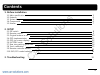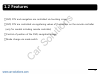Release date : 2012.03.30 model : qvi-lvtx-1ch-v6 / product code : lvtx-1ch-1201-003 car video interface for volkswagen with rcd550 manual car solutions.
2 contents 1. Before installation 1.1 main specification 3 1.2 features 4 1.3 system diagram 5 1.4 components 6 1.5 exterior 7 2. Setup 2.1 dip switch 8 2.2 remote control 9 2.3 original buttons in car 10 2.4 osd implementation 11 2.5 osd (on screen display) 12 2.6 factory mode 13 2.7 rear view park...
3 1.1 main specification 1. Input spec. (multi video interface) - 1 x analog r, g, b, c sync - 1 x cvbs(rear camera) input. (rear camera source) - 3 x a/v (ntst & pal) input. - 1 x lcd input (car system input) 2. Output spec. - 2 x cvbs output (video out for installing headrest monitor) - 1 x audio ...
4 1.2 features dvd, dtv and navigation are controlled via touching screen dvd, dtv are controlled via registering values of the buttons on the remote controller (only for models including remote controller) control of position of the dvd, navigation image mode change via mode switch car solutions.
5 1.3 system diagram a/v1 a/v2 a/v3 rgb touch input remote control switch for source toggle oem button (can signal) rgb input mcu lcd in/out video circuit video mux cvbs (rear camera) dvd dtv power circuit touch a/v out headrest monitor power input (+8vdc~+18vdc) dip s/w navi car solutions.
1.4 components 6 touch out cable * 1ea lvds cable* 1ea ir cable * 1ea (hircab0002) (htouch0004) (hlvdsc0018) mode cable * 1ea (haretc0001) sub board* 1ea (qcpass0284) rgb cable * 1ea (hnavic0004) ffc cable(small)*1ea (ffcabl0013) remote control * 1ea (remote0001) ffc cable(big)*1ea (ffcabl0012) powe...
7 1.5 exterior ⑦ ⑥ ⑤ - sub board - dimension horizontal length 147mm vertical length 91mm ⑧ ⑨ height 27mm ① led ① ② ③ ④ ② power/can/rgb ③ rear camera ④ av(in/out) ⑤ lvds out ⑥ touch out to navi ⑦ dip s/w ⑪ ⑩ ⑫ ⑧ from lcd panel ⑨ to car system ⑩ lvds input ⑪ touch out ⑫ touch in car solutions.
2.1 dip switch 8 #pin function dip s/w selection 1 rgb input skip on : skipping rgb mode off : rgb display 2 a/v 1 skip on : skipping a/v 1 off : a/v1 display 3 a/v 2 skip on : skipping a/v 2 off : a/v2 display 4 a/v 3 skip on : skipping a/v 3 off : a/v3 display 5 n.C 6 n.C 7 rear mode on : external...
9 2.2 remote control key function power & pip not for use menu osd implementation ok making a selection ▲ move upward ▼ move downward ◀ move leftward, press 2 seconds long-factory mode implementation ▶ move rightward, press 2 seconds long-factory mode implementation-factory mode reset car solutions.
10 2.3 original buttons in car mode change if there is the “receiver” button in car and can wire is connected, driver can change modes with the “receiver” button. Press long : mode change press short : return to main image ※ connect the 9 pin of the original power cable to can-high, the 10 pin of th...
11 2.4 osd implementation osd implementation - dvd to implement dvd osd menu, installer must install dvd system on av1 and connect “ir-av1” cable among power cables with remote sensor cable of dvd. > osd implementation - dtv, navi first of all, if you touch the screen on mode ”av1”, you can see the ...
12 2.5 osd (on screen display) osd menu: press ”menu” button on the remote controller. Analog rgb video image - brightness - contrast - saturation - hue - sharpness - user image : to choose a option among 4 prepared color shade. Analog rgb video osd - language : to change the language displaying on ...
13 2.6 factory mode factory mode: press ◀ button 2 seconds long. Image - h-position : control over horizontal movement of screen - v-position : control over vertical movement of the screen - navi model : default, kd900(wvga), md7000(wvga),myvi(wvga),papago(wvga) - avout select : default, av1, av2, a...
14 2.7 rear view parking guide line factory mode: press ◀ button 2 seconds long. ① register the value needed on the “park enable” as “on” in the park section as shown left. (default – on) ② if you get rear gear after setup, parking guide line will appear on screen as shown left. Now that you push “o...
15 2.8 touch calibration ① first of all, press ◀ button on remote controller 2 seconds long. Then you can access to the factory mode. ② register “yes” when the calibration option is selected as shown above. >>> ③ then you can see “touch calibration” on screen about 2 seconds long as shown above. Aft...
2.9.1 remote controller button 16 registering value of remote controller buttons? When you want to control dvd and dtv via touch screen (using osd menu) with other models besides already registered option-sanyo and necvox, you can register value of dvd and dtv’ s remote controller which you have. Th...
17 2.9.2 remote controller button >>> instruction> continued… c. The values that you registered will appear as green text in the marked area on pressing the button. And the values will be saved automatically. D. Register remain buttons’ value in osd menu like the above-mentioned. ③ after register, s...
18 2.10 dvd, dtv model selection factory default : dvd type – necvox/sanyo (for chinese dvd) dtv type – cmmb (for chinese dtv) util – dvd/dtv type dvd type dtv type if dvd/dtv type that you want to use is not necvox or sanyo, you have to register values of the remote controller that you want to use ...
19 3. Troubleshooting q. I can not switch a/v sources. A. Check ir or ground cable connection. Check led lamps in the interface, if it is not on, check power cable. Q. All i got on the screen is black. A. Check second led lamp of the interface is on, if not, check a/v sources connected are working w...