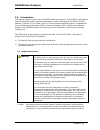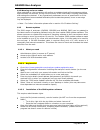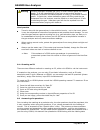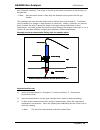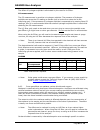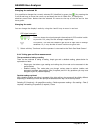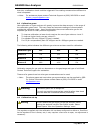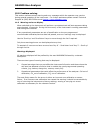- DL manuals
- QED
- Measuring Instruments
- GA5000
- Operating Manual
QED GA5000 Operating Manual
Summary of GA5000
Page 1
Page 1 of 73 ga5000 gas analyzer operating manual qed environmental systems, inc. 2355 bishop circle west dexter, mi. 48130 tel: (800) 624-2026 fax: (734) 995-1170 email: info@qedenv.Com website: www.Landtecna.Com.
Page 2
Omga5kn4.6 ga5000 gas analyzer page 2 of 73 table of contents 1.0 manual guidelines .................................................................................... 5 1.1 hazard warnings and safety symbols .................................................................. 5 1.2 notes ..............
Page 3
Ga5000 gas analyzer omga5kn4.6 page 3 of 73 7.2.1 date and time ......................................................................................... 25 7.2.2 bluetooth ................................................................................................ 26 7.2.3 device information .....
Page 4
Ga5000 gas analyzer omga5kn4.6 page 4 of 73 13.0 warranty policy ..................................................................................... 68 14.0 glossary of terms .................................................................................. 69.
Page 5
Ga5000 gas analyzer omga5kn4.6 page 5 of 73 1.0 manual guidelines 1.1 hazard warnings and safety symbols warning information in this manual that may affect the safety of users and others is preceded by the warning symbol. Caution - failure to follow the correct information may result in physical inj...
Page 6
Ga5000 gas analyzer omga5kn4.6 page 6 of 73 2.0 introduction this manual explains how to use the ga5000 landfill gas analyzer. The ga5000 is designed to meet all applicable quality assurance and quality control requirements for method 3a and method 2, section 10.3 as listed in the u.S. Environmental...
Page 7
Ga5000 gas analyzer omga5kn4.6 page 7 of 73 2.2 instructions for safe use for atex and iecex the 5000 series of gas analyzers are certified to hazardous area classification ii 2g ex ib iia t1 gb (ta = -10ºc to +50ºc) it is vital instructions are followed closely. It is the responsibility of the oper...
Page 8
Ga5000 gas analyzer omga5kn4.6 page 8 of 73 precautions, e.G. Regular checks as part of routine inspections or establishing from the material’s data sheet that it is resistant to specific chemicals that prevent it from being adversely affected, thus ensuring that the type of protection is not compro...
Page 9
Ga5000 gas analyzer omga5kn4.6 page 9 of 73 2.3 mcerts mcerts is the uk environment agency's monitoring certification scheme. The scheme provides a framework within which environmental measurements can be made in accordance with the agency's quality requirements. The scheme covers a range of monitor...
Page 10
Ga5000 gas analyzer omga5kn4.6 page 10 of 73 3.0 the ga5000 gas analyzer 3.1 the ga5000 ga5000 gas analyzer the ga5000 is designed to meet all applicable quality assurance and quality control requirements for method 3a and method 2, section 10.3 as listed in the u.S. Environmental protection agency’...
Page 11
Ga5000 gas analyzer omga5kn4.6 page 11 of 73 3.2 ga5000 standard product ga5000 reference: a hard carry case b in-line water trap tubing & filter c gas analyzer instrument d h2s filter (optional – if the compensated co cell is fitted) e 5000 series safety manual f mains battery charger and adaptors:...
Page 12
Ga5000 gas analyzer omga5kn4.6 page 12 of 73 4.0 ga5000 optional products and accessories 4.1 optional products the ga5000 gas analyzer has a number of optional products for purchase which enhance the usability and enable further analysis of data and reading information. Note: for more information o...
Page 13
Ga5000 gas analyzer omga5kn4.6 page 13 of 73 4.1.4 landtec systems gas analyzer manager – lsgam landtec systems gas analyzer manager (lsgam) enables the operator to maximize the operation of the gas analyzer. It enables direct communication with the unit, features a simple upload and download facili...
Page 14
Ga5000 gas analyzer omga5kn4.6 page 14 of 73 5.0 ga5000 instrument features 5.1 physical characteristics of the instrument panel front view: reference: back view: reference: a main gas read screen b soft-keys c backlight key d menu key e pump key f led light g on/off key h i assistance key enter key...
Page 15
Ga5000 gas analyzer omga5kn4.6 page 15 of 73 5.2 analyzer features and key ref feature function a main read screen start and end screen when using the instrument. B soft-keys the function of the three ‘soft-keys’ on the front of the instrument panel is determined by menu options taken. Functions var...
Page 16
Ga5000 gas analyzer omga5kn4.6 page 16 of 73 5.3 instrument connection points top view: ref: connection point: function: a connector a attach the usb lead for pc-to-analyzer connectivity. B inlet port & static pressure port (white port) attach the sample tube to take a gas sample. Also used to measu...
Page 17
Ga5000 gas analyzer omga5kn4.6 page 17 of 73 6.0 general operational instructions 6.1 switching the instrument on 1) to switch on the analyzer, press and hold the ‘on/off’ key. The landtec logo will display followed by the instrument warm up. 2) following the instrument warm up, the ‘date and time’ ...
Page 18
Ga5000 gas analyzer omga5kn4.6 page 18 of 73 6.3 instrument status icons the following icons may be displayed on the instrument screen: icon description icon description battery charge state gives the operator an estimation of the battery charge state. For example 100% gives about 8 hours use in the...
Page 19
Ga5000 gas analyzer omga5kn4.6 page 19 of 73 6.4 instrument led power states when the instrument is powered on a led power light is visible on the front of the analyzer, located above the ‘on/off’ key. The following led power light states are as follows: steady yellow unit turning on. This will exti...
Page 20
Ga5000 gas analyzer omga5kn4.6 page 20 of 73 6.7 instrument main gas read screen the ‘main gas read screen’ is considered to be the normal operating screen and all operations are carried out from this starting point. The actual data shown on this display will depend on the version of the instrument ...
Page 21
Ga5000 gas analyzer omga5kn4.6 page 21 of 73 note: connect the charger to the mains attaching the appropriate adaptor. Power supply front and back drawing: charger: input voltage: 100-240v ac +/- 10% input frequency: 50-60hz +/- 10% input current: 0.4a@100vac .. 0.2a@240vac output voltage: 10.1vdc m...
Page 22
Ga5000 gas analyzer omga5kn4.6 page 22 of 73 6.12 warning and error codes when switched on, the instrument will perform a predetermined self-test sequence taking approximately ten seconds. During this time many of the instrument’s working parameters and settings are checked. If any operational param...
Page 23
Ga5000 gas analyzer omga5kn4.6 page 23 of 73 6.13.4 installation of xp drivers this requires administrator rights. Locate the folder that contains the downloaded files (noted from before) unzip the folder xprndis_drivers.Zip turn the analyzer on and wait for it to warm up press the menu key select d...
Page 24
Ga5000 gas analyzer omga5kn4.6 page 24 of 73 done via this option. You will receive an error message at this point if unsuccessful. Refer to section 6.13.7 for an alternative method it may also take a minute at this point for the analyzer to be detected as connected, please wait for the software to ...
Page 25
Ga5000 gas analyzer omga5kn4.6 page 25 of 73 7.0 operator settings 7.1 menu key the ‘menu’ key enables the operator to select options to set up specific parameters and perform operational tasks prior to sample readings being taken or to view data and information stored in the instrument. 1) select t...
Page 26
Ga5000 gas analyzer omga5kn4.6 page 26 of 73 2) select ‘key 1 – set date’ and key in the required date. Type the date using the numeric keypad. Press the soft-key ‘date format’ to toggle and select the required date format i.E. Dd/mm/yy. Press the ‘enter’ key to confirm and update the date setting. ...
Page 27
Ga5000 gas analyzer omga5kn4.6 page 27 of 73 3) enter the ‘pairing pin’ value when prompted by your computer for the device’s pairing code. 4) select soft-key ‘exit’ to exit the screen and return to the ‘device settings’ menu. 7.2.3 device information this option displays default instrument informat...
Page 28
Ga5000 gas analyzer omga5kn4.6 page 28 of 73 2) select ‘key 4 – diagnostics’ and the following screen is displayed: diagnostics 3) select soft-key ‘next’ to display the next screen, ‘previous’ to return to the previous screen, or select soft-key ‘exit’ to exit this screen and return to the ‘device s...
Page 29
Ga5000 gas analyzer omga5kn4.6 page 29 of 73 7.3 user settings to access the ‘user settings’ menu, select the ‘menu’ key on the front of the analyzer to display the ‘device settings’ menu followed by the soft-key to display ‘user settings’ menu. The following menu is displayed: user settings menu to...
Page 30
Ga5000 gas analyzer omga5kn4.6 page 30 of 73 2) set the required language for the gas analyzer by selecting the appropriate function key. Choose from, on the first page: key 1 english key 2 german key 3 spanish key 4 french key 5 italian key 6 portuguese use the soft-keys to move to the next page fo...
Page 31
Ga5000 gas analyzer omga5kn4.6 page 31 of 73 key 4 pressure mb “h2o key 5 balance balance residual n2 3) select soft-key ‘exit’ to exit this screen and return to the ‘user settings’ menu. 7.3.3 id selection the id selection screen allows the operator to scroll through all ids, including those upload...
Page 32
Ga5000 gas analyzer omga5kn4.6 page 32 of 73 five (5) toggles between the 'id with information' and 'id list' return/enter key selects the desired id and proceeds to the navigation or reading screen. If there are no ids present the technician can either add a new id or press the enter key on the ins...
Page 33
Ga5000 gas analyzer omga5kn4.6 page 33 of 73 7.3.4 routes using the optional landtec systems gas analyzer manager software (lsgam) you can upload a route, this is a predefine list of ids that you can go through in an order. This feature is useful if you have a certain order to complete your ids in. ...
Page 34
Ga5000 gas analyzer omga5kn4.6 page 34 of 73 selecting ‘key 1’ allows the operator to configure the dimmer settings from ‘auto dim’ to ‘auto off’ in order to help preserve power consumption when data logging. This icon represents ‘auto dim’ – this enables the backlight idle timeout, which means the ...
Page 35
Ga5000 gas analyzer omga5kn4.6 page 35 of 73 4) select the soft-key ‘save’ to store the setting or select soft-key ‘exit’ to exit the screen without saving the change. 5) the operator will return to the ‘user settings’ menu. 7.3.7 user prompts this option enables the operator to either turn on or of...
Page 36
Ga5000 gas analyzer omga5kn4.6 page 36 of 73 7.4.1 timers the timers function enables the operator to set standard purge times and set auto-power off if the unit is untouched for the period of time specified. 1) select ‘key 1 – timers’ and the following screen is displayed: timers 1) select ‘key 1’ ...
Page 37
Ga5000 gas analyzer omga5kn4.6 page 37 of 73 2) select ‘key 2 – gas check’ and the following menu is displayed: 3) for more information about the gas check menu please refer to section 9.0 – calibration. 4) select soft-key ‘exit’ to exit operation settings and return to the main screen. 7.4.3 view d...
Page 38
Ga5000 gas analyzer omga5kn4.6 page 38 of 73 filter data 5) select the soft-key ‘delete’ followed by the appropriate soft-key to delete a single reading or all filtered readings. Press soft-key ‘cancel’ to cancel the deletion request. 6) select the soft-key ‘exit’ to exit the view data screen. 7.4.4...
Page 39
Ga5000 gas analyzer omga5kn4.6 page 39 of 73 2) select ‘key 4 – set alarms’ and the following menu is displayed: set primary alarms 3) select the corresponding key to select the gas for which you wish to set an alarm/target trigger for, followed by ‘key 1’ to change the trigger condition of an alarm...
Page 40
Ga5000 gas analyzer omga5kn4.6 page 40 of 73 adjust flow fail 3) manual adjustment of the flow fail is available via this option and can be carried out with use of ‘key 4 – scroll left’ ( ) less sensitive and ‘key 6 – scroll right’ (>) more sensitive. 4) select the soft-key ‘save’ to store the setti...
Page 41
Ga5000 gas analyzer omga5kn4.6 page 41 of 73 3) use the cursor keys to move throughout the list of ids displayed; select the ‘enter’ key to select choice of id, default if no ids are listed or soft-key ‘skip’ to skip the selection. 4) the operator will return to the ‘user settings’ menu. Note: if no...
Page 42
Ga5000 gas analyzer omga5kn4.6 page 42 of 73 8.0 taking readings 8.1 preliminary checks before taking readings (best practice) prior to use, it is good practice to ensure that: step 1 if using lsgam id codes and information have been uploaded from lsgam to the analyzer. Please see section 8.1.1 for ...
Page 43
Ga5000 gas analyzer omga5kn4.6 page 43 of 73 warning inhaling hydrogen sulphide gas (h 2 s) or other harmful gases can cause death. It is the responsibility of the user to ensure that he/she is adequately trained in the safety aspects of using h 2 s and other harmful gases. In particular, where haza...
Page 44
Ga5000 gas analyzer omga5kn4.6 page 44 of 73 8.3 answering id questions prior to, or after, you have taken the reading, the id questions should be populated, this is only necessary when using id questions, if not, please proceed with the reading as normal. When you have uploaded ids with id question...
Page 45
Ga5000 gas analyzer omga5kn4.6 page 45 of 73 key 3 – id questions this action enables the operator to update id questions specific to sample points prior to taking a reading. Key 4 – flow this action enables the operator to measure internal flow first when taking a reading. Connect the blue hose to ...
Page 46
Ga5000 gas analyzer omga5kn4.6 page 46 of 73 screen) and begin the first sample. 7) if for any reason during the logging cycle the inlet port becomes blocked, the analyzer will sense this as a ‘flow fail’ and the pump will automatically retry until the reading can be obtained. As such care must be t...
Page 47
Ga5000 gas analyzer omga5kn4.6 page 47 of 73 8.6 how to use the internal flow (optional) the internal flow is an optional feature and must be specified at the time of manufacture or the analyzer can be upgraded at service. The ga5000 gas analyzer has the capability to measure the gas flow from a bor...
Page 48
Ga5000 gas analyzer omga5kn4.6 page 48 of 73 5) once the option has been chosen, select soft-key ‘start’ to begin measurement. 6) re-open the borehole tap to allow gas to pass through the instrument. 7) depending on the option selected, the user will be directed to one of four similar screens. Each ...
Page 49
Ga5000 gas analyzer omga5kn4.6 page 49 of 73 8.7 how to use an anemometer (optional) the ga5000 gas analyzer has the facility to attach an anemometer device enabling the site engineer to measure the flow of gas within an extraction system. The anemometer can be set to display two values; m/s (meters...
Page 50
Ga5000 gas analyzer omga5kn4.6 page 50 of 73 pipe id before insertion). The arrow on the tip of the probe must point in the direction of the gas flow. Note: use the thumb screw to help align the direction of the probe into the gas stream. Flow readings are most accurate when there is laminar flow (n...
Page 51
Ga5000 gas analyzer omga5kn4.6 page 51 of 73 anemometer cleaning instructions: general handling tips: protect the probes against severe vibration. Do not kink the connector cable (risk of cable breakage). Never allow hard objects to contact rotating impellers. Always carry out probe cleaning accordi...
Page 52
Ga5000 gas analyzer omga5kn4.6 page 52 of 73 the effect of hydrogen sulphide is eliminated by the use of a h 2 s filter. Co measurement the co measurement is sensitive to hydrogen sulphide. The presence of hydrogen sulphide can cause the co reading to elevate (not to be the true value due to the int...
Page 53
Ga5000 gas analyzer omga5kn4.6 page 53 of 73 dioxide. Therefore, the carbon dioxide reading will not be affected by any other gases usually found on landfill sites. The oxygen sensor is a galvanic cell type and suffers virtually no influence from co 2 , co, h 2 s, no 2 , so 2 or h 2 , unlike many ot...
Page 54
Ga5000 gas analyzer omga5kn4.6 page 54 of 73 8.9 how to use a temperature probe (optional) the temperature probe enables the site engineer to measure the temperature of the gas within a sample point. The ga5000 gas analyzer uses the temperature of the gas to give more accurate flow measurement readi...
Page 55
Ga5000 gas analyzer omga5kn4.6 page 55 of 73 8.10 how to identify a borehole using the gps feature (optional) an optional gps feature is available for the ga5000 gas analyzer. It enables the site engineer to automatically locate borehole ids using gps satellite signal from predefined borehole ids up...
Page 56
Ga5000 gas analyzer omga5kn4.6 page 56 of 73 navigation options key 1 key 1 to toggle between ‘meters’, ‘feet’ or ‘yards’ to define the unit of measurement. Key 2 key 2 to toggle between ‘manual scaling’ and ‘automatic scaling’ to locate a sample point using a satellite signal. Key 3 key 3 to displa...
Page 57
Ga5000 gas analyzer omga5kn4.6 page 57 of 73 changing the selected id it is possible to change the currently selected id (identified by green icon ) by pressing the 2 and 8 and keys to move the cursor up and down the list of visible ids. To change the selection press enter. Notice that the selected ...
Page 58
Ga5000 gas analyzer omga5kn4.6 page 58 of 73 start end if using gam set up gam & upload to analyser air purge instrument screen disconnect all tubing and allow analyser to purge with fresh air. Select soft-key ‘next’ if using gam download readings to gam go to select or add borehole id yes select te...
Page 59
Ga5000 gas analyzer omga5kn4.6 page 59 of 73 9.0 calibration 9.1 calibration introduction the ga5000 gas analyzer is carefully calibrated at manufacture and when returned for service. However, it is sometimes desirable to be able to carry out a calibration process between services. This section outl...
Page 60
Ga5000 gas analyzer omga5kn4.6 page 60 of 73 that site, a calibration check could be triggered if the readings measured are different to what is expected. Note: for assistance please contact technical support at (800) 968-2026 or email landtec_support@qedenv.Com 9.3 calibration gases user calibratio...
Page 61
Ga5000 gas analyzer omga5kn4.6 page 61 of 73 warning exhaust port when the gas analyzer is being calibrated, there are two possible exits for the gas, via the usual manner out of the exhaust (yellow) port of the analyzer or in cases of over- pressurization the 1/16 ” port on the red pressure relief ...
Page 62
Ga5000 gas analyzer omga5kn4.6 page 62 of 73 9.6 gas analyzer for the ga5000 gas analyzer the calibration options can be found by selecting the ‘menu’ key followed by soft-key ‘operation settings’. Select soft-key ‘1’ for ‘gas check’ and the menu below will appear. From here, select soft-key 1 for ‘...
Page 63
Ga5000 gas analyzer omga5kn4.6 page 63 of 73 9.7.1 gas check in fresh air start switch on the instrument and complete the instrument warm up. Main gas read screen select the ‘menu’ key select key 2 ‘gas check’ select key 1 ‘gas check’ message will display ‘please wait for timer to reach zero’ when c...
Page 64
Ga5000 gas analyzer omga5kn4.6 page 64 of 73 9.7.2 calibration – mixtures 1, 2 & 3 start switch on the instrument and complete the instrument warm up. Main gas read screen select the ‘menu’ key select key 1 “gas check” connect the flow regulator to the white port on the analyser flow certified gas m...
Page 65
Ga5000 gas analyzer omga5kn4.6 page 65 of 73 9.8 restore to factory this option will reset the gas analyzer to all of its factory programmed calibration settings and will clear all the user defined calibration points. It will not affect or remove id’s or readings from the analyzer. 1) select ‘key 2 ...
Page 66
Ga5000 gas analyzer omga5kn4.6 page 66 of 73 10.0 problem solving this section outlines various warning and error messages which the operator may receive during general operation of the instrument. For further assistance please contact technical support at (800) 968-2026or email landtec_support@qede...
Page 67
Ga5000 gas analyzer omga5kn4.6 page 67 of 73 12.0 service the ga5000 gas analyzer should be regularly serviced to ensure correct and accurate operation. Landtec recommends a service and recalibration every 6 months. The ga5000 range is atex certified for use in potentially explosive areas. As such i...
Page 68
Ga5000 gas analyzer omga5kn4.6 page 68 of 73 13.0 warranty policy this instrument is guaranteed, to the original end user purchaser, against defect in materials and workmanship for a period of 3 years from the date of the shipment to the user. During this period landtec will repair or replace defect...
Page 69
Ga5000 gas analyzer omga5kn4.6 page 69 of 73 14.0 glossary of terms 5000 series the 5000 series refers to the ga5000, ga5000 and the biogas5000 gas analyzers. Analyzer error messages operational errors are prefixed on the analyser by the word error followed by an error code. Refer to the list of sta...
Page 70
Ga5000 gas analyzer omga5kn4.6 page 70 of 73 clean air purge process used to clear out gas from the sample tube and analyzer prior to taking a new reading. Co carbon monoxide co 2 data logging carbon dioxide data logging enables the operator to leave the analyzer unattended to take samples at predet...
Page 71
Ga5000 gas analyzer omga5kn4.6 page 71 of 73 general warnings displayed throughout the documentation with a warning symbol. Warning information may affect the safety of operators. H 2 hydrogen h 2 s hydrogen sulphide h 2 s filter filter required for removal of h 2 s. When the filter material changes...
Page 72
Ga5000 gas analyzer omga5kn4.6 page 72 of 73 operating language the operator can choose the default operating language for the analyszr. Choices are english, german, spanish, french and italian. Ppm parts per million pump used to draw the gas sample from the sample point to the analyzer. Select the ...
Page 73
Ga5000 gas analyzer omga5kn4.6 page 73 of 73 upload terminology used for the movement of data from the pc via lsgam software application to the analyzer. Volume flow rate the volume of a gas that passes through a given surface per unit of time e.G. M 3 /hr warm-up self-test pre-determined self-test ...