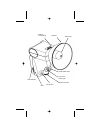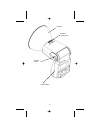- DL manuals
- Qflash
- Camera Accessories
- Trio QF8
- Operating Instructions Manual
Qflash Trio QF8 Operating Instructions Manual
Summary of Trio QF8
Page 1
Qflash ® trio qf8 shoe mount digital flash operating instructions quantum instruments designed and manufactured in the usa.
Page 2
Shoe lock wheel auto sensor auto focus assist light usb flash indicator power cable input reflector locking ring reflector flash tube.
Page 3
1 flash indicator reflector locking ring release button reflector.
Page 4
Flash display symbols the top portion of the display contains information relating to the status of the internal radio, and the options that are set on the flash. See section 8 for setting the radio and section 9 for setting the options. Note : in some modes the radio mode will be set automatically....
Page 5
Table of contents section 1. Introduction 2. Warnings 3. Advanced features summary 4. Getting started 5. Basic navigation 6. Basic options 7. Choosing the right mode 8. Radio set up 9. Options 10. Q qttl mode 11. A automatic mode 12. Af auto fill mode 13. Qr qttl ratio mode 14. M manual mode 15. Rl ...
Page 6
2. Warnings warning : to reduce the risk of electrical shock, do not open the qflash. No user serviceable parts inside. Refer servicing to qualified service personnel. Disconnect external power before changing the flash tube, connecting or disconnecting to/from cameras, power packs, or any other equ...
Page 7
3. Advanced features summary the chart below summarizes the advanced features for various qflash series. A “u” means the qflash model will have this feature when upgraded to series 5d-r. An “f” means this feature is available in the model shown. An “n” means the feature is not available. Visit qtm.C...
Page 8
4.2 inserting the flash tube match the red dot on the base of the flash tube with the red dot in the socket of qflash. Push the flash tube in until it is seated snugly into the socket. Excessive force is not required. Replace the flash tube only with quantum type qf30 or qf30uv for qflash model t5d ...
Page 9
4.5 connecting trio to a camera loosen shoe lock until metal “foot” protrudes fully. Slide trio into camera hot shoe. Tighten shoe lock wheel 4.6 powering the trio before turning on any power to trio always make all electrical connections first, both to the camera and to the power pack. The trio is ...
Page 10
5. Basic navigation this section explains how to maneuver your way around the trio 8 the left (-) Åand right (+) Æ buttons have two functions. 1. When a selection or setting is highlighted on the display the left (-) Å and right (+) Æ buttons will change that selection or setting. For example if the...
Page 11
6. Soft keys there are four soft keys located under the display. The function of these soft keys will change based on user operation. To change the function of the soft keys use the left (-) Å and right (+) Æ buttons when no selection or setting is highlighted on the display. The soft keys assignmen...
Page 12
7. Choosing the right mode to select a mode, press the mode/ok button. The available modes will appear across the top of the display, with the current mode highlighted. The full name of the current mode will also appear in the center of the display. Use the left (-) Åand right (+) Æarrow buttons to ...
Page 13
7.1 q qttl qttl mode uses the exposure system built into the camera. You may offset exposure by 2 stops above or 3 stops below camera setting. Use this mode if you want the camera to control the exposure. Radio: can be set to send a sync signal to fire remote flashes. Or it can be set to send ttl in...
Page 14
7.3 a auto fill light output is controlled by the sensor located on the front of the flash. When the trio is placed on a camera f number and iso information are sent to the flash from the camera. As the f number and iso are changed on the camera the flash will display them. Use this mode if you want...
Page 15
7.5 m manual light output is controlled by fixed power output of flash. When trio is placed on a camera f number and iso information are sent to the flash from the camera. As the f number and iso are changed on the camera the flash will display them, and show the corresponding flash to subject dista...
Page 16
7.7 ra remote auto light output is controlled by the sensor located on the front of the remote qflash. F number and iso information are sent to the flash from the camera. Use this mode if you want a remote flash to have the dedication of a ttl flash, but the simplicity of the automatic sensor. Radio...
Page 17
8. Radio set up press the radio soft key to enter the radio set up menu. To exit the set up menu press the mode/ok or set buttons. Radio modes off radio “off”(no signal sent). Sync trio sends a sync only signal to remotes. A remote flash can be another trio, any qflash using an fw7q, fw8r, fw10w or ...
Page 18
9. Options press the opt (options) soft key to enter the options set up menus. There are four options menus to select from. To exit the set up menu press the mode/ok or set buttons use the left (-) Å or right (+) Æ arrows to select the options menu that contains the option you want to change. 9.1 op...
Page 19
9.1.3 reflector n, d, b setting the reflector type is important so that the displayed distance, guide number and f/# correspond to the reflector in use. The choices are norm (for the reflector supplied with qflash), diff (for diffusers supplied with qflash, optional qf67a dome diffuser, qf68 soft bo...
Page 20
9.2.2 lock buttons turning this option on will lock out the buttons and prevent any accidental changing of settings. To unlock the trio press the outer two soft keys when prompted. 9.2.3 p1 – p8 lock this options prevents accidental changes to your p1 through p8 settings in program mode. While you c...
Page 21
9.3 options menu 4 of 4 this menu changes : auto compensation man compensation quantum calibrates qflashes to american national standards institute (ansi) standards with laboratory equipment traceable to the national institute of standards and technology (nist). From time to time, photographers may ...
Page 22
5. Fire the trio. Note the f/number on the flash meter. 6. Press the auto soft key, then use the up and down soft keys, adjust the f/ number in the display until it matches the f/ number from the flash meter. 9.4.2 manual mode qflash compensation this procedure will calibrate qflash to an incident l...
Page 23
10. Q qttl mode operation f/number and iso are sent to the flash from the camera. Only the fill setting is user adjustable. Press the set button to highlight the fill setting. Use the left (-) Å and right (+) Æ arrow buttons to adjust the fill down or up. The fill setting is used to adjust the flash...
Page 24
11. A automatic mode operation 11.1 on camera auto mode f/number, iso are user adjustable. Pressing the set button will highlight them in that order. Use the left (-) Å and right (+) Æ arrow buttons to adjust the highlighted setting down or up. Flash distance displays the working distance between yo...
Page 25
Using the radio (off camera) to enable the trio to be fired remotely set the internal radio to rx. An fw9t or fw10w must be located at the camera position, or you can use another trio at the camera position. Be sure that the channel and zones match the channel and zones set on the trio. See section ...
Page 26
To solve this problem use the flash sensor limit. ∞ - no limit placed on sensor distance 5ft / 2m, 10ft / 3m, 15ft / 4m, 20ft / 6m when the flash sensor limit is set to ∞ the flash will produce the desired f/# for a subject within the flash’s minimum and maximum flash distance. With auto sensor limi...
Page 27
12. Af auto fill mode operation 12.1 on camera auto fill mode f/number, iso are sent to the flash from the camera. Only the fill flash setting is user adjustable. Press the set button to highlight the fill setting. Use the left (-) Å and right (+) Æ arrow buttons to adjust the fill down or up. The f...
Page 28
13. Qr qttl ratio mode operation f/number, iso are sent to the flash from the camera. Independent fill flash ratios can be set on the local (on-camera) flash and remote groups 1 and 2 pressing the set button will highlight them in that order. Use the left (-) Å and right (+) Æ arrow buttons to adjus...
Page 29
14. M manual mode operation 14.1 on camera manual mode f/number, iso are sent to the flash from the camera. Only the power setting is user adjustable. Press the set button to highlight the power setting. Use the left (-) Å and right (+) Æ arrow buttons to adjust the power down or up. Power settings ...
Page 30
14.3 manual mode soft keys to change the function of the soft keys use the left (-) Å and right (+) Æ buttons when no selection or setting is highlighted on the display. If the radio is turned off, there is only the default soft key functions available if the radio is on, then the zone control soft ...
Page 31
15. Rl remote – linked to local qflash operation light output of this flash will equal the light output of the local qflash. Using the radio the internal radio will default to receive (rx) mode. You may still need to select the proper channel to match the channel set on the local flash. See section ...
Page 32
16. Ra remote auto wireless mode operation exposure is controlled by the sensor located on the front of the remote. F/number and iso are sent from the camera or local qflash to the remote trio. Using the radio the radio will default to receive (rx) mode. You may still need to select the proper chann...
Page 33
17. Rg remote group mode operation when the rg mode is selected the display will prompt you to select one of three possible groups. Group l – remote flashes set to this group will have the same exposure as the local flash. Remote-linked to local qflash will appear on the display if this group is sel...
Page 34
18. Am advanced multi mode operation this mode gives full control of the mode and all the settings of the local flash plus two remote groups. Press the set button until you reach the setting that you want to change is highlighted. Then use the left (-) Å and right (+) Æ buttons to adjust the highlig...
Page 35
19. Prgm program mode operation the program mode allows you to store your favorite settings and set-ups and then quickly recall them just by pressing the soft keys. You can program up to 8 qflash set-ups of manual, auto, or ttl operation, including settings for all parameters. 19.1 saving a set up w...
Page 36
20. Updating the trio quantum instruments is always expanding the capabilities of its products to meet the demands of newer cameras. As new features are added to the trio, quantum will post these updates on it’s website. The trio can be updated right from your home pc computer using the included usb...
Page 37
21. Customer service having any trouble using your quantum product? We are here to help. Mail, call, fax, or email our service department: service department quantum instruments 10 commerce drive hauppauge, ny 11788 tel: (631) 656-7400 fax: (631) 656-7410 website: www.Qtm.Com troubleshooting tips ar...
Page 38
Trio / qflash accessories other accessories model description qf60b replacement reflector qf61b “snoot” for pinpoint lighting qf62bs bare bulb enhancer - silver qf62bg bare bulb enhancer - gold qf63b telephoto reflector – incl. Qf63s qf63s flash tube spacer for qf63 qf64 diffusing uv filter kit qf65...
Page 39
Other quantum products turbo 2x2 pilot free x wire fw7q qnexus turbo sc turbo compact.
Page 40
F tested to comply with fcc standards important – caution changes or modifications to this equipment could void your authority to use this product under the equipment authorization granted by the regulating agencies quantum instruments inc. 10 commerce drive, hauppauge ny 11788-3968 usa tel: 1-631-6...