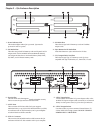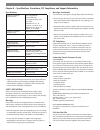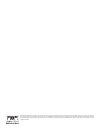Summary of E34
Page 1
User’s guide for qio ™ professional universal media reader & writer.
Page 3
1 introductionandpackagecontents...........................................................................................1 introduction packagecontents—qio-e34 packagecontents—qio-pcie 2 qioenclosuredescription...........................................................................................
Page 5
Packagecontents—qio-e34 1 – sonnetpciebusextender expresscard/34adapter 2–qiouniversalprofessionalmedia reader/writer(enclosure) 3–carryingcase 4–sonnetmultimediamemorycard reader&writerexpresscard/34 5–softwarecd 6–1-meterxlr4-pinpoweradapter cable 7–1-meterexternalpciex1interface cable 8–universal...
Page 6
2 1 – power indicator led thisindicatorlightswhenqioispowered.Qiomustbe poweredinordertooperate. 2 – sxs media slots theseslotsacceptbothsxsmemorycardsandexpresscard/34 adaptercards.Usetheincludedsonnetmultimediamemory cardadapterintheseslotstoworkwithmemorystick,sdhc, sd,mmc,andxd-picturememorycard...
Page 7
3 expressbusextenderpcieinstallationsteps ifyoupurchasedtheqio-pcie,installthepcieadaptercardinto yourcomputerafterinstallingthesoftware. 1.Shutdownyourcomputer,andthenopenittoaccess theexpansioncardarea(pciexpressslots);refertoyour computer’susermanualforspecificinformation 2. Locateanavailablepcie...
Page 8
4 chapter4–connectingqio connectingqiotoanotebookcomputer itisimportantthatyouconnectthepciebusextender expresscard/34adapterandtheqioenclosureintheproper order,before you turn on your computer: after installing the software,dothefollowing: 1. Connecttheexternalpciex1interfacecabletothepciebus exten...
Page 9
Insertingandremovingcards all card types •insertcardsstraightintotheslots,paralleltothetopcoverof theqioenclosure •donotforceacardintotheslot,asyoumaydamagethecard ortheqioenclosure •beforeremovinganymemorycard,besuretoeject(unmount) itsmountedvolume(s)bydraggingitsicontotheejecticon inthedock,orcli...
Page 10
Chapter6–formattingdrivesconnectedviaesata macosxdriveformatting—raidsets thissectiondescribestheprocessofformatting(initializing) multipleharddrives(orvolumes)connectedtotheqio enclosure’sesataportsusingdiskutilityundermacosx version10.5;theprocessisnearlyidenticalundermacosx version10.6.Ifyouchoos...
Page 11
7 macosxdriveformatting—individualdrives(notin araidset) thissectiondescribestheprocessofformatting(initializing) individualharddrivesconnectedtotheqioenclosure’sesata portsusingdiskutilityundermacosxversion10.5;theprocess isnearlyidenticalundermacosxversion10.6.Ifyouintendto createamacos-formattedr...
Page 12
Chapter7–tipsandknownissues knownissues no mac os x snow leopard (version 10.6) 64-bit kernel support somethird-partydriversinstalledbytheqiosysteminstallerare notavailablein64-bit,soqiosupportsonlythe32-bitkernel. Some expresscard adapters are not properly recognized when hot-plugged into the qio e...
Page 13
Chapter8–specifications,precautions,fcccompliance,andsupportinformation warnings(continued) •donotinsertyourfingersorforeignobjectsinsidetheenclosure. •donotexposethedevicetorain,useitnearwaterorcontainers thatcontainliquidswhichmightspillintoanyopenings,orin damporwetconditions. •ifunusualsmells,so...
Page 14
?2010 sonnet technologies, inc. All rights reserved. Sonnet, the sonnet logotype, creativity stored here, simply fast, the simply fast logotype, fusion, qio, and tempo are trademarks of sonnet technologies, inc. Firewire, mac, the mac logo, mac os, and macbook are trademarks of apple inc., registere...