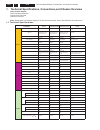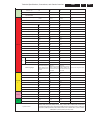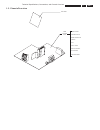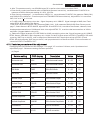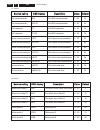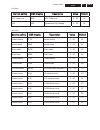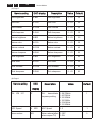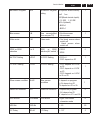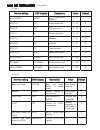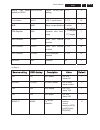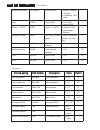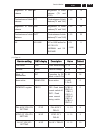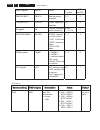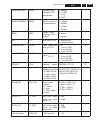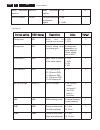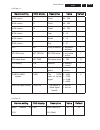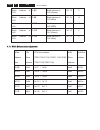Summary of 21TS1020
Page 1
Service manual model: 21ts1020 chassis: 3p66sn.
Page 2
14"~21" 14"~21" 14"~21" 14''-21'' 14/21rf:tda11105 21slim:tda11135 14/21rf:tda11106 21slim:tda11136 14/21rf:tda11106 21slim:tda11136 tda11145 304x246 304x246 304x246 304x246 pal pal/secam pal/secam ntsc-m/pal-m/n bg/dk/i bg/dk/i bg/dk/i m,n pal/ntsc pal/secam/ntsc pal/secam/ntsc pal/ntsc ac100-240v ...
Page 3
En 2 technical specifications, connections, and chassis overview 3p66 1. No no no no yes yes yes yes no no no no 15 min 15 min 15 min 15min yes yes yes yes yes yes yes yes no no no no no no no no no signal auto standby timer off/on sleep timer rename channel favorite channel subwoofer out mute sound...
Page 4
En 3 technical specifications, connections, and chassis overview 3p66 1. 1.2. Connections connecting the aerial(or cable television network) 75 ant cable television network to view television channels correctly ,a signal must be received by the set from one of the following sources: *an outdoor aeri...
Page 5
En 4 technical specifications, connections, and chassis overview 3p66 1. 75 ant cable television network vcr decoder/ video game device video disc player camcorder satellite receiver vcr tv amplifier v l r v l r v l r v l r l r l r y cb cr y cb cr stereo av & yuv video left right av1 in video left a...
Page 6
En 5 technical specifications, connections, and chassis overview 3p66 1. Peripheral equipment connections there is a wide range of audio and video equipment that can be connected to your tv. Connection diagrams at the end of this section show you where the different equipment . Aerial socket 1. Conn...
Page 7
1.3. Chassisoverview crt panel main chassis panel power supply line deflection frame deflection audio / video tuner if av i/o video if sound if audio amplifier cpu control technical specifications, connections, and chassis overview en 6 3p66 1..
Page 8: 2.Safety Instructions
Safety instructions en 7 3p66 2. 2. 2. 2. 2. 2. 2. 2. 2. 2. 2. 2. 2. 2. 2. 2. 2. 2. 2. 2. 2. 2. 2. 1. Power-supply cords should be routed so that they are not likely to be walked on or nagged by items placed upon or against them. Pay particular attention to cords at doors, plugs, receptacles, and th...
Page 9
Mechanicalinstructions en 8 3p66 3..
Page 10: 4. 3P66Sn Service Modes
4. 3p66sn service modes service modes en 9 3p66 4. 4.1. Enter and exit service mode 4.1. Enter and exit service mode a. Enter "factory service mode" press "menu","q.View" and "pp" in turn. : b. Enter "design service mode" : after entering "factory service mode",select"sc"item,then press "8","9"keys....
Page 11
Service modes en 10 3p66 4. B. After tv operate normally, use 3p66sn latam rc to perform auto-search or select ch03. C. Enter factory mode (exact details refer to 3p66sn alignement instruction), use multimeter fluke 87 Ⅲ to measure at j852 to achieve a reading of 0.25 0 .02 vrms. D. Enter factory mo...
Page 12
Service modes en 11 3p66 4. (1) page 1 service setting osd display description value default service setting osd display description value default ew parabola/width pw 50hz ew parabola/width 0…63 40 ew parabola/width pw-60 60hz ew parabola/width 0…63 40 ew trapezium tc 50hz ew trapezium 0…63 25 ew t...
Page 13
Service modes en 12 3p66 4. (3) page 3 service setting osd display description value default service setting osd display description value default agc take over agc agc take-over 0…63 20 vg2 vg2 adjustment vg2 voltage 0…63 25 (4) page 4 service setting osd display description value default service s...
Page 14
Service modes en 13 3p66 4. (5) page 5 service setting osd display description value default service setting osd display description value default soft brightness s-bri soft brightness 0…63 35 soft color s-col soft color 0…63 25 soft contrast s-con soft contrast 0…63 30 soft sharpness s-sha soft sha...
Page 15
Service modes en 14 3p66 4. 0: 15 ire 1: 30 ire bks=1(default) 0: bsd=0 1: bsd=1 blue screen b b blue screen(effect when reopen tv) 0: no blue screen 1: blue screen video mute v-m video mute 0: no black screen when switch off 1: black screen when switch off 3p66 or 5p66 selection 3 or 5 3p66 or 5p66...
Page 16
Service modes en 15 3p66 4. (7) page 7 service setting osd display description value default service setting osd display description value default btsc-mode mode btsc mode force selection 0…2 btsc-st st stereo noise limit 0…15 5 btsc-sp sp sap noise limit 0…15 4 btsc-li li sound input level 0…15 9 b...
Page 17
Service modes en 16 3p66 4. Pal-n cap bank switch for dcxo pal-n dcxo pal-n dcxo_cap setting 0…3 2 1 of volume vol1 vol-1 sound curve 0…63 30 akb akb black current stabilize 0: active 1: not active 1 dsa register dsa dynamic skin tone angle 0: 123 degree 1: 117 degree 1 osd position o-v50 50hz osd v...
Page 18
Service modes en 17 3p66 4. Standly remember r-power power station 0:direct bootstrap 1: standby 2: remember last state 2 logo logo logo switch 0: no logo 1: have logo 0 type of logo type type of logo 0:normal logo 1:continental electric 0 8th key of board key8 8th key of board option 0: no 8 th mut...
Page 19
Service modes en 18 3p66 4. Brightness of black balance bt brightness of black balance (tv and yuv) 0…63 10 contrastness of black balance ct contrastness of black balance(tv and yuv) 0…63 10 brightness of white balance wbt brightness of white balance(tv and yuv) 0…63 25 contrastness of white balance...
Page 20
(12) page 12 service setting osd display description value default service setting osd display description value default agn agn gain fm demodulator 0: normal 1: +6db 0: pal agn=0 ntsc agn=0 1: pal agn=0 ntsc agn=1 2: pal agn=1 ntsc agn=0 3: pal agn=1 ntsc agn=1 0 ( no mts) 1 (mts) dmph register dmp...
Page 21
Agne1&agne0 agne extended gain settings for fm demodulator 0: normal 1: +3.8db 2: -6db 3: -3db 1 fmws1&fmws2 fmws window select for fm demodulator 0: 100khz 1: 225khz 2: 450khz 3: 900khz 1 bpb2 bpb2 bypass sound bandpass filter section 2 0: active 1: bypass 1 ffi ff1 fast filter if-pll 0: normal tim...
Page 22
Selection loudspeaker outputs 1: +6db (13) page 13 service setting osd display description value default service setting osd display description value default slicing level ssl slicing level for horizontal sync separate 0: 50% 1: 30% 0 slicing level fsl forced slicing level for vertical sync 0:slici...
Page 23
(14) page 14 service setting osd display description value default service setting osd display description value default nvm version c0 char0 48…255 nvm version c1 char1 48…255 nvm version c2 char2 48…255 nvm version y year 8…10 nvm version m month 0…12 nvm version d day 0…31 xdt xdt x-ray protectio...
Page 24
Black balance of yuv y-bg black balance of yuv (green) -32…31 0 black balance of yuv y-bb black balance of yuv (blue) -32…31 +3 white balance of yuv y-wr black balance of yuv (red) -32…31 +2 black balance of yuv y-wg black balance of yuv (green) -32…31 0 black balance of yuv y-wb black balance of yu...
Page 25
Block diagram chassis e 24 3p66 5. N.
Page 26
Diagrams circuit circuit diagrams and pwb layouts e 25 3p66 6. N.
Page 27
3p66 6. Circuit diagrams and pwb layouts main pcb (top side) e 26 n.
Page 28
3p66 6. Circuit diagrams and pwb layouts main pcb (bottom side) e 27 n.
Page 29
Ic data sheet en 28 3p66 7. Ic601(power supply)str-w6554a block diagram:.
Page 30
Ic data sheet ic101(otp signal processor for crt tv)tda11106ps n3 block diagram: en 29 3p66 7..
Page 31
Ic data sheet en 30 3p66 7..
Page 32: 8.Troubleshooting
The following problems do not always indicate a hardware failure. Therefore, please use the troubleshooting guide below before calling for repair service. If, after following the guide none of the remedies work, unplug the tv and call for service. Make sure the power cord is plugged in, then press p...