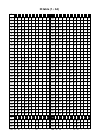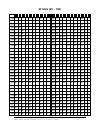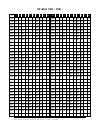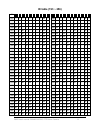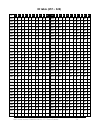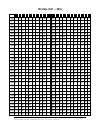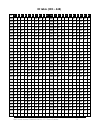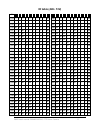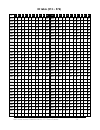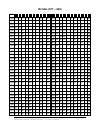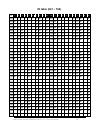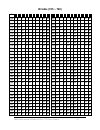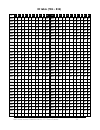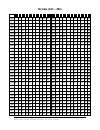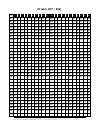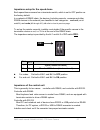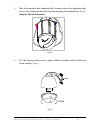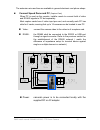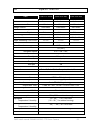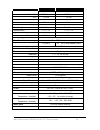. . Qmd install manual d06400210010g ptz dome camera 1 ptz dome camera v2.2 install manual please read this manual carefully before using, and save this manual for future reference served for 37 x wdr 30 x wdr 30 x d&n; 23 x d&n 10 x d&n.
. . Qmd install manual d06400210010g ptz dome camera 2 contents 1 safety information ………………….. 3 2 preface ………………….. 4 3 feature list ………………….. 5 4 product appearance ………………….. 6 5 basic setup ………………….. 7 5.1 access the dip switches ………………….. 7 5.2 dip switches ………………….. 8 5.3 device id ………………….. 9 ...
. . Qmd install manual d06400210010g ptz dome camera 3 caution this class b digital apparatus meets all requirements of the canadian interference causing equipment regulations. Attention cet appareil numerique de laclasse b respects toutes les exigencies du reglement sur le materiel brouilleur d...
. . Qmd install manual d06400210010g ptz dome camera 4 preface congratulations for the purchasing of the world most compact ptz (pan, tilt and zoom) camera. The camera is designed and manufactured not just to meet the requirements for traditional cctv and modern digital surveillance, but also increa...
. . Qmd install manual d06400210010g ptz dome camera 5 features compact size of 5” (135 mm)(10x zoom version 4-1/2” -114 mm) diameter continuous panning for 360 o ; tilt for180 o (10x zoom version is 90 o ) fast rotation speed, up to 240 o per second rs-485 digital control, supporting multi-...
. . Qmd install manual d06400210010g ptz dome camera 6 appearance camera module.
. . Qmd install manual d06400210010g ptz dome camera 7 5 basic setup before the camera is mounted in place, be sure the following four settings are properly executed, or the camera may fail the control: camera id protocol baud rate terminator impedance tools: use pencil, pincer, paper clip or small ...
. . Qmd install manual d06400210010g ptz dome camera 8 5.2 dip switches overview of dip switches there are three sets of dip switch on board for different setup purposes. Location # bit quantity used for ds1+ds2 (p1&2) 10 device id setup ds2 (p3~p7) 5 protocol / baud rate setup ds3 2 network impedan...
. . Qmd install manual d06400210010g ptz dome camera 9 remark: d ash line “---“ in tables means to set the bit to “off” position 5.3 set up device id number to build correct network for control communication, every speed dome camera in the network must have an unique id number, which is set by the b...
. . Qmd install manual d06400210010g ptz dome camera 10 id table (1 ~ 64) id 1 2 3 4 5 6 7 8 9 10 id 1 2 3 4 5 6 7 8 9 10 1 -- -- -- -- -- -- -- -- -- -- 33 -- -- -- -- -- on -- -- -- -- 2 on -- -- -- -- -- -- -- -- -- 34 on -- -- -- -- on -- -- -- -- 3 -- on -- -- -- -- -- -- -- -- 35 -- on -- -- -...
. . Qmd install manual d06400210010g ptz dome camera 11 id table (65 ~ 128) id 1 2 3 4 5 6 7 8 9 10 id 1 2 3 4 5 6 7 8 9 10 129 -- -- -- -- -- -- -- on -- -- 161 -- -- -- -- -- on -- on -- -- 130 on -- -- -- -- -- -- on -- -- 162 on -- -- -- -- on -- on -- -- 131 -- on -- -- -- -- -- on -- -- 163 --...
. . Qmd install manual d06400210010g ptz dome camera 12 id table (129 ~ 192) id 1 2 3 4 5 6 7 8 9 10 id 1 2 3 4 5 6 7 8 9 10 193 -- -- -- -- -- -- on on -- -- 225 -- -- -- -- -- on on on -- -- 194 on -- -- -- -- -- on on -- -- 226 on -- -- -- -- on on on -- -- 195 -- on -- -- -- -- on on -- -- 227 -...
. . Qmd install manual d06400210010g ptz dome camera 13 id table (193 ~ 256) id 1 2 3 4 5 6 7 8 9 10 id 1 2 3 4 5 6 7 8 9 10 257 -- -- -- -- -- -- -- -- on -- 289 -- -- -- -- -- on -- -- on -- 258 on -- -- -- -- -- -- -- on -- 290 on -- -- -- -- on -- -- on -- 259 -- on -- -- -- -- -- -- on -- 291 -...
. . Qmd install manual d06400210010g ptz dome camera 14 id table (257 ~ 320) id 1 2 3 4 5 6 7 8 9 10 id 1 2 3 4 5 6 7 8 9 10 321 -- -- -- -- -- -- on -- on -- 353 -- -- -- -- -- on on -- on -- 322 on -- -- -- -- -- on -- on -- 354 on -- -- -- -- on on -- on -- 323 -- on -- -- -- -- on -- on -- 355 -...
. . Qmd install manual d06400210010g ptz dome camera 15 id table (321 ~ 384) id 1 2 3 4 5 6 7 8 9 10 id 1 2 3 4 5 6 7 8 9 10 385 -- -- -- -- -- -- -- on on -- 417 -- -- -- -- -- on -- on on -- 386 on -- -- -- -- -- -- on on -- 418 on -- -- -- -- on -- on on -- 387 -- on -- -- -- -- -- on on -- 419 -...
. . Qmd install manual d06400210010g ptz dome camera 16 id table (385 ~ 448) id 1 2 3 4 5 6 7 8 9 10 id 1 2 3 4 5 6 7 8 9 10 449 -- -- -- -- -- -- on on on -- 481 -- -- -- -- -- on on on on -- 450 on -- -- -- -- -- on on on -- 482 on -- -- -- -- on on on on -- 451 -- on -- -- -- -- on on on -- 483 -...
. . Qmd install manual d06400210010g ptz dome camera 17 id table (449~ 512) id 1 2 3 4 5 6 7 8 9 10 id 1 2 3 4 5 6 7 8 9 10 513 -- -- -- -- -- -- -- -- -- on 545 -- -- -- -- -- on -- -- -- on 514 on -- -- -- -- -- -- -- -- on 546 on -- -- -- -- on -- -- -- on 515 -- on -- -- -- -- -- -- -- on 547 --...
. . Qmd install manual d06400210010g ptz dome camera 18 id table (513 ~ 576) id 1 2 3 4 5 6 7 8 9 10 id 1 2 3 4 5 6 7 8 9 10 577 -- -- -- -- -- -- on -- -- on 609 -- -- -- -- -- on on -- -- on 578 on -- -- -- -- -- on -- -- on 610 on -- -- -- -- on on -- -- on 579 -- on -- -- -- -- on -- -- on 611 -...
. . Qmd install manual d06400210010g ptz dome camera 19 id table (577 ~ 640) id 1 2 3 4 5 6 7 8 9 10 id 1 2 3 4 5 6 7 8 9 10 641 -- -- -- -- -- -- -- on -- on 673 -- -- -- -- -- on -- on -- on 642 on -- -- -- -- -- -- on -- on 674 on -- -- -- -- on -- on -- on 643 -- on -- -- -- -- -- on -- on 675 -...
. . Qmd install manual d06400210010g ptz dome camera 20 id table (641 ~ 704) id 1 2 3 4 5 6 7 8 9 10 id 1 2 3 4 5 6 7 8 9 10 705 -- -- -- -- -- -- on on -- on 737 -- -- -- -- -- on on on -- on 706 on -- -- -- -- -- on on -- on 738 on -- -- -- -- on on on -- on 707 -- on -- -- -- -- on on -- on 739 -...
. . Qmd install manual d06400210010g ptz dome camera 21 id table (705 ~ 768) id 1 2 3 4 5 6 7 8 9 10 id 1 2 3 4 5 6 7 8 9 10 769 -- -- -- -- -- -- -- -- on on 801 -- -- -- -- -- on -- -- on on 770 on -- -- -- -- -- -- -- on on 802 on -- -- -- -- on -- -- on on 771 -- on -- -- -- -- -- -- on on 803 -...
. . Qmd install manual d06400210010g ptz dome camera 22 id table (769 ~ 832) id 1 2 3 4 5 6 7 8 9 10 id 1 2 3 4 5 6 7 8 9 10 833 -- -- -- -- -- -- on -- on on 865 -- -- -- -- -- on on -- on on 834 on -- -- -- -- -- on -- on on 866 on -- -- -- -- on on -- on on 835 -- on -- -- -- -- on -- on on 867 -...
. . Qmd install manual d06400210010g ptz dome camera 23 id table (833 ~ 896) id 1 2 3 4 5 6 7 8 9 10 id 1 2 3 4 5 6 7 8 9 10 897 -- -- -- -- -- -- -- on on on 929 -- -- -- -- -- on -- on on on 898 on -- -- -- -- -- -- on on on 930 on -- -- -- -- on -- on on on 899 -- on -- -- -- -- -- on on on 931 -...
. . Qmd install manual d06400210010g ptz dome camera 24 id table (897 ~ 960) id 1 2 3 4 5 6 7 8 9 10 id 1 2 3 4 5 6 7 8 9 10 961 -- -- -- -- -- -- on on on on 993 -- -- -- -- -- on on on on on 962 on -- -- -- -- -- on on on on 994 on -- -- -- -- on on on on on 963 -- on -- -- -- -- on on on on 995 -...
. . Qmd install manual d06400210010g ptz dome camera 25 id table (961 ~ 1024) 5.4 control protocol and baud rate control protocol and baud rate must be set correctly to the camera in order to establish proper and stable communication between camera and control device. Be sure that the same protocol ...
. . Qmd install manual d06400210010g ptz dome camera 26 one to another by the software in the camera. 5.5 rs485 network and impedance transmission distances of rs485 bus the 0.56mm (awg#24) twisted pair or higher grade wires are recommended for data transmission cable the maximum theoretical transmi...
. . Qmd install manual d06400210010g ptz dome camera 27 impedance setup for the speed dome each speed dome camera has a terminator switch, which is set to off position as the factory default. In a network of rs485 chain, the devices (including console , cameras and other rs458 devices in the network...
. . Qmd install manual d06400210010g ptz dome camera 28 problems in practical connection in some circumstances user adopts a star configuration in practical connection. The terminator resistors must be connected to the two equipment that are farthest away from each other, such as equipment 1# and 15...
. . Qmd install manual d06400210010g ptz dome camera 29 6. Mount the dome camera the camera and its mounting system are designed in modules. There are 5 (five) ways to mount the ptz camera, which are: 1. Attached to the ceiling surface directly (only for 10x zoom version) 2. Embedded into ceiling (o...
. . Qmd install manual d06400210010g ptz dome camera 30 in case of dealing with a concrete surface: a. Mark the locations for screw through the holes on the base b. Make holes on the wall, then insert the supplied plastic plugs into the holes and squeeze them in until they are flush with the wall su...
. . Qmd install manual d06400210010g ptz dome camera 31 6.2 embed camera into ceiling (only for 10x zoom version) step 1 make holes to insert the speed dome into the ceiling, first a hole must be properly made to let the dome be through for hanging. The best way to decide the diameter of the hole, a...
. . Qmd install manual d06400210010g ptz dome camera 32 6.3 ceiling-drop and wall-mount pre-assembling of the bowl module both ceiling-drop and wall-mount needs to have a bowl module, an assembly of the mounting base and metal bowl supplied in the mounting kit, be built first. Follow the flow chart ...
. . Qmd install manual d06400210010g ptz dome camera 33 mount the camera on wall to mount camera on wall: 1. Take the wall-mount bracket (optional item) , put it on the target place and fix it with the supplied screws (total of 4) 2. Take the cover-screw off the bracket, and remove the cover from br...
. . Qmd install manual d06400210010g ptz dome camera 34 6.4 use external housing to operate speed dome cameras and maintain all functions in normal in severe temperature conditions, i.E. Below -10 o c or above 45 o c, external housing is required inside the housing, the mounting base (item # 3 in th...
. . Qmd install manual d06400210010g ptz dome camera 35 6.4.1 outlook and measurements the look of the outdoor camera is composed of 3 main sections 1. Double-layer housing 2. Transparent dome cover 3. Metal bracket (holder) the height of the main body (combining the housing and the dome cover) is a...
. . Qmd install manual d06400210010g ptz dome camera 36 6.4.2 the mounting holders two different holders and their accessories are supplied with the camera 7.3.1 for wall-mount --- crane type bracket fig. 5 fig. 6 7.3.2 for ceiling-mount (optional) --- cane type bracket 2 6 2 3 00 Φ 7 fig-7 fig-8.
. . Qmd install manual d06400210010g ptz dome camera 37 6.4.3 mount the bracket and housing 1. Remove the metal cover (sheet) from the bracket (fig-9) 2. Mount the bracket onto wall (fig-10) 3. Put cables (rs485, video, power and alarm-wires) through the bracket (fig-11) . Be sure the wall is strong...
. . Qmd install manual d06400210010g ptz dome camera 38 6.4.4 put camera back to housing 1. Check the setup of the camera id, baud rate and protocol are properly done (fig-14) (see page 7 for setup information) fig-14 2. Follow the alignment tag given by the sticker on the base, hold the camera and ...
. . Qmd install manual d06400210010g ptz dome camera 39 3. After the camera is well integrated with housing, secure the integration with one or more locking screws onto the leafs emerging the camera body (fig-16) (only for 10x zoom version) fig-16 4. Put the housing dome cover in place, rotate it cl...
. . Qmd install manual d06400210010g ptz dome camera 40 7. Connecting wires the cables, wires and connector attached to the speed dome are categories into 4 major functions of: 1. Power 2. Video 3. Rs485 4. Alarm-in and out 5. Ir in (infra red remote control) they are easily distinguished from one t...
. . Qmd install manual d06400210010g ptz dome camera 41 7.1 power the camera has two versions for power: dc12v or ac24v, except the outdoor housing which works with ac 24v only. 1. Dc12v: when operated with dc12v, the camera may consume 1000ma dc current in full load condition. To secure the safety ...
. . Qmd install manual d06400210010g ptz dome camera 42 7.2 video video output of 1vp-p is delivered at the female bnc end with 75 ohms impedance. To transmit the video to receiver properly, it is recommended to use rg59 a/u coaxial cable with stranded center conductor, with male bnc connectors on b...
. . Qmd install manual d06400210010g ptz dome camera 43 7.4 alarm input and alarm output this camera is equipped with 8 alarm-in and 2 alarm-out for intrusion management. Installers may connect the inputs to various sensors and program the camera to move to specific spots for visual check when evens...
. . Qmd install manual d06400210010g ptz dome camera 44 alarm-on management protocol with the presetting of its internal software, the ptz camera will perform the following functions automatically at the triggering(s) to alarm-input(s): camera is running auto-pan when alarm signal(s) kicks in 1. Whe...
. . Qmd install manual d06400210010g ptz dome camera 45 alarm output the alarm output is a hardware toggle switch of nc (normal close) and no (normal open) --- sometimes called dry-contact relay. In the event the camera receives trigger signal from one of the eight alarm-inputs, the output ports wil...
. . Qmd install manual d06400210010g ptz dome camera 46 8 applications the ptz camera, by itself alone or encompassed in different numbers of domes with comprehensive matrix switching, is mainly for link to 4 different control means (also known in different terms such as controller, console or host)...
. . Qmd install manual d06400210010g ptz dome camera 47 8.2 connect single dome to console connect the rs485 of camera to controller (such as a keyboard ) with a pair of twisted cable. Tele-control to speed dome will be executed via this cable. Connect camera’s video signal to multiplexer, monitor, ...
. . Qmd install manual d06400210010g ptz dome camera 48 connect the rs485 of camera to controller (in this case, the dvr ) with a pair of twisted cable. Tele-control to speed dome will be conducted from the dvr via the cable. Connect video signal to a multiplexer, matrix or dvr. If video is sent to ...
. . Qmd install manual d06400210010g ptz dome camera 49 video server, the contemporary device for conducting surveillance through lan and wan, can also be the controlling tool for this camera. Most video servers in market are built with rs485 port and one video-in for connecting one camera. To work ...
. . Qmd install manual d06400210010g ptz dome camera 50 8.3 connect two or more domes to console as the rs485 supports multi-drop topology, two or more devices can be connected to one controller as a system. For such application, the rules must be followed: connect all speed domes to host in daisy c...
. . Qmd install manual d06400210010g ptz dome camera 51 the extension wire and box are available in general electronic and phone shops. Connect speed dome and pc (capture card) when pc is used as the console, installer needs to connect both of video and rs-485 signals to pc but separately. Most capt...
. . Qmd install manual d06400210010g ptz dome camera 52 9. Pre-defined system functions note : functions in the following table may not be applied to other keyboards. Preset function for keyboard preset no. Number keys press preset button number keys hold preset button for 3 sec 34 return to home po...
. . Qmd install manual d06400210010g ptz dome camera 53 10. Sp e c i f i c a t i o n item zoom 37x wdr zoom 30x lens zoom 23x lens ccd manufacturer sony ex-view sonysuper had sonysuper had resolution 560 tv lines 520 tv lines 520 tv lines size 1/4 inch 1/4 inch 1/4 inch image control osd menu osd me...
. . Qmd install manual d06400210010g ptz dome camera 54 item zoom 30x wdr zoom 10x lens ccd manufacturer sony ex-view sonysuper had resolution 520 tv lines 520 tv lines size 1/4 inch 1/4 inch image control osd menu osd menu zoom optical 30 times 10 times digital 8 times 10 times focal length 3.3 ~ 9...
. . Qmd install manual d06400210010g ptz dome camera 55 11 mounting accessory the following items are supplied with the speed dome for the camera mounting. Description the look the use 1 plastic ring (only for 10x zoom version) to hold the camera embedded on ceiling must be used with the metal ring ...
. . Qmd install manual d06400210010g ptz dome camera 56 accessory picture function 1 crane type bracket for wall mount 2 cane type bracket for ceiling mount 3 screw pack to mount the bracket and camera.