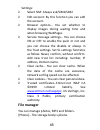- DL manuals
- QMobile
- Cell Phone
- Q7
- User Manual
QMobile Q7 User Manual
1
Contents
1. For your Safety…………………..5
2. Mobile Phone Profile………….8
3. Preparation before Use…….10
Install SIM Card ......................................... 10
Install Memory card.................................. 11
Install Battery ............................................ 12
Charge Battery .......................................... 13
Notices on using the battery .................... 14
PIN code..................................................... 16
4. General Instructions…………17
Dial key ...................................................... 17
Switch-on/off key /End key ...................... 18
Summary of Q7
Page 1
1 contents 1. For your safety…………………..5 2. Mobile phone profile………….8 3. Preparation before use…….10 install sim card ......................................... 10 install memory card.................................. 11 install battery ............................................ 12 charge battery ....
Page 2
2 standard keypad ....................................... 18 fm function key ........................................ 18 keypad lock ............................................... 19 icons in standby state .............................. 19 language and input mode ....................... 20 services...
Page 3
3 missed calls ............................................... 25 connect to voice mail ............................... 25 6. Use of menu functions…….26 calendar………………………………….26 phonebook……………………………..27 call history………………………………30 email……………………………………….32 multimedia……………………………..33 messaging……………………………...
Page 4
4 7. Editor operation………………74 basic letter input ....................................... 74 number input ............................................ 74 symbol input ............................................. 75 8. Use of usb……………………….75 9. Maintenance & safety………76 after sales service .............
Page 5: 1. For Your Safety
5 1. For your safety for your safety and proper use of the mobile phone, please read the following guidelines carefully: do not switch the mobile phone on when close to chemical factory, gas station or other explosive objects. During driving, please use headset for safety purpose; unless otherwise i...
Page 6
6 the supplier as soon as possible. Do not plug the charger into the mobile phone and charge without battery. Always power off the mobile phone when taking out the battery; otherwise the memory of the phone may be damaged. When charging the mobile phone, always keep it in the place with good ventila...
Page 7
7 cleanser to clean the mobile phone. This mobile phone has shooting, videoing and audio recording functions, which shall be used as per the related laws and regulations. Always keep the mobile phone out of children’s reach. Do not throw or vibrate the mobile phone because violent treatment to the m...
Page 8
8 2. Mobile phone profile the mobile phone has the keypad, including single screen , one vibration motor, one charger/ data common transmission port. (below is the front of the mobile phone). 1 2 3 4 5 6 7 8 9 10
Page 9
9 1. Receiver 7. Qwerty keypad 2. Lcd 8. Phonebook 3. Track ball 9. Key to facebook 4. Send1key(sim-1) calls 10. End key 5. Main menu key 11. Speaker 6. Send 2 key(sim-2) 12 . Camera external memory slot available 11 12.
Page 10: Install Sim Card
10 3. Preparation before use install sim card when registering mobile phone number, you can apply for two different phone numbers, two different mobile phone network service providers and thus obtain two sim (subscriber identification module) cards. With these two sim cards, you can use all function...
Page 11: Install Memory Card
11 slot. Note: if sim card is inserted only into the sim1 slot, then only the host works; likely, if sim card is inserted only into the sim2 slot, then only the slave works. When two sim cards are inserted into the sim1 slot and sim2 slot respectively, you can choose work mode freely as you wish. No...
Page 12: Install Battery
12 insert the t-flash card into its slot, and restore the lock and the battery before restarting the mobile phone. Note: as the t-flash card is small object, keep it out of children’s touch or prevent children gulping it! Install battery the mobile phone is suitable for original battery and accessor...
Page 13: Charge Battery
13 battery note: do install the battery as per the diagram so as prevent the battery contact patch being damaged. Charge battery the new battery cannot reach the optimal efficiency unless it has undergone several continuous complete charges and discharges. When the battery is used up, charge it in t...
Page 14
14 earphone during charging, the battery capacity icon on the screen flickers from the right to the left. After the battery is charged full, the icon is full of bars. Slight heat during charging is normal. Warning: when a travel charger and its accessories are used to charge the battery, please firs...
Page 15
15 settings as well as phone accessories, tone, data or other applications. For optimal performances, please follow the rules below: new battery or the battery having been idle for long need charging for long. The standard voltage scope for the battery is 3.6v-4.2v. During charging, keep the battery...
Page 16: Warning
16 common waste. Warning: do not throw the battery into fire so as to prevent fire. The broken battery may cause explosion. Warning charging the mobile phone by improper means can cause to explosion. Always refer to the related regulations for the disposal of the battery. Pin code pin1 code : it is ...
Page 17: Dial Key
17 use puk (personal unblocking key) code. To change the locked pin2 code, you need to use puk2 code. If these two codes are not provided together with the sim cards, ask the local service provider for them. Warning: if the pin code is input wrongly for successively three times, the sim card will be...
Page 18: Standard Keypad
18 switch-on/off key /end key in call state, it is used to interrupt a call; in call conversation state, it is used to end a call or exit from the current menu and back to the standby state. Hold this key for 4~5s to switch on/off the mobile phone. Standard keypad on the keypad, you can see a-z ( 0-...
Page 19: Keypad Lock
19 search channels forward and backward, press the ok key until you find an effective channel. For fm, you can have a tuning of 0.1mhz downward or backward. 1-9 number keys: if they are pressed shortly, you can switch to the corresponding channels saved in the channel list; if they are pressed long,...
Page 20: Language And Input Mode
20 missed call(s) inbox push in normal mode gprs vibrate then ring call divert ring vibrate ring and vibrate language and input mode the mobile phone has defaulted abc input mode. For different areas, there are different languages and corresponding input modes. Call hint the mobile phone is inbuilt ...
Page 21: Callers’ Group
21 function, the service menu will automatically be posted in the services of the mobile phone. Callers’ group the callers’ group in the mobile phone includes friends, family, vip, colleagues and others etc. You can set different call tone and photo for different callers’ group. 5. Basic operation s...
Page 22: Switch Off
22 2. “input pin” —— if you set sim card password. 3. “no service”—indicates fail to make register and cannot make any calls. 4. “emergency calls only”—indicates has registered to other network and only can make call to 112. 5. “searching”—the mobile phone is searching network until find appropriate...
Page 23: Adjust Receiver Volume
23 press the dial key to dial the phone number. In sim1 and sim2 on state, you can choose to dial a call via sim1 or sim2. To end a call, press the end key; or to cancel a dial, press the cancel key or the switch-on/off key. After the call is connected, you can see the call timer on the screen. Dial...
Page 24: Send Dtmf Signal
24 vibration. To receive a call, press dial/call key. To refuse a call, press switch-on/off key or the end key directly. If the cli (call line identity) is opened, the phone number of the caller will occur on the screen. If this number has been saved in the phonebook, the name corresponding to this ...
Page 25: Fast Read Sms
25 phonebook. Sms: enter the directory of the sms. Record: while having call conversation, you can record the call. Activate/inactivate hand-free: you can activate/inactivate the speaker. Dtmf: you can set whether to send dtmf signals. Note: some menu items need the support of the local network or c...
Page 26: 6. Use Of Menu Functions
26 incoming call into the voice mail and then you can receive a notice about voice message. (the voice mail number must be preset). 6. Use of menu functions calendar with this function, you can set the alarm clock to remind you of your schedule and record your schedule. To view all memos of one day,...
Page 27: Phonebook
27 reminder, meeting, course. Delete event: you can delete the task as the phone guides. Jump to date: you can move to the calendar of the specified date. Go to weekly view: you can go to weekly and monthly view. Phonebook the mobile phone is provided with the business card folder type phonebook. Th...
Page 28: Call
28 contract. Call you can make a phone call of the contract by pressing this option edit you can edit the name and the number of the contract. Delete you can delete the current contact. Copy you can copy current contacts to phone, to sim1, to sim2, to sim2, to file. Move you can move the contacts to...
Page 29: Add To Blacklist
29 add to blacklist you can add the contract into blacklist. Mark several with this choice, you can select several contracts, and continue the corresponding choice. Caller groups you can set call tone, photo and members for five callers’ groups. Callers’ group member can only come from the number sa...
Page 30: Call History
30 is “used/total”. Move contacts: you can move the contact from sim1 to phone, from phone to sim1, from sim2 to phone, from phone to sim2, from sim1 to sim2, from sim2 to sim1. Delete all contacts: you can have four modes regarding deletion: from sim1, from sim2, from phone and one by one. Call his...
Page 31: Call History
31 received calls and dialed calls, press the send key to dial the number directly. Call history missed calls with this function, you can delete the records of the missed calls. Dialed calls with function, you can delete the records of all dialed calls. Received calls with the function, you can dele...
Page 32: Gprs Counter
32 with this function, you can see and preset the number of sent messages and received messages. Gprs counter last sent: you can view the sending traffic of last link. Last received: you can view the reception traffic of last link. All sent: you can view the sending traffic of all links. All receive...
Page 33: Multimedia
33 drafts: you can see the drafts in the specified mailbox. Clear mailbox: you can clear the e-mails in the specified mailbox, including inbox, outbox, sent e-mail backup and drafts, or clear all e-mails. Delete marked emails: you can change the status of all e-mails to deleting status, email accoun...
Page 34
34 files in “file management” function list to release more space. Description of mobile phone options: options description photos to view the saved photos. Camera settings shutter sound: sound 1, sound 2, sound 3 and off. Ev: ev-2 ——ev+2. Contrast: high, medium, low. Banding: 50hz(default), 60hz. D...
Page 35: Image Viewer
35 image viewer all photos taken are saved in the album. Options description view you can view the selected photos. Slide show you can browser pictures as slide show. Edit you can edit the pictures as the phone guides. Browse style there are two browse styles, i.E. List and matrix. Use as you can se...
Page 36: Video Recorder
36 video recorder press the ok key to start video recording. The duration of recording depends on the time limit set and file management capacity. Entering the options, you can have the following settings: options description camcorder settings you can set white balance, ev, night mode and banding f...
Page 37: Photo Editor
37 use as you can use as screen saver, power on display, power off display. Send as multimedia message; as email; via bluetooth. Rename you can rename the specified video. Delete you can delete the specified videos. Delete all files you can delete all files. Sort by for convenience of search, you ca...
Page 38: Sound Recorder
38 then the pc will detect the new hardware and create a new mobile hd. Download the chosen mp3 file to under "my music" of the mobile disk rather than in such folders as audio, images and photos; otherwise, the file cannot be played. (only the music in mp3, amr and midi are supportable). Descriptio...
Page 39: Fm Radio
39 append: you can have annex record for the files of the superior level (only for the record files in amr). Rename: you can rename the chosen file. Delete: you can delete the chosen file. Delete all files: you can delete all files. Settings: you can set the storage position for record files, includ...
Page 40: Schedule Fm Record
40 having been saved) and frequency of the radio channel. If you have saved some radio channels (at most 9 channels) in the mobile phone, you can roll to choose the desired channel or press any of number keys 1-9 to choose the corresponding channel. Option menu channel list: you can edit and save 9 ...
Page 41: Melody Composer
41 channel at any time, so that you will not miss the program. Melody composer with this function, you can play the melody that you compose. Enter to the interface; you can enter the melody from 1-7 numbers key. After composing, you can choose the play speed, instrument as the phone guide. Slide sho...
Page 42: Write Message
42 temporarily. The duration of storage depends on sender’s settings and network service provider. With this function, the mobile phone can send and receive chain text messages, which may affect the message fees. For more information, please consult the service provider. When the sms capacity is ful...
Page 43: Inbox
43 the mobile phone can send the chain sms more than characters (limit for common text messages). If the sms contains more than 140 english characters, then the sms will be split into 2pcs or more. You can insert images, cartoons, rings etc into sms. However, the sms will not be received and display...
Page 44: Drafts
44 all entries on the sim card in the inbox onto the phone or vice versa. Move all: you can have two options, i.E. Move all entries on the sim card in the inbox onto the phone or vice versa. Use number: you can extract the number in the sms and save it or dial a call. Drafts if you are editing the m...
Page 45: Delete Messages
45 delete messages h ere you can delete the related choice as you enter the interface. Broadcast message cell broadcast is a kind of information service such as weather report, traffic etc that the network operator sends to the gsm users within certain area. In dual-sim mode, you can separately set ...
Page 46: Multimedia Message
46 you can set some parameters of the sim1 sms or sim2 sms in the menu. Profile settings: to send sms, you must input the sms center number. Note: the sms center number is provided by the network operator. Voicemail server: edit the related options. Common settings o delivery report: the network wil...
Page 47: Facebook
47 facebook by pressing this menu, you will be connected to face book. Then, you can enjoy accessing the well known face book social networking. . Chatting msn this mobile phone provides inbuilt msn application. To run this application is simply to navigate into application and enter msn id and pass...
Page 48: Google Talk
48 password. Make the settings as the phone guides. Google talk with this function, you can have communication with others, by inputting the users name and the password, enter the interface as the phone directs. Skype with this function, you can have communication with others, by inputting the users...
Page 49: Phone Settings
49 dual-mode mobile phone as the following modes according to your own demand: dual sim open only sim1 open only sim2 open flight mode phone settings in such menu, you can set phone language, standby wallpaper, time etc. Time and date: with this function, you can set city, time and date format and t...
Page 50: Note
50 note : if the battery is taken from the mobile phone or the battery is used up for long time, when switching on the mobile phone after reinstalling the battery or charging the battery, you need to reset the time and date. Special note : in the area forbidding using mobile phone (such as cabinet),...
Page 51: User Profiles
51 time zone, choose “activate”. Auto update of time and date will not affect the alarm clock, calendar or alarm clock memo setting time, which will be subject to the time and date when created. However, auto update of time and date may make some set alarm clocks out of date. Uart settings: once con...
Page 52: Network Settings
52 tone. Alert type: you can choose any one from ring, vibration, vibration and ring , vibration then ring as the current ring mode. Ring type: you can choose any one from single, repeat and ascending as the current ring type. Extra tone: you can have on/off settings on warning tone, error tone, cam...
Page 53: Connectivity
53 network again. Select your favorite network and choose to register the network automatically or manually. Preferences: you can set the preferred registered network for sim card. Connectivity conn. Management it shows the status of the connectivity data account gsm data—you can set the number, nam...
Page 54: Phone Lock:
54 phone lock: you can set it as on or off. It is a password of 4-8 digits and the defaulted one is 1122. You can change it. Auto keypad lock: you can set it as on or off. The mobile phone has keypad lock function. When it lasts certain time, the keypad will be locked, including such options as off,...
Page 55: Call Settings
55 call settings [sim card settings] caller id : including set by network, hides id and send id. Set by network: while having a call conversation, you can send my caller id in the form preset by the system. Hide id: while having a call conversation, you will not send my caller id. If the system does...
Page 56: Call Barring
56 divert all voice calls the network will divert all voice calls without conditions. Divert if unreachable when the network cannot find your mobile phone (switched-off or out of the service area), it will divert the calls. Divert if no answer when the mobile phone does not answer the call, the netw...
Page 57: Line Switching:
57 home plmn: when abroad, you can dial the calls of the current country and the original country (the service providers allows to do so). Incoming calls: 1. All calls: you can bar all incoming calls. 2. When roaming: you can bar all calls except the calls of the local service area. Cancel all: you ...
Page 58: Call Time Display:
58 first automatic redial fails, you can have at most ten times to connect a phone number. Call time display: you can set whether to display call duration during call conversation. Call time reminder : you can set one alert tone or periodic alert tone for several round minutes during call conversati...
Page 59: Opera Mini
59 opera mini this application is a web browser, that you can possible open a website through your phone. Just put a website address and press ok to visit the website. For further information, you can get it in http://www.Opera.Com . Wlan a wlan (wireless local area network) links devices via a wire...
Page 60: Search For Networks
60 search for networks search the networks, and connect to the network. If the network is for free, you can surf the net free, if not, you need to input the password. Access point settings here you can add a new wlan network address. Input the related information and save them, and then you can be l...
Page 61: Bluetooth Menu
61 files and connect to web by dialing number via sim. As the device supporting bluetooth wireless technology performs communications via wireless wave, you need no keeping the device opposite to other devices but keep the distance between tem not more than 10m (about 33”). However, bluetooth connec...
Page 62: Active Devices
62 will see the bluetooth devices compatible with the mobile phone. Entering options, you can have necessary operations on the desired bluetooth device or search the incompatible bluetooth devices. Active devices : with this function, you can see all devices connected with the mobile phone and their...
Page 63: About
63 needed for the matched devices. Audio path: you can leave the audio on my device or send to other hand-free devices via bluetooth. If using bluetooth to have a call, set this path as hand-free devices. Ftp settings: you can set the file directory shared by my device and the access right to online...
Page 64
64 bookmarks—yahoo and google. Enter the options menu and have the following operations on the bookmark: go to: log into the chosen website. Edit: edit the chosen bookmark name and website. Send: send the bookmark as text message ,multimedia message or email. Delete: delete the chosen bookmark. Dele...
Page 65: File Manager
65 settings: select sim: always ask/sim1/sim2 edit account: by this function you can edit the account. Browser options-- you set whether to display images during waiting time and when browsing webpages. Service message settings-- you can choose on or off to enable the push or not and you can choose ...
Page 66
66 [open]: you can open audio, images, photos, my music and video folders. Received audio—audio folder play: you can play the selected content. Use as: you can send audio to profiles. Details: you can see the date and size of the file. Rename: you can rename the folder. Copy: you can copy the file i...
Page 67
67 rename: you can rename the folder. Copy: you can copy the file into audio, images, my music, photos, video or specified folders. Move: you can move the file into audio, my music, images, photos, video or specified folders. Delete: you can delete the current record. Delete all files: you can delet...
Page 68
68 time and size or choose “none”. Photos—photo folder view: you can see the current photo. Edit: you can enter photo artist and edit the desired photo. Use as: you can use photos as wallpaper, screen saver, switch-on cartoon, switch-off cartoon, caller picture. Details: you can see the date and siz...
Page 69
69 file. Rename: you can rename the folder. Copy: you can copy the file into audio, images, my music, photos, video or specified folders. Move: you can move the file into audio, images, my music, photos or specified folders. Delete: you can delete the current record. Delete all files: you can delete...
Page 70: Fun & Games
70 format: you can format all files in the memory card. Remove: you can remove the desired memory card from the mobile phone safely. Fun & games this mobile phone provides the inbuilt games . Please refer to the operation instructions attached to the games. Game settings bgm: on or off background au...
Page 71: Calculator
71 clean up bookshelf: global settings: you can set font style, font size, scroll by, auto scroll, scroll speed, full screen, encoding, alignment and storage priority. Book info: display the detailed information about the current e-book. Delete: delete the current e-book. Delete all files: delete al...
Page 72: Currency Converter
72 lower direction key for “ - ”, the left direction key for "×" and the right direction key for "÷"; press the clear key to clear the latest inputs or results digit by digit; press the clear key long to clear all content or result; press “ok” key to obtain the result. Note: the precision of this ca...
Page 73: Alarm
73 alarm the time format for the alarm clock is identical to that of clock. When the mobile phone is off, the alarm clock can still work provided the battery is sufficient. The system has set 5 alarm clock options and the defaulted is off. You can activate one option or all options according to the ...
Page 74: Phone Sync
74 phone sync set the phone sync here as the phone guides. 7. Editor operation the mobile phone provides multiple convenient input modes, which can support the use of other functions. Basic letter input after “abc”/“abc” is chosen, input your desired letters with the standard keypad. By pressing “ a...
Page 75: Symbol Input
75 press “ aa ” key several times until the phone goes into this input mode. Symbol input in any of the above input modes, you are provided with symbol input. If you cannot see symbols, press “ sym ” key to see them. If you want one symbol, press the up/down/left/right key to choose. 8. Use of usb n...
Page 76: 9. Maintenance & Safety
76 driver is installed. 9. Maintenance & safety please read and observe the following information for safe and proper use of your phone and to prevent damage. Also, keep the user guide in an accessible place at all the times after reading it. After sales service you are kindly referred to the warran...
Page 77: General Notice
77 o recharge the battery after long periods of non-use to maximize battery life. O battery life will vary due to usage patterns and environmental conditions. O the self-protection function of the battery cuts the power of the phone when its operation is in an abnormal status. In this case, remove t...
Page 78: Troubleshooting
78 power cord unplugged. O using the phone in proximity to receiving equipment (i.E. Tv or radio) may cause interference to the phone. O do not immerse your phone in water. If this happens, remove the battery and take it to qmobile authorized service center. O do not paint your phone. O the data sav...
Page 79
79 sim failed 1. The sim card is dirty. Clean it. 2. Reinstall the sim card. 3. The sim card is damaged. Replace it. Poor signals check the signal strength icon on the screen. If the icon contains 4 bars, it indicates the signal is the strongest; if below 1 bars, it indicates the signal is very poor...
Page 80
80 unable to dial out 1. Maybe you have set hide my caller id but your network operator does not provide this service for you. 2. Strong interference exists around you. 3. Maybe you have activated the call restriction function. 4. Maybe you have activated line 2 but your network operator does not pr...
Page 81
81 unable to register to the network 1. Too weak signals or strong interference. 2. Sim card installed properly? Bad contact or sim card damaged? If the sim card is broken, please contact the network operator to replace it. Photos taken are too dark 1. Check if the too low photo brightness is set. 2...
Page 82: 10. Abbreviations
82 only part of the photo set as standby photo can be seen. The size of the photo may be too big. The recommended size is 220*176 10. Abbreviations sms short message service ems enhanced message service sim subscriber identity module gsm global system for mobile communication pin personal identity n...
Page 83
83 card 1 host card (the card inserted in sim1 slot) card 2 slave card (the card inserted in sim2 slot).