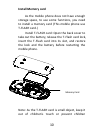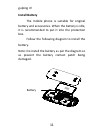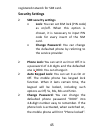- DL manuals
- QMobile
- Cell Phone
- Q8
- User Manual
QMobile Q8 User Manual
1
Contents
1. For your Safety………………………….3
2. Mobile Phone Profile………………..6
3. Preparation before Use……………..8
Install SIM Card ............................... 8
Install Memory card ...................... 10
Install Battery ............................... 11
Charge Battery .............................. 12
Notices on using the battery .......... 13
PIN code ....................................... 14
4. Use of Menu Functions……………16
Calendar……………………………………….16
Phonebook……………………………………17
Call center…………………………………….20
Email…………………………………………….25
Multimedia…………………………………..27
Messaging…………………………………….35
Summary of Q8
Page 1
1 contents 1. For your safety………………………….3 2. Mobile phone profile………………..6 3. Preparation before use……………..8 install sim card ............................... 8 install memory card ...................... 10 install battery ............................... 11 charge battery ...............................
Page 2
2 facebook………………………………………40 chatting………………………………………..40 settings…………………………………………41 opera mini……………………………………51 wlan……………………………………………51 organizer………………………………………52 5. Use of usb……………………………….60 6. Maintenance & safety……………..60 after sales service ......................... 61 charger and adapter safety.....
Page 3: 1. For Your Safety
3 1. For your safety for your safety and proper use of the mobile phone, please read the following guidelines carefully: do not switch the mobile phone on when close to chemical factory, gas station or other explosive objects. During driving, please use headset for safety purpose; unless otherwise i...
Page 4
4 the supplier as soon as possible. Do not plug the charger into the mobile phone and charge without battery. Always power off the mobile phone when taking out the battery; otherwise the memory of the phone may be damaged. When charging the mobile phone, always keep it in the place with good ventila...
Page 5
5 cleanser to clean the mobile phone. This mobile phone has shooting, videoing and audio recording functions, which shall be used as per the related laws and regulations. Always keep the mobile phone out of children’s reach. Do not throw or vibrate the mobile phone because violent treatment to the m...
Page 6: 2. Mobile Phone Profile
6 2. Mobile phone profile this is the qwerty phone. Use the navigation key you can choose the related function. Below is the front of the mobile phone. 1 2 4 5 6 3 8 9 10 7.
Page 7
7 1 receiver 7 keypads 2 lcd screen 8 phone book 3 ofn key 9 key to facebook 4 call 1 key 10 end key 5 msn 11 speaker 6 call 2 key 12 camera 12 11.
Page 8: 3. Preparation Before Use
8 3. Preparation before use install sim card when registering mobile phone number, you can apply for two different phone numbers, two different mobile phone network service providers and thus obtain two sim (subscriber identification module) cards. With these two sim cards, you can use all functions...
Page 9
9 slot. Note: if sim card is inserted only into the sim1 slot, then only the host works; likely, if sim card is inserted only into the sim2 slot, then only the slave works. When two sim cards are inserted into the sim1 slot and sim2 slot respectively, you can choose work mode freely as you wish. Not...
Page 10: Install Memory Card
10 install memory card as the mobile phone does not have enough storage space, to use some functions, you need to install a memory card (this mobile phone use t-flash card.) install t-flash card: open the back cover to take out the battery, release the t-flash card lock, insert the t-flash card into...
Page 11: Install Battery
11 gulping it! Install battery the mobile phone is suitable for original battery and accessories. When the battery is idle, it is recommended to put it into the protection box. Follow the following diagram to install the battery. Note: do install the battery as per the diagram so as prevent the batt...
Page 12: Charge Battery
12 charge battery the new battery cannot reach the optimal efficiency unless it has undergone several continuous complete charges and discharges. When the battery is used up, charge it in time. Over-discharge can damage the battery. After the battery is charged full, cut off the connection of charge...
Page 13
13 firstly check if they are original or recognized by the original manufacturer. The use of other accessories may damage your mobile phone and cause risks! Always use them indoor and dry places. Notices on using the battery the performance of the battery is affected by many factors, including radio...
Page 14: Warning
14 manufacturer or authorized by the original manufacturer. The battery of interior quality can damage your mobile phone and cause danger! If the phone is overused at low battery when charging, there might need a longer time for the charge indicator to be shown on the screen. Note: please dispose th...
Page 15
15 mobile phone has activated the pin1 code protection, when the mobile phone is switched on, the screen will display “input pin”. In the process of inputting pin1 code, the screen will use “*” to represent the input content. While obtaining sim, you can obtain its pin1 code. Pin2 code : it is the p...
Page 16: 4. Use Of Menu Functions
16 4. Use of menu functions calendar with this function, you can set the alarm clock to remind you of your schedule and record your schedule. Roll the highlight block to the desired date and then the current date will be highlighted in green. If the date is set with memo function, then this date wil...
Page 17: Phonebook
17 reminder, meeting, course. Delete event: you can delete the task as the phone guides. Jump to date: you can move to the calendar of the specified date. Go to today: view the details of the current day. Go to weekly view: you can go to weekly and monthly view. Phonebook the mobile phone is provide...
Page 18: Edit
18 pressing this option edit you can edit the name and the number of the contract. Delete you can have four modes regarding deletion: from sim1, from sim2, from phone and one by one. Copy you can copy all contacts from sim1 to phone, from phone to sim1, from sim2 to phone, from phone to sim2, from s...
Page 19: Add To Blacklist
19 add to blacklist you can add the contract into blacklist. Caller groups you can set callers’ groups as the phone guides. Phonebook settings preferred storage: you can choose the storage path for the current number. Speed dial: make the related settings and have the functions. My vcard: set the nu...
Page 20: Call Center
20 call center in dual-sim mode, you can separately search the call register of sim1 and sim2 and set separately some operations corresponding to sim1 and sim2. In mono-sim standby mode, you can set the available sim card and see its call register. Call history includes missed calls, dialed calls an...
Page 21: Call Timers
21 received calls: with the function, you can delete the records of the received calls. Delete all: with this function, you can clear all duration records of calls. Note: the actual call duration and service time in the bill of the service provider may be different from them, which depends on the ne...
Page 22: Sim Text Message Counter
22 the fees of all calls. Reset cost: with this function, you can clear all fee records. Max cost: with this function, you can limit call fees in the specified pricing unit or currency unit. Pin2 code must be input to set call cost. Price per unit: this function needs network support. For more detai...
Page 23: General Call Settings
23 reset counter: you can clear all link traffic. General call settings [sim card settings] caller id : including set by network, hides id and send id. Set by network: while having a call conversation, you can send my caller id in the form preset by the system. Hide id: while having a call conversat...
Page 24: Line Switching:
24 international calls. 3. International calls except to home plmn: when abroad, you can dial the calls of the current country and the original country (the service providers allows to do so). Incoming calls: 1. All calls: you can bar all incoming calls. 2. When roaming: you can bar all calls except...
Page 25: [Advance Settings]
25 [advance settings] blacklist: you can set the blacklist as the phone guides. Auto redial: you can set it as on or off. After the first automatic redial fails, you can have at most ten times to connect a phone number. Background sound: set the background sound here. Call time display: you can set ...
Page 26
26 to create and activate an email account. Before use, you need to set the e-mail in the “e-mail accounts” menu. Via this menu, you can receive and send e-mail. Send and receive: you can send/receive the e-mail from the specified mailbox. Write email: you can edit e-mails. Inbox: you can see the re...
Page 27: Multimedia
27 multimedia camera with this function, you can use the inbuilt camera to take photos. The lens of the camera is located on the back of the slide and the screen is used as the viewing window. All photos taken are in jpg form. After downloading the photos onto pc, you need some software to view them...
Page 28: Image Viewer
28 cont.Shot: 1 shot, 3 shot, 5 shot and off. Image settings size:640*480,1600*1200,128*96, 320*240,2048*1536 00*. Image quality: good, normal, low. White balance auto, daylight, tungsten, fluorescent, cloud, incandescence. Scene mode auto, night. Effect settings normal, grayscale, sepia, sepia gree...
Page 29: Video Recorder
29 use as you can send photo to wallpaper, screen saver, power on display, power off display, call picture. Rename you can rename the selected photo. Delete you can delete the selected photo. Sort by for convenience of search, you can rank them as per name, type, time and size or choose “none”. Dele...
Page 30: Video Player
30 effect setting there are 6 options available. Storage store the video to phone or sim card restore default you can restore the recorder to factory settings. Video player it supports the videos in 3gp and mp4. In such mode, you can have the following operations to the specified file in 3gp and mp4...
Page 31: Photo Editor
31 network profiles choose the profiles as the phone guides. Storage you can choose video storage path (to phone or memory card). Photo editor here you can editor the phone as the phone guides. Audio player to download music, you must insert the t-flash card into the mobile phone, switch off the mob...
Page 32: Sound Recorder
32 options description srs wowhd have the certain effect by choosing the related function. Pre. Playlist choose the mode to have the play. Track track the music by inputting the name. Artists input the artists to trace the music albums search the albums here. Genre search the genre here. Refresh lis...
Page 33: Fm Radio
33 the “start / stop” to enter, you can the previous record files. Press “options” to have the following operations: new record: you can record new files. List: view the list of the sound recorder here. Settings: you can set the storage position for record files, including phone and memory card. Als...
Page 34: Schedule Fm Record
34 channels. Manual input: you can edit the specified radio frequency band. The frequency of the radio is between 87.5mhz and 108.0mhz. Auto search: you can have automatic search and save the searched channels into the list. Settings: you can set background play, loud speaker, record format, audio q...
Page 35: Messaging
35 this mobile phone provides some inbuilt games. Please refer to the operation instructions attached to the games. Messaging sms is a kind of network service that cannot be used to send and receive short messages until you apply to the network operator. Both sim cards of the mobile phone can send a...
Page 36: Write Message
36 note: when sending sms via the sms network, the mobile phone display “message sent”. It indicates that the sms has been sent to the sms center inbox set in the mobile phone but does not mean the receiver has received the sms. For more information, please consult the service provider. Write messag...
Page 37: Chat
37 phonebook. Move to archive: move the message to the archive. Filter by: filter the message as the phone guides. Mark as unread: mark the message as unread. Advanced: copy to phone: you can copy the entries in sim card onto the phone. Move to phone: you can move the entries in sim card onto the ph...
Page 38: Outbox
38 here. You can send, edit, delete or have the advanced function. Outbox while sending sms/mms, you can choose “save and send”, and you can save the sms/mms into the outbox. Sent messages the message are sent and saved here. Archive save the unsent message here. Delete messages refer to the phone t...
Page 39: Templates
39 read message: you cannot read the received information until you open such function. Languages: you can set the language for the received information. Channel settings: you can choose, add and edit and delete channel number. Templates with it, you can pre-edit some common phrases, which is conven...
Page 40: Multimedia Message
40 o save sent message: set this function here, memory status: you can view the capacity of the sim card or the phone for sms. Preferred storage: you can set the storage position (sim or phone) for sms. Multimedia message profiles: choose one of the media to have the mms functions. Common settings: ...
Page 41: Skype
41 application. To run this application is simply to navigate into application and enter msn id and password like to do it on your computer. You should set the parameters required to run the msn application will access the network. You need to set the parameters correctly based on the sim card you a...
Page 42: Dual Sim Settings
42 dual sim settings you can in any place and at any time set the dual-mode mobile phone as the following modes according to your own demand: dual sim open only sim1 open only sim2 open flight mode phone settings in such menu, you can set phone language, standby wallpaper, time etc. Time and date: w...
Page 43: Set Format:
43 set format: you can set the display format for time and date. Update with time zone: you can set it on or off note : if the battery is taken from the mobile phone or the battery is used up for long time, when switching on the mobile phone after reinstalling the battery or charging the battery, yo...
Page 44: Network Settings
44 dedicated key: set the functions as the phone guides. Greeting text: you can set the greeting text displayed on the main screen. Auto update of date and time: to set the mobile phone to automatically update time and date according to the current time zone, choose “activate”. Auto update of time a...
Page 45: Security Settings
45 registered network for sim card. Security settings sim security settings lock : you can set sim lock (pin code) as on/off. When this option is chosen, it is necessary to input pin code for every insert of the sim card. Change password: you can change the defaulted phone by referring to the servic...
Page 46: User Profiles
46 to unlock it, you can input the phone lock password and click ok. Certificate manager: view the certificate manager as the phone guides. Security encryption: choose the sim lock or change the password. User profiles your mobile phone is provided with multiple profiles so that you can customize so...
Page 47: Connectivity
47 ring type. Extra tone: you can have on/off settings on warning tone, error tone, camp on tone and call connect tone so as to have corresponding tone tips. Answer mode: you can choose whether to use any key to answer. After individualized settings, choose “activate” in “select” to start profiles. ...
Page 48: Bluetooth Menu
48 segment, audio segment, personal business card and memo. You can also establish wireless connection with the compatible pc to transmit files and connect to web by dialing number via sim. As the device supporting bluetooth wireless technology performs communications via wireless wave, you need no ...
Page 49: My Device
49 my device : after entering this option, you will see the bluetooth devices compatible with the mobile phone. Entering options, you can have necessary operations on the desired bluetooth device or search the incompatible bluetooth devices. Search audio device : with this function, you can inquiry ...
Page 50: Data Account:
50 data account: gsm data gprs -- the use of gprs data will be provided with the following id information, such as smart mms account name: smart mms apn: internet: mms user name: password: auth.Type: normal primary dns: secondary dns: note: for related charging standard and detailed settings, please...
Page 51: Opera Mini
51 opera mini this application is a web browser, that you can possible open a website through your phone. Just put a web site address and press ok to visit the web site. For further information, you can get it in http://www.Opera.Com wlan a wlan (wireless local area network) links devices via a wire...
Page 52: Define Access Point
52 define access point have the function as the phone guides. Wlan status here you can see the status of the connectivity. If the wifi is on, you can see the mac address, and once connected to the network, you can check the related information. Disable wlan disconnect to the network. Refresh refresh...
Page 53: Extra
53 volume: up and low volume extra calculator the upper direction key for “+” and the lower direction key for “ - ”, the left direction key for "×" and the right direction key for "÷"; press the clear key to clear the latest inputs or results digit by digit; press the clear key long to clear all con...
Page 54: Ebook Reader
54 the sum to be converted, press “ok” and then choose to local currency or foreign currency. Ebook reader in standby, choose [menu/extras/e-book reader]. After e-book is activated, the e-book list will be displayed. If no e-book, click options to have such submenus as clean up bookshelf and global ...
Page 55: Services
55 sort by: you can have such options as per name, as per type, as per time, as per size or none to rank e-books. Apply global settings: you can execute the options for the preset system. Help: you can have some operation instructions. Use key 0 to go to book settings screen; use key 1 for help; use...
Page 56
56 new folder: add a new folder as the phone guides. Memory status: view the details of the memory. Input address: input the website to be logged in. Last web address: you can view the last web address. Recent pages: record the latest 10 web pages browsed. Stored pages: you can view these pages that...
Page 57: Tasks
57 personal data. Preferences: view the preferences. Security settings: set the security settings as the phone guides. Service message settings: set the service message settings as the phone guides. Restore browser settings: set the restore browser settings as the phone guides. Tasks you can have su...
Page 58: World Clock
58 tone and flicker the current time and date on the screen. Press stop to stop alarm clock; press sleep, then the mobile phone will pause ringing and continue after 4min. If alarm time is reached but the mobile phone is switched off, then the mobile phone will be switch on automatically and ring. I...
Page 59
59 [phone]-- the storage body is phone. [open]: you can click the screen to have audio, images and ebook received audio—images folder open: you can see the current image. New folder: you can set the current file to a new folder. Rename: you can rename the files delete: you can delete the current rec...
Page 60: 5. Use Of Usb
60 5. Use of usb notices before use always connect and stop usb device correctly. Never use windows formatting command to format the mobile disk of the mobile phone; otherwise, it will be damaged severely. Usb work environment: o windows2000 / xp. O for other operation systems, the connection betwee...
Page 61: After Sales Service
61 after sales service you are kindly referred to the warranty card provided in the sales package box. Charger and adapter safety charger and adapter are designed for indoor use only. Battery information and care o please dispose of your battery properly. O do not disassemble or short-circuit the ba...
Page 62: General Notice
62 general notice o using a damaged battery or placing a battery in your mouth may cause serious injury. O do not place items containing magnetic components such as a credit card, phone card, bank book, or subway ticket near your phone. The magnetism of the phone may damage the data stored in the ma...
Page 63: Troubleshooting
63 phone, or upgrade of the software. Please backup your important phone numbers. (ring tones, text messages, voice messages, picture, and videos could also be deleted.) the manufacturer is not liable for damage due to the loss of data. O do not turn your phone on or off when the phone is close to y...
Page 64
64 unable to dial out 1. Maybe you have set hide my caller id but your network operator does not provide this service for you. 2. Strong interference exists around you. 3. Maybe you have activated the call restriction function. 4. Maybe you have activated line 2 but your network operator does not pr...
Page 65
65 unable to access service menus. Maybe the sim card does not support service function. Only part of the photo set as standby photo can be seen. The size of the photo may be too big. The recommended size is 220*176.
Page 66: 7. Abbreviations
66 7. Abbreviations sms short message service ems enhanced message service sim subscriber identity module gsm global system for mobile communication pin personal identity number puk pin unblocking key imei international mobile equipment identity cb cell broadcast gprs general packet radio service mm...