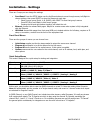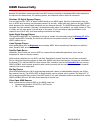- DL manuals
- QMOD
- Media Converter
- QMOD-HDMI 2
- Product Manual
QMOD QMOD-HDMI 2 Product Manual
Summary of QMOD-HDMI 2
Page 1
Contemporary research 1 qmod-hdmi1.5 product manual qmod-hdmi 2 qmod™ hd modulator-iptv encoder september 25, 2014 preliminary.
Page 2: Table Of Contents
Contemporary research 2 qmod-hdmi1.5 table of contents table of contents ................................................................................................................................ 2 overview ..........................................................................................
Page 3: Overview
Contemporary research 3 qmod-hdmi1.5 overview employing a totally new hd encoding technology, the dual-channel qmod-hdmi 2 continues the qmod track record for quality and innovation, setting a new benchmark for features and performance. Designed for digital signage and hd media applications, the qmo...
Page 4: Installation - Settings
Contemporary research 4 qmod-hdmi1.5 installation - settings there are 3 ways you can change the settings: front panel. Press the setup button use the up/down buttons to move through menus, left/right to change settings, then press select to store the changes at each step. O select a menu group (qui...
Page 5
Contemporary research 5 qmod-hdmi1.5 program a and program b this series of menus lets you drill down to all the possible options for either program. Audio 1 input sets audio for the currently selected source. If you plan on switching sources in your application, select each video input, then select...
Page 7
Contemporary research 7 qmod-hdmi1.5 web pages the web pages provide the same settings as the front-panel menus in simple web forms (qmod-hdmi1.5 pages shown as an example). Quick setup shows the basic setup options. The program a and program b pages offer a full range of setup features for each pro...
Page 8
Contemporary research 8 qmod-hdmi1.5 the common pages change global values for the qmod. Web pages via usb when you don’t have an ethernet connection, you can view the pages through the front usb port. Connect a usb cable from the qmod to your windows pc, unit will auto-install go to control panel –...
Page 9: Firmware Update
Contemporary research 9 qmod-hdmi1.5 firmware update there’s a whole new firmware process for the new series of qmods. The installer you download from our website will create a standard windows application. When you open the folder, run the setup.Exe file, as you would for any new software app. Afte...
Page 10: Installation - Sources
Contemporary research 10 qmod-hdmi1.5 installation - sources process connect source(s) to appropriate inputs perform quick setup from front panel to test operation and channel use usb web pages or front panel menus to compete the setup the front panel leds will light if 2-channel or scaling options ...
Page 11: Hdmi Connectivity
Contemporary research 11 qmod-hdmi1.5 hdmi connectivity because hd modulators cannot use video from hdcp sources, the ability to broadcast hdmi video depends on the nature of the video source, pc operating system, and interfaces used to make the connection. Windows 7/8 digital signage players you ca...
Page 12: Rack Mounting
Contemporary research 12 qmod-hdmi1.5 rack mounting three options are available for rack-mounting qmod modulators rk2ez dual rack kit with tie bar mounting qmod enclosures have a slot in the bottom middle of the case. This will accept a tie bar that will lock the two enclosures together without taki...
Page 13: Specifications
Contemporary research 13 qmod-hdmi1.5 specifications physical 8.5” [216mm] wide x 1.73” [62mm] height (1ru) x 6.0” [153mm] deep 1.5 lbs [0.68kg] +32° to 122° f operating temperature, convection cooled rack mounting for one or two units side-by-side optional (rk1, rk2ez) front panel select and direct...
Page 14: Safety Instructions
Contemporary research 14 qmod-hdmi1.5 safety instructions read before operating equipment. 1. Cleaning - unplug this product from the wall outlet before cleaning. Do not use liquid cleaners or aerosol cleaners. Use a damp cloth for cleaning. 2. Power sources - use supplied or equivalent ul/csa appro...
Page 15
Contemporary research 15 qmod-hdmi1.5 limited warranty and disclaimer contemporary research corporation (cr) warrants this product to be free from defects in material and workmanship under normal use for a period of two years from the date of purchase from cr. Should such a defect occur cr will repa...