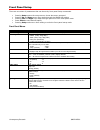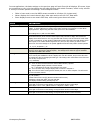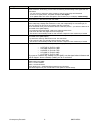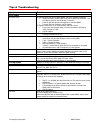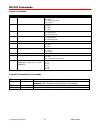- DL manuals
- QMOD
- HDTV
- QMOD-HDSC
- Product Manual
QMOD QMOD-HDSC Product Manual
Summary of QMOD-HDSC
Page 1
Contemporary research 1 qmod-hdsc product manual qmod-hdsc qmod™ hdtv modulator december 11, 2013 control firmware 5.6 encoder firmware 02e7.
Page 2
Contemporary research 2 qmod-hdsc table of contents table of contents .............................................................................................................................................. 2 overview ...............................................................................
Page 3
Contemporary research 3 qmod-hdsc overview cr qmod™ technology is opening the door to new hdtv applications. Create your own on-site hdtv broadband distribution system using a variety of hd, sd, and av sources with the contemporary research qmod-hd hdtv modulator. No matrix routers or ip resources r...
Page 4
Contemporary research 4 qmod-hdsc specifications physical size: 8.5” [216mm] wide x 1.75” [44mm] height (1ru) x 6.0” [153mm] deep weight: 1.5 lbs [0.68kg] temperature: +32° to 122° f operating temperature, convection cooled mounting: rack mounting for one or two units side-by-side optional (rk1, rk2...
Page 5
Contemporary research 5 qmod-hdsc rear panel power rs-232 video inputs rgb output audio inputs rf out 2.1mm coaxial jack (inside center conductor positive) 0.8 a maximum, 11.5 to 13.5 vdc, 12 vdc typical db-9 male, rs-232 data link to control system 300 to 19,200 baud (9600 default), 8 data bits, no...
Page 6
Contemporary research 6 qmod-hdsc setup tips test setup before connecting to a full rf distribution system, set the system up offline. Connect pc or signage player to vga in (or component) set hdsc to rgbhv (or component, channel 2, rf level 13, 1080i or 720p connect rf out to an hdtv rf in, set the...
Page 7
Contemporary research 7 qmod-hdsc front panel setup there are a number of parameters that can be set by front-panel setup commands. Pressing setup enters the setup menus, shows last menu accessed pressing up and down arrow keys steps through the qmod-hd options pressing left and right keys steps thr...
Page 8
Contemporary research 8 qmod-hdsc in most applications, the basic settings on the previous page will work fine with all displays. Of course, there are exceptions to every rule that often arise with older displays with archaic firmware, which is why we offer a variety of encoder options and settings....
Page 9
Contemporary research 9 qmod-hdsc scaling tools the qmod-hdsc will automatically identify and display pc/component signals that match the listed resolutions. From there, you can refine the scanning and formatting of the signals with the tools below. - you can choose to output the video at 1080i or 7...
Page 10
Contemporary research 10 qmod-hdsc tips & troubleshooting symptoms solutions error codes encoder error “r” appears at top left of front panel display, notes the encoder is resetting: usually the vga or scaler output is not set to 1080i/720p 59.94 hz – use the measure menu to see the h and v frequenc...
Page 11
Contemporary research 11 qmod-hdsc signage formatting digital signage presentation almost always require a scaler to format the output for hdtv displays green screen check qmod display for signal status edges and positioning use horizontal and vertical menus to adust positioning use up, down, left, ...
Page 12
Contemporary research 12 qmod-hdsc rs-232 control protocol overview the qmod-hd full duplex rs-232 enables a system programmer to control all functions as well as monitor status. All commands are sent as ascii strings. No delays between characters or commands are required, as data is interrupt drive...
Page 13
Contemporary research 13 qmod-hdsc rs-232 commands control commands code function operation x9= video input 0= vga 2= ypbpr 3= composite video 4= s-video x8= video format 0=1080i 1=720p 2= 480p 3= 480i f8= audio input for video s-video 0= analog stereo 1= digital coax 2= digital optical f9= audio in...
Page 14
Contemporary research 14 qmod-hdsc rs-232 cable connections single qmod-hd rs-232 wiring for control or programming should only use pins 2, 3, 5. Cables with all pins wired can lock out front-panel programming and data communication (pins 4 and 9 are inputs). Qmod-hd daisy-chain one qmod-hd and 232-...
Page 15
Contemporary research 15 qmod-hdsc rack mounting three options are available for rack-mounting qmod modulators. Rk2 dual rack kit with tie bar mounting new qmod and qca enclosures have a slot in the bottom middle of the case. This will accept a tie bar that will lock the two enclosures together with...
Page 16
Contemporary research 16 qmod-hdsc safety instructions read before operating equipment. 1. Cleaning - unplug this product from the wall outlet before cleaning. Do not use liquid cleaners or aerosol cleaners. Use a damp cloth for cleaning. 2. Power sources - use supplied or equivalent ul/csa approved...
Page 17
Contemporary research 17 qmod-hdsc limited warranty and disclaimer contemporary research corporation (cr) warrants this product to be free from defects in material and workmanship under normal use for a period of two years from the date of purchase from cr. Should such a defect occur cr will repair ...