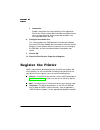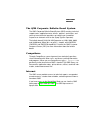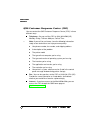Summary of 2060
Page 1
1800466-001a qms ® 2060 wx print system setup guide.
Page 2
Trademarks the following are trademarks or registered trademarks of their respective owners. Other product names mentioned in this manual may also be trademarks or registered trademarks of their respective owners. Registered trademarks are registered in the united states patent and trademark office;...
Page 3
Contents introduction ........................................................................... 1 about the documentation .................................................... 1 standard product documentation 1 typographic conventions 2 find a good location ............................................
Page 4
Qms 2060 wx print system setup guide ii load the paper 11 connect the printer to your pc and plug it in ................. 15 parallel connection 15 install a printer driver ......................................................... 16 windows 95 (parallel connections) 16 ethernet connection 16 window...
Page 5
Introduction 1 qms 2060 wx print system setup guide introduction the qms 2060 wx print system is a powerful but easy-to-use 20- page-per-minute laser printer that produces 600 dpi monochrome documents on an extensive range of media sizes in windows 95, windows nt 3.51, and windows nt 4.0 environment...
Page 6
About the documentation qms 2060 wx print system setup guide 2 typographic conventions the following typographic conventions are used in this manual: » note: notes contain tips, extra information, or important information that deserves emphasis or reiteration. S caution: cautions present information...
Page 7
Find a good location 3 qms 2060 wx print system setup guide find a good location location requirements n on a hard, level surface capable of supporting the 53 lb (24 kg) printer. (by “level” we mean that the surface should be so flat—1° or less slant—that you can lay a round pencil down on it, and i...
Page 8
Find a good location qms 2060 wx print system setup guide 4 power requirements your printer requires a properly grounded ac outlet with a power range of ±10% of the rated line voltage (either 100/120 v or 220/240 v). » note: your printer cannot automatically switch between voltages; in other words, ...
Page 9
Unpack the printer 5 qms 2060 wx print system setup guide unpack the printer the packing materials that protect your printer during shipment— cardboard, polystyrene, tape, and shipping spacers—must be removed before you can use the printer. Use the following procedure to unpack the printer. To ensur...
Page 10
Check the shipment contents qms 2060 wx print system setup guide 6 check the shipment contents shipment contents n qms 2060 wx print system n 250-sheet universal media cassette n documentation - qms 2060 wx print system read me first - qms 2060 wx print system setup guide (this manual) - qms 2060 wx...
Page 11
Install the toner cartridge 7 qms 2060 wx print system setup guide make sure that all of these items are included in your shipment before setting up your printer. If any items are missing or damaged, contact your shipping company or your qms vendor. See appendix a, “qms customer support,” for produc...
Page 12
Install the toner cartridge qms 2060 wx print system setup guide 8 3 distribute the toner in the cartridge. Holding the cartridge with both hands, gently rock it from side-to-side five or six times to dis- tribute the toner. 4 remove the tape seal. A position the cartridge so the center handle faces...
Page 13
Install the toner cartridge 9 qms 2060 wx print system setup guide 5 slide the toner cartridge in the printer. A holding the handle of the toner cartridge so that the arrow on the cartridge is facing away from you, angle the cartridge down into the printer. B place the cartridge on the rails inside ...
Page 14
Load the media cassette qms 2060 wx print system setup guide 10 load the media cassette the qms 2060 wx print system comes standard with a 250-sheet universal cassette. Loading media in the cassette involves the follow- ing steps: n prepare the paper n load the paper prepare the paper » note: ensure...
Page 15
Load the media cassette 11 qms 2060 wx print system setup guide load the paper » note: reload the media cassette only when it’s empty. 1 pull out the universal cassette. » note: this cassette is known as a universal cassette because you can load any of the supported media sizes in it. In the printer...
Page 16
Load the media cassette qms 2060 wx print system setup guide 12 3 position the cassette. The cassette has a spring in the bottom that provides some resis- tance when print media is placed on it. Lay the cassette flat on a hard surface, and push down on the plate in the cassette until it locks. 4 adj...
Page 17
Load the media cassette 13 qms 2060 wx print system setup guide 5 load the media face up in the cassette. » note: to print letter/a4-size media at 20 pages per minute, you must load the media for long-edge feed (lef) and select letter lef or a4 lef as the media size in the printer driver. See chapte...
Page 18
Load the media cassette qms 2060 wx print system setup guide 14 7 adjust the media stop to fit the media size. The printer delivers your output, print-side down, to the output tray at the top of the printer. The media stop keeps the sheets positioned in the output tray.
Page 19
Connect the printer to your pc and plug it in 15 qms 2060 wx print system setup guide connect the printer to your pc and plug it in » note: printer performance depends upon the type of pc to which you connect it. We recommend a pentium-class pc with at least 16 mb of ram (if you’re using windows 95)...
Page 20
Install a printer driver qms 2060 wx print system setup guide 16 install a printer driver windows 95 (parallel connections) windows 95 and the parallel port on the qms 2060 wx both support plug and play technology, which lets your pc and its attached devices work together automatically. After you’ve...
Page 21
Install a printer driver 17 qms 2060 wx print system setup guide 2 turn on the printer (the power switch is on the left side). The printer goes through an initialization warm-up and self-testing that lasts less than 2 minutes. When the warm-up is complete, idle displays in the message window. 3 turn...
Page 22
Install a printer driver qms 2060 wx print system setup guide 18 7 in the install from disk window, choose browse... 8 select the disk drive in which you inserted the disk or cd- rom in the previous step, and then select the appropriate language directory (for example, english). Qmswx.Inf displays i...
Page 23
Install a printer driver 19 qms 2060 wx print system setup guide 6 type the full pathname of the directory where the printer driver is located on the cd-rom or disk, and then choose ok. A select driver dialog box displays. 7 in the printer driver box, select the qms 2060 wx printer driver. Print man...
Page 24
Install a printer driver qms 2060 wx print system setup guide 20 windows nt 4.0 because windows nt 4.0 doesn’t support plug and play technology, you must install the printer driver manually as follows. 1 insert the qms 2060 wx printer drivers disk or cd-rom (shipped with your printer) into the appro...
Page 25
Install a printer driver 21 qms 2060 wx print system setup guide 10 if you’re replacing an existing windows nt 4.0 printer driver, perform this step; otherwise, skip to step 11. A when prompted, choose replace existing driver, and then choose next. » note: if you’re updating a currently installed qm...
Page 26
Install a printer driver qms 2060 wx print system setup guide 22 » note: when connected to a windows 95 server, the qms 2060 wx printer driver must be installed on the server and on every client pc. When connected to a windows nt 4.0 server, the qms 2060 wx printer driver is automatically downloaded...
Page 27
Install a network print monitor 23 qms 2060 wx print system setup guide 13 remove the disk or cd-rom from the pc, and store it in a safe place. Install a network print monitor » note: if you connected your printer via the parallel port, you can skip this section. The qms network print monitor is use...
Page 28
Install a network print monitor qms 2060 wx print system setup guide 24 3 double-click the setup.Exe icon to start the installation program. 4 in the welcome dialog box, choose ok to start the installa- tion. 5 in the select destination directory box, either select pro- gram files/qms and choose ok,...
Page 29
Install a network print monitor 25 qms 2060 wx print system setup guide 1 from the start menu, choose settings. 2 from the settings menu, choose printers. 3 in the printers window, click the right mouse button on an existing printer to display the printer’s menu. 4 choose properties to display the p...
Page 30
Install a network print monitor qms 2060 wx print system setup guide 26 » note: on initial access to the add qms port dialog box, whatever you type in the port name text box is automatically copied to the ip address text box. The port name and ip address can be the same or they can be different. How...
Page 31
Install a network print monitor 27 qms 2060 wx print system setup guide configure a qms port after a qms port has been added, its settings must be configured. The following procedure describes how to configure a qms port. 1 from the start menu, choose settings. 2 choose printers. 3 in the printers w...
Page 32
Install a network print monitor qms 2060 wx print system setup guide 28 7 configure the timers. The following timeouts are used by the qms network print moni- tor when transporting print jobs to the print device and reporting their print status to print manager: a status update interval determines h...
Page 33
Install a network print monitor 29 qms 2060 wx print system setup guide 8 configure the audible alert. This setting enables the qms network print monitor’s problem alert sound. Click the audible alert check box to have the monitor beep the system speaker when it encounters an error writing to the qm...
Page 34
Install a network print monitor qms 2060 wx print system setup guide 30 4 in the printers window click the right mouse button to dis- play the print servers properties dialog box. 5 in the print servers properties dialog box select the ports tab. 6 choose the add port button. 7 choose the printer po...
Page 35
Install a network print monitor 31 qms 2060 wx print system setup guide 5 in the print servers properties dialog box select the ports tab. 6 type in the path where the monitor.Inf file is located (for example, a:\i386 ). 7 press ↵ or choose ok and the select port monitor dialog box displays. 8 press...
Page 36
Install a network print monitor qms 2060 wx print system setup guide 32 18 close the control panel. The qms network print monitor is now upgraded for all queues using it. 19 add the qms port as explained in the next section, “add a print device.” add a print device before you can use the qms network...
Page 37
Install a network print monitor 33 qms 2060 wx print system setup guide 8 type the logical name for the port in the port name text box. This is a descriptive identifier of the port (for example, qms 2060 wx). Each port name must be unique. The maximum port name is up to 128 characters. This name dis...
Page 38
Install a network print monitor qms 2060 wx print system setup guide 34 c select cancel to cancel adding the port and to exit from the add qms port dialog box. 10 choose ok. 11 choose close in printer ports dialog box, then choose ok in print server properties to close the printers dialog box. Confi...
Page 39
Install a network print monitor 35 qms 2060 wx print system setup guide c send request timeout sets the amount of time that the qms network print monitor waits for a print job to be sent before it returns control to the microsoft windows nt print spooler. Scroll through the list box and select a val...
Page 40
Register the printer qms 2060 wx print system setup guide 36 c information enables information message reporting in the application event log. Click the information check box to enable informa- tion message reporting. A clear check box disables error message reporting in the log. 8 configure the aud...
Page 41
Installing options 37 qms 2060 wx print system setup guide installing options if you purchased any printer options, such as extra memory (simms) or a duplexer, then install them now. If installation instructions are included with the option, follow them. If not, installation instructions are include...
Page 43
A qms customer support in this appendix . . . N sources of customer support n qms world-wide offices.
Page 44
Sources of support qms 2060 wx user's guide a-2 sources of support several sources of help and information are available, depending on the type of help you need: your qms vendor your local vendor (the one from whom you bought the printer) may be best equipped to help you. Your vendor has specially t...
Page 45
Sources of support a-3 qms customer support the qms corporate bulletin board system the qms corporate bulletin board system (bbs) contains technical support notes, application notes, drivers, patches, and utilities, and you may leave technical questions not requiring an immediate response on electro...
Page 46
Sources of support qms 2060 wx user's guide a-4 qms customer response center (crc) you can contact the qms customer response center (crc) in three different ways: n telephone—you can call the crc at (334) 633-4500 (us) monday–friday, 7:00 am–6:00 pm, central time. » note: if you call for assistance,...
Page 47
Qms world- wide offices a-5 qms customer support qms world-wide offices qms united states and latin america general contact 1 (334) 633-4300 fax 1 (334) 633-4866 email info@qms.Com internet http://www.Qms.Com customer response center (crc) technical assistance 1 (334) 633-4500 7:00 am–6:00 pm centra...
Page 48
Qms world- wide offices qms 2060 wx user's guide a-6 qms in japan general contact (+81)- 3 3779-9600 fax (+81)-3 3779-9650 internet http://www.Qmsj.Co.Jp qms in latin america general contact cra 43 dd#8-42 officina 201 medellin, colombia (+57) (4) 312 13 70 fax (+57) (4) 268 92 97 qms emea qms austr...
Page 49
Qms world- wide offices a-7 qms customer support v qms italy via della repubblica 56 43100 parma italy (+39) 52–1231 998 fax (+39) 52–1232 902 qms nordic sweden, finland, norway, and denmark arenavägen 41, 6th floor 121 77 johanneshov sweden (+46) 8–600 01 30 fax (+46) 8–600 01 33 qms south africa s...
Page 51
Index b bulletin board, qms a-3 c cassette loading 10 connection printer to pc 15 customer response center (crc), qms a-4 customer support, qms a-2 d documentation standard product 1 driver, printer installing, windows 95 16, 17 installing, windows nt 18, 20 e energy star 4 i installation cassette 1...
Page 52
I-2 qms 2060 wx user's guide — index m manual contents 2 typographic conventions 2 media cassette loading 10 memory pc, minimum 4, 15 n network print monitor, qms installing 23 p pc requirements, minimum 4, 15 power requirements 4 energy star, compliance 4 print monitor, network, qms installing 23 p...