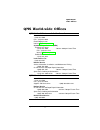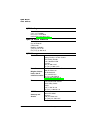- DL manuals
- QMS
- Software
- VMS
- Software Manual
QMS VMS Software Manual
Summary of VMS
Page 1
Vms interface for qms crown printers ® ® 1800208-001g.
Page 2
Trademarks the following are trademarks or registered trademarks of their respective owners. Other product names mentioned in this manual may also be trademarks or registered trademarks of their respective owners. Registered trademarks are registered in the united states patent and trademark office;...
Page 3
Contents 1 introduction license agreement ............................................................ 1-2 qms vms host software option ...................................... 1-2 the qms decnet interface option ................................... 1-3 included with the decnet option 1-4 for serial/pa...
Page 4
Vms interface for qms crown printers ii 2 decnet host software installation introduction ........................................................................ 2-2 before you begin ............................................................... 2-2 setting up the printer .............................
Page 5
Iii vms interface for qms crown printers navigating through ps executive 2-23 starting ps executive for vms 2-24 printer default settings 2-24 start remote console session 2-24 show printer counters 2-25 identifying the printer location 2-25 exit ps executive 2-26 3 serial/parallel host software ins...
Page 6
Vms interface for qms crown printers iv using queues ..................................................................... 4-6 queue characteristics 4-6 creating generic queues 4-7 execution and generic queues ........................................ 4-8 managing queues ................................
Page 7
V vms interface for qms crown printers feed 5-9 device control libraries ................................................... 5-9 qms device control library module for decnet interface (qms$reset) 5-10 qms device control library modules for serial/parallel interfaces (qms$reset_s) 5-10 qms device con...
Page 8
Vms interface for qms crown printers vi q-fax a-2 the qms corporate bulletin board system a-3 compuserve a-3 internet a-3 qms customer response center (crc) a-4 qms world-wide offices .................................................. A-5 index v.
Page 9
1 introduction in this chapter . . . N information about the software licensing agreement n introduction to the decnet interface option n introduction to the serial/parallel option n introduction to the hsl application for decnet n introduction to ps executive series utilities for decnet n descripti...
Page 10
License agreement vms interface for qms crown printers 1-2 license agreement the host software must be installed on all hosts that are to have access to the printer. » note: the terms of the licensing agreement that you accepted by opening the package containing the host software restrict the softwa...
Page 11
The qms decnet interface option 1-3 introduction the qms decnet interface option the decnet interface option for qms crown printers provides a hard- ware and software connection to your decnet network. See your printer user’s guide for installation instructions for your hardware inter- face. With th...
Page 12
For serial/parallel connected- printers vms interface for qms crown printers 1-4 included with the decnet option the decnet interface option includes the following components: n host software provided on popular media types for decnet- and serial/parallel-connected printers. N decnet interface board...
Page 13
Ln03 plus printer emulation 1-5 introduction n ln03 plus printer emulation and compatible fonts on a 3.5" disk (and a downloadable image on the host software for printers which do not have a 3.5" disk drive). N installation instruction sheet for the 3.5" disk version of the ln03 plus emulation. N ln...
Page 14
About this manual vms interface for qms crown printers 1-6 many printer manufacturers provide only one set of parameters that the system administrator must use for all print jobs. Using the stan- dard vms print command qualifiers, however, you can customize the output for each job by temporarily cha...
Page 15
About this manual 1-7 introduction 6 troubleshooting outlines common error and status messages related to the printer for host software installation. An installation troubleshooting flowchart is also included. A qms customer support provides product sales and support telephone numbers and describes ...
Page 16
About this manual vms interface for qms crown printers 1-8 typographic conventions the following typographic conventions are used in this manual: » note: notes contain tips, extra information, or important information that deserves emphasis or reiteration. ▲ caution: cautions present information tha...
Page 17
In this chapter . . . N decnet options from the printer control panel n pre-installation instructions n installing decnet host software n the hot status listener application n ps executive series utilities 2 decnet host software installation.
Page 18
Introduction vms interface for qms crown printers 2-2 introduction the qms vms host software is compatible with decnet phase iv (decnet-vax) and phase v (decnet-osi), alpha axp, and systems running vms and openvms. This chapter takes you step-by-step through the installation of the qms decnet print ...
Page 19
Before you begin 2-3 decnet host software installation phase v (decnet-osi): before beginning the installation on decnet phase v, create an ncl (network control language) node entry for the printer. You need to add the printer to the local or dns register via sys$common:[sysmgr]decnet dns register.C...
Page 20
Setting up the printer vms interface for qms crown printers 2-4 setting up the printer the decnet interface option shares its configuration menu on the printer control panel with the tcp/ip interface option. Before begin- ning the software installation, use the following instructions to config- ure ...
Page 21
Setting up the printer 2-5 decnet host software installation emulation option use the emulation option in the decnet-tcp/ip menu to choose a default emulation for print jobs received over the decnet-tcp/ip interface: » note: not all emulations are supported on all qms printers. Check your user's gui...
Page 22
Setting up the printer vms interface for qms crown printers 2-6 min k spool/spooling options the printer's memory (including a portion of the internal hard disk) is used for spooling print jobs from the host. All interfaces on the printer share the total number of kilobytes available in memory. By d...
Page 23
Setting up the printer 2-7 decnet host software installation 1 if the printer is on line, press the online/offline key to take the printer off line. 2 press the menu key to enter the printer configuration menu. 3 press the next key until the message window displays administeation , and then press th...
Page 24
Setting up the printer vms interface for qms crown printers 2-8 when you press the select key after you’ve entered the last digit, the printer momentarily displays the address you selected and then returns to the decnet-tcp/ip menu. 13 press the online/offline key to put the printer back on line. Th...
Page 25
Setting up the printer 2-9 decnet host software installation fixed mode, the printer uses the quoting mechanism of the binary communications protocol to distinguish between the special control characters and print job binary data. To differentiate data from the special control characters, any data t...
Page 26
Setting up the printer vms interface for qms crown printers 2-10 options the following options are available in the ps protocol menu: menu administration/communications/ interface/ps protocol choices name and description normal—enables standard, ascii hex protocol. Data is sent and received in ascii...
Page 27
Setting up the printer 2-11 decnet host software installation advantages the main advantage of using the binary, fixed binary, quoted binary, and quoted fixed binary ps protocol modes when sending binary data is that these modes compress the data stream allowing your documents to be smaller so you c...
Page 28
If this is a software update vms interface for qms crown printers 2-12 def [default] job prio [priority] option the def job prio option allows you to specific which jobs are printed first, according to the interface through which they are received, when jobs are received simultaneously. In other wor...
Page 29
Installing the decnet host software 2-13 decnet host software installation installing the decnet host software the qms host software for decnet-connected printers checks for the presence of decnet phase iv or phase v protocol and prompts your responses accordingly. Phase iv and phase v installation ...
Page 30
Installing the decnet host software vms interface for qms crown printers 2-14 4 the program next prompts you for the name of the save set: * enter the products to be processed from the first distribution volume set. * products: type the product name from the distribution software tape label. The nam...
Page 31
Installing the decnet host software 2-15 decnet host software installation 6 you’re now asked whether you’re installing a decnet or a serial/parallel symbiont: * configure host software for a serial/parallel interface (rather than decnet) [no]? Press enter to indicate a decnet installation. 7 the ne...
Page 32
Installing the decnet host software vms interface for qms crown printers 2-16 entering the printer node name and address use either the phase v or phase iv instructions that follow, depend- ing on your site. Phase v only: successful installation of this product under decnet-osi (phase v) requires th...
Page 33
Installing the decnet host software 2-17 decnet host software installation phase iv only: phase iv installation continues with the following steps to enter the printer node name and address. 1 the program next prompts you for the printer node name: * enter a node name for the qms printer: enter the ...
Page 34
Installing the decnet host software vms interface for qms crown printers 2-18 naming the queues the installation continues for both phase iv and phase v software with the following steps to name the execution queue. 1 you’re next prompted for the name of the execution queue. » note: if this is a sys...
Page 35
Installing the decnet host software 2-19 decnet host software installation creating generic queues the installation continues with the following steps to create generic queues for the emulations. 1 the program asks if you want to create generic queues for each emulation supported by the printer: * d...
Page 36
After installing the host software vms interface for qms crown printers 2-20 after installing the host software after host software installation, ensure that the system boot file calls the printer start-up file. For example, for vms version 5 systems, the sys$sysroot: systartup_v5.Com file should in...
Page 37
Hsl network application 2-21 decnet host software installation hsl network application activating the hot status listener (hsl) application provides the host with pseudo real-time printer message logging. The hsl receives printer error and backchannel messages from decnet-connected printers. The hsl...
Page 38
Hsl network application vms interface for qms crown printers 2-22 2 type the following commands: $ set def sys$common:[sysexe] ↵ $ @qms$inithsl ↵ » note: this command procedure works without modification for most sites but you should review the command procedure before running. Once these two steps ...
Page 39
Ps executive series utilities (remote console) 2-23 decnet host software installation verifying the hsl application to verify that the hsl application is running, enter the appropriate command: phase iv $ mc ncp show object hsl ↵ the following information is displayed on a decnet host object number ...
Page 40
Ps executive series utilities (remote console) vms interface for qms crown printers 2-24 starting ps executive for vms ps executive is installed as part of the host software installation. Once the software is installed, ps executive can be started with the following command: $ run sys$system:qms$pse...
Page 41
Ps executive series utilities (remote console) 2-25 decnet host software installation show printer counters the printer keeps track of the amount of data received and other accounting information. These printer “counters” are n bytes received displays the total number of data bytes received by the p...
Page 42
Ps executive series utilities (remote console) vms interface for qms crown printers 2-26 show printer location this menu option displays the string that was entered by set printer location. If no location has been set, the following message displays: use set printer location first the printer locati...
Page 43
3 serial/parallel host software installation in this chapter . . . N terminal characteristics n installing serial/parallel host software n post-installation information.
Page 44
Introduction vms interface for qms crown printers 3-2 introduction this chapter takes you step-by-step through the installation of the qms host software for host-, lat-, or serial/parallel-connected print- ers. Before you begin before installing the host software, ensure that the designated system p...
Page 45
Terminal characteristics 3-3 serial/parallel host software installation terminal characteristics the software installation assigns the following terminal characteristics to the printer port: interactive no echo no type_ahead no escape no hostsync ttsync lowercase no tab no wrap scope no remote eight...
Page 46
Installing the decnet host software vms interface for qms crown printers 3-4 3 the installation program prompts you for the name of the device where you mounted the software tape: * where will the distribution volumes be mounted: type the device name and press enter. 4 the program next prompts you f...
Page 47
Installing the decnet host software 3-5 serial/parallel host software installation 6 you’re now asked whether you’re installing a decnet or a serial/parallel symbiont: * configure host software for a serial/parallel interface (rather than a decnet) [no]? Type y and press enter refer to the version 3...
Page 48
Installing the decnet host software vms interface for qms crown printers 3-6 9 you’re now asked for a terminal port: * enter a terminal port for the qms ps- product_name printer: this port is assigned to the product you’re installing. The name can have up to seven characters. Don’t include the colon...
Page 49
Installing the decnet host software 3-7 serial/parallel host software installation naming the queues the installation continues with the following steps to name the execu- tion queue. 1 the program next prompts you for the name of the execution queue. You may choose the default name “qms” by pressin...
Page 50
Installing the decnet host software vms interface for qms crown printers 3-8 n if this is a first-time installation and you want to take advan- tage of vms queue load balancing and qms print symbiont data typing, type y . Data typing allows the symbiont to gener- ate the appropriate docs to select t...
Page 51
After installing software 3-9 serial/parallel host software installation defining queue logicals for serial/parallel if your qms printer doesn’t support qms document option com- mands (doc), the following logical was defined by the installation: $define/s ystem qms$ execution_queue _control -"nodoc"...
Page 52
After installing software vms interface for qms crown printers 3-10 qms$start_queue.Com in their start-up files. For vms systems, include this line in each members start-up file: $ @sys$common:[sys$startup]qms$start_queue.Com » note: if you saved predefined set-up files by moving them from the old d...
Page 53
4 queues, /parameters, and logicals in this chapter . . . N order of precedence n defining command line, queue logicals, and queue name n creating your own generic queues n using execution and generic queues n managing queues n information about characteristic files.
Page 54
Order of precedence vms interface for qms crown printers 4-2 order of precedence the following information provides the order of precedence for con- trolling printer output. The /parameter qualifiers can be used on the command line or transparently through a logical definition which is associated wi...
Page 55
Order of precedence 4-3 queues, /parameters, and logicals you may use any of the print parameters explained in this chapter. Any parameter that you express on the command line takes precedence over the same parameter specified in the generic queue definition. Queue logical precedence unique document...
Page 56
Order of precedence vms interface for qms crown printers 4-4 for example, the following command issued from the command line associates the sides parameter with the pslegal_pubs generic queue: $ define/system qms$pslegal_pubs_queue - _$ "sides=two" whenever a job is sent to the pslegal_pubs queue, t...
Page 57
Order of precedence 4-5 queues, /parameters, and logicals for example, the following queue names carry with them the indi- cated data types, forcing docs to precede jobs printed through them: implied data types can be overridden by either a queue logical or a data type argument on the command line. ...
Page 58
Using queues vms interface for qms crown printers 4-6 3 the following command is entered to print a file: $ print/queue=myqueue - _$ /parameter=data_type=hpgl filename.Ext the symbiont precedes this print job with docs that direct it to the hp-gl emulation. » note: the /parameter qualifier data_type...
Page 59
Using queues 4-7 queues, /parameters, and logicals creating generic queues define the generic queues by using the following commands in the qms$start_queue.Com file: $ init/queue/start - _$ /generic=( exec_queue1, exec_queue2, - _$ exec_queue3) generic_queue_name $ define/system qms$ queue_name_queu...
Page 60
Execution and generic queues vms interface for qms crown printers 4-8 _$ qms$pslegal_pubs_queue - _$ "data_type=postscript,sheet_size=legal" any job sent to the pslegal_pubs queue receives the print parameters data_type=postscript and sheet_ size=legal. The print symbiont translates these parameters...
Page 61
Merging queues 4-9 queues, /parameters, and logicals input idle, decnet print jobs are accepted only if the printer has com- pleted the processing for the previous job and has begun to print it. You can delete the current job from the internal print queue by using the cancel (or reset) key on the pr...
Page 62
Qms vms- supported parameters vms interface for qms crown printers 4-10 the following parameters are supported: book_style the book_style parameter places two logical pages on each sheet (or face) in an order that produces a booklet when the paper is folded. The booklet can be read by turning pages ...
Page 63
Qms vms- supported parameters 4-11 queues, /parameters, and logicals data_type the language of a file is its data_type. If you use generic queues that specify a data_type, you should send your files to the queues that correspond with the language/emulation you want the printer to use. Include the da...
Page 64
Qms vms- supported parameters vms interface for qms crown printers 4-12 doc some qms printers don’t support qms document option com- mands (doc). The symbiont generates docs to access most printer features. Refer to your printer user's guide to determine if your printer supports doc. You may force t...
Page 65
Qms vms- supported parameters 4-13 queues, /parameters, and logicals » note: only ln03 plus and postscript emulations on the qms printer return backchannel messages to the printed error log page. The following example specifies that ln03 plus error messages are printed on the error log (trailer) pag...
Page 66
Qms vms- supported parameters vms interface for qms crown printers 4-14 » note: the offset/jogging parameter must be specified as on for offsetting to work. Turning offsetting off prevents the symbiont from defining the required offset ranges. Orientation there are actually three parameters that con...
Page 67
Qms vms- supported parameters 4-15 queues, /parameters, and logicals if a generic queue includes this parameter and a print job sent to the queue doesn’t specify an output tray or bin with the print command, the printer sends the printed page to the top output tray or bin when printing the job. If a...
Page 68
Qms vms- supported parameters vms interface for qms crown printers 4-16 starting the range are compiled but are not printed. Pages that come after the last page in the range are flushed without being compiled. The default range is one page. Page_margin the page_margin parameter defines the usable ar...
Page 69
Qms vms- supported parameters 4-17 queues, /parameters, and logicals n the print/copies command prints n collated copies of each file in your job regardless of the collation setting in the printer’s configuration menu. $ print/copies= n filename.Typ n the print/job_count command prints n collated co...
Page 70
Qms vms- supported parameters vms interface for qms crown printers 4-18 » note: other selections may be valid. Check your product-specific characteristic file. The following illustration shows the difference between sides=two and sides=tumble. The following command prints duplex copies of the file m...
Page 71
Characteristic file 4-19 queues, /parameters, and logicals staple the staple parameter may be used if your printer supports stapling. This parameter may be specified as on or off. Job, file flag, burst, and trailer pages are not stapled to your data pages if stapling is on. Use the following command...
Page 72
Characteristic file vms interface for qms crown printers 4-20 qualifier - character. Lines which have a % character in column one are comment lines. When you enter the /parameter qualifiers on the command line, they must contain at least as many characters as their counterparts in the characteristic...
Page 73
Summary of logicals 4-21 queues, /parameters, and logicals offset-offset,off-off,on-on % % the following characteristics are most often used with number-up printing. % page offset-pageoffset page size-pagesize,letter-letter,legals- legalsmall,legal-legal, quarto-quarto,commercial- commercial,a4-a4.F...
Page 74
Summary of logicals vms interface for qms crown printers 4-22 qms$execution_queue_control this logical is associated with the execution queue and relays options to the symbiont that modify its default behavior. These options include “parallel,” “nodoc,” “carriage,” “sjs,” and “input.” n parallel thi...
Page 75
Summary of logicals 4-23 queues, /parameters, and logicals $ define/system qms$ queuename_control - _$ “carriage,input=bottom,sjs=ses” a session is a single print job that encompasses two or more sub- jobs, and applies global printing attributes, such as duplexing and collating, to them. Each subjob...
Page 76
Summary of logicals vms interface for qms crown printers 4-24 $ define/system qms$hppcl_qms860_queue - _$ "input=top,sides=2" or $ define/system qms$qms_4525_queue - _$ "staple=on,sides=2,input=top,output=20" qms$any_queue_nup this logical is associated with the execution or generic queue to relay a...
Page 77
5 printing your files in this chapter . . . N accessing your printer features n using the /setup and /form qualifiers n prtpost - a postscript text formatter.
Page 78: Using Application Software
Using application software vms interface for qms crown printers 5-2 using application software most application or layered software products allow you to specify the queue in which to place jobs for printing. To set up your application for printing to the qms printer, specify the generic queue that ...
Page 79
Using set-up modules, forms, and characteristics 5-3 printing your files using set-up modules, forms, and characteristics set-up modules are files that are written in a language that is under- stood by your printer. These files can serve many purposes, depend- ing on your needs, from changing defaul...
Page 80
Using set-up modules, forms, and characteristics vms interface for qms crown printers 5-4 form set-up modules may also be defined in a form definition: $ define/form/setup=( mod1,mod2,...) form_name- _$ form_number set-up modules if set-up modules are specified from the command line and a queue logi...
Page 81
Forms 5-5 printing your files forms you may create the form either from the command line or by editing the qms$start_queue.Com file with the following command: $ define/form form_name form_number - _$ /description= string - _$ /setup=( mod1_name,mod2_name,...) - _$ /length=nn - _$ /width= nn - _$ /p...
Page 82
Forms vms interface for qms crown printers 5-6 length the define/form command qualifier /length specifies the physi- cal length of a form page in lines: $ define/form/length= n the default page length is 66 lines, which assumes a standard page length of 11" with 6 lines of print per inch. The value ...
Page 83
Forms 5-7 printing your files page setup the define/form command qualifier /page_setup specifies one or more modules that set up the device at the start of each page: $ define/form/page_setup=( module[,...]) the modules are located in the device control library. While the form is mounted, the system...
Page 84
Forms vms interface for qms crown printers 5-8 truncate the define/form command qualifier /truncate discards any characters that exceed the current line length specified by the / width and /margin=right settings: $ define/form/notruncate the /truncate qualifier is incompatible with the /wrap qualifi...
Page 85
Device control libraries 5-9 printing your files if you specify /wrap, you cannot specify /truncate. The /wrap qualifier forces /notruncate. If you specify both /nowrap and /notruncate, the maximum characters for the current font are printed on a line. This combination of qualifiers is useful for so...
Page 86
Device control libraries vms interface for qms crown printers 5-10 the print symbiont retrieves your set-up module and sends it, along with your file, to the printer when you use the /setup qualifier to the print command. The following example uses the border set-up module with the file memo.Ps: $ p...
Page 87
Device control libraries 5-11 printing your files the following modules in the device control library are used by the serial/parallel configured symbiont to change emulations on the serial interface of the printer: n qms$posdoc_s n qms$ln0doc_s n qms$hpgdoc_s n qms$hppdoc_s n qms$ccidoc_s n qms$espd...
Page 88
Device control libraries vms interface for qms crown printers 5-12 qms device control library module for serial/parallel/decnet interfaces (qms$header) the qms$header module contains postscript job and file flag, burst, and trailer pages code. Order of data sent to the qms printer data sent origin j...
Page 89
Symbiont- generated special pages 5-13 printing your files symbiont-generated special pages the job header page (also known as the job flag page generated by the symbiont) may contain the following information: n selected language n queue entry number n job name n host node name n user login n print...
Page 90
Prtpost: a postscript text formatter vms interface for qms crown printers 5-14 the file burst page prints immediately after the file flag and is identical to the file flag page except for a solid border. The file trailer page prints after each file in the print job. It contains all the information c...
Page 91
Prtpost: a postscript text formatter 5-15 printing your files bold displays the time and date of printing on the left, the filename centered in the middle, and the page number on the right. The header baseline is 0.5" from the top of the page, and has left and right mar- gins of 0.5". The main body ...
Page 92
Prtpost: a postscript text formatter vms interface for qms crown printers 5-16 options following is a list of all the options: this option . . . Does this . . . -# copies selects the number of copies. -2 sets text in two columns. The default is one column. -4 prints four half-size pages per sheet (i...
Page 93
Prtpost: a postscript text formatter 5-17 printing your files -e modulename identifies the end-of-page module. You may create a postscript module which will be executed after each page is formatted. Because of postscript’s opaque paint imaging model, marks laid down by this module may overwrite the ...
Page 94
Prtpost: a postscript text formatter vms interface for qms crown printers 5-18 -i lpi sets the number of lines per inch x 100. Line spacing defaults to the point size. Examples n lines in a 12 pt. Font are spaced 12 / 72 " ( 1 / 6 ") apart, resulting in 6 lpi. N -i400 produces 4 lpi. N -i850 produce...
Page 95
Prtpost: a postscript text formatter 5-19 printing your files notes to the option table n -2 option—when the -2 option is selected in conjunction with landscape mode, the effect is similar to printing pages 2-up. There is still only one logical page, however, so only one header is printed. Library m...
Page 96
Prtpost: a postscript text formatter vms interface for qms crown printers 5-20 all of the fields are constant width, so the postscript getinterval operator can be used to break up the string and rearrange the fields, if desired. The coordinate system inherited by the begin- ning- and end-of-page fil...
Page 97
6 troubleshooting in this chapter . . . N installation error messages n troubleshooting diagrams to aid in locating and solving installation problems n stopping queues.
Page 98
Error messages vms interface for qms crown printers 6-2 error messages the following messages may occur during installation of the host soft- ware. Messages have the format %qmssmbpse- severity-identification, message severity identification the codes indicating the severity of messages are as follo...
Page 99
Error messages 6-3 troubleshooting cleanup exiting, vmsinstal cleaning up... Files are being restored after a terminated installation. Decnetreq decnet must be running to install this product! Start the decnet network software before installing the host software. To start decnet, use the command @sy...
Page 100
Error messages vms interface for qms crown printers 6-4 nodnamreq a node name is required for the installation of the qms printer. You didn’t supply a node name for the printer. The printer’s node name must be a unique identifier on your network, consisting of up to six characters (alphabetic or num...
Page 101
Troubleshooting charts 6-5 troubleshooting troubleshooting charts use these charts for tracking down problems with the host software installation program. Print test page decnet options appear on start-up page. Reset decnet interface card. Correct decnet address appears on the start-up page. Set dec...
Page 102
Troubleshooting charts vms interface for qms crown printers 6-6 installation completes successfully. “badge kit” message displays. Stop. Call your qms representative. Ivp completes successfully. Yes yes yes no finish. No no b c successfully. Installation completes.
Page 103
Troubleshooting charts 6-7 troubleshooting stop. Call your qms representative. Printer responds to lookback test. Queues have been started successfully. Yes yes yes yes no no check ethernet cable connections. Check release notes for applicable solutions. Other files print correctly through decnet. F...
Page 104
Disabling a printer interface vms interface for qms crown printers 6-8 disabling a printer interface each interface on the printer is active at all times. If you want to deac- tivate any interfaces that you do not use (preventing access to the printer from those interfaces), you may do so from the p...
Page 105
No hsl messages from the printer 6-9 troubleshooting no hsl messages from the printer if no messages are sent from the printer even though hsl was installed, ensure that the hsl option is enabled (administration/emu- lations/decnet-tcp/ip/decnet hsl menu). If there is no process id assigned to the h...
Page 107
A qms customer support in this appendix. . . N sources of customer support n qms world-wide offices.
Page 108
Sources of support vms interface for qms crown printers a-2 sources of support several sources of help and information are available, depending on the type of help you need: your qms vendor your local vendor (the one from whom you bought the printer) may be best equipped to help you. Your vendor has...
Page 109
Sources of support a-3 qms customer support the qms corporate bulletin board system the qms corporate bulletin board system (bbs) contains technical support notes, application notes, drivers, patches, and utilities, and you may leave technical questions not requiring an immediate response on electro...
Page 110
Sources of support vms interface for qms crown printers a-4 qms customer response center (crc) you can contact the qms customer response center (crc) in three different ways: n telephone—you can call the crc at (334) 633-4500 (us) monday–friday, 7:00 am–6:00 pm, central time. » note: if you call for...
Page 111
Qms world- wide offices a-5 qms customer support qms world-wide offices qms united states and latin america general contact 1 (334) 633-4300 fax 1 (334) 633-4866 email info@qms.Com internet http://www.Qms.Com customer response center (crc) technical assistance 1 (334) 633-4500 7:00 am–6:00 pm centra...
Page 112
Qms world- wide offices vms interface for qms crown printers a-6 qms in japan general contact (+81)- 3 3779-9600 fax (+81)-3 3779-9650 nternet http://www.Qmsj.Co.Jp qms in latin america general contact cra 43 dd#8-42 officina 201 medellin, colombia (+57) (4) 312 13 70 fax (+57) (4) 268 92 97 qms eur...
Page 113
Qms world- wide offices a-7 qms customer support italy via della repubblica 56 43100 parma italy (+39) 52–1231 998 fax (+39) 52–1232 902 nordic sweden, finland, norway, and denmark arenavägen 41, 6th floor 121 77 johanneshov sweden (+46) 8–600 01 30 fax (+46) 8–600 01 33 south africa saskay house un...
Page 115
Index /feed 5-9 /length 5-6 /margin 5-6 /note 5-13, 5-14 /page_setup 5-7 /parameter logical 4-3 /parameter qualifiers precedence 4-2 /setup 5-7 /truncate 5-8 /width 5-8 /wrap 5-8 _char logical 4-23 _control carriage 4-22 input 4-23 nodoc 4-22 parallel 4-22 sjs 4-22 _control logical 4-22 _nup logical...
Page 116
I-2 vms interface for qms crown printers — index bulletin board, qms a-3 burst page 5-13 c characteristic file 1-3, 4-19 characteristics 5-3 collate 4-10 configuring the interface 2-4 copies 4-16 copies, duplex 4-17 copies, multiple 4-16 counters, printer 2-25 customer response center (crc), qms a-4...
Page 117
I-3 vms interface for qms crown printers — index input tray/bin 4-12 installation verification 2-20, 3-9 installation verification program 2-16 interface serial/parallel 1-4 interface option decnet 1-3 internet a-3 ivp, installation verification program 1-3, 2-15 j job burst page 5-13 job header pag...
Page 118
I-4 vms interface for qms crown printers — index print queues, naming 2-18, 3-7 printer counters 2-25 printer defaults 2-24 printer features, accessing 1-5 printer interface disabling 6-8 printer setup 2-4 printing from vms 5-2 prtpost 5-14 ps executive 1-3, 2-23, 6-4 ps protocol 2-8 ps protocol adv...