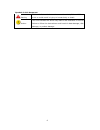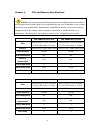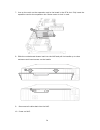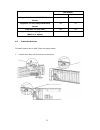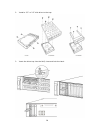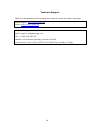- DL manuals
- QNAP
- Storage
- TES-1885U-D1531-128GR
- Hardware User Manual
QNAP TES-1885U-D1531-128GR Hardware User Manual
Summary of TES-1885U-D1531-128GR
Page 1
Qnap turbo nas tes-x85u series hardware user manual © 2016. Qnap systems, inc. All rights reserved..
Page 2
2 thank you for choosing qnap products! This user manual provides description of the hardware of the turbo nas and relevant guideline of certain functions. Please read carefully and strictly adhere to the instructions of the manual. This user manual is applicable to the following turbo nas models: t...
Page 3
3 disclaimer in no event shall qnap systems, inc. (qnap) liability exceed the price paid for the product from direct, indirect, special, incidental, or consequential damages resulting from the use of the product, its accompanying software, or its documentation. Qnap makes no warranty or representati...
Page 4
4 regulatory notice fcc class a notice the tes-x85u series complies with part 15 of the fcc rules. Operation is subject to the following two conditions: 1. This device may not cause harmful interference. 2. This device must accept any interference received, including interference that may cause unde...
Page 5
5 ce notice the tes-x85u series complies with ce compliance classes a. Restricted access location this equipment must be only located where both of the following apply: only authorized and knowledgeable personnel can access the equipment access to the equipment is restricted through the use of lock ...
Page 6
6 symbols in this document warning this icon indicates the instructions must be strictly followed. Failure to do so could result in injury to human body or death. Caution this icon indicates the action may lead to disk clearance or loss or failure to follow the instructions could result in data dama...
Page 7
7 table of contents table of contents................................................................................................... 7 safety warnings .................................................................................................... 8 chapter 1. Cpu and memory specifications ....
Page 8
8 safety warnings 1. The nas can operate normally in temperatures of 0ºc–40ºc (32ºf -104ºf) and relative humidity of 5%–95%. Please make sure the environment is well-ventilated. 2. The power cord and devices connected to the nas must provide correct supply voltage (100w, 90–264v). 3. Do not place th...
Page 9
9 chapter 1. Cpu and memory specifications caution: any unauthorized modifications performed on qnap products will result in the warranty being voided. Qnap is not responsible for any form of damage or loss of data caused by such modifications. Unauthorized modifications include, but are not limited...
Page 10
10 tes-1885u-d1531-128gr cpu intel® xeon® 6-core processor d-1531 (9m cache, 2.2 ghz) memory 128gb ecc ddr4 ram rdimm flash memory 512mb cpu replaceable no memory replaceable yes long-dimm slots 4 hard drive slots 12+6 pcie slots 4 tes-3085u-d1548-32g tes-3085u-d1548-64g cpu intel® xeon® 8-core proc...
Page 11
11 tes-3085u-d1548-16gr tes-3085u-d1548-32gr cpu intel® xeon® 8-core processor d-1548 (12m cache, 2.0 ghz) intel® xeon® 8-core processor d-1548 (12m cache, 2.0 ghz) memory 16gb ecc ddr4 ram rdimm 32gb ecc ddr4 ram rdimm flash memory 512mb 512mb cpu replaceable no no memory replaceable yes yes long-d...
Page 12
12 chapter 2. Power button and reset button behavior power button: press to turn on or turn off. System power button (turn on) power button (hardware turn off) power button (force turn off) all models press once 1.5 sec 5 sec reset button: press to reset the system settings. System basic system rese...
Page 13
13 system port: 8080 (system service port) security level: low (allow all connections) vlan will be disabled. Service binding: all the nas services run on all available network interfaces. Advanced system reset (10 sec) press the reset button for 10 seconds; you will hear two beeps at the third and ...
Page 14
14 chapter 3. Led and alarm buzzer specifications 3.1 led the led indicators of the nas indicate the system status and information. When the nas is turned on, check the following items to make sure the system status is normal. Note that the following led information is applicable only when users hav...
Page 15
15 led color led status description 10 gbe green green the 10gbe network expansion card is installed. Off no 10gbe network expansion card is installed. System status red/green flashes green and red alternately every 0.5 sec 1. The hard drive on the nas is being formatted. 2. The nas is being initial...
Page 16
16 off all the hard drives on the nas are in standby mode. Lan orange orange the disk data is being accessed from the network and a read/write error occurs during the process. Flashes orange the nas is connected to the network. Storage expansion port status orange off no expansion enclosures are det...
Page 17
17 3.2 beep alarm the beep alarm can be disabled in “control panel” > “system settings” > “hardware”. Beep sound number of times description short beep (0.5 sec) 1 1. The nas is starting up. 2. The nas is being shut down (software shutdown). 3. The user presses the reset button to reset the nas. 4. ...
Page 18
18 chapter 4. Upgrade memory on qnap turbo nas (ram module installation) warning: the following instructions should only be performed by an authorized or trained technician. Strictly adhere to the instructions in this section to install ram modules in nas. Failure to do so could result in property d...
Page 19
19 5. Pull the handle outwards to remove the motherboard drawer. 6. Unlock the ram slot by pressing down on the retention clamps on the sides of the ram slot. If replacing ram, remove existing module from socket..
Page 20
20 7. Install new ram: i. Grip the new ram on the edges to avoid touching contacts or circuitry on the module. Ii. Line up the notch on the ram to the break in the slot. Ensure that first ram module is inserted into slot 1 (see below for slot positioning). Iii. Set the stick into the slot and apply ...
Page 21
21 8. Slide the motherboard drawer back into the nas and pull the handle up to close enclosure and insert screws on the handle. 9. Reconnect all cables back into the nas. 10. Power on nas. 11. To verify that the memory module is installed correctly and is recognized by the operating system, log into...
Page 22
22 chapter 5. Expansion card installation warning: the following instructions should only be performed by an authorized or trained technician. Strictly adhere to the instructions in this section to install pcie add-in card(s) in nas. Failure to do so could result in property damage, bodily harm or e...
Page 23
23 5. Pull the handle outwards to remove the motherboard drawer. 6. Remove screw from the expansion slot cover and detach cover..
Page 24
24 7. Line up the notch on the expansion card to the break in the pcie slot. Fully insert the expansion card to the expansion slot. Fasten screw to lock in card. 8. Slide the motherboard drawer back into the nas and pull the handle up to close enclosure and insert screws on the handle. 9. Reconnect ...
Page 25
25 chapter 6. Install and hot-swap hard drives the tes-x85u series is compatible with 2.5-inch/3.5-inch sas and sata hard drives. For hard drive compatibility list, go to http://www.Qnap.Com/compatibility . Caution: qnap is not responsible for product damage/malfunction or data loss due to misuse or...
Page 26
26 tes-1885u front rear supports 3.5-inch sas/sata hard drives yes no supports 2.5-inch sas/sata hard drives yes no supports 2.5-inch ssd yes yes supports hot-swapping hard drives (raid 1 or above) yes yes 3. Tes-3085u (front) bay numbering: 4. Tes-3085u (rear) bay numbering: the tes-x85u series use...
Page 27
27 tes-3085u front rear supports 3.5-inch sas/sata hard drives no no supports 2.5-inch sas/sata hard drives yes no supports 2.5-inch ssd yes yes supports hot-swapping hard drives (raid 1 or above) yes yes 6.2 install hard drives to install hard drives in nas, follow the steps below: 1. Unlock drive ...
Page 28
28 2. Install a 3.5" or 2.5" disk drive to the tray. 3. Insert the drive tray into the nas, close and lock the latch..
Page 29
29 4. To verify that the hard drive has been correctly installed and recognized by the operating system, log into qes/qts as administrator and go to “storage manager” > “storage” > “disks” or “disks/vjob” and confirm the disk is in the system component or nas host section. 6.3 raid recovery - hot-sw...
Page 30
30 7. Insert tray with hard drive installed into nas. Important: wait for two beeps after removing the faulty hard drive before inserting replacement drive into nas. The nas should also beep twice after replacement hard drive is installed. 8. The volume should automatically rebuild. Go to “storage m...
Page 31
31 6.4 raid recovery - accidentally removal of healthy hard drive (qts) the tes-x85u series supports raid recovery when a healthy drive is unexpectedly removed from a raid 1/5/6 during hot-swapping or raid 0/jbod configuration in qts. Note that raid 10 does not support this feature. When a healthy d...
Page 32
32 the chart below describes the events of an error when using raid 5. Raid 5 (minimum 3 disks) qts standard one drive fails degraded mode (may still read and write). Degraded mode (may still read and write). One drive fails and there are bad sectors found in the other drive(s) read only protect mod...
Page 33
33 chapter 7. Install power supply unit and redundant power supply mode note: the following instructions should only be performed by an authorized or trained technician. 7.1 replace power supply unit to replace a failed power supply unit on the tes-x85u series, follow the steps below. 1. Power off t...
Page 34
34 4. Insert new power supply into nas. 5. Connect the power adaptor and cables to the nas. 6. Power on nas..
Page 35
35 7.2 redundant power supply mode if two power supply units (psu) have been installed on the nas, both psus will supply power to the nas. Redundant power supply mode is a feature that will alert users of a psu failure or power interruption. The nas will beep and log an error message in the “system ...
Page 36
36 technical support qnap provides dedicated online support and customer service via instant messenger. Online support: http://www.Qnap.Com forum: http://forum.Qnap.Com technical support in the usa and canada: online support: helpdesk.Qnap.Com tel: +1-909-595-2782 #3 address: 168 university parkway,...
Page 37
37 gnu general public license version 3, 29 june 2007 copyright © 2007 free software foundation, inc. Everyone is permitted to copy and distribute verbatim copies of this license document, but changing it is not allowed. Preamble the gnu general public license is a free, copyleft license for softwar...
Page 38
38 for the developers' and authors' protection, the gpl clearly explains that there is no warranty for this free software. For both users' and authors' sake, the gpl requires that modified versions be marked as changed, so that their problems will not be attributed erroneously to authors of previous...
Page 39
39 to “propagate” a work means to do anything with it that, without permission, would make you directly or secondarily liable for infringement under applicable copyright law, except executing it on a computer or modifying a private copy. Propagation includes copying, distribution (with or without mo...
Page 40
40 the work, including scripts to control those activities. However, it does not include the work's system libraries, or general-purpose tools or generally available free programs which are used unmodified in performing those activities but which are not part of the work. For example, corresponding ...
Page 41
41 when you convey a covered work, you waive any legal power to forbid circumvention of technological measures to the extent such circumvention is effected by exercising rights under this license with respect to the covered work, and you disclaim any intention to limit operation or modification of t...
Page 42
42 to form a larger program, in or on a volume of a storage or distribution medium, is called an “aggregate” if the compilation and its resulting copyright are not used to limit the access or legal rights of the compilation's users beyond what the individual works permit. Inclusion of a covered work...
Page 43
43 corresponding source as a system library, need not be included in conveying the object code work. A “user product” is either (1) a “consumer product”, which means any tangible personal property which is normally used for personal, family, or household purposes, or (2) anything designed or sold fo...
Page 44
44 section must be in a format that is publicly documented (and with an implementation available to the public in source code form), and must require no special password or key for unpacking, reading or copying. 7. Additional terms. “additional permissions” are terms that supplement the terms of thi...
Page 45
45 meaning of section 10. If the program as you received it, or any part of it, contains a notice stating that it is governed by this license along with a term that is a further restriction, you may remove that term. If a license document contains a further restriction but permits relicensing or con...
Page 46
46 ancillary propagation of a covered work occurring solely as a consequence of using peer-to-peer transmission to receive a copy likewise does not require acceptance. However, nothing other than this license grants you permission to propagate or modify any covered work. These actions infringe copyr...
Page 47
47 license. Each contributor grants you a non-exclusive, worldwide, royalty-free patent license under the contributor's essential patent claims, to make, use, sell, offer for sale, import and otherwise run, modify and propagate the contents of its contributor version. In the following three paragrap...
Page 48
48 contain the covered work, unless you entered into that arrangement, or that patent license was granted, prior to 28 march 2007. Nothing in this license shall be construed as excluding or limiting any implied license or other defenses to infringement that may otherwise be available to you under ap...
Page 49
49 public license can be used, that proxy's public statement of acceptance of a version permanently authorizes you to choose that version for the program. Later license versions may give you additional or different permissions. However, no additional obligations are imposed on any author or copyrigh...