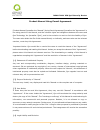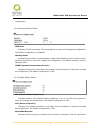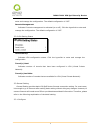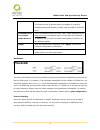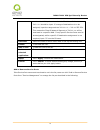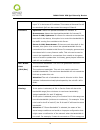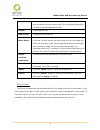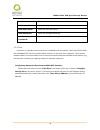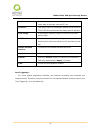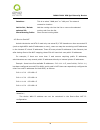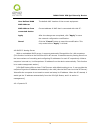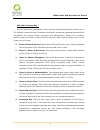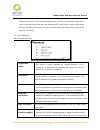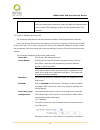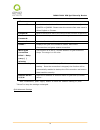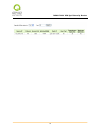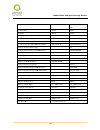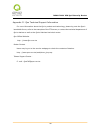- DL manuals
- QNO
- Network Router
- 2WAN 3LAN
- User Manual
QNO 2WAN 3LAN User Manual
Summary of 2WAN 3LAN
Page 1
English user’s manual 2222wan wan wan wan 3 3 3 3lan lan lan lan vpn vpn vpn vpn qos security router qos security router qos security router qos security router load balance, bandwidth management, vpn, and network security.
Page 2
2wan 3lan vpn qos security router i product manual using permit agreement [product manual (hereafter the "manual") using permit agreement] hereafter the "agreement" is the using permit of the manual, and the relevant rights and obligations between the users and qno technology inc (hereafter "qno"), ...
Page 3
2wan 3lan vpn qos security router ii 【4-1】qno will check the mistake of the texts and diagrams with all strength. However, qno, distributors, and resellers do not bear any liability for direct or indirect economic loss, data loss or other corresponding commercial loss to the user or relevant personn...
Page 4
2wan 3lan vpn qos security router iii content i. Introduction.................................................................................................................................................1 ii. Hardware installation .....................................................................
Page 5
2wan 3lan vpn qos security router iv 5.2 restart .......................................................................................................................................................... 52 5.3 return to factory default setting ..........................................................
Page 6
2wan 3lan vpn qos security router 1 i. Introduction 2 wan 3 lan vpn qos router (referred as vpn qos router hereby) is a small business, local branch, and government and school department level router that high efficiently integrates full function vpn qos router with well worth it's value. This vpn q...
Page 7
2wan 3lan vpn qos security router 2 ii. Hardware installation in this chapter we are going to introduce hardware interface as well as physical installation. 2.1 vpn qos router led signal led signal description led color description power green green led on: power on diag amber amber led on: system s...
Page 8
2wan 3lan vpn qos security router 3 we suggest to either place vpn qos router on a desk or install it in a rack with attached brackets. Do not place other heavy objects together with vpn qos router on a rack. Overloading may cause the rack to fail, thus causing damage or danger. Each vpn qos router ...
Page 9
2wan 3lan vpn qos security router 4 users can use servers for monitoring or filtering through the port after “physical port mangement” configuration is done. Dmz : the dmz port can be connected to servers that have legal ip addresses, such as web servers, mail servers, etc..
Page 10
2wan 3lan vpn qos security router 5 iii. Quick configuration in this chapter we are going to introduce software setting interface, explaining the message of home page as well as basic connection setting. 3.1 login and set up vpn qos router default username and password are both “admin”. Users can ch...
Page 11
2wan 3lan vpn qos security router 6 serial no. This number is the device serial number. Firmware version information about the device present software version. Cpu (central processing unit) indicates the device cpu model no.: intel ixp425-533mhz system active time: indicates how long the device has ...
Page 12
2wan 3lan vpn qos security router 7 the current port setting status information will be shown in the port status table. Examples: network connection, port (on or off), priority (high or normal), connection speed (10mbps or 100mbps), duplex status (half-duplex or full duplex), and auto negotiation (e...
Page 13
2wan 3lan vpn qos security router 8 configuration. 3.2.4 advanced setting status dmz host: indicates if dmz is activated. Click the hyperlink to enter and manage the configuration. The default configuration is “disabled”. Working mode: indicates the the device current operation mode (either gateway ...
Page 14
2wan 3lan vpn qos security router 9 enter and manage the configuration. The default configuration is “off”. Remote management: indicates if remote management is activated (on or off). Click the hyperlink to enter and manage the configuration. The default configuration is “off”. 3.2.6 vpn setting sta...
Page 15
2wan 3lan vpn qos security router 10 host name and domain name device name and domain name can be input in the two boxes. Though this configuration is not necessary in most environments, some isps in some countries may require it. Lan setting this is configuration information for the device current ...
Page 16
2wan 3lan vpn qos security router 11 dmz ports act as bridges between the internet and lans. Subnet: the dmz and wan located in different subnets for example: if the isp issued 16 real ip addresses: 220.243.230.1-16 with mask 255.255.255.240, users have to separate the 16 ip addresses into two group...
Page 17
2wan 3lan vpn qos security router 12 wan connection type obtain an ip automatically this mode is often used in the connection mode to obtain an automatic dhcp ip. This is the device system default connection mode. It is a connection mode in which dhcp clients obtain an ip address automatically, whic...
Page 18
2wan 3lan vpn qos security router 13 specify wan ip address: input the available static ip address issued by isp. Subnet mask: input the subnet mask of the static ip address issued by isp, such as: issued eight static ip addresses: 255.255.255.248 issued 16 static ip addresses: 255.255.255.240 defau...
Page 19
2wan 3lan vpn qos security router 14 user name: input the user name issued by isp. Password input the password issued by isp. Connect on demand: this function enables the auto-dialing function to be used in a pppoe dial connection. When the client port attempts to connect with the internet, the devi...
Page 20
2wan 3lan vpn qos security router 15 network service detection system: this is a detection system for network external services. If this option is selected, information such “retry count” or “retry timeout” will be displayed. If two wans are used for external connection, be sure to activate the nsd ...
Page 21
2wan 3lan vpn qos security router 16 connections has failed; the traffic going through this wan to the destination ip cannot shift to another wan to reach the destination. For example, if users want the traffic to 10.0.0.1 ~ 10.254.254.254 to go only through wan1, while wan2 is not to support these ...
Page 22
2wan 3lan vpn qos security router 17 remote server: this is the detected location for the remote network segment. This remote host ip should better be capable of receiving feedback stably and speedily. (please input the dns ip of the isp port). Use dns server for domain name service: this is the det...
Page 23
2wan 3lan vpn qos security router 18 service: this is to select the binding service port to be activated. The default (such as all-tcp&udp 0~65535, www 80~80, ftp 21 to 21, etc.) can be selected from the pull-down option list. The default service is all 0~65535. Option list for service management: c...
Page 24
2wan 3lan vpn qos security router 19 restricted to wan1, the external static ip address 210.1.1.1 ~ 210.1.1.1 should be input. If a range of destinations is to be assigned, input the range such as 210.11.1.1 ~ 210.11.255.254. This means the class b network segment of 210.11.X.X will be restricted to...
Page 25
2wan 3lan vpn qos security router 20 service name: in this box, input the name of the service port which users want to activate, such as bt, etc. Protocol: this option list is for selecting a packet format such as tcp or udp for the service ports users want to activate. Port range: in the boxes, inp...
Page 26
2wan 3lan vpn qos security router 21 3.3.3 qos qos is an abbreviation for quality of service. The main function is to restrict bandwidth usage for some services and ips to save bandwidth or provide priority to specific applications or services, and also to enable other users to share bandwidth, as w...
Page 27
2wan 3lan vpn qos security router 22 in addition, if any intranet pc is attacked by a virus like worm.Blaster and sends a huge number of connection requests, session control will restrict that as well..
Page 28
2wan 3lan vpn qos security router 23 disable: to disable session control function. Single ip cannot exceed ___ session this option enables the restriction of maximum external connections to each intranet pc. When the number of external connections reaches the limit, to allow new connections to be bu...
Page 29
2wan 3lan vpn qos security router 24 exempted port or ip service: the important services or ips in a company or business can be configured to be free of the connection restriction rule. Service: to select a service port to be free of the connection rule. Service management: to add or remove a servic...
Page 30
2wan 3lan vpn qos security router 25 interface: to select on which wan the qos rule should be executed. It can be a single selection or multiple selections. Service: to select what bandwidth control is to be configured in the qos rule. If the bandwidth for all services of each ip is to be controlled...
Page 31
2wan 3lan vpn qos security router 26 intranet users that connect with the device are to be controlled, input “0” in the boxes of ip address. This means all intranet ips will be restricted. Qos can also control the range of class b. Direction: upstream: means the upload bandwidth for intranet ip. Dow...
Page 32
2wan 3lan vpn qos security router 27 much bandwidth, users can select the “share-bandwidth mode”, so that no matter how much users use ftps to download information, the total occupied bandwidth is fixed. Enable: to activate the rule. Add to list: to add this rule to the list. Move up & move down: th...
Page 33
2wan 3lan vpn qos security router 28 interface: : : : select on which wan the qos rule should be executed. It can be a single selection or multiple selections. Service port: : : : select what bandwidth control is to be configured in the qos rule. If ftp uploads or downloads need to be controlled, se...
Page 34
2wan 3lan vpn qos security router 29 priority: : : : high: 60% guaranteed bandwidth to the service low: only 10% bandwidth offered to the service enabled: : : : activate the rule. Add to list: : : : add this rule to the list. Delete selected items: : : : remove the rules selected from the service li...
Page 35
2wan 3lan vpn qos security router 30 user name: the default is “admin”. Old password: input the original password. New user name: input the new user name. New password: input the changed password. Confirm new password: input the new password again for verification. 3.3.5 time a function to calculate...
Page 36
2wan 3lan vpn qos security router 31 input date and time manually input the correct date and time in the boxes..
Page 37
2wan 3lan vpn qos security router 32 after the changes are completed, click “apply” to save the configuration, or click “cancel" to leave without making any changes..
Page 38
2wan 3lan vpn qos security router 33 iv. Advanced configuration this chapter introduces the vpn qos router advanced configuration, including opening the link of virtual server, routing setting, physical ip corresponding to virtual ip as well as setting dynamic dns, etc. 4.1 dmz host-(demilitarized z...
Page 39
2wan 3lan vpn qos security router 34 modification, or click “cancel" to leave without making any changes. 4.2 forwarding setting up a port forwarding virtual host: if the server function (which means the server for an external service such as www, ftp, mail, etc) is contained in the network, we reco...
Page 40
2wan 3lan vpn qos security router 35 21~21 for ftp. Please refer to the list of default service ports. Internal ip address: input the virtual host ip addresses. Enable: to activate this function. Service management: add or remove service ports from the list of service ports. Add to list: add to the ...
Page 41
2wan 3lan vpn qos security router 36 service name: in this box, input the name of the service port which users want to activate, such as bt, etc. Protocol: this option list is for selecting a packet format such as tcp or udp for the service ports users want to activate. Port range: in the boxes, inp...
Page 42
2wan 3lan vpn qos security router 37 application name: users can define names for special application software. This is to make management simple. Trigger port range: input the port numbers for data going from the device to the internet. (such as 9000~6600). Incoming port range: input the port numbe...
Page 43
2wan 3lan vpn qos security router 38 service port: : : : select the upnp service number default list here; for example, www is 80~80, ftp is 21~21. Please refer to the default service number list. Host name or ip address: : : : input the intranet virtual ip address or name that maps with upnp such a...
Page 44
2wan 3lan vpn qos security router 39 4.4 routing when there are more than one router and ip subnets, the routing mode for the device should be configured as static routing. Static routing enables different network nodes to seek necessary paths automatically. It also enables different network nodes t...
Page 45
2wan 3lan vpn qos security router 40 interface: this is to select “wan port” or “lan port” for network connection location. Add to list / delete selected ip: : : : add the routing rule into the list or remove the selected routing rule from the list. Show running table: : : :show current routing tabl...
Page 46
2wan 3lan vpn qos security router 41 one to one nat: to enable or close the one-to-one nat function. (check to “enable” or “close” the function). Private ip range begin: : : : input the private ip address for the intranet one-to-one nat function. Public ip range begin: : : : input the public ip addr...
Page 47
2wan 3lan vpn qos security router 42 has been set up, the internet ip server or pc which is mapped with a lan port will be exposed on the internet. To prevent internet users from actively connecting with the one-on-one nat server or pc, please set up a proper denial rule for access, as described fir...
Page 48
2wan 3lan vpn qos security router 43 ddns check either of the boxes before dyndns.Org, 3322.Org, dtdns.Com and qnoddns.Org.Cn to select one of the four ddns website address transfer functions. User name the name which is set up for ddns. Input a complete website address such as abc.Qnoddns.Org.Cn as...
Page 49
2wan 3lan vpn qos security router 44 internet ip address input the actual dynamic ip address issued by the isp. Status an indication of the status of the current ip function refreshed by ddns. Apply after the changes are completed, click “apply” to save the network configuration modification. Cancel...
Page 50
2wan 3lan vpn qos security router 45 user defined wan mac address: the default mac location of the current equipment. Mac address from connected device: current address of mac that is connected with this pc. Apply after the changes are completed, click “apply” to save the network configuration modif...
Page 51
2wan 3lan vpn qos security router 46 client lease time: this is to set up a lease time for the ip address which is acquired by a pc. The default is 1440 minutes (a day). Users can change it according to their needs. The time unit is minute. Range start: this is an initial ip automatically leased by ...
Page 52
2wan 3lan vpn qos security router 47 static ip: there are two ways to input static ip: 1. If users want to set up a mac address to acquire ip from dhcp, but the ip need not be a static ip, input 0.0.0.0 in the boxes. The boxes cannot be left empty. 2. If users want dhcp to assign a static ip for a p...
Page 53
2wan 3lan vpn qos security router 48 client that is to be bound. The maximum acceptable characters are 12. Either chinese or english can be accepted. Enabled: to activate this configuration. Add to list: to add the configuration or modification to the list. Delete selected items: to remove the selec...
Page 54
2wan 3lan vpn qos security router 49 click “edit” to set binding rule 4.8.3 dns & wins server this is for checking the dns from which an ip address has been leased to a pc port. If you have specific dns server, input the ip address of this server directly. As an ip address has been leased to a pc po...
Page 55
2wan 3lan vpn qos security router 50 this is an indication list of the current status and setup record of the dhcp server. The indications are for the administrator’s reference when a network modification is needed. Dhcp server: : : : this is the current dhcp ip. Dynamic ip used: : : : the amount of...
Page 56
2wan 3lan vpn qos security router 51 v. Tool configuration this chapter introduces the management tool for controlling the device and testing network connection. 5.1 diagnostic the device provides a simple online network diagnostic tool to help users troubleshoot network-related problems. This tool ...
Page 57
2wan 3lan vpn qos security router 52 5.2 restart as the figure below, if clicking “restart router” button, the dialog block will pop out, confirming if users would like to restart the device. 5.3 return to factory default setting select “return to factory default setting” to reset all the settings a...
Page 58
2wan 3lan vpn qos security router 53 5.4 firmware upgrade users may directly upgrade the device firmware on the firmware upgrade page. Please confirm all information about the software version in advance. Select and browse the software file, click "firmware upgrade right now" to complete the upgrade...
Page 59
2wan 3lan vpn qos security router 54 5.5 setting backup.
Page 60
2wan 3lan vpn qos security router 55 import configuration file this feature allows users to integrate all backup content of parameter settings into the device. Before upgrade, confirm all information about the software version. Select and browse the backup parameter file: "config.Exp." select the fi...
Page 61
2wan 3lan vpn qos security router 56 vi. Firewall configuration this chapter introduces the option of firewall setting as well as the setting of network access and control. 6.1 general settings the firewall is enabled by default. If the firewall is set as disabled, features such as spi, dos, and out...
Page 62
2wan 3lan vpn qos security router 57 the network layer. By executing the dynamic authentication for each connection, it will also perform an alarming function for application procedure. Meanwhile, the packet authentication firewall may decline the connections which use non-standard communication pro...
Page 63
2wan 3lan vpn qos security router 58 pppoe is the most common condition. (adsl pppoe mtu size: 1492).But the mtu size of many users of servers and adsl pppoe are identical. Generally, the default value of auto is good enough and further settings are not necessary. Apply: after the changes are comple...
Page 64
2wan 3lan vpn qos security router 59 internal. Users may set different packets for ip address and communication port numbers to filter internet access rules. Network access rule follows ip address, destination ip address, and ip communications protocol status to manage the network packet traffic and...
Page 65
2wan 3lan vpn qos security router 60
Page 66
2wan 3lan vpn qos security router 61 in addition to the default rules, all the network access rules will be displayed as illustrated above. Users may follow or self- define the priority of each network access rule. Click on edit to define the network access rule item and press delete to remove the i...
Page 67
2wan 3lan vpn qos security router 62 management: : : : drop-down menu, press – service management to add the new service. From the pop-up window, enter a service name and communications protocol and port, and then click the “add to list” button to add the new service. Log: : : : no log: there will b...
Page 68
2wan 3lan vpn qos security router 63 vii. Vpn configuration 7.1 display all vpn summary this vpn summary displays the real-time data with regard to vpn status. These data include: all tunnel numbers (pptp, ipsec + qnokey and ipsec vpn), setting parameters and group vpn and so forth. Summary: : : : d...
Page 69
2wan 3lan vpn qos security router 64 tunnel status: : : : add new tunnel: : : : the device supports gateway to gateway tunnel or client to gateway tunnel. The vpn tunnel connections are done by 2 vpn devices via the internet. When a new tunnel is added, the setting page for gateway to gateway or cli...
Page 70
2wan 3lan vpn qos security router 65 client to gateway : : : : click “add” to enter the setting page of client to gateway. Vpn tunnel status: : : : the following describes vpn tunnel status, the current status of vpn tunnel in detail: previous page/next page, jump to __/__ page, __ entries per page:...
Page 71
2wan 3lan vpn qos security router 66 (gateway to gateway as well as client to gateway). Status: : : : successful connection is indicated as-(connected). Failing hostname resolution is indicated as - (hostname resolution failed). Resolving hostname is indicated as -(resolving hostname) waiting to be ...
Page 72
2wan 3lan vpn qos security router 67 7.2.1 tunnel setup the following instructions will guide users to set a vpn tunnel between two devices. Tunnel no.: to set the embedded vpn feature, please select the tunnel number. This device supports up to 5 vpn tunnel settings. Tunnel name: displays the curre...
Page 73
2wan 3lan vpn qos security router 68 gateway type operation modes, which are: ip only - authentication by the use of ip only ip + domain name (fqdn) authentication, -ip + domain name ip + e-mail addr. (user fqdn) authentication,-ip + email address dynamic ip + domain name (fqdn) authentication, -dyn...
Page 74
2wan 3lan vpn qos security router 69 don't need to do further settings. (4) dynamic ip + domain name(fqdn) authentication: if users use dynamic ip address to connect to the device, users may select this option to link to vpn. If the remote vpn gateway requires connection to the device for vpn connec...
Page 75
2wan 3lan vpn qos security router 70 settings. Please select and set appropriate parameters: 1. Ip address this option allows the only ip address which is entered to build the vpn tunnel. Reference: when this vpn tunnel is connected, computers with the ip address of 192.168.1.0 can establish connect...
Page 76
2wan 3lan vpn qos security router 71 remote security gateway type: this remote gateway authentication type comes with five operation modes, which are: ip only-authentication by use of ip only ip + domain name(fqdn) authentication, -ip + domain name ip + e-mail addr. (user fqdn) authentication, -ip +...
Page 77
2wan 3lan vpn qos security router 72 address can be transcoded through dns. When users finish the setting, the corresponding ip address will be displayed under the remote gateway of summary. (2) ip + domain name(fqdn) authentication: if users select ip + domain name, please enter ip address and the ...
Page 78
2wan 3lan vpn qos security router 73 or users can choose ip by multiple dns resolved, and ip address can be transcoded through dns. When users finish the setting, the corresponding ip address will be displayed under the remote gateway of summary. (3) ip + e-mail addr. (user fqdn) authentication: if ...
Page 79
2wan 3lan vpn qos security router 74 address can be transcoded through dns. When users finish the setting, the corresponding ip address will be displayed under the remote gateway of summary. (4) dynamic ip + domain name(fqdn) authentication: if users use dynamic ip address to connect with the device...
Page 80
2wan 3lan vpn qos security router 75 remote security group type: this option allows users to set the remote vpn connection access type. The following offers a few items for remote settings. Please select and set appropriate parameters: (1) ip address this option allows the only ip address which is e...
Page 81
2wan 3lan vpn qos security router 76 ike with preshared key : : : : click the shared key generated by ike to encrypt and authenticate the remote user. If pfs (perfect forward secrecy) is enabled, the phase 2 shared key generated during the ike coordination will conduct further encryption and authent...
Page 82
2wan 3lan vpn qos security router 77 manual mode if the manual mode is selected, users need to set encryption key manually without negotiation. ● it is divided into two types: “encryption key” and “authentication key”. Users may enter an exchange password made up of either digits or characters. The ...
Page 83
2wan 3lan vpn qos security router 78 identical to those of the connected vpn device. For the incoming spi parameters, users must set it the same with the outgoing spi string of the remote vpn device. And the outgoing spi string must be the same with the coming spi string of the remote vpn device. 7....
Page 84
2wan 3lan vpn qos security router 79 disconnected, the device will disconnect the tunnel automatically and then create new connection. Users can define the transmission time for each dpd message packet, and the default value is 10 seconds. 7.3 client to gateway & group vpn the following describes ho...
Page 85
2wan 3lan vpn qos security router 80 with the ip address of 192.168.1.0 can establish connection. (2) subnet this option allows remote computers in this ip session can be connected when the vpn tunnel is connected. Reference: when this vpn tunnel is connected, only computers with the session of 192....
Page 86
2wan 3lan vpn qos security router 81 (2) e-mail addr. (user fqdn): e-mail address if users select this option, only filling in the e-mail address allows access to this tunnel. (3) microsoft xp/2000 vpn client, - microsoft xp/2000 vpn client end if users select xp/2000 vpn client end status, users do...
Page 87
2wan 3lan vpn qos security router 82 enable pptp service: when this option is selected, the point-to-point tunnel protocol pptp server can be enabled. Pptp ip address please enter pptp ip address range so as to provide the remote users with an entrance ip into the local network..
Page 88
2wan 3lan vpn qos security router 83 range: enter range start: enter the value into the last field. Enter range end: enter the value into the last field. User name: please enter the name of the remote user. Password: confirm password: enter the password and confirm again by entering the new password...
Page 89
2wan 3lan vpn qos security router 84 ipsec pass through: if this option is enabled, the pc is allowed to use vpn- ipsec packet to pass in order to connect to external vpn device. Pptp pass through: if this option is enabled, the pc is allowed to use vpn- pptp packet to pass in order to connect with ...
Page 90
2wan 3lan vpn qos security router 85 viii. Qvm vpn function setup the qvm-series device provides three major convenient functions: 1. Smart link ipsec vpn: easy vpn setup replaces the conventional complicated vpn setup process by entering server ip, user name, and password. 2. Central control featur...
Page 91
2wan 3lan vpn qos security router 86 client: : : : account id: : : : must be identical to that of the remote client end such as qvm100, qvm330 or qvm660. Please enter the remote client user name in either english or chinese. Password: : : : must be identical to that of the remote client end such as ...
Page 92
2wan 3lan vpn qos security router 87 ix. Log configuration from the log management and look up, we can see the relevant operation status, which is convenient for us to facilitate the setup and operation. 9.1 system log its system log offers three options: system log, e-mail alert and log setting. Sy...
Page 93
2wan 3lan vpn qos security router 88 and type. To apply this feature, enter the system log server name or the ip address into theempty "system log server" field. E-mail: : : : enabled: if this option is selected, e-mail warning will be enabled. Mail server: if users wish to send out all the logs, pl...
Page 94
2wan 3lan vpn qos security router 89 9.2 system statistics the device has the real-time surveillance management feature that provides system current operation information such as port location, device name, current wan link status, ip address, mac address, subnet mask, default gateway, dns, number o...
Page 95
2wan 3lan vpn qos security router 90 9.3 traffic statistic six messages will be displayed on the traffic statistic page to provide better traffic management and control..
Page 96
2wan 3lan vpn qos security router 91 inbound ip address the figure displays the source ip address, bytes per second and percentage. Outbound ip address the figure displays the source ip address, bytes per second and percentage. Inbound service the figure displays the network protocol type, destinati...
Page 97
2wan 3lan vpn qos security router 92 and percentage. Outbound service ports the figure displays the network protocol type, destination ip address, bytes per second and percentage. Inbound session the figure displays the source ip address, network protocol type, source port, destination ip address, d...
Page 98
2wan 3lan vpn qos security router 93 bt or p2p software; users may select this feature to inquire users from the port..
Page 99
2wan 3lan vpn qos security router 94 specific ip status enter the ip address that users want to inquire, and then the entire destination ip connected to remote devices as well as the number of ports will be displayed. Specific port status enter the service port number in the field and ip that are cu...
Page 100
2wan 3lan vpn qos security router 95.
Page 101
2wan 3lan vpn qos security router 96 x. Logout click the “logout” button, which is to terminate vpn qos router management meanwile it also terminates the management user interface. If you want to go into this user interface, please repeat the same steps and input administrator’s id and password..
Page 102
2wan 3lan vpn qos security router 97 appendix i: vpn setting sample vpn environment sample 1 : : : : gateway to gateway firewall setting: firewallgeneralblock wan request = disable vpn setting: vpnsummaryadd new tunnelgateway to gateway qvm100 vpn configuration for head office a head office b tunnel...
Page 103
2wan 3lan vpn qos security router 98 mask keying mode ike with preshared key ike with preshared key phase 1 dh group group 1 group 1 phase 1 encryption des des phase 1 authentication md5 md5 phase 1 sa life time 28,800 seconds 28,800 seconds perfect forward secrecy checked checked phase 2 dh group g...
Page 104
2wan 3lan vpn qos security router 99 local security group type subnet mask 255.255.255.0 255.255.255.0 remote security gateway type domain name ip remote security gateway type domain name company domain name local id domain name company domain name remote security gateway type ip address 100.100.100...
Page 105
2wan 3lan vpn qos security router 100 head office a home1 (vpn client sw) tunnel name home1 hoa interface wan1 wan enable checked checked local security group type subnet ip local security group type ip address 20.20.20.0 100.100.100.100 local security group type subnet mask 255.255.255.0 255.255.25...
Page 106
2wan 3lan vpn qos security router 101 appendix ii:qno technical support information for more information about the qno's product and technology, please log onto the qno's bandwidth forum, refer to the examples of the ftp server, or contact the technical department of qno's dealers as well as the qno...