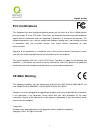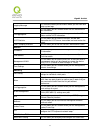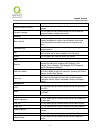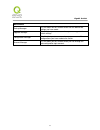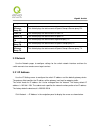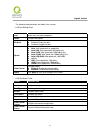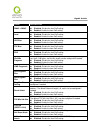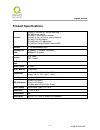- DL manuals
- QNO
- Switch
- QMS1024G
- User manual
QNO QMS1024G User manual
Summary of QMS1024G
Page 1
Gigabit switch 1 24-port gigabit ethernet web managed switch english user ’s manual.
Page 2: Fcc Certifications
Gigabit switch 2 fcc certifications this equipment has been tested and found to comply with the limits for a class a digital device, pursuant to part 15 of the fcc rules. These limits are designed to provide reasonable protection against harmful interference when the equipment is operated in a comme...
Page 3: Table Of Contents
Gigabit switch 3 table of contents i. Introduction to the web smart switch ....................................................................................................... 5 1.1 general description ..................................................................................................
Page 4
Gigabit switch 4 3.3.3 link aggregation ............................................................................................................................ 35 3.3.4 vlan management .................................................................................................................
Page 5
Gigabit switch 5 i. Introduction to the web smart switch 1.1 general description high performance the device is a powerful, high-performance gigabit ethernet switch with 24 10/100/1000 mbps ports, providing you a cost-effective, space-saving solution for expanding your network. The gigabit ports can...
Page 6
Gigabit switch 6 1.2 the front panel the following figure shows the front panel of the switch. The following table describes the port labels on the front panel. Label descripton 24 10/100/1000 rj-45 ethernet ports connect these ports to a computer, a hub, an ethernet switch or router 1.3 leds defini...
Page 7
Gigabit switch 7 1.4 the rear panel the following figure shows the rear panel of the switch: power receptacle to be compatible with the electric service standards around the world, the switch is designed to afford the power supply in the range from 100 to 240 vac, 50/60 hz. Please make sure that you...
Page 8
Gigabit switch 8 1.5 installation this switch can be placed on your desktop directly, or mounted in a rack. Please refer to the instructions for installation. Before installing the switch, we recommend: 1. The switch is placed with appropriate ventilation environment. A minimum 25 mm space around th...
Page 9
Gigabit switch 9 functionality. Both straight-through or crossover cables can be used as the media to connect the switch with pcs as well as other devices like switches, hubs or router. 2. Category 3, 4, 5 or 5e, 6 utp/stp cable: to make a valid connection and obtain the optimal performance, an appr...
Page 10
Gigabit switch 10 2.2 the graphic user interface after the password authorization, the information page shows up. You may click on each folder on the left column of each page to get access to each configuration page. The graphic user interface is as follows:.
Page 11
Gigabit switch 11 a – click the menu items to open submenu links, and then click on a submenu link to open the screen in the main window. B – it shows the switch’s current link status. Green squares indicate the port link is up, while black squares indicate the port link is down. C – displays system...
Page 12
Gigabit switch 12 in the navigation panel, click a main link to reveal a list of submenu links shown as the following: status network switching mac address table security qos management diagnostics maintenance the following table describes the links in the navigation panel. Links description status ...
Page 13
Gigabit switch 13 logging message this sub-menu takes you to screens where you can view and setup system logs. Port this link takes you to a screen where you can configure the port information. Link aggregation this link takes you to a screen where you review the lag status and the lacp information....
Page 14
Gigabit switch 14 settings. Dynamic address setting this link takes you to configure the dynamic address settings. Dynamic learned this link takes you to a screen where you can to view the dynamic address settings information. Security storm control this link takes you to a screen where you can limi...
Page 15
Gigabit switch 15 maintenance backup manager this link takes you to a screen where you can backup the settings you have made. Upgrade manager this link takes you to a screen where you can upgrade the switch settings. Configuration manager this link takes you to a screen where you can save all the co...
Page 16
Gigabit switch 16 2.3 save logout reboot 2.3.1 save 2.3.1.1 saving running configurations click save → save configuration to flash to view the screen as shown next. This page allow user to copy running configuration, startup configuration or backup configuration to startup configuration or backup co...
Page 17
Gigabit switch 17 2.3.3 reboot reboot allows you to restart the switch without physically turning the power off. Follow the steps below to reboot the switch. 1. Click reboot to view the screen as shown next. 2. Click reboot button, then the following interface pops up. 3. When it finished, the switc...
Page 18
Gigabit switch 18 iii. Web management configuration 3.1 status use the status pages to view system information and status. 3.1.1 system information in the navigation panel, click status → system information to display the screen as shown below. This page allow user to configure and browse some syste...
Page 19
Gigabit switch 19 3.1.2 logging message use this screen to display the switch logs. Click status → logging message in the navigation panel to display the screen as shown below. The following table describes the labels in this screen. Label description target select the log message source to show on ...
Page 20
Gigabit switch 20 3.1.3 port the port configuration page displays port summary and status information. 3.1.3.1 port counters use this screen to display the switch port statistics. Click status → port → port counters to view the screen as shown next. The following table describes the labels in this s...
Page 21
Gigabit switch 21 the following table describes the labels in this screen. Label description refresh period refresh the web page every period of seconds ifg inter-frame gap in bandwidth calculation enable: add inter frame gap to bandwidth calculation disable: remove inter frame gap to bandwidth calc...
Page 22
Gigabit switch 22 the following table describes the labels in this screen. Lag status field: label description lag lag name name lag port description type the type of the lag static: the groups of ports assigned to a static lag are always active members. Lacp: the groups of ports assigned to dynamic...
Page 23
Gigabit switch 23 port member port name. Partnersysid the system id of link partner. This field would be updated when the port receives lacp pdu from link partner. Pnkey port key of partner. This field would be updated when the port receives lacp pdu from link partner. Atkey port key of actor. The k...
Page 24
Gigabit switch 24 the following table describes the labels in this screen. Label description insertions the number of times the complete set of information advertised by a particular mac service access point (msap) has been inserted into tables associated with the remote systems. Deletions the numbe...
Page 25
Gigabit switch 25 discarded agent on the corresponding port. Rx tlvs unrecognized number of tlvs of lldp frames that are unrecognized while the lldp agent is enabled rx ageouts total number of age out lldp frames. 3.1.6 igmp snooping statistics click status → igmp snooping statistics in the navigati...
Page 26
Gigabit switch 26 query rx special group & source query rx this field displays the total amount of special group & source query rx. Leave tx this field displays the total amount of leave tx. Report tx this field displays the total amount of report tx. General query tx this field displays the total a...
Page 27
Gigabit switch 27 the following table describes the labels in this screen. Label description mode select the mode of network connection static: enable static ip address. Dhcp: enable dhcp to obtain ip information from a dhcp server on the network. Ip address enter the ip address of your switch in do...
Page 28
Gigabit switch 28 3.2.2 ipv6 address click network → ipv6 address in the navigation panel to display the screen as shown below. The following table describes the labels in this screen. Ipv6 information filed: label description auto configuration select enable or disable this function. Ipv6 address e...
Page 29
Gigabit switch 29 ipv6 address setting filed: label description auto configuration it displays whether the auto configuration function is opened or not. Ipv6 in use address it displays the in use address information of ipv6. Ipv6 in use router it displays the in use router information of ipv6. Ipv6 ...
Page 30
Gigabit switch 30 3.2.4 time settings click network → time settings in the navigation panel to display the screen as shown below. The following table describes the labels in this screen. Label description enable sntp select the radio button to enable or disable using sntp server. Manual time specify...
Page 31
Gigabit switch 31 daylight saving time select the mode of daylight saving time. Disable: disable daylight saving time. Recurring: using recurring mode of daylight saving time. Non-recurring: using non-recurring mode of daylight saving time. Usa: using daylight saving time in the united states that s...
Page 32
Gigabit switch 32 server port input time server port number. Default is 123. 3.3 switching use the switching pages to configure settings for the switch ports, trunk, layer 2 protocols and other switch features. 3.3.1 port setting this page allow user to configure switch port settings and show port c...
Page 33
Gigabit switch 33 auto-100m: auto speed with 100m ability only. auto-1000m: auto speed with 1000m ability only. auto-10/100m: auto speed with 10/100m ability. 10m: force speed with 10m ability. 100m: force speed with 100m ability. 1000m: force speed with 1000m ability. Selecting auto(aut...
Page 34
Gigabit switch 34 the mirror configuration steps are as follows: click switching → mirror → local mirror setting in the navigation panel to display the screen as shown below. The following table describes the labels in this screen. Label description session id select mirror session id monitor sessio...
Page 35
Gigabit switch 35 3.3.3 link aggregation 3.3.3.1 lag setting click switching → link aggregation → lag setting in the navigation panel to view the screen as shown below. The following table describes the labels in this screen. Label description load balance algorithm select the lag load balance distr...
Page 36
Gigabit switch 36 the following table describes the labels in this screen. Lag management setting field: label description lag select the lag to be configured. Name lag port description type select the type of the lag static: the group of ports assigned to a static lag are always active members. Lac...
Page 37
Gigabit switch 37 lag management information field: label description lag lag name name lag port description type select the type of the lag static: the group of ports assigned to a static lag are always active members. Lacp: the group of ports assigned to dynamic lag are candidate ports. Lacp deter...
Page 38
Gigabit switch 38 the following table describes the labels in this screen. Lag port setting field: label description lag select the lag to be configured. Name lag port description enabled port admin state. Enabled: enable the port. Disabled: disable the port. Speed port speed capabilities. Auto: aut...
Page 39
Gigabit switch 39 3.3.3.4 lacp setting click switching → link aggregation → lacp setting to display the screen shown next. Lacp: link aggregation control protocol. The following table describes the labels in this screen. Lag setting field: label description system priority configure the system prior...
Page 40
Gigabit switch 40 the following table describes the labels in this screen. Label description port select select one or multiple ports to configure priority enter the lacp priority value of the port timeout select the periodic transmissions of lacp pdus. Long: transmit lacp pdu with slow periodic (30...
Page 41
Gigabit switch 41 3.3.4.1 create vlan this page allow user to add, edit or delete vlan settings. Click switching → vlan management → create vlan to access this screen below to configure and view vlan parameters for the switch. The following table describes the related labels in this screen. Label de...
Page 42
Gigabit switch 42 the following table describes the labels in this screen. Label description port select select specified port or all ports to configure interface settings. Interface vlan mode select the vlan mode of the interface. Hybrid: support all functions as defined in ieee 802.1q specificatio...
Page 43
Gigabit switch 43 the following table describes the labels in this screen. Label description vlan id select specified vlan id to configure port to vlan settings. Interface vlan mode display the interface vlan mode of this port. Membership select the membership for this port with the specified vlan i...
Page 44
Gigabit switch 44 use the port vlan membership page to view membership information. Click “edit” to edit selected port to modify the membership. The following table describes the labels in this screen. Label description port display the interface of this port entry. Mode display the interface vlan m...
Page 45
Gigabit switch 45 the following table describes the labels in “edit” screen. Label description select vlan select the left available vlans to add or the right used vlans to delete for this port. Tagging select the vlan membership of the specified left vlans for this port. Pvid check this checkbox to...
Page 46
Gigabit switch 46 the following table describes the labels in this screen. Label description state select voice vlan state enable –voice vlan is enabled disable –voice vlan is disabled voice vlan id select voice vlan id cos/802.1p select a value of vpt that will be advertised by lldp-med 1p remark s...
Page 47
Gigabit switch 47 the following table describes the labels in this screen. Label description oui address select oui address description description of the specified mac address to the voice vlan oui table 3.3.4.7 telephony oui port setting this page allow user to configure voice vlan properties sett...
Page 48
Gigabit switch 48 the following table describes the labels in this screen. Label description port select one or multiple ports to configure state ingress/egress type value cos mode select port cos mode src qos attributes are applied to packets with ouis in the source mac address. All qos attributes ...
Page 49
Gigabit switch 49 the following table describes the labels in this screen. Label description port select one or multiple ports to configure state port eee function. Enabled: enable eee function disabled: disable eee function apply click apply to save your changes to the switch. 3.3.6 multicast 3.3.6...
Page 50
Gigabit switch 50 the following table describes the labels in this screen. Label description unknown multicast action set the unknown multicast action drop: drop the unknown multicast data. Flood: flood the unknown multicast data. Router port: forward the unknown multicast data to router port. Ipv4 ...
Page 51
Gigabit switch 51 the following table describes the labels in this screen. Label description igmp snooping status set the enabling status of igmp functionality enable: enable igmp snooping. Disable: disable igmp snooping. Igmp snooping version set the igmp snooping version v2: only support process i...
Page 52
Gigabit switch 52 igmp snooping operation status the enable status of igmp vlan functionality enabled: when igmp snooping enable and igmp vlan enable and multicast filtering enable. Disabled: when igmp snooping disable or igmp vlan disable or multicast filtering disable. Router ports auto learn set ...
Page 53
Gigabit switch 53 the following table describes the labels in “edit” screen. Label description vlan id the igmp vlan id igmp snooping status the admin enable status of igmp vlan functionality enable: igmp vlan enable. Disable: igmp vlan disable. Router ports auto learn set the enabling status of igm...
Page 54
Gigabit switch 54 query max response interval the admin query max response interval oper query max response interval the operating query max response interval last member query count the admin last member query count oper last member query count the operating last member query count last member quer...
Page 55
Gigabit switch 55 the following table describes the labels in this screen. Label description vlan id select the vlans to configure. Querier state set the enabling status of igmp querier election on the chose vlans enable: enable igmp querier. Disable: disable igmp querier. Snooping state set the que...
Page 56
Gigabit switch 56 the following table describes the labels in this screen. Label description vlan id select the vlans to configure. Group ip address the ip address of this group. Member ports the member ports of this group. Add click add to add igmp group to the switch. Edit click edit to edit the i...
Page 57
Gigabit switch 57 include ports select the static member ports cancel click cancel to cancel the change to switch. Submit click submit to submit the change to switch. 3.3.6.2.4 igmp group table this page allow user to browse igmp group information of igmp snooping. Click switching → multicast → igmp...
Page 58
Gigabit switch 58 the following table describes the labels in this screen. Label description vlan id the vlan id of this group. Port the member ports of this group. Expiry time (sec) the expiry time of this group. 3.3.7 jumbo frame this page allow user to configure switch port jumbo frame settings. ...
Page 59
Gigabit switch 59 (bytes) apply click apply to save any changes to the switch. 3.3.8 stp the spanning tree protocol (stp) is a network protocol that ensures a loop-free topology for any bridged ethernet local area network. 3.3.8.1 stp global setting use the spt global setting screen to activate one ...
Page 60
Gigabit switch 60 apply click apply to save your changes to the switch. 3.3.8.2 stp port setting this page allow user to configure general setting of stp port and browser cist port status. Click switching → stp → stp port setting. The following table describes the labels in this screen. Label descri...
Page 61
Gigabit switch 61 yes: force to true state. Migrate force to try to use the new mst/rst bpdus, and hence to test the hypothesis that all legacy systems that do not understand the new bpdu formats have been removed from the lan segment on the port(s). Apply click apply to save your changes to the swi...
Page 62
Gigabit switch 62 the following table describes the labels in this screen. Label description priority set the stp bridge priority in the instance. Max hops set the value of the maximum number of hops in the region. Forward delay set the delay time an interface takes to converge from blocking state t...
Page 63
Gigabit switch 63 the following table describes the labels in this screen. Label description port select select the port list to specify which ports should apply this setting. Priority set the port priority to the selected ports in the cist instance. Apply click apply to save your changes to the swi...
Page 64
Gigabit switch 64 the following table describes the labels in this screen. Label description port it displays the port number. Configuration bdpus received it displays the configuration bdpus received. Tcn bdpus received it displays the tcn bdpus received. Configuration bdpus transmitted it displays...
Page 65
Gigabit switch 65 3.4.1 static mac setting click status → mac address table → static mac setting in the navigation panel to bring up the screen as shown next. The following table describes the labels in this screen. Label description mac address enter the mac address in valid mac address format, tha...
Page 66
Gigabit switch 66 the following table describes the labels in this screen. Label description aging time (10 - 630) the dynamic mac address aging out value apply click apply to save your changes to the switch. 3.4.3 dynamic learned click status → mac address table → dynamic learned in the navigation ...
Page 67
Gigabit switch 67 label description port select the port number to show or clear dynamic mac entries. If not select any port, vlan and mac address, the whole dynamic mac table will be displayed or cleared. Vlan this is the vlan group to which the mac address belongs. Select the vlan to show or clear...
Page 68
Gigabit switch 68 the following table describes the labels in this screen. Label description mode select the mode of storm control pps: storm control rate calculates by packet-based bps: storm control rate calculates by octet-based preamble & ifg select the rate calculates w/o preamble & ifg (20 byt...
Page 69
Gigabit switch 69 the following table describes the labels in this screen. Label description port select the setting ports state select the state of setting disable: disable the storm control function. Enable: enable the storm control function. Action select the state of setting drop: packets exceed...
Page 70
Gigabit switch 70 click security → protected ports to display the configuration screen as shown. The following table describes the labels in this screen. Label description port list to select the port to be protected. Port type configure port protect type: unprotected: unprotected port can communica...
Page 71
Gigabit switch 71 the following table describes the labels in this screen..
Page 72
Gigabit switch 72 label description dmac = smac both the source and the destination mac addresses are the same. Disabled: disable the item dos setting. Enabled: enable the item dos setting. Land both the source and the destination ipv4/ipv6 addresses are the same. Disabled: disable the item dos sett...
Page 73
Gigabit switch 73 enabled: enable the item dos setting. Tcp syn-fin attack a tcp packet with the syn and fin flags set. Disabled: disable the item dos setting. Enabled: enable the item dos setting. Tcp syn-rst attack a tcp packet with the syn and rst flags set. Disabled: disable the item dos setting...
Page 74
Gigabit switch 74 enabled: enable port dos protection function. Apply click apply to save your changes to the switch. 3.5.4 access 3.5.4.1 telnet telnet is the tcp/ip standard protocol for remote terminal service. Telnet allows a user at one site to interact with a remote timesharing system at anoth...
Page 75
Gigabit switch 75 to display http web page, click security → access → http the following table describes the labels in this screen. Label description http service support http service enable: enable http service. Disable: disable http service. Session timeout set session timeout minutes for user acc...
Page 76
Gigabit switch 76 the following table describes the labels in this screen. Label description https service support https service enable: enable https service. Disable: disable https service. Session timeout set session timeout minutes for user access web from https protocol. If user does not respons...
Page 77
Gigabit switch 77 the following table describes the labels in this screen. Label description qos mode select the qos operation mode. Disable: disable qos basic: set qos to basic mode apply click apply to save your changes to the switch. 3.6.1.2 port settings click qos → general → port settings in th...
Page 78
Gigabit switch 78 the following table describes the labels in this screen. Label description port select one or multiple ports to configure cos value set default cos/802.1p priority value for the selected ports remark cos enable/disable cos remark remark dscp enable/disable dscp remark remark ip pre...
Page 79
Gigabit switch 79 the following table describes the labels in this screen. Label description queue queue id to configure strict priority set queue to strict priority type wrr set queue to weight round robin type weight if the queue type is wrr, set the queue weight for the queue. Apply click apply t...
Page 80
Gigabit switch 80 the following table describes the labels in this screen. Label description class of service class of service value queue select queue id for the cos value apply click apply to save your changes to the switch. Queue queue id class of service select cos value for the queue id 3.6.1.5...
Page 81
Gigabit switch 81 shown below. The following table describes the labels in this screen. Label description dscp select the dscp value to mapping to the priority and drop precedence. The dscp range is 0 to 63. Queue select queue id for the dscp value. Apply click apply to save your changes to the swit...
Page 82
Gigabit switch 82 3.6.1.6 ip precedence mapping click qos → general → ip precedence mapping in the navigation panel to display the screen as shown below. The following table describes the labels in this screen..
Page 83
Gigabit switch 83 label description ip precedence ip precedence value. Queue select queue id for the ip precedence value. Apply click apply to save your changes to the switch. Queue queue id ip precedence select ip precedence value for the queue id. 3.6.2 qos basic mode use the qos basic mode pages ...
Page 84
Gigabit switch 84 mapped to queues based on the cos value in the vlan tag. Ip precedence: all ip traffic is mapped to queues based on the ip precedence field in the ip header. If traffic is not ip traffic, it is mapped to the lowest priority queue. None: all traffic is mapped to the lowest priority ...
Page 85
Gigabit switch 85 3.6.3 rate limit use the qos basic mode pages to configure settings for basic mode. 3.6.3.1 ingress bandwidth control settings click qos → rate limit → ingress bandwidth control settings in the navigation panel to display the screen as shown below. The following table describes the...
Page 86
Gigabit switch 86 the following table describes the labels in this screen. Label description port select one or multiple ports to configure state enable/disable ingress bandwidth control rate rate value (0-1000000), unit:16 kbps apply click apply to save your changes to the switch. 3.6.3.3 egress qu...
Page 87
Gigabit switch 87 the following table describes the labels in this screen. Label description port select one or multiple ports to configure queue select one queue to configure state enable/disable ingress bandwidth control rate rate value (0 - 1000000), unit:16 kbps apply click apply to save your ch...
Page 88
Gigabit switch 88 3.7.1.1 lldp global setting click management → lldp → lldp global setting to display the screen as shown next. The following table describes the labels in this screen. Label description enabled enable/ disable lldp protocol on this switch. Lldp pdu disable action select lldp pdu ha...
Page 89
Gigabit switch 89 transmit delay select the delay after an lldp frame is sent (range 1 –8192 seconds, default = 3). Apply click apply to save your changes to the switch. 3.7.1.2 lldp port setting click management → lldp → lldp port setting to display the screen as shown next..
Page 90
Gigabit switch 90 the following table describes the labels in this screen. Label description port select select specified port or all ports to configure lldp state. State select the transmission state of lldp port interface. Disable: disable the transmission of lldp pdus. Rx only: receive lldp pdus ...
Page 91
Gigabit switch 91 vlan select select the vlan name id to be carried (multiple selection is allowed). Apply click apply to save your changes to the switch. 3.7.1.3 lldp local device use the lldp local device page to view lldp local device information. Click “detail” button on the page to view detail ...
Page 92
Gigabit switch 92.
Page 93
Gigabit switch 93 3.7.1.4 lldp remote device click management → lldp → lldp remote device to display the screen as shown next. Use the lldp remote device page to view lldp neighbors information. Click “detail” to view selected neighbor detail information..
Page 94
Gigabit switch 94.
Page 95
Gigabit switch 95.
Page 96
Gigabit switch 96 3.7.1.5 lldp overloading click management → lldp → lldp overloading to display the screen as shown next. The following table describes the labels in this screen. Label description interface this label shows the port you are viewing. Total (bytes) this field displays the total in by...
Page 97
Gigabit switch 97 3.7.2 snmp 3.7.2.1 snmp setting click management → snmp → snmp setting to display the screen as shown next. The following table describes the labels in this screen. Label description state snmp daemon state: select enabled to activate snmp daemon. Select disabled to not use snmp da...
Page 98
Gigabit switch 98 the following table describes the labels in this screen. Label description community name enter a community string, this will act as a password for requests from the management station. Access right snmp community type: read-only: read all objects only, it can allow the snmp manage...
Page 99: 3.8 Diagnostics
Gigabit switch 99 the following table describes the labels in this screen. Label description ip address enter the ip addresses to send your snmp traps to. Community name enter a community string, which is the password sent with each trap to the snmp manager. Add click add to add any trap receiver. I...
Page 100
Gigabit switch 100 click diagnostics → cable diagnostics → copper test to view the screen as shown next. The following table describes the labels in this screen. Label description port the selected port id. Copper test click copper to start the test. 3.8.2 ping test click diagnostics → ping test to ...
Page 101
Gigabit switch 101 the following table describes the labels in this screen. Label description ip address enter the ip addresses of the test destination. Count it displays how many times to send ping request packet. Enter a number between 1 and 5 as the count and the default configuration is 4. Inter...
Page 102
Gigabit switch 102 the following table describes the labels in this screen. Label description ipv6 address enter the ipv6 addresses of the test destination. Count it displays how many times to send ping request packet. Enter a number between 1 and 5 as the count and the default configuration is 4. I...
Page 103
Gigabit switch 103 use this screen to display the switch logs. Click diagnostics → logging setting → logging service to view the screen as shown next. The following table describes the labels in this screen. Label description logging service enable / disable logging system apply click apply to save ...
Page 104
Gigabit switch 104 the following table describes the labels in this screen. Label description target select the target to store log message buffered: store log messages in device buffer. All log messages will disappear after system reboot. Flash: store log messages in flash. All log messages will no...
Page 105
Gigabit switch 105 apply click apply to save your changes to the switch. Status it displays the status of local log settings. Server info it displays the server information. Severity it displays the severity status. Facility it displays the facility chose. Action it displays the action status. 3.8.5...
Page 106
Gigabit switch 106 1. Click diagnostics → reboot switch to view the screen as shown next. 2. Click reboot button, then the following interface pops up. 3. When it finished, the switch has been restarted. 3.9 maintenance 3.9.1 backup manager this page allows user to backup the firmware image or confi...
Page 107
Gigabit switch 107 backup files with http page the following table describes the labels in this screen. Label description backup method select backup method: tftp: use tftp to backup. Http: use http to backup. Server ip ip address of the tftp server. If the tftp backup method is selected, the ip add...
Page 108
Gigabit switch 108 upgrade with tftp page upgrade with http page the following table describes the labels in this screen. Label description upgrade method select upgrade method: tftp: use tftp to upgrade. Http: use http to upgrade. Server ip ip address of the tftp server. If the tftp upgrade method ...
Page 109
Gigabit switch 109 3.9.3 configuration manager this page allows user to save either the running configuration or the startup configuration to the existing configuration file as the startup configuration. Click maintenance → configuration manager to view the screen as shown next. Configuration manage...
Page 110
Gigabit switch 110 3.9.4 account manager this page allows user to add or delete switch local user database for authentication. The default user is “admin”. Click maintenance → account manager in the navigation panel to display the screen as shown below. The following table describes the labels in th...
Page 111: Product Specifications
Gigabit switch 111 product specifications standard ieee802.3, ieee802.3u, and ieee802.3ab ieee 802.3x flow control ieee 802.1d spanning tree protocol ieee 802.1p class of service, priority protocols ieee 802.1q vlan tagging ieee 802.3ad lacp aggregation ieee 802.3az energy efficient ethernet(eee) in...