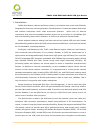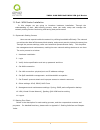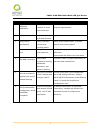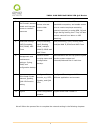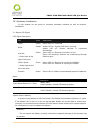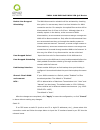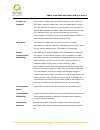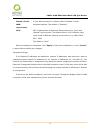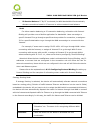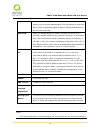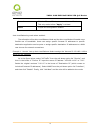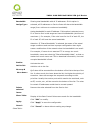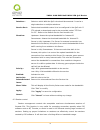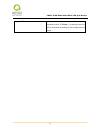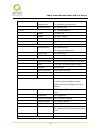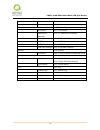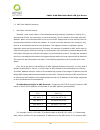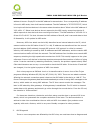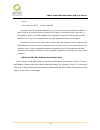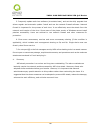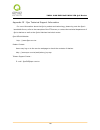- DL manuals
- QNO
- Network Router
- QVF8034
- User Manual
QNO QVF8034 User Manual
Summary of QVF8034
Page 1
English user’s manual 2wan 4lan smb multi-wan vpn qos router.
Page 2
2wan 4lan smb multi-wan vpn qos router i product manual using permit agreement [product manual (hereafter the "manual") using permit agreement] hereafter the "agreement" is the using permit of the manual, and the relevant rights and obligations between the users and qno technology inc (hereafter "qn...
Page 3
2wan 4lan smb multi-wan vpn qos router ii other corresponding commercial loss to the user or relevant personnel due to the possible omission. 【 4-2】in order to protect the autonomy of the business development and adjustment of qno, qno reserves the right to adjust or terminate the software / manual ...
Page 4
2wan 4lan smb multi-wan vpn qos router iii content i. Introduction ............................................................................................................................................... 1 ii. Dual- wan router installation ........................................................
Page 5
2wan 4lan smb multi-wan vpn qos router iv 7.6 ip grouping................................................................................................................................................. 63 viii. Qos (quality of service) ..................................................................
Page 6
2wan 4lan smb multi-wan vpn qos router v 12.3 routing .................................................................................................................................................... 152 12.3.1 dynamic routing .........................................................................
Page 7
2wan 4lan smb multi-wan vpn qos router 1 i. Introduction 2wan 4lan router (referred as router hereby) is a business level router that efficiently integrates full functions and new generation firewall devices. It meets the needs of both small and medium enterprises which need economical solutions. Ap...
Page 8
2wan 4lan smb multi-wan vpn qos router 2 manner. It supports gateway to gateway, client to gateway. The advanced built-in firewall function enables router to resist most attacks from the internet. It utilizes active detection technology spi (stateful packet inspection). The spi firewall functions ma...
Page 9
2wan 4lan smb multi-wan vpn qos router 3 in addition to internet connectability, for the broadband market, router has the function of vpn virtual network connection. It is equipped with a virtual private network hardware acceleration mode which is widely used in modern enterprises, and offers full v...
Page 10
2wan 4lan smb multi-wan vpn qos router 4 ii. Dual- wan router installation in this chapter we are going to introduce hardware installation. Through the understanding of dual- wan setting process, users can easily setup and manage the network,making router functioning and having best performance. 2.1...
Page 11
2wan 4lan smb multi-wan vpn qos router 5 # setting content purpose 1 hardware installation configure the network to meet user’s demand. Install router hardware based on user physical requirements. 2 login login the device with web browser. Login router web- based ui. 3 verify device specification ve...
Page 12
2wan 4lan smb multi-wan vpn qos router 6 7 set firewall: prevent attack and improper access to network resources block attack, set access rule and restrict web access. Administrators can block bt to avoid bandwidth occupation, and enable access rules to restrict employee accessing internet improperl...
Page 13
2wan 4lan smb multi-wan vpn qos router 7 iii. Hardware installation in this chapter we are going to introduce hardware interface as well as physical installation. 3.1 router led signal led signal description led color description power green green led on: power on diag amber amber led on: system sel...
Page 14
2wan 4lan smb multi-wan vpn qos router 8 installing router on a standard 19” rack we suggest to either place router on a desk or install it in a rack with attached brackets. Do not place other heavy objects together with router on a rack. Overloading may cause the rack to fail, thus causing damage o...
Page 15
2wan 4lan smb multi-wan vpn qos router 9 wan connection :a wan port can be connected with xdsl modem, fiber modem, switching hub, or through an external router to connect to the internet. Lan connection: the lan port can be connected to a switching hub or directly to a pc. Users can use servers for ...
Page 16
2wan 4lan smb multi-wan vpn qos router 10 iv. Login router this chapter is mainly introducing web- based ui after connecting router. First, check up router ip address by connecting to dos through the lan pc under router. Go to start → run, enter cmd to commend dos, and enter ipconfig for getting def...
Page 17
2wan 4lan smb multi-wan vpn qos router 11 then, open webpage browser, ie for example, and key in 192.168.1.1 in the website column. The login window will appear as below: router default username and password are both “admin”. Users can change the login password in the setting later. Attention! For s...
Page 18
2wan 4lan smb multi-wan vpn qos router 12 v. Device spec verification, status display and login password and time setting this chapter introduces the device specification and status after login as well as change password and system time settings for security. 5.1 home page in the home page, all rout...
Page 19
2wan 4lan smb multi-wan vpn qos router 13 configuration is “off”. Quality of service: : : : indicates how many qos rules are set. Manual connect: : : : when “obtain an ip automatically” is selected, two buttons (release and renew) will appear. If a wan connection, such as pppoe or pptp, is selected,...
Page 20
2wan 4lan smb multi-wan vpn qos router 14 the current port setting status information will be shown in the port information table. Examples: type (10base-t/100base-tx), iniferface (wan/ lan/ dmz), link status (up/ down), physical port status (port enabled/ port disabled), priority (high or normal), ...
Page 21
2wan 4lan smb multi-wan vpn qos router 15 device ip address/ subnet mask:identifies the current device ip address and subnet mask. The default is 192.168.1.1 and 255.255.255.0 working mode:indicates the current working mode. The default is “gateway” mode. System active time: indicates how long the d...
Page 22
2wan 4lan smb multi-wan vpn qos router 16 hyperlink to enter and manage the configuration. The default configuration is “off”. Access rule:indicates the number of access rule applied in router. 5.1.5 vpn status vpn setting status: indicates vpn setting information in router. Tunnel(s) used:indicates...
Page 23
2wan 4lan smb multi-wan vpn qos router 17 user name: : : : the default is “admin”. Old password: : : : input the original password.(the default is “admin”.) new user name: : : : input the new user name. I.E.Qno new password: : : : input the new password. Confirm new password: : : : input the new pas...
Page 24
2wan 4lan smb multi-wan vpn qos router 18 can either select the embedded ntp server synchronization function or set up a time reference. Synchronize with external ntp server:router has embedded ntp server, which will update the time spontaneously. Time zone: : : : select your location from the pull-...
Page 25
2wan 4lan smb multi-wan vpn qos router 19 after the changes are completed, click “apply” to save the configuration. Click “cancel" to leave without making any change. This action will be effective before ”apply” to save the configuration..
Page 26
2wan 4lan smb multi-wan vpn qos router 20 vi. Network this network page contains the basic settings. For most users, completing this general setting is enough for connecting with the internet. However, some users need advanced information from their isp. Please refer to the following descriptions fo...
Page 27
2wan 4lan smb multi-wan vpn qos router 21 6.1.1 host name and domain name.
Page 28
2wan 4lan smb multi-wan vpn qos router 22 device name and domain name can be input in the two boxes. Though this configuration is not necessary in most environments, some isps in some countries may require it. 6.1.2 lan setting this is configuration information for the device current lan ip address....
Page 29
2wan 4lan smb multi-wan vpn qos router 23 this function enables users to input ip segments that differ from the router network segment to the multi-net segment configuration; the internet will then be directly accessible. In other words, if there are already different ip segment groups in the intran...
Page 30
2wan 4lan smb multi-wan vpn qos router 24 configuration page. Obtain an automatic ip automatically: this mode is often used in the connection mode to obtain an automatic dhcp ip. This is the device system default connection mode. It is a connection mode in which dhcp clients obtain an ip address aut...
Page 31
2wan 4lan smb multi-wan vpn qos router 25 enable line-dropped scheduling: the wan disconnection schedule will be activated by checking this option. In some areas, there is a time limitation for wan connection service. For example: the optical fiber service will be disconnected from 0:00 am to 6:00 a...
Page 32
2wan 4lan smb multi-wan vpn qos router 26 wan ip address: input the available static ip address issued by isp. Subnet mask: input the subnet mask of the static ip address issued by isp, such as: issued eight static ip addresses: 255.255.255.248 issued 16 static ip addresses: 255.255.255.240 default ...
Page 33
2wan 4lan smb multi-wan vpn qos router 27 enable line-dropped scheduling: the wan disconnection schedule will be activated by checking this option. In some areas, there is a time limitation for wan connection service. For example: the optical fiber service will be disconnected from 0:00 am to 6:00 a...
Page 34
2wan 4lan smb multi-wan vpn qos router 28 user name: input the user name issued by isp. Password input the password issued by isp. Connect on demand: this function enables the auto-dialing function to be used in a pppoe dial connection. When the client port attempts to connect with the internet, the...
Page 35
2wan 4lan smb multi-wan vpn qos router 29 enable line-dropped scheduling the wan disconnection schedule will be activated by checking this option. In some areas, there is a time limitation for wan connection service. For example: the optical fiber service will be disconnected from 0:00 am to 6:00 am...
Page 36
2wan 4lan smb multi-wan vpn qos router 30 password issued by isp, and use the built-in pptp software to connect with the internet. Wan ip address: this option is to configure a static ip address. The ip address to be configured could be one issued by isp. (the ip address is usually provided by the i...
Page 37
2wan 4lan smb multi-wan vpn qos router 31 connect on demand: this function enables the auto-dialing function to be used for a pptp dial connection. When the client port attempts to connect with the internet, the device will automatically connect with the default isp auto dial connection; when the ne...
Page 38
2wan 4lan smb multi-wan vpn qos router 32 shared- circuit wan environment if your wan connects to a switch, select “enabled” to filter broadcast packets. The default is “disabled”. Mtu: : : : mtu is abbreviation of maximum transmission unit. “auto” and “manual” can be chosen. The default value is 15...
Page 39
2wan 4lan smb multi-wan vpn qos router 33 wan ip address: input one of the static ip addresses issued by isp. Subnet mask: : : : input the subnet mask of the static ip address issued by isp, such as: issued eight static ip addresses: 255.255.255.248 issued 16 static ip addresses: 255.255.255.240 def...
Page 40
2wan 4lan smb multi-wan vpn qos router 34 enable line-dropped scheduling: : : : the wan disconnection schedule will be activated by checking this option. In some areas, there is a time limitation for wan connection service. For example: the optical fiber service will be disconnected from 0:00 am to ...
Page 41
2wan 4lan smb multi-wan vpn qos router 35 externally connected servers such as web and mail servers. Therefore, the device supports a set of independent dmz ports for users to set up connections for servers with real ip addresses. The dmz ports act as bridges between the internet and lans. Ip addres...
Page 42
2wan 4lan smb multi-wan vpn qos router 36 ip range: input the ip range located at the dmz port. After the changes are completed, click “apply” to save the configuration, or click “cancel" to leave without making any changes. 6.2 dual- wan setting 6.2.1 load balance mode auto load balance mode when a...
Page 43
2wan 4lan smb multi-wan vpn qos router 37 ip session balance: if “by ip” is selected, the wan bandwidth will automatically allocate connections based on ip amount to achieve network load balance. Note! For either session balancing or ip connection balancing, collocation with protocol binding will pr...
Page 44
2wan 4lan smb multi-wan vpn qos router 38 add to list: to add a wan group to the grouping list. Delete selected item: to remove selected wans from the wan grouping. Apply: click “apply” to save the modification. Close: click “cancel” to cancel the modification. This only works before “apply” is clic...
Page 45
2wan 4lan smb multi-wan vpn qos router 39 range of self-defined strategy. Note! China netcom strategy and self-defined strategy can coexist. However, if a destination ip is assigned by both china netcom strategy and self-defined strategy, china netcom strategy will take priority. In other words, tra...
Page 46
2wan 4lan smb multi-wan vpn qos router 40 interface: select the wan port that enables network service detection. Retry: this selects the retry times for network service detection. The default is five times. If there is no feedback from the internet in the configured “retry times", it will be judged ...
Page 47
2wan 4lan smb multi-wan vpn qos router 41 for 10.0.0.1~10.254.254.254 cannot be transmitted through wan 2, and there is no need to remove the connection when wan 1 is disconnected. (2) keep system log and remove the connection: if an isp connection failure is detected, no error message will be recor...
Page 48
2wan 4lan smb multi-wan vpn qos router 42 in addition, do not input the same web address in this box for two different wans. Note! in the load balance mode for assigned routing, the first wan port (wan1) will be saved for the traffic of the ip addresses or the application service ports that are not ...
Page 49
2wan 4lan smb multi-wan vpn qos router 43 note! in the load balance mode of assigned routing, the first wan (wan1) cannot be assigned. It is to be saved for the ip addresses and the application service ports that are not assigned to other wans (wan2) for external connections. In other words, the fir...
Page 50
2wan 4lan smb multi-wan vpn qos router 44 service is all 0~65535. Option list for service management: click the button to enter the service port configuration page to add or remove default service ports on the option list. Source ip: users can assign packets of specific intranet virtual ip to go thr...
Page 51
2wan 4lan smb multi-wan vpn qos router 45 their priorities too. The higher up on the list, the higher the priority of execution. Show table: click the “show table” button. A dialogue box as shown in the following figure will be displayed. Users can choose to sort the list by priorities or by interfa...
Page 52
2wan 4lan smb multi-wan vpn qos router 46 service name: in this box, input the name of the service port which users want to activate, such as bt, etc. Protocol: this option list is for selecting a packet format, such as tcp or udp for the service ports users want to activate. Port range: in the boxe...
Page 53
2wan 4lan smb multi-wan vpn qos router 47 cancel: click the “cancel” button to cancel the modification. This only works before “apply” is clicked. Close: to quit this configuration window. Auto load balancing mode when enabled: the collocation of the auto load balance mode and the auto load mode wil...
Page 54
2wan 4lan smb multi-wan vpn qos router 48 example 2:how do i set up auto load balance mode to keep intranet ip 192.168.1.150 ~ 200 from going through wan2 when the destination port is port 80? As in the figure below, select “http [tcp/80~80]” from the pull-down option list “service”, and then in the...
Page 55
2wan 4lan smb multi-wan vpn qos router 49 example 3:how do i set up auto load balance mode to keep all intranet ip addresses from going through wan2 when the destination port is port 80 and keep all other services from going through wan1? As in the figure below, there are two rules to be configured....
Page 56
2wan 4lan smb multi-wan vpn qos router 50 internet ip addresses). Select wan1 from the pull-down option list “interface”, and then click “enable”. Finally, click “add new” and the rule will be added to the mode. The device will transmit packets that are not going to port 80 to the internet through w...
Page 57
2wan 4lan smb multi-wan vpn qos router 51 through wan1? As in the figure below, select “http[tcp/80~80]” from the pull-down option list “service”, and then in the boxes of “source ip” input “192.168.1.0 ~ 0” (which means to include all intranet ip addresses). Retain the original numbers “0.0.0.0” in...
Page 58
2wan 4lan smb multi-wan vpn qos router 52 port [tcp&udp/1~65535]” from the pull-down option list “service”, and then in the boxes of “source ip” input “192.168.1.0 ~ 0” (which means to include all intranet ip addresses). In the boxes for “destination ip” input “211.1.1.1 ~ 211.254.254.254”. Select w...
Page 59
2wan 4lan smb multi-wan vpn qos router 53 vii. Port management this chapter introduces how to configure ports and understand how to configure intranet ip addresses. 7.1 setup through the device, users can easily manage the setup for wan ports, lan ports and the dmz port by choosing the number of por...
Page 60
2wan 4lan smb multi-wan vpn qos router 54 disabled: : : : this feature allows users turn on/off the ethernet port. If selected, the ethernet port will be shut down immediately and no connection can be made. The default value is "on". Priority: : : : this feature allows users to set the high/low prio...
Page 61
2wan 4lan smb multi-wan vpn qos router 55 vlan all: : : : set vlan all port to be the public area of vlan so that it can be connected to other vlan networks. A server should be constructed for the intranet so that all vlan group can visit this server. Set one of the network ports as vlan all. Connec...
Page 62
2wan 4lan smb multi-wan vpn qos router 56 summary: there are network connection type, interface, link status (up/down), port activity (port enabled), priority setting (high or normal), speed status (10mbps or 100mbps), duplex status (half duplex or full duplex), auto neg. (enabled/disabled), and vla...
Page 63
2wan 4lan smb multi-wan vpn qos router 57 computers. (this function is similar to the dhcp service in nt servers.) it benefits users by freeing them from the inconvenience of recording and configuring ip addresses for each pc respectively. When a computer is turned on, it will acquire an ip address ...
Page 64
2wan 4lan smb multi-wan vpn qos router 58 dynamic ip: client lease time: : : : check the option to activate the dhcp server automatic ip lease function. If the function is activated, all pcs will be able to acquire ip automatically. Otherwise, users should configure static virtual ip for each pc ind...
Page 65
2wan 4lan smb multi-wan vpn qos router 59 dhcp server: : : : this is the current dhcp ip. Dynamic ip used: : : : the amount of dynamic ip leased by dhcp. Static ip used: : : : the amount of static ip assigned by dhcp. Ip available: : : : the amount of ip still available in the dhcp server. Total ip:...
Page 66
2wan 4lan smb multi-wan vpn qos router 60 7.5 ip & mac binding administrators can apply ip & mac binding function to make sure that users can not add extra pcs for internet access or change private ip addresses. There are two methods for setting up this function: block mac address not on the list th...
Page 67
2wan 4lan smb multi-wan vpn qos router 61 internet access. When this method is applied, please fill out static ip with 0.0.0.0, as the figure below: ip & mac binding.
Page 68
2wan 4lan smb multi-wan vpn qos router 62 static ip: : : : there are two ways to input static ip: 1. If users want to set up a mac address to acquire ip from dhcp, but the ip need not be a specific assigned ip, input 0.0.0.0 in the boxes. The boxes cannot be left empty. 2. If users want dhcp to assi...
Page 69
2wan 4lan smb multi-wan vpn qos router 63 name: : : : for distinguishing clients, input the name or address of the client that is to be bound. The maximum acceptable characters are 12. Enabled: : : : activate this configuration. Add to list: : : : add the configuration or modification to the list. D...
Page 70
2wan 4lan smb multi-wan vpn qos router 64 the function enables users to make the same configuration for a range of continuous ip addresses in the network. For example, if an ip range (192.168.1.100~192.168.1.110) has been assigned to a department of a company, we can bind all the ip addresses togeth...
Page 71
2wan 4lan smb multi-wan vpn qos router 65 viii. Qos (quality of service) qos is an abbreviation for quality of service. The main function is to restrict bandwidth usage for some services and ip addresses to save bandwidth or provide priority to specific applications or services, and also to enable o...
Page 72
2wan 4lan smb multi-wan vpn qos router 66 8.1.1 the maximum bandwidth provided by isp.
Page 73
2wan 4lan smb multi-wan vpn qos router 67 in the boxes for wan1 and wan2 bandwidth, input the upstream and downstream bandwidth which users applied for from bandwidth supplier. The bandwidth qos will make calculations according to the data users input. In other words, it will guarantee a minimum rat...
Page 74
2wan 4lan smb multi-wan vpn qos router 68 interface: : : : select on which wan the qos rule should be executed. It can be a single selection or multiple selections. Service port: : : : select what bandwidth control is to be configured in the qos rule. If the bandwidth for all services of each ip is ...
Page 75
2wan 4lan smb multi-wan vpn qos router 69 ip address: : : : this is to select which user is to be controlled. If only a single ip is to be restricted, input this ip address, such as “192.168.1.100 to 100”. The rule will control only the ip 192.168.1.100. If an ip range is to be controlled, input the...
Page 76
2wan 4lan smb multi-wan vpn qos router 70 bandwidth assign type: : : : sharing total bandwidth with all ip addresses: if this option is selected, all ip addresses or service ports will share the bandwidth range (from minimum to maximum bandwidth). Assign bandwidth for each ip address: if this option...
Page 77
2wan 4lan smb multi-wan vpn qos router 71 priority control: the router will distribute the bandwidth as 60% (the highest) and 10% (the lowest). If you set the service port 80 as “high” priority, the router will give 60% bandwidth to the port 80. In the other hand, if you give the port 21 as “low” pr...
Page 78
2wan 4lan smb multi-wan vpn qos router 72 interface: : : : select on which wan the qos rule should be executed. It can be a single selection or multiple selections. Service port: : : : select what bandwidth control is to be configured in the qos rule. If ftp uploads or downloads need to be controlle...
Page 79
2wan 4lan smb multi-wan vpn qos router 73 in addition, if any intranet pc is attacked by a virus like worm.Blaster and sends a huge number of session requests, session control will restrict that as well. Session control and scheduling: disabled: : : : disable session control function. Single ip cann...
Page 80
2wan 4lan smb multi-wan vpn qos router 74 when single ip exceed __: : : : if this function is selected, when the user’s port session reach the limit, this user will not be able to make a new session for five minutes. Even if the previous session has been closed, new sessions cannot be made until the...
Page 81
2wan 4lan smb multi-wan vpn qos router 75 service port: : : : choose the service port. Ip address: : : : input the ip address range or ip group. Enabled: : : : activate the rule. Add to list: : : : add this rule to the list. Delete selected item: : : : remove the rules selected from the service list...
Page 82
2wan 4lan smb multi-wan vpn qos router 76 enabled smart qos to activate the smart qos function. When the usage of any wan's bandwidth is over than __ %, enable smart qos(0: always enabled) when the usage of any wan's bandwidth is over than __ %, smart qos will be enabled. You can enter the needed va...
Page 83
2wan 4lan smb multi-wan vpn qos router 77 applied time if “always” is selected, the rule will be executed around the clock. If “from…” is selected, the rule will be executed according to the configured time range..
Page 84
2wan 4lan smb multi-wan vpn qos router 78 ix. Firewall this chapter introduces firewall general policy, access rule, and content filter settings to ensure network security. 9.1 general policy the firewall is enabled by default. If the firewall is set as disabled, features such as spi, dos, and outbo...
Page 85
2wan 4lan smb multi-wan vpn qos router 79 firewall: : : : this feature allows users to turn on/off the firewall..
Page 86
2wan 4lan smb multi-wan vpn qos router 80 spi (stateful packet inspection): : : : this enables the packet automatic authentication detection technology. The firewall operates mainly at the network layer. By executing the dynamic authentication for each connection, it will also perform an alarming fu...
Page 87
2wan 4lan smb multi-wan vpn qos router 81 advanced setting packet type: this device provides three types of data packet transmission: tcp-syn-flood, udp-flood and icmp-flood. Wan threshold: when all packet values from external attack or from single external ip attack reach the maximum amount (the de...
Page 88
2wan 4lan smb multi-wan vpn qos router 82 show blocked ip: : : : show the blocked ip list and the remained blocked time. Restricted web features: : : : it supports the block that is connected through: java, cookies, active x, and http proxy access. Don’t block java / activex / cookies proxy to trust...
Page 89
2wan 4lan smb multi-wan vpn qos router 83 in addition, if blocked qq is activated, users can set the exempted qq number list. Press “exempted qq number” button, and enter the qq number into the exempted qq number list..
Page 90
2wan 4lan smb multi-wan vpn qos router 84 user name: : : : input the information of the qq number, etc. Exempted qq number: : : : input the number. Add to list: : : : add the number to the list. Delete selected item: : : : delete the selected rule in the list. 9.3 access rule users may turn on/off t...
Page 91
2wan 4lan smb multi-wan vpn qos router 85 network access rule follows ip address, destination ip address, and ip communications protocol status to manage the network packet traffic and make sure whether their access is allowed by the firewall. 9.3.2 default rule the device has a user-friendly networ...
Page 92
2wan 4lan smb multi-wan vpn qos router 86 in addition to the default rules, all the network access rules will be displayed as illustrated above. Users may follow or self- define the priority of each network access rule. The device will follow the rule priorities one by one, so please make sure the p...
Page 93
2wan 4lan smb multi-wan vpn qos router 87 9.3.2 add new access rule action: : : : allow: permits the pass of packets compliant with this control rule deny: prevents the pass of packets not compliant with this control rule service port: : : : from the drop-down menu, select the service that users gra...
Page 94
2wan 4lan smb multi-wan vpn qos router 88 menu. Source ip: : : : select the source ip range (for example: any, single, range, or preset ip group name). If single or range is selected, please enter a single ip address or an ip address within a session. Dest. Ip: : : : select the destination ip range ...
Page 95
2wan 4lan smb multi-wan vpn qos router 89 block forbidden domain fill in the complete website such as www.Sex.Com to have it blocked. Domain name: : : : enter the websites to be controlled such as www.Playboy.Com add to list: : : : click ”add to list” to create a new website to be controlled. Delete...
Page 96
2wan 4lan smb multi-wan vpn qos router 90 website blocking by keywords: enabled: : : : click to activate this feature. The default setting is disabled. For example: if users enter the string ”sex”, any websites containing ”sex” will be blocked. Keywords( ( ( (only for english keyword) : ): ): ): ent...
Page 97
2wan 4lan smb multi-wan vpn qos router 91 enabled: : : : activate the function. The default setting is “disabled.” domain name: : : : input the allowed domain name, etc. Www.Google.Com add to list: : : : add the rule to list. Delete selected item: : : : users can select one or more rules and click t...
Page 98
2wan 4lan smb multi-wan vpn qos router 92 always: : : : select “always” to apply the rule on a round-the-clock basis. Select “from”, and the operation will run according to the defined time. …to…: : : : select "always" to apply the rule on a round-the-clock basis. If “from” is selected, the activati...
Page 99
2wan 4lan smb multi-wan vpn qos router 93 x. Vpn (virtual private network) 10.1 vpn 10.1.1 display all vpn summary this vpn summary displays the real-time data with regard to vpn status. These data include: all tunnel numbers (pptp, ipsec + qnokey and ipsec vpn), setting parameters and.
Page 100
2wan 4lan smb multi-wan vpn qos router 94 group vpn and so forth. Advanced setting: through advanced setting,users may adjust the tunnel number of ipsec and qnokey. This shows how many vpn tunnels are in use or available. Detail: push this button to display the following information with regard to a...
Page 101
2wan 4lan smb multi-wan vpn qos router 95 vpn tunnel status: the following describes vpn tunnel status, the current status of vpn tunnel in detail: previous page/next page, jump to __/__ page, __ entries per page click previous page or next page to view the desired vpn tunnel page. Or users can sele...
Page 102
2wan 4lan smb multi-wan vpn qos router 96 waiting to be connected is indicated as - (waiting for connection). If users select manual setting for ipsec setup, the status message will display as “manual” and there is no tunnel test function available for this manual setting. Account id: : : : displays...
Page 103
2wan 4lan smb multi-wan vpn qos router 97 vpn group tunnel status: if there is no setting for group vpn, there will be no display of vpn group status. Group name: : : : displays the tunnel name of the group vpn that is connected. Connected tunnels: : : :displays the vpn groups tunnel numbers. Phase2...
Page 104
2wan 4lan smb multi-wan vpn qos router 98 gateway to gateway: click “add” to enter the setting page of gateway to gateway. Client to gateway: click “add” to enter the setting page of client to gateway. Gateway to gateway setting.
Page 105
2wan 4lan smb multi-wan vpn qos router 99 the following instructions will guide users to set a vpn tunnel between two devices. Tunnel no.: : : : set the embedded vpn feature, please select the tunnel number. Tunnel name: : : :displays the current vpn tunnel connection name, such as xxx office. Users...
Page 106
2wan 4lan smb multi-wan vpn qos router 100 if users decide to use ip only, entering the ip address is the only way to gain access to this tunnel. The wan ip address will be automatically filled into this space. Users don't need to do further settings. (2) ip + domain name(fqdn) authentication: if us...
Page 107
2wan 4lan smb multi-wan vpn qos router 101 gateway requires connection to the device for vpn connection, this device will start authentication and respond to this vpn tunnel connection; if users select this option to link to vpn, please enter the domain name. (5) dynamic ip + e-mail addr. (user fqdn...
Page 108
2wan 4lan smb multi-wan vpn qos router 102 connected to the vpn tunnel. Reference: when this vpn tunnel is connected, only computers with the session of 192.168.1.0 and with subnet mask as 255.255.255.0 can connect with remote vpn. 3. Ip range this option allows connection only when ip address range...
Page 109
2wan 4lan smb multi-wan vpn qos router 103 dynamic ip + domain name (fqdn) authentication, -dynamic ip address + domain name dynamic ip + e-mail addr. (user fqdn) authentication. Dynamic ip address + email address name (1) ip only: if users select the ip only type, entering this ip allows users to g...
Page 110
2wan 4lan smb multi-wan vpn qos router 104 if the remote ip address is unknown, choose ip by dns resolved, allowing dns to translate the ip address. This domain name must be available on the internet. When users finish the setting, the corresponding ip address will be displayed under the remote gate...
Page 111
2wan 4lan smb multi-wan vpn qos router 105 resolved, allowing dns to translate the ip address. This domain name must be available on the internet. When users finish the setting, the corresponding ip address will be displayed under the remote gateway of summary. Or users can choose ip by multiple dns...
Page 112
2wan 4lan smb multi-wan vpn qos router 106 to the vpn tunnel connection; please enter the e-mail to the empty space. Remote security group type: : : : this option allows users to set the remote vpn connection access type. The following offers a few items for remote settings. Please select and set ap...
Page 113
2wan 4lan smb multi-wan vpn qos router 107 ipsec setup if there is any encryption mechanism, the encryption mechanism of these two vpn tunnels must be identical in order to create connection. And the transmission data must be encrypted with ipsec key, which is known as the encryption "key". The devi...
Page 114
2wan 4lan smb multi-wan vpn qos router 108 use ike protocol: click the shared key generated by ike to encrypt and authenticate the remote user. If pfs (perfect forward secrecy) is enabled, the phase 2 shared key generated during the ike coordination will conduct further encryption and authentication...
Page 115
2wan 4lan smb multi-wan vpn qos router 109 identical to that of the remote authentication mode: “md5” or “sha1”. Phase 1 sa life time: the life time for this exchange code is set to 28800 seconds (or 8hours) by default. This allows the automatic generation of other exchange password within the valid...
Page 116
2wan 4lan smb multi-wan vpn qos router 110 users must set it the same with the outgoing spi string of the remote vpn device. And the outgoing spi string must be the same with the incoming spi string of the remote vpn device. Advanced setting- for ike protocol only the advanced settings include main ...
Page 117
2wan 4lan smb multi-wan vpn qos router 111 dead peer detection (dpd): if this option is selected, the connected vpn tunnel will regularly transmit hello/ack message packet to detect whether there is connection between the two ends of the vpn tunnel. If one end is disconnected, the device will discon...
Page 118
2wan 4lan smb multi-wan vpn qos router 112 local group setup this local gateway authentication type (local security gateway type) must be identical with that of the remote type (remote security gateway type). Local security gateway type: : : : this local gateway authentication type comes with five o...
Page 119
2wan 4lan smb multi-wan vpn qos router 113 (3) ip + e-mail addr. (user fqdn) authentication. If users select ip address and e-mail, enter the ip address and e-mail address to gain access to this tunnel and the wan ip address will be automatically filled into this space. Users don't need to do furthe...
Page 120
2wan 4lan smb multi-wan vpn qos router 114 local security group type: : : : this option allows users to set the local vpn connection access type. The following offers a few items for local settings. Please select and set appropriate parameters: 4. Ip address this option allows the only ip address wh...
Page 121
2wan 4lan smb multi-wan vpn qos router 115 remote group setup: this remote gateway authentication type (remote security gateway type) must be identical to the remotely-connected local security gateway authentication type (local security gateway type). Remote security gateway type: : : : this local g...
Page 122
2wan 4lan smb multi-wan vpn qos router 116 if users select ip + domain name type, please enter the domain name and ip address. The wan ip address will be automatically filled into this space. Users don't need to do further settings. Fqdn refers to the combination of host name and domain name and can...
Page 123
2wan 4lan smb multi-wan vpn qos router 117 users may select this option to connect to vpn without entering ip address. When vpn gateway requires for vpn connection, the device will start authentication and respond to vpn tunnel connection; if users select this option to link to vpn, enter e-mail add...
Page 124
2wan 4lan smb multi-wan vpn qos router 118 when users set this vpn tunnel to use any encryption and authentication mode, users must set the parameter of this exchange password with that of the remote. Setting methods include auto (ike) or manual. To do the settings, select any one from the two optio...
Page 125
2wan 4lan smb multi-wan vpn qos router 119 phase 1/phase 2 authentication: this authentication option allows users to set this vpn tunnel to use any authentication mode. Note that this parameter must be identical to that of the remote authentication mode: “md5” or “sha1”. Phase 1 sa life time: the l...
Page 126
2wan 4lan smb multi-wan vpn qos router 120 ● moreover, the exchange strings for “incoming spi” and “outgoing spi” must be identical to those of the connected vpn device. For the incoming spi parameters, users must set it the same with the outgoing spi string of the remote vpn device. And the outgoin...
Page 127
2wan 4lan smb multi-wan vpn qos router 121 passage of netbios broadcast packet. This facilitates the easy connection with other microsoft network; however, the traffic using this vpn tunnel will increase. ● dead peer detection (dpd): if this option is selected, the connected vpn tunnel will regularl...
Page 128
2wan 4lan smb multi-wan vpn qos router 122 local group setup: local security group type: : : : this option allows users to set the local vpn connection access type. The following offers a few items for local settings. Please select and set appropriate parameters: 7. Ip address this option allows the...
Page 129
2wan 4lan smb multi-wan vpn qos router 123 remote group setup remote security client type: : : : this setting offers three operation modes, which are: domain name (fqdn) e-mail address (user fqdn) microsoft xp/2000 vpn client (1) domain name(fqdn) if users select domain name type, please enter the d...
Page 130
2wan 4lan smb multi-wan vpn qos router 124 ipsec setup if there is any encryption mechanism, the encryption mechanism of these two vpn channel settings must be identical in order to establish connection. And the transmission data must be encrypted with ipsec key, which is also known as the encryptio...
Page 131
2wan 4lan smb multi-wan vpn qos router 125 groups: group 1/ group 2/ group 5. Phase1/phase2 encryption: this option allows users to set this vpn channel to use any encryption mode. Note that this parameter must be identical to that of the remote encryption parameter: des (64 - bit encryption mode), ...
Page 132
2wan 4lan smb multi-wan vpn qos router 126 the advanced settings include main mode and aggressive mode. In main mode, the default setting is vpn operation mode. The connection is the same as most of the vpn device. ● aggressive mode: this mode is mostly adopted by remote devices. The ip connection i...
Page 133
2wan 4lan smb multi-wan vpn qos router 127 enabled pptp server: : : : when this option is selected, the point-to-point tunnel protocol pptp server can be enabled..
Page 134
2wan 4lan smb multi-wan vpn qos router 128 pptp client ip range: : : : please enter pptp ip address range so as to provide the remote users with an entrance ip into the local network. Enter range start: enter the value into the last field. Enter range end: enter the value into the last field. Userna...
Page 135
2wan 4lan smb multi-wan vpn qos router 129 ipsec pass through: : : : if this option is enabled, the pc is allowed to use vpn- ipsec packet to pass in order to connect to external vpn device. Fixed source port change source port: : : : this option is only required when having vpn connection with cisc...
Page 136
2wan 4lan smb multi-wan vpn qos router 130 10.2 qnokey introduces how qno vpn devices conducts preliminary configuration of the data from the user end and how to set the qnokey user to successfully create qnokey by using qnokey management software. 10.2.1 qnokey summary login to the web-based ui and...
Page 137
2wan 4lan smb multi-wan vpn qos router 131 available time: : : : if the number of days of using qnokey is set, the remaining time is displayed here. Account number limitation: : : : the upper limited number of qnokey users. Used number: : : : the number of qnokey in use. Online number: : : : display...
Page 138
2wan 4lan smb multi-wan vpn qos router 132 wan ports, valid time, and number of users, and protection actions for potential qnokey losses. These setting options facilitate classified management for qnokey users and enhance security. Enable this rule: : : : select this option to activate this setting...
Page 139
2wan 4lan smb multi-wan vpn qos router 133 the user is more complicated or if it is meant for mobile users who travel on business, the vpn security can be guaranteed by setting the valid time of qnokey as "1~99" days according to the desired number of days to be set. Account number limitation: : : :...
Page 140
2wan 4lan smb multi-wan vpn qos router 134 when a new rule is created, "show list" and "edit" button will be displayed behind the rule. Click on "show list" to show the list of users applying this group rule. Click "edit" to change settings. Click the trash can icon to delete this setting. 10.2.3 qn...
Page 141
2wan 4lan smb multi-wan vpn qos router 135 action: : : : bind mac: : : : if there is hardware binding, qnokey can only execute on the bound pc. Mac address: : : : if hardware binding function is enabled, it will show the mac address which qnokey is bound with, not the pc mac address. Delete: : : : d...
Page 142
2wan 4lan smb multi-wan vpn qos router 136 account id: : : : must be identical to that of the remote client end. Please enter the remote client user name in either english or chinese. Password: : : : confirm password: : : : must be identical to that of the remote client end. Please enter the passwor...
Page 143
2wan 4lan smb multi-wan vpn qos router 137 function: : : : each other easily without having other tunnels. Enabled: : : : enable this account. Add to list: : : : add a new account and password. Delete selected item: : : : delete the selected user. After modification, push “apply” button to save the ...
Page 144
2wan 4lan smb multi-wan vpn qos router 138 duration: : : : shows the total time used from the start to the end of this qvm. Control: : : : shows the status of this qvm: waiting for connection (waiting), stop the connection (disconnect), and disable this feature/ enable this qvm to enter the status o...
Page 145
2wan 4lan smb multi-wan vpn qos router 139 qvm vpn( ( ( (ip address or dynamic domain name) : ): ): ): input qvm vpn server ip address or domain name. Status: : : : displays qvn connection status. Keep alive: redial period mins: : : : this function is to set re- connect duration if qvm contention dr...
Page 146
2wan 4lan smb multi-wan vpn qos router 140 xi. Virtual router virtual router enables the branch only having single isp service to enjoy two different broadband networks. The branch can access another isp network with connecting to headquarter server with dual-broadband connection. As the result, the...
Page 147
2wan 4lan smb multi-wan vpn qos router 141 as the figure showed above, café a can enable virtual route function and link to café b’s device. They can access another isp service through café b’s network. It seems that café a employs dual isp service, too. If users in café a want to access to another ...
Page 148
2wan 4lan smb multi-wan vpn qos router 142 enabled pptp server: : : : when this option is selected, the point-to-point tunnel protocol pptp server can be enabled. Pptp client ip range: : : : please enter pptp ip address range so as to provide the remote users with an entrance ip into the local netwo...
Page 149
2wan 4lan smb multi-wan vpn qos router 143 add to list: : : : add a new account and password. Delete selected item: : : :delete selected item. All pptp status:displays all successfully connected users, including username, remote ip address, and pptp address. 11.2 virtual route client enabled to acti...
Page 150
2wan 4lan smb multi-wan vpn qos router 144 when connection failed, retry every 30 minutes input the retry period when connection failed. The default value is 30 minutes. Remote host ip address input the ip of virtual route server. User name input the user name. Password input the password. Status sh...
Page 151
2wan 4lan smb multi-wan vpn qos router 145 self-defined port to build a self-defined port users can use a text-based editor, such as notepad, which is included with windows system. For example, if the destination port users want to designate is tcp/3724~3724, key in tcp/3724~3724 in notepad. The nex...
Page 152
2wan 4lan smb multi-wan vpn qos router 146.
Page 153
2wan 4lan smb multi-wan vpn qos router 147 xii. Advanced function 12.1 dmz host/ port range forwarding 12.1.1 dmz host when the nat mode is activated, sometimes users may need to use applications that do not support virtual ip addresses such as network games. We recommend that users map the device a...
Page 154
2wan 4lan smb multi-wan vpn qos router 148 server for an external service such as www, ftp, mail, etc) is contained in the network, we recommend that users use the firewall function to set up the host as a virtual host, and then convert the actual ip addresses (the internet ip addresses) with port 8...
Page 155
2wan 4lan smb multi-wan vpn qos router 149 enabled: : : : activate this function. Service port management: : : : add or remove service ports from the list of service ports. Add to list: : : : add to the active service content. Service port management the services in the list mentioned above are freq...
Page 156
2wan 4lan smb multi-wan vpn qos router 150 port range: : : : to activate this function, input the range of the service port locations users want to activate such as 500~500 or 2300~2310, etc. Add to list: : : : add the service to the service list. Delete selected item: : : : to remove the selected s...
Page 157
2wan 4lan smb multi-wan vpn qos router 151 application name: : : : users can define names for special application software. This is to make management simple. Trigger port range: : : : input the port numbers for data going from the device to the internet. (such as 9000~6600). Incoming port range: : ...
Page 158
2wan 4lan smb multi-wan vpn qos router 152 service port: : : : select the upnp service number default list here; for example, www is 80~80, ftp is 21~21. Please refer to the default service number list. Host name or ip address: : : : input the intranet virtual ip address or name that maps with upnp ...
Page 159
2wan 4lan smb multi-wan vpn qos router 153 in this chapter we introduce the dynamic routing information protocol and static routing information protocol. 12.3.1 dynamic routing the abbreviation of routing information protocol is rip. There are two kinds of rip in the ip environment – rip i and rip i...
Page 160
2wan 4lan smb multi-wan vpn qos router 154 rip is a very simple routing protocol, in which distance vector is used. Distance vector determines transmission distance in accordance with the number of routers, rather than based on actual session speed. Therefore, sometimes it will select a path through...
Page 161
2wan 4lan smb multi-wan vpn qos router 155 dest. Ip: : : : subnet mask: : : : input the remote network ip locations and subnet that is to be routed. For example, the ip/subnet is 192.168.2.0/255.255.255.0. Gateway: : : : the default gateway location of the network node which is to be routed. Hop cou...
Page 162
2wan 4lan smb multi-wan vpn qos router 156 as both the device and atu-r need only one actual ip, if isp issued more than one actual ip (such as eight adsl static ip addresses or more), users can map the remaining real ip addresses to the intranet pc virtual ip addresses. These pcs use private ip add...
Page 163
2wan 4lan smb multi-wan vpn qos router 157 enabled one to one nat: to activate or close the one-to-one nat function. (check to activate the function). Private ip range begin: input the private ip address for the intranet one-to-one nat function. Public ip range begin: input the public ip address for...
Page 164
2wan 4lan smb multi-wan vpn qos router 158 set up, the internet ip server or pc which is mapped with a lan port will be exposed on the internet. To prevent internet users from actively connecting with the one-on-one nat server or pc, please set up a proper denial rule for access, as described firewa...
Page 165
2wan 4lan smb multi-wan vpn qos router 159 interface: : : : this is an indication of the wan port the user has selected. Ddns: : : : check either of the boxes before dyndns.Org, 3322.Org, dtdns.Com and qnoddns.Org.Cn to select one of the four ddns website address transfer functions. Username: : : : ...
Page 166
2wan 4lan smb multi-wan vpn qos router 160 register for qno ddns 1. please go to qno website and register the product at http://www.Qno.Cn/en/register/.
Page 167
2wan 4lan smb multi-wan vpn qos router 161 2. input the e-mail address which users used to register this product and the serial number of the product to log in to the qnoddns service system. Be sure to input an available e-mail address so that the password sent from the system to activate qnoddns se...
Page 168
2wan 4lan smb multi-wan vpn qos router 162.
Page 169
2wan 4lan smb multi-wan vpn qos router 163 12.6 mac clone some isp will request for a fixed mac address (network card physical address) for distributing ip address, which is mostly suitable for cable mode users. Users can input the network card physical address (mac address: 00-xx-xx-xx-xx-xx) here....
Page 170
2wan 4lan smb multi-wan vpn qos router 164 xiii. System tool this chapter introduces the management tool for controlling the device and testing network connection. For security consideration, we strongly suggest to change the password. Password and time setting is in chapter 5.2. 13.1 diagnostic the...
Page 171
2wan 4lan smb multi-wan vpn qos router 165 ping this item informs users of the status quo of the outbound session and allows the user to know the existence of computers online. On this test screen, please enter the host ip that users want to test such as 192.168.5.20. Press "go" to start the test. T...
Page 172
2wan 4lan smb multi-wan vpn qos router 166 13.3 setting backup.
Page 173
2wan 4lan smb multi-wan vpn qos router 167 import configuration file: this feature allows users to integrate all backup content of parameter settings into the device. Before upgrade, confirm all information about the software version. Select and browse the backup parameter file: "config.Exp." select...
Page 174
2wan 4lan smb multi-wan vpn qos router 168 enabled: : : : activate snmp feature. The default is activated. System name: : : : set the name of the device such as qvm1000. System contact: : : : set the name of the person who manages the device (i.E. John). System location: : : : define the location of...
Page 175
2wan 4lan smb multi-wan vpn qos router 169 send snmp trap to: : : : set one ip address or domain name for the trap-receiving host computer. Apply: : : : press “apply” to save the settings. Cancel: : : : press “cancel” to keep the settings unchanged. 13.5 system recover users can restart the device w...
Page 176
2wan 4lan smb multi-wan vpn qos router 170 return to factory default setting if clicking “return to factory default setting, the dialog block will pop out, if the device will return to factory default..
Page 177
2wan 4lan smb multi-wan vpn qos router 171 xiv. Log from the log management and look up, we can see the relevant operation status, which is convenient for us to facilitate the setup and operation. 14.1 system log its system log offers three options: system log, e-mail alert, and log setting..
Page 178
2wan 4lan smb multi-wan vpn qos router 172 system log enabled: : : : if this option is selected, the system log feature will be enabled..
Page 179
2wan 4lan smb multi-wan vpn qos router 173 host name: : : : the device provides external system log servers with log collection feature. System log is an industrial standard communications protocol. It is designed to dynamically capture related system message from the network. The system log provide...
Page 180
2wan 4lan smb multi-wan vpn qos router 174 log time threshold: : : : set the interval of sending the log, and the default is set to 10 minutes. Reaching this defined number, it will automatically send out the mail log. The device will detect which parameter (either entries or intervals) reaches the ...
Page 181
2wan 4lan smb multi-wan vpn qos router 175 ping of death: : : : the system fails because the sent data exceeds the maximum packet that can be handled by the ip protocol. Unauthorized login: : : : if intruders into the device are identified, the message will be sent to the system log. General log the...
Page 182
2wan 4lan smb multi-wan vpn qos router 176 outgoing packet log: view system packet log which is sent out from the internal pc to the internet. This log includes lan ip, destination ip, and service port that is applied. It is illustrated as below. Incoming packet log: view system packet log of those ...
Page 183
2wan 4lan smb multi-wan vpn qos router 177 clear log now: this feature clears all the current information on the log. 14.2 system statistic the device has the real-time surveillance management feature that provides system current operation information such as port location, device name, current wan ...
Page 184
2wan 4lan smb multi-wan vpn qos router 178 14.3 traffic statistic six messages will be displayed on the traffic statistic page to provide better traffic management and control..
Page 185
2wan 4lan smb multi-wan vpn qos router 179 by inbound ip address: the figure displays the source ip address, bytes per second, and percentage. By outbound ip address: the figure displays the source ip address, bytes per second, and percentage..
Page 186
2wan 4lan smb multi-wan vpn qos router 180 by outbound port: the figure displays the network protocol type, destination ip address, bytes per second, and percentage. By inbound port: the figure displays the network protocol type, destination ip address, bytes per second, and percentage..
Page 187
2wan 4lan smb multi-wan vpn qos router 181 by outbound session: the figure displays the source ip address, network protocol type, source port, destination ip address, destination port, bytes per second and percentage. By inbound session: the figure displays the source ip address, network protocol ty...
Page 188
2wan 4lan smb multi-wan vpn qos router 182 specific ip status: enter the ip address that users want to inquire, and then the entire destination ip connected to remote devices as well as the number of ports will be displayed. Specific port status: enter the service port number in the field and ip tha...
Page 189
2wan 4lan smb multi-wan vpn qos router 183.
Page 190
2wan 4lan smb multi-wan vpn qos router 184 xv. Log out on the top right corner of the web- based ui, there is alogout button. Click on it to log out of the web- based ui. To enter next time, open the web browser and enter the ip address, user name and password to log in..
Page 191
2wan 4lan smb multi-wan vpn qos router 185 appendix i: user interface and user manual chapter cross reference this appendix is to show the corresponding index for each chapter and user interface. Users can find how to setup quickly and understand the router capability at the same time. Router overal...
Page 192
2wan 4lan smb multi-wan vpn qos router 186 bandwidth management 8.1 (qos) 8.3 bandwidth management session control 8.2 session limit ip/dhcp vii. Port management setup 7.3 dhcp/ ip status 7.4 dhcp status ip & mac binding 7.5 ip & mac binding ip grouping 7.6 ip grouping firewall ix. Firewall general ...
Page 193
2wan 4lan smb multi-wan vpn qos router 187 setup 7.1 setup status 7.2 status vpn x. Vpn summary 10.1.1 summary gateway to gateway 10.1.2.1 gateway to gateway client to gateway 10.1.2.2 client to gateway pptp setup 10.1.3 pptp setup pptp status 10.1.3 pptp status vpn pass through 10.1.4 vpn pass thro...
Page 194
2wan 4lan smb multi-wan vpn qos router 188 appendix ii:troubleshooting.
Page 195
2wan 4lan smb multi-wan vpn qos router 189 ( 1)block bt download to block bt and prevent downloading by users, go to the “firewall -> content filter" and select "enable website block by keywords," followed by the input of "torrent." this will prevent the users from downloading..
Page 196
2wan 4lan smb multi-wan vpn qos router 190 ( 2)shock wave and worm virus prevention since many users have been attacked by shock wave and worm viruses recently, the internet transmission speed was brought down and the session bulky increase result in the massive processing load of the device. The fo...
Page 197
2wan 4lan smb multi-wan vpn qos router 191 use the same method to add udp [udp135~139] and tcp [445~445] ports. C. Enhance the priority level of these three to the highest..
Page 198
2wan 4lan smb multi-wan vpn qos router 192 ( 3)block qqlive video broadcast setting qqlive video broadcast software is a stream media broadcast software. Many clients are bothered by the same problem: when several users apply qqlive video broadcast software, a greater share of the bandwidth is occup...
Page 199
2wan 4lan smb multi-wan vpn qos router 193 qqlive server. Repeated addition may be needed). Lastly, select "always" under the scheduling setting so that the qqlive login time can be set. (if necessary, specific time setting may be undertaken). Click "apply" to move to the next step. C). Input the fo...
Page 200
2wan 4lan smb multi-wan vpn qos router 194 ( 4)arp virus attack prevention 1. Arp issue and information recently, many cyber cafes in china experienced disconnection (partially or totally) for a short period of time, but connection is resumed quickly. This is caused by the clash with mac address. Wh...
Page 201
2wan 4lan smb multi-wan vpn qos router 195 address is known. Simply fill in the mac address for transmission. If no corresponding ip address is found in arp cache, host a will send a broadcast. The mac address is “ff.Ff.Ff.Ff.Ff.Ff,” which is to inquire all the host devices in the same network sessi...
Page 202
2wan 4lan smb multi-wan vpn qos router 196 take appropriate measures. The following is experience shared by qno technical engineers with regard to the arp prevention. Through the arp working principle, it is known that if the arp cache is changed and the device is constantly notified with the series...
Page 203
2wan 4lan smb multi-wan vpn qos router 197 enter ”firewall-> general” and find the option "prevent arp virus attack" to the right of the page. Click on the option to activate it and click "apply" at the bottom of the page (see illustrated). B) bind the gateway ip and mac address for each pc this pre...
Page 204
2wan 4lan smb multi-wan vpn qos router 198 arp -d arp -s router lan ip router lan mac for those internal network attacked by arp, the source must be identified. Method: if the pc fails to go online or there is packet loss of ping, in the dos screen, input arp –a command to check if the mac address o...
Page 205
2wan 4lan smb multi-wan vpn qos router 199 after an item is added to the list, the corresponding message will be displayed in the white block on the bottom. However, such method is not recommended because the inquiry of ip/mac addresses of all hosts creates heavy workload. Another method to bind ip ...
Page 206
2wan 4lan smb multi-wan vpn qos router 200 click to display ip and mac binding list dialog box. In this box, the unbinding ip and mac address corresponding to the pc are displayed. Enter the "name" of the computer and click on "enabled" with the display of the “√” icon and push the option on the top...
Page 207
2wan 4lan smb multi-wan vpn qos router 201 though these basic operations can help solve the problem but qno's technical engineers suggest that further measures should be taken to prevent the arp attack. 1. Deal with virus source as well as the source device affected by virus through virus killing an...
Page 208
2wan 4lan smb multi-wan vpn qos router 202 5. Frequently update anti-virus software (virus data base), and set the daily upgrade that allows regular and automatic update. Install and use the network firewall software. Network firewall is important for the process of anti-virus. It can effectively av...
Page 209
2wan 4lan smb multi-wan vpn qos router 203 appendix iii:qno technical support information for more information about the qno's product and technology, please log onto the qno's bandwidth forum, refer to the examples of the ftp server, or contact the technical department of qno's dealers as well as t...