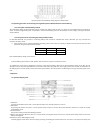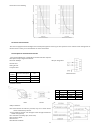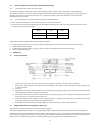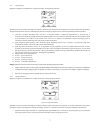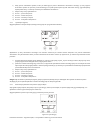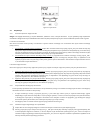Summary of 53923
Page 2
1 content 1. Brief introduction ............................................................................................................................................................................................................ 2 1.1 system and model description ...............................
Page 3
2 1. Brief introduction 1.1 system and model description the on-line-series is an uninterruptible power supply incorporating double-converter technology. It provides perfect protection specifically for strict load. The double-converter principle eliminates all mains power disturbances. A rectifier c...
Page 4
3 * the picture for back panel is just for reference, it subjects to change on customer’s requirement, please refer to the real subject. 1.4 product specification and performance ● electrical performance model 6kva 10kva rating 6kva/4.8kw 10kva/8kw input input system single phase & earth ground volt...
Page 5
4 ● do not short the positive and negative of battery electrode. Otherwise, it may cause electric shock or fire. ● to avoid the risk of being shocked, please do not attempt to open the case of the ups. ● a battery can present a risk of electric shock and high short circuit current. ● do not plug hou...
Page 6
5 input and output terminal block wiring diagram of 6kva/10kva 3.3 operating procedure for connecting the long backup time model ups with the external battery 3.3.1 description external battery module the nominal dc voltage of external battery pack is 192vdc. Each battery pack consists of 16 pieces ...
Page 7
6 times) can silence the buzzer. Press the button for more than 5 seconds (buzzer beeps twice) again to resume the alarm function. C) lcd display screen switch pressing the function button for more than 1 seconds (buzzer beeps once) to switch lcd display screen. 4. Led indicators the led indicators ...
Page 8
7 figure 4-3 battery mode 2) when the battery capacity decreases, the number of load/battery capacity indicators turned on will decrease. If the battery voltage drops to the pre-alarm level (capable of maintaining the backup time for more than 2 minutes), the alarm will beep every second to remind t...
Page 9
8 when a warning occurred, the fault icon blinks every second, and users can switch to the alarm display page shown as the figure 4-6 to check the warning code. Figure 4-6 alarm display 4.3 operating instructions 4.3.1 ups on/off operation note: the battery is fully charged before delivery. However,...
Page 10
9 1. Check the operation status of the ups if the main voltage is within the specifications, the ups should operate in normal mode; if the main voltage is abnormal, the ups should operate in battery mode. In both cases, there should be no fault indication. 2. Check the transfer between the ups opera...
Page 11
10 f57 on constantly beep continuously please contact the distributor or service center. F59 on constantly beep continuously please contact the distributor or service center. A04 blink once every second 4min beep one sound please check line voltage. A07 blink once every second 2min beep one sound pl...
Page 12
11 please refer to the following: 4.8 internet communication this series is equipped with an intelligent slot for web power (optional accessory) or other optional card to achieve remote management of the ups. Please contact your local distributor for further information. 4.9 description of communica...
Page 13
12 pin5: common pin6: bypass active (relay close) pin7: low battery pin8: ups on (relay close) pin9: utility power failure (normally open, active close) 5. Battery maintenance ● this series ups only requires minimal maintenance. The battery used for standard models is valve regulated sealed lead-aci...
Page 15
2 spis treści wstęp .................................................................................................................................................................................................................................... 3 1.1 opis modelu ....................................
Page 16
3 wstęp 1.1 opis modelu ups online dostarcza czyste i niezakłócone napięcie elektryczne. Wyposażony w technologię on-line o podwójnej konwersji. Zapewnia najwyższa ochronę podłączonych urządzeń. Inwerter przekształca prąd zmienny na prąd stały. Prąd stały ładuje akumulator i zasila inwerter. W przyp...
Page 17
4 1.4 specyfikacja techniczna model 6kva 10kva wartość znamionowa 6kva/4.8kw 10kva/8kw wejście układ wejściowy jednofazowy z uziemieniem zakres napięcia (120±5)vac~ (274±5)vac współczynnik mocy ≥0.99 zakres napięcia w trybie obejścia (bypass) (60±5)vac~ (300±5)vac (domyślnie: 80vac~264vac może być d...
Page 18
5 3 montaż 3.1 rozpakowywanie 1. Wyjmij ups z pudełka. Upewnij się, że produkt nie został uszkodzony podczas transportu. 2. Upewnij się, że model ups jest zgodny z zamówieniem. 3. Jeżeli ups został uszkodzony w dostawie lub model ups jest niezgodny z zamówieniem, natychmiast skontaktuj się z dostawc...
Page 19
6 3.3 procedura podłączenia zewnętrznego modułu akumulatorowego 3.3.1 opis zewnętrznego modułu akumulatorowego. Znamionowe napięcie dc zewnętrznego modułu akumulatorowego wynosi 192vdc. Każdy moduł zawiera 16 bezobsługowych akumulatorów o napięciu 12v. Istnieje możliwość podpięcia kilku modułów akum...
Page 20
7 4.2.1 tryb normalny wygląd strony głównej na wyświetlaczu w trybie normalnym, ukazuje poniższy obrazek: figura 5-2 tryb normalny wyświetlone są ikony zasilania sieciowego oraz inwertera. Widoczna jest również wartość obciążenia oraz poziom naładowania akumulatora. W trybie ładowania obszar poziomu...
Page 21
8 2) kiedy poziom naładowania spadnie, liczba pól wskazujących poziom naładowania akumulatora zmniejszy się. Gdy napięcie akumulatora spadnie do poziomu przed-alarmowego (czas podtrzymania będzie wynosił około dwie minuty), sygnał dźwiękowy będzie powtarzał się, co sekundę. Konieczne jest naładowani...
Page 22
9 figura 4-6 tryb alarmu 4.3 eksploatacja 4.3.1 procedura włączania i wyłączania ups uwaga: przed wysyłką akumulatory są w pełni naładowane. Jednakże w czasie, w którym akumulator nie jest użytkowany ulega stopniowemu rozładowaniu. Dlatego konieczne jest naładowanie akumulatora do pełna przed pierws...
Page 23
10 3) jeżeli istnieje potrzeba ustawienia napięcia, sprawdź czy znajdujesz się w ustawieniach napięcia (miga ikona „vac”). Jeśli nie, naciśnij i przytrzymaj przycisk „f” przez około jedną sekundę. W tym momencie możesz ustawić wartość napięcia wyjściowego. 4) przytrzymaj przycisk „off” przez około j...
Page 24
11 f17 Świeci na stałe stały sygnał dźwiękowy skontaktuj się z dystrybutorem lub centrum serwisowym. F21 Świeci na stałe stały sygnał dźwiękowy skontaktuj się z dystrybutorem lub centrum serwisowym. F22 Świeci na stałe stały sygnał dźwiękowy skontaktuj się z dystrybutorem lub centrum serwisowym. F23...
Page 25
12 a08 miga co 1 sek. Jeden sygnał dźwiękowy /4 sekundy sprawdź napięcie na linii. A10 miga co 1 sek. Jeden sygnał dźwiękowy co sekundę sprawdź poprawność podłączenia akumulatora. A11 miga co 1 sek. Jeden sygnał dźwiękowy co sekundę ups przestanie ładować akumulator, gdy napięcie akumulatora będzie ...
Page 26
13 4.7 monitorowanie ups przez internet ta seria ups została wyposażona w inteligentny slot do podłączenia urządzenia do sieci oraz wejście na kartę pozwalające na zdalne zarządzanie ups. 4.8 interfejs komunikacyjny – port rs232 port rs232 (9-pinowe złącze żeńskie) znajduję się na tylnym panelu ups....
Page 27
14 uwaga: nie wolno używać portu rs232 i usb typ b jednocześnie. Preferowany jest interfejs rs232. 3) istnieje możliwość monitorowania i zarządzania ups poprzez zainstalowanie karty as400 (opcjonalne). Pin1: błąd ups pin2: alarm zbiorczy pin3: gnd (uziemienie) pin4: zdalne wyłączanie pin5: wspólny p...