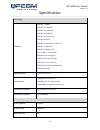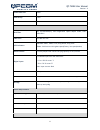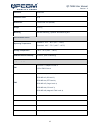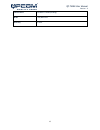- DL manuals
- Qpcom
- Network Router
- QP-748MI
- Hardware User Manual
Qpcom QP-748MI Hardware User Manual
Summary of QP-748MI
Page 1
Qp-748mi user manual version 1.0 www.Qpcom.Com hardware user manual industrial managed ethernet switch qp-748mi.
Page 2: Www.Qpcom.Com
Qp-748mi user manual version 1.0 www.Qpcom.Com contents overview ................................................................................................................................................. 1 package check list .......................................................................
Page 3
Qp-748mi user manual version 1.0 1 overview this user manual is for qp-748mi is an industrial managed gigabit ethernet switch with the following hardware features: interface ▪ mdi/mdi-x function supported on all copper ports ▪ embedded 8x gigabit ethernet ports + 4x 1000 sfp slot ▪ store-and-forward...
Page 4
Qp-748mi user manual version 1.0 2 hardware description f ront p anel i nstruction the following picture is the front panel for "qp-748mi". D imensions wxhxd: 72x145x118 mm.
Page 5
Qp-748mi user manual version 1.0 3 t op v iew this is the top view of the qp-748mi containing the ground, power inputs, and fault alarm relay. Led i nstruction system leds led color status description pwr1 green on power is supplied on the power input 1. Off power is not supplied on the power input ...
Page 6
Qp-748mi user manual version 1.0 4 interface status leds led color status description sfp slot p9 to p12 (1000m) green on the 1000mbps link of the fiber port is active. Flickering data is transmitted on the fiber port at 1000mbps. Off the 1000mbps link of the fiber port is inactive. Lan port p1 to p...
Page 7
Qp-748mi user manual version 1.0 5 hardware installation sfp c abling there are 4x 1000 sfp slot sfp slots on the qp-748miswitch. The 100tx sfp module is not supported in this model. The following table is the sfp modules that is recommend to the users. Part no. Wave (nm) media power (dbm) sen. (dbm...
Page 8
Qp-748mi user manual version 1.0 6 2. Push the sfp module down. Remove sfp module 1. Press and remove the sfp cable. 2. Open the sfp module and remove it. W iring p ower i nputs 1. Insert the positive and negative wires into the pwr1 (+,-) and pwr2 (+,-) on the 4-contact terminal block connector. 2....
Page 9
Qp-748mi user manual version 1.0 7 w iring f ault a larm 1. Insert the wires into the left two contacts of the 4-contact terminal block (fault alarm relay). 2. Tighten the screws to prevent the wires from loosening. 3. The relay will detect the power and link failure. 4. Users can connect the relay ...
Page 10
Qp-748mi user manual version 1.0 8 m ounting din-rail mounting a. Screw the din-rail bracket to the switch. B. Insert the top of the din-rail bracket to the din- rail track. C. Pull down the din-rail bracket to the din-rail track and check if it is mounted tightly on the din-rail track..
Page 11
Qp-748mi user manual version 1.0 9 wall mounting a. Remove the din-rail bracket. B. Screw the wall mount kits to the switch. I nstallation s teps 1. Unpack the switch is well packed and shipped to our customers. Unpack it from the box. 2. Check content items please make sure all the items listed in ...
Page 12
Qp-748mi user manual version 1.0 10 specification technology standards ieee 802.3 10baset ieee 802.3u 100basetx ieee 802.3ab 1000baset ieee 802.3z 1000basex ieee 802.3x flow control ieee 802.3ad lacp ieee 802.1d spanning tree protocol ieee 802.1w rapid stp ieee 802.1s multiple stp* itu-t g.8032 / y....
Page 13
Qp-748mi user manual version 1.0 11 vlan table size 4094 igmp group 1023 packet buffer 12mbits interface rj45 port 8x 10/100/1000t(x), auto negotiation speed duplex mode, auto mdi/mdi-x fiber port 4x 1000 sfp slot led indicators per unit: pwr1, pwr2, fault, ring master, ring state ports: link/active...
Page 14
Qp-748mi user manual version 1.0 12 enclosure aluminum protection class ip30 dimensions 72x145x118 mm (wxhxd) weight 0.87 kg mounting din-rail mounting, optional wall mounting kits environmental limits operating temperature standard: -10°c ~ 60°c (14°f ~ 140°f) extended: -40°c ~ 75°c (-40°f ~ 167°f)...
Page 15
Qp-748mi user manual version 1.0 13 certifications ul 60950-1/62368 (pending) mtbf >100,000 hours warranty 3 years.