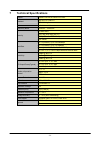- DL manuals
- Qpcom
- PCI Card
- QP-W4400NPCI
- User Manual
Qpcom QP-W4400NPCI User Manual
Summary of QP-W4400NPCI
Page 1
Www.Qpcom.Com user’s manual qp-w4400npci 802.11n wireless lan pci card1t2r.
Page 2: Table of Contents
-2- table of contents chapter i information to user 3 chapter ii introduction 5 chapter iii wireless lan basics 6 chapter iv ip address 7 chapter v install driver/utility 8 ..................................................................................................................................
Page 3: Information to User
Information to user -3- 1 information to user federal communication commission interference statement this equipment has been tested and found to comply with the limits for a class b digital device, pursuant to part 15 of the fcc rules. These limits are designed to provide reasonable protection agai...
Page 4
-4- regulatory information wlan adapter must be installed and used in strict accordance with the instructions. This device complies with the following radio frequency and safety standards. Usa - federal communications commission (fcc) this device complies with part 15 of fcc rules. Operation is subj...
Page 5: Introduction
Information to user -5- 2 introduction thank you for your purchase of the wlan adapter. Featuring wireless technology, this wireless networking solution has been designed for both large and small businesses, and it is scalable so that you can easily add more users and new network features depending ...
Page 6: Wireless Lan Basics
-6- 3 wireless lan basics wireless lan network defined by ieee 802.11b/g standard committee could be configured as : ad hoc wireless lan. Infrastructure wireless lan. Ad hoc network is a group of pcs installed with wireless lan cards, this group of pcs is called a bss (basic service set). Pcs in thi...
Page 7: Ip Address
Wireless lan basics -7- 4 ip address to use the wlan adapter with a computing device, the wlan adapter must be equipped with a proper interface. All drivers and supporting software for the wlan adapter must be installed and configured first. Ask your system administrator for the following informatio...
Page 8: Install Driver/utility
-8- 5 install driver/utility warning! Do not cover or block the airflow to the adapter. The adapter will reach a high temperature during use. 5.1 windows xp/2k step 1 : insert the installation cd into your cd-rom. Installation program will prompt language setup.Choose the setup language you would li...
Page 9
Install driver/utility -9- step3 : click install..
Page 10
-10- click continue anyway. Step4 : click finish to complete installation..
Page 11
Install driver/utility -11-.
Page 12: 5.2
-12- 5.2 windows vista step 1 : insert the installation cd into your cd-rom. Installation program will prompt language setup.Choose the setup language you would like to use and click next button. Step 2 : welcome installation dialog prompt shown. Click next to continue. Click cancel to close install...
Page 13
Install driver/utility -13- step3 : click install ..
Page 14
-14- note: if this windows security message pops up, select install this driver software anyway step4 : click finish to complete installation..
Page 15
Install driver/utility -15-.
Page 16: 6.1
-16- 6 wireless network configuration wlan adapter uses its own management software. All functions controlled by users are provided by this application. When you insert the wlan adapter into your laptop or desktop, a icon should appear in the windows system tray automatically. 6.1 utility icon q cli...
Page 17
Wireless network configuration -17- 6.2.3 profile setting in profile tab, you can add , remove , edit , duplicate and set default to manipulate profile content manually. Strongly recommend to use profile after you do available network ..
Page 18
-18- 6.2.4 available netwoek setting click available network tab and it will show all available networks that radio can reaches. Select proper ssid & bssid you want to connect. Click refresh button to force and rescan available networks currently. Select one of ssids, and click add to profile to cre...
Page 19
Wireless network configuration -19- in this page, you can edit your profile name, configure wireless security like wep, wpa, wpa2, 802.1x …etc. After finishing setup, click ok button to save configuration..
Page 20
-20-.
Page 21
Wireless network configuration -21- 6.2.5 status status page tab, shows all wireless, networking and device driver version in details. 6.2.6 statistics statistics page tab will show real-time tx/rx relative counters to check or evaluate the wireless performance. Click reset button to set counter to ...
Page 22
-22-.
Page 23
Wireless network configuration -23- 6.2.7 wi-fi protected setup an easy and secure setup solution for wi-fi network. You can choose pin code or push button method to connect to an ap..
Page 24: Technical Specifications
-24- 7 technical specifications chipset realtek rtl8190+rtl8256+rtl8256 standard ieee 802.11n draft 2.0 ieee 802.11g/b antenna 2 x 2dbi detachable antennas frequency band 2.400ghz ~ 2.484ghz security 64/128bit wep wpa(tkip with ieee 802.1x) wpa2(aes with ieee 802.1x) wpa mixed data rate 802.11n(40mh...
Page 25: Troubleshooting
Technical specifications -25- 8 troubleshooting symptom : the led is off. Remedy : make sure the pc card is inserted properly. Otherwise contact your vendor. Symptom : the led is always on not blinking. Remedy : make sure that you have installed the driver from attached cd. Otherwise contact your ve...
Page 26: Glossary
-26- 9 glossary 1. Ieee 802.11 standard the ieee 802.11 wireless lan standards subcommittee, which is formulating a standard for the industry. 2. Access point an internetworking device that seamlessly connects wired and wireless networks together. 3. Ad hoc an ad hoc wireless lan is a group of compu...
Page 27
Glossary -27- a method of assigning ip addresses to clients on the network. In networks with static ip address, the network administrator manually assigns an ip address to each computer. Once a static ip address is assigned, a computer uses the same ip address every time it reboots and logs on to th...
Page 28
-28- cts transactions. Each station can have a different rts threshold. Rts/cts is used when the data packet size exceeds the defined rts threshold. With the csma/ca transmission mechanism, the transmitting station sends out an rts packet to the receiving station, and waits for the receiving station...