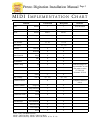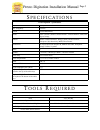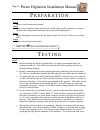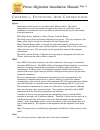Page 1 presto digitation installation manual keep the family heirloom looking & playing great. • for go the expense of rebuilding a mechanical action • make the piano lighter • never let it go out of tune • full midi compatibility date: 09/04/01 rev. 2.0 presto your old acoustic piano is now a digit...
Page 2 presto digitation installation manual general precautions ............................................................................................................ 2 midi implementation chart ............................................................................................. 3 pa...
Page 3 presto digitation installation manual function transmitted recognized remarks basic default 1 1 can't be stored channel changed 1 - 16 1 - 16 mode default mode 3 mode 3 messages omni off, poly altered note number 15 - 113 9 - 118 true voice 15 - 113 velocity note on 0 0 note off x x after tou...
Page 4 presto digitation installation manual qrs part # item description for use with qty u/m 73200 full kit 1 ea 1 speaker brackets 1 x 1 x 3 4 ea 2 # 10 x 5/8 pan head sm. Phillips speaker 16 ea 3 #6 x 1/2 pan head phillips slide tray 5 ea 4 #6 washer key set 16 ea 5 #8 x 1-1/4 sm. Phillips key se...
Page 5 presto digitation installation manual s p e c i f i c a t i o n s keyboard 88 keys max. Polyphony 64 notes section presets/bas/effects presets piano 1, piano 2, piano 3, electric piano 1, electric piano 2, vibes, jazz organ, strings. Controls master volume, brilliance, string volume, pitch, p...
Page 6 presto digitation installation manual p r e p a r a t i o n step 1 remove the old action and discard step 2 remove keys from key frame and discard. (at this time it will be necessary to remove the mice nest, being careful that there are not any still residing there.) step 3 before running the...
Page 7 presto digitation installation manual i n s t a l l i n g t h e k e y s e t step 6 note: if you are restoring a standard 88-note piano skip to step 7 a. The key set can be modified for fewer notes. Begin by removing the springs from the back of the keys to be eliminated. The keys will pop off...
Page 8 presto digitation installation manual align evenly example: if the key set is 1/4" too high, counter sink the holes 1/4". Cut off the plastic key set post using a hacksaw. Example: if the key set is 1/4" too high, cut 1/4" off the post. Note: if the key set is too low, use shims or washers to...
Page 9 presto digitation installation manual m o u n t i n g t h e j a c k p a n e l s step 11 the jack panels are intended to be mounted under the keybed for easy access using four (4), 3/4" screws in each panel. Jack panel 1 includes: headphones - out line out - left & right input - left & right j...
Page 10 presto digitation installation manual c o n t r o l s , f u n c t i o n s a n d c o n n e c t i o n s master volume this slider controls the general volume of the instrument. Brilliance: this slider controls brightens or dulls the tone of the whole instrument. Bass section: this section cons...
Page 11 presto digitation installation manual effects: each button on this section is associated with a different effect. The effects automatically exclude one another if located on the same row, while they can be combined to a maximum of two if one effect is selected from the top row and another fr...
Page 12 presto digitation installation manual input l/r various types of equipment can be connected up to these inputs, such as tape recorders, microphones or other instruments without independent amplification. The sound output will depend on the impedance and the amplitude of the input signal. Not...
Page 13 presto digitation installation manual m i d i f u n c t i o n s midi by pressing the midi button, we can edit the various midi functions, starting with selection of the communication channels for receiving (rx) and transmitting (tx) data. Tx/rx function operation is simple: press receive or ...
Page 14 presto digitation installation manual cc function the top version of the sv series features this handy function which allows the user to assign a control change code to any of the pedals (soft, sustaining or damper). The procedure for assigning the code to the pedal is as follows: • press mi...
Page 15 presto digitation installation manual m i d i f u n c t i o n s mode function the scv 200 series pianos can treat preset change codes (pg) in three ways to access on of the three modes, proceed as follows mode 1: this is the default mode; i.E., the instrument is automatically set to this mod...
Page 16 presto digitation installation manual.