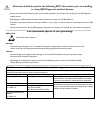- DL manuals
- QRS
- Medical Equipment
- BIOLOG 3000i
- User Manual
QRS BIOLOG 3000i User Manual
Summary of BIOLOG 3000i
Page 1
Biolog 3000i ™ user manual 6 a n d 1 2 - l e a d s i m u l t a n e o u s e c g r e c o r d e r qrs diagnostic, llc 14755 27th ave north http://www.Qrsdiagnostic.Com plymouth, mn 55447 tel (763) 559-8492 usa fax (763) 559-2961.
Page 2: Warranty
Warranty all instruments sold and supplied by qrs diagnostic, llc are guaranteed to be free from defects in material and workmanship for a period of 3 years from date of purchase. All supplies and accessories carry a 90-day limited warranty. This includes ecg lead wires. If in the judgement of qrs d...
Page 3: Service
Service for service, please contact the qrs diagnostic, llc service department at (763) 559-8492. Service representatives are available by phone monday through friday, from 8 a.M. To 5 p.M. Central standard time. You can also contact technical support by email at support@qrsdiagnostic.Com. In the ev...
Page 4: Foreword
Foreword thank you for choosing the biolog 3000i portable ecg monitor. Biolog 3000i is the world’s most portable multi-functional ecg recorder. It which can be used on its own for instant cardiac monitoring or with other system 3000i components to provide an integrated diagnostic monitoring system. ...
Page 5: Precautions
Precautions warning: to prevent the possibility of electrocution, ensure that the rear electrodes are not in contact with the patient while device is connected to any peripheral device. Warning: the following precautions need to be taken when a defibrillator is used on a patient: • do not touch the ...
Page 6
Symbols used on the biolog 3000i and patient cables attention: consult accompanying documents. Patient cable connection socket. Type bf equipment. O power off. Type bf defibrillator proof applied part. I power on. Class ii equipment. Internally powered device. Regulatory compliance: • iec60601-1 ame...
Page 7
Attention should be paid to the following emc information prior to installing or using qrs diagnostic medical devices: · portable and mobile radio frequency (rf) communication equipment may interfere with the operation of qrs diagnostic medical devices. · qrs diagnostic medical devices have been tes...
Page 8
12 floors should be wood, concrete or ceramic tile. If floors are covered with synthetic material, the relative humidity should be at least 30% electrostatic discharge (esd) iec 61000-4-2 ±6 kv contact ±8 air electromagnetic environment guidance iec 60601 test level immunity test electrical fast tra...
Page 9
Table of contents introduction................................................................................... 7 1.1 w hat is the biolog 3000 i ? ........................................................ 7 1.2 s ystem 3000 i c omponents .......................................................... 8 ...
Page 10
Recording the ecg...................................................................... 23 3.1 g eneral p reparations .............................................................. 23 3.2 t horax p lacement o ption ........................................................ 24 3.2.1 acquiring an ecg in...
Page 11
7 introduction chapter 1 introduction 1.1 what is the biolog 3000i? Biolog 3000i is a hand-held battery operated device designed to: • acquire and store in memory 5 to 200 secs. Of a single lead ecg via thorax placement. • acquire 5 to 80 seconds of simultaneous 6 or 12 lead ecg, via the 6 or 12 lea...
Page 12
Introduction 8 1.2 system 3000i components.
Page 13: 1.3 Feature Locations
9 introduction 1.3 feature locations figure 1.1 biolog 3000i top view figure 1.2 biolog 3000i bottom view display infra- red window contrast control review switch hold switch mode switch on/off switch patient cable socket audible telephone output identification label electrode battery compartment co...
Page 14: Setting Up The Biolog 3000I
Setting up the biolog 3000i 10 chapter 2 setting up the biolog 3000i 2.1 set up instructions 2.1.1 installing the batteries your biolog 3000i is supplied with two aa (lr6) 1· 5v alkaline batteries. • slide the on/off switch to off position. • remove the battery compartment cover, by pressing down on...
Page 15: 2.1.2 Start Up
11 setting up the biolog 3000i align, press and slide the battery compartment cover until the locking catch snaps into position (figure 2.3). Figure 2.3 closing the battery hatch 2.1.2 start up slide the biolog 3000i on/off key to the on position (figure 2.4). The screen will display: • the title sc...
Page 16
Setting up the biolog 3000i 12 2.2 checking the battery status the power remaining in the batteries is displayed on screen by the battery status bar. The battery status bar is located. • at the bottom of the set up menu screen (figure 2.5). Or • at the top of the screen during normal operation (figu...
Page 17: 2.3 The Set Up Menu
13 setting up the biolog 3000i 2.3 the set up menu the set up menu displays the following functions and their current settings : screen 1 • the backlight • mute the qrs beeping • the transtelephonic mode • automatic device identification header for transtelephonic transmission • time screen 2 • date...
Page 18
Setting up the biolog 3000i 14 2.3.2 navigating through the set up menu • the hold key selects… the hold key selects and highlights the items you wish to change within the set up menu. Each time you press the hold key within the set up menu, the cursor moves to the next field or screen. There is no ...
Page 19
15 setting up the biolog 3000i figure 2.6: moving the cursor to the desired position • to increase the number, press the rev key (up arrow) until the desired number is shown. Hold the key down for fast scrolling. Release the key when the desired value is displayed (figure 2.7). Figure 2.7: selecting...
Page 20: 2.4 Set Up Screen 1
Setting up the biolog 3000i 16 2.4 set up screen 1 figure 2.8: screen 1 2.4.1 lcd backlight illumination the lcd backlight can be turned on or off as desired. • first move the cursor to the small circle ($) on the set up menu using the hold key. • to turn the backlight on/off press the rev key. When...
Page 21: 2.4.5 Setting The Time
17 setting up the biolog 3000i the following table highlights the different transtelephonic modes of the biolog 3000i. Symbol meaning [ default mode: analog transtelephonic mode is disabled. Choose this mode for silence during recording or review. \ analog transtelephonic mode is enabled only for th...
Page 22: 2.5 Set Up Screen 2
Setting up the biolog 3000i 18 2.5 set up screen 2 figure 2.9: set up screen 2 2.5.1 date format • to change the date format from dd:mm:yy (european) to mm: dd:yy (us), move the cursor by pressing the hold key (right arrow) repeatedly until the symbol (eu) is highlighted. • to change the date format...
Page 23
19 setting up the biolog 3000i 2.5.4 total single lead recording time the memory of the biolog 3000i is programmable (in 5 second increments) between 5 and 200 seconds for a single lead ecg. It is also possible to record a single rhythm strip off a 6 or 12 lead simultaneous cable. When the 6 or 12 l...
Page 24: 2.5.6 Print Speed
Setting up the biolog 3000i 20 2.5.5 selecting the mains (50/60 hz) filter you can select between 50 hz and 60 hz filters, in accordance with the mains current, in the country of use. The default factory setting is 50 hz. • to select a 60 hz mains filter value, move the cursor to the symbol 50 posit...
Page 25: 2.6 Set Up Screen 3
21 setting up the biolog 3000i 2.6 set up screen 3 figure 2.12: screen 3 2.6.1 transmission settings when transmitting to the biolog printer interface, or analogue transtelephonic transmission to cardioview, the biolog 3000i may be set to transmit either 3· 5 seconds per lead or 10 seconds per lead....
Page 26: 2.7 Set Up Screen 4
Setting up the biolog 3000i 22 2.7 set up screen 4 figure 2.13: screen 4 2.7.1 menu display selecting this (&) allows the set up menu to be displayed briefly when turning on the biolog 3000i as mentioned in section 2.3.1. If (') is selected the menu will not be displayed on start up, however, it can...
Page 27: 3.1 General Preparations
23 recording the ecg chapter 3 recording the ecg 3.1 general preparations place the patient in an 'at rest' position, preferably prone on their back. Turn the biolog 3000i on by sliding the power switch on (figure 2.4). To change or review any of the set up parameters, refer to the set up menu instr...
Page 28
Recording the ecg 24 note: the gain of the ecg can be switched between 5(}) and 10 ({) mm/mv. The normal adult setting should be 10 mm/mv, which is represented by a taller calibration symbol at the bottom of the center ecg display screen. To select 5 mm/mv (e.G. For pediatrics applications) briefly ...
Page 29
25 recording the ecg figure 3.2: different leads using back electrodes 3.2.1 acquiring an ecg in thorax placement mode • turn on the biolog 3000i as described above. Allow the unit to settle in ecg display mode. • place the biolog 3000i on the patient's chest as indicated above. • the leads off (- -...
Page 30
Recording the ecg 26 3.2.2 saving a single lead ecg to memory • to save an ecg to memory, press the hold button, at the end of the ecg recording (figure 3.3). • a h will appear in the lower right of the screen. This indicates that the ecg is saved and stored in the memory. It will remain in memory u...
Page 31
27 recording the ecg figure 3.4: reviewing a stored ecg 3.3 six or twelve lead cable option the 6 or 12 lead biolog 3000i cable is used to perform simultaneous 6 or 12 lead ecg acquisition and monitoring. Alternatively, the operator is able to record a single rhythm strip off any one of the six or t...
Page 32
Recording the ecg 28 • turn the biolog 3000i on and allow it to cycle to the ecg display screen. The biolog 3000i automatically detects the presence of the 6 or 12 lead cable and displays lead ii ii on the screen (figure 3.6). Figure 3.6: monitoring screen with 12-lead cable connected • turn the bio...
Page 33
29 recording the ecg • once attached, lead ii ii will automatically begin monitoring. If any lead other than lead ii ii is desired as the rhythm strip, briefly press the mode key and release. This will advance the selected rhythm strip to lead iii iii . Any lead may be selected by repeatedly pressin...
Page 34
Recording the ecg 30 3.3.2 acquiring and saving a 6 or 12 lead ecg • to begin recording the simultaneous 6 or 12 lead samples, ensure that all leads are attached reliably, then press and hold down the mode key until a multiple beep is heard (figure 3.11). This will place the biolog 3000i in automati...
Page 35
31 printing & transmitting the ecg chapter 4 printing & transmitting the ecg the biolog 3000i has a number of methods of printing and transmitting its data, after a recording has been made (refer to section 1.2). 4.1 transtelephonic transmission this is provided for backward compatibility with old s...
Page 36
Printing & transmitting the ecg 32 depress the rev key and hold until the long audio tone is heard (figure 4.4). The recorded ecg will be heard during the transmission. Figure 4.4: transmitting an ecg by telephone during the transmission a high pitched variable audio tone will be heard. To ensure a ...
Page 37
33 printing & transmitting the ecg you will need a biolog to modem adapter cable and a standard serial adapter or cable from the modem to a db9 female socket. To transfer a stored ecg to cardioview by modem, enable the modem field in set up screen 3 (refer to section 2.6). Enter the full telephone n...
Page 38
Printing & transmitting the ecg 34 there will be no response to the dial string for a time while the call is made and the remote station answers. If this takes more than 60 seconds the process will abort (there is a counter at the top of the screen showing the progress of the timeout). If the line i...
Page 39: 4.3 Use With Cardioview
35 printing & transmitting the ecg 4.3 use with cardioview the biolog 3000i can be used with qrs diagnostic’s cardioview software. For more information please refer to the user manual or consult your nearest qrs diagnostic distributor. 4.4 printing with the biolog printer interface stored ecgs can b...
Page 40: 1. Batteries
Maintenance 36 chapter 5 maintenance 1. Batteries should the biolog 3000i not operate properly when turned on, check the battery polarity. Incorrect battery insertion may damage the unit. Only alkaline aa (lr6) 1.5v batteries should be used in the biolog 3000i. Do not use rechargeable nickel/metal h...
Page 41: 3. Cleaning and Disinfection
37 maintenance 3. Cleaning and disinfection biolog 3000i can be cleaned and disinfected very simply, as follows: to clean the biolog 3000i plastic case, wipe the surfaces of the case with a clean cloth moistened with water only. To clean the display, gently wipe the plastic display lens with a soft,...
Page 42
Troubleshooting 38 chapter 6 troubleshooting symptom, likely problem and solution if you should experience any difficulty when using your biolog 3000i, please review the suggestions for troubleshooting some minor difficulties presented below. If you cannot resolve the difficulty after following thes...
Page 43
39 maintenance '- - - - - - - - - - ' appears in the display. This is a normal message indicating the “leads off” condition. It will appear if any electrodes fail to make good contact with the skin. Check the electrode skin contact until the ecg monitoring mode is established. If using a multi lead ...
Page 44
Troubleshooting 40 serial number shown at startup as “uuuuu” (or random value) won’t keep correct time and date this is likely to occur if the unit is more than 4 years old. Return it to an authorized qrs diagnostic, llc service center for routine servicing and testing. Scrolling lines on the screen...
Page 45
41 appendix appendix a: specifications* electrical characteristics 6 – 12 lead rear electrodes sampling rate 500 hz 300 hz frequency response 0· 05 – 175 hz 0· 5 – 100 hz resolution 12 bit 8 bit cmrr: > 60db > 80 db (0 – 100 hz) isolation 4kv requires 6-12 lead display sweep speed ecg: 20 mm/sec ± 1...
Page 46
Appendix 42 appendix b: notices copyright notice copyright © 2004 by qrs diagnostic, llc. All rights reserved. This document contains proprietary information, which is protected by copyright. All rights are reserved. No part of this document may be photocopied, reproduced, or translated to another l...
Page 47
Appendix 43 electromagnetic compatibility notice this equipment has been tested and found to comply with the limits for a class b digital device, pursuant to part 15 of the fcc rules, as/nzs3200.1.2:1995 and iec601–1–2:1993. These limits are designed to provide reasonable protection against harmful ...