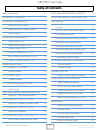- DL manuals
- QRS Music Technologies
- Music Equipment
- 700050A
- User Manual
QRS Music Technologies 700050A User Manual
QRS Music Technologies, Inc.
Technical Support - 800-247-6557
www.qrsmusic.com
File System Version .412
Adds support for the latest PNO
3
controller PNO
3
WB
with Wi_Fi, Bluetooth MDI and Audio Card Integration
Manual Revision: July 20, 2017
Latest Revision Available With The Latest OS Update On Your System
Summary of 700050A
Page 1
Qrs music technologies, inc. Technical support - 800-247-6557 www.Qrsmusic.Com file system version .412 adds support for the latest pno 3 controller pno 3 wb with wi_fi, bluetooth mdi and audio card integration manual revision: july 20, 2017 latest revision available with the latest os update on you...
Page 2: Table Of Contents
Qrs pno 3 user guide qrs music technologies, inc. Technical support - 800-247-6557 www.Qrsmusic.Com table of contents major components 4 introduction to pnomation 3 5 the pin light port extender (plx) initial start up led status 6 operating system updating status 6 button push (s) 6 the pin light po...
Page 3: Table Of Contents
Qrs pno 3 user guide qrs music technologies, inc. Technical support - 800-247-6557 www.Qrsmusic.Com table of contents routing and delay settings mixed outs–background with piano 36 unmixed outs - background only 36 analog midi in delay and detect setup 37 midi routing and control setups 38 midi upgr...
Page 4
Qrs pno 3 user guide qrs music technologies, inc. Technical support - 800-247-6557 www.Qrsmusic.Com pnomation 3 major components new 80308swb integrates wifi and bt 4.
Page 5
Qrs pno 3 user guide qrs music technologies, inc. Technical support - 800-247-6557 www.Qrsmusic.Com qrs is revolutionizing the player-piano industry with the introduction of its latest player technology, pnomation 3 . Pnomation 3 is the most advanced player-piano system available on the market today...
Page 6
Qrs pno 3 user guide qrs music technologies, inc. Technical support - 800-247-6557 www.Qrsmusic.Com 1 2 3 4 5 6 start up start up sequence on power up—lights cycle from right to left, each light blinks and cycle through each of its colors voice prompts (light #6 blinks amber) 1. Welcome to pianomati...
Page 7
Qrs pno 3 user guide qrs music technologies, inc. Technical support - 800-247-6557 www.Qrsmusic.Com 1 2 3 4 5 6 power/status led1 green solid power to the solenoid rail is on, the high power light on the power supply is on, system is ready to be used. Green blink midi control data is being sent to t...
Page 8
Qrs pno 3 user guide qrs music technologies, inc. Technical support - 800-247-6557 www.Qrsmusic.Com 1 2 3 4 5 6 operating mode/ source 4 green solid internal memory is source of content green blink 1 blink (per second): external sd card as source 2 blinks: recorded files are the source 3 blinks: whe...
Page 9
Qrs pno 3 user guide qrs music technologies, inc. Technical support - 800-247-6557 www.Qrsmusic.Com ir remote basics 1. If the remote has batteries the remote’s lights will light up when a button is pushed. 2. To select menu items highlighted in black: push the shift button (then let go - the red le...
Page 10
Qrs pno 3 user guide qrs music technologies, inc. Technical support - 800-247-6557 www.Qrsmusic.Com bu on/led 1 mode precedence meaning flashes on each event flashes with midi data solid ‐‐‐ reliable ami if display ami on led is enabled flashes with ami notes bu on/led 1 ‐ bu on presses opera on fun...
Page 11
Qrs pno 3 user guide qrs music technologies, inc. Technical support - 800-247-6557 www.Qrsmusic.Com bu on/led3 mode precedence meaning 2 flash per sec network sta c ip with connec on 1 flash per sec network client with connec on solid standalone server with connec on off no network connec on bu on/le...
Page 12
Qrs pno 3 user guide qrs music technologies, inc. Technical support - 800-247-6557 www.Qrsmusic.Com smart solenoid driver board led status (req ver .311) units shipped from qrs after 8/1/2016 1. Power led solid amber the high power light on the power supply is on, plx power light is green, solenoids...
Page 13
Qrs music technologies, inc. Technical support - 800-247-6557 www.Qrsmusic.Com the window to your qrspno’s start up screen appears accessing pno3wb’s wi-fi in stand alone mode (network direct), for initial setups open settings on device 1 open wi-fi 2 3 select the qrspno_xxxx network open web browse...
Page 14
Qrs pno 3 user guide qrs music technologies, inc. Technical support - 800-247-6557 www.Qrsmusic.Com setting up pno3wb’s wi-fi as a client on your home’s network—network mode make sure you are in stand alone mode then select “system setup” 10.3.2.1/ 10.3.2.1/ 10.3.2.1/ 10.3.2.1/ 10.3.2.1/ 10.3.2.1/ s...
Page 15
Qrs pno 3 user guide qrs music technologies, inc. Technical support - 800-247-6557 www.Qrsmusic.Com setting up pno3wb’s bluetooth and bluetooth audio client 1 2 3 4 select “system setup” select “other setups” select “bluetooth setup” enable bluetooth 5 6 select “scan” to scan for available bluetooth...
Page 16
Qrs pno 3 user guide qrs music technologies, inc. Technical support - 800-247-6557 www.Qrsmusic.Com setting up your bluetooth midi to work with 3rd party apps 1 2 3 4 bluetooth midi is primarily used by and developed by apple. Hence setup of bluetooth midi is best done through an apple app such as “...
Page 17
Qrs pno 3 user guide qrs music technologies, inc. Technical support - 800-247-6557 www.Qrsmusic.Com setting up pnocloud account 1 2 3 4 select “system setup” select “record setup” select “record defaults” select “create or view your cloud account at pnocloud.Com” 5 6 create your online pnocloud acco...
Page 18
Qrs pno 3 user guide qrs music technologies, inc. Technical support - 800-247-6557 www.Qrsmusic.Com setting up your piano marvel account requires an ipad, mac or pc 1 2 3 4 select “practice” form the home screen. Then select “learn” if the pno system is connected to an ipad or computer with internet...
Page 19
Qrs pno 3 user guide qrs music technologies, inc. Technical support - 800-247-6557 www.Qrsmusic.Com qrs finder: locates and opens your qrspno app when it’s on your network. Also enables apple watch control. Garage band: used for bluetooth midi setup. Also terrific for producing, creating, collaborat...
Page 20: Without
Qrs pno 3 user guide qrs music technologies, inc. Technical support - 800-247-6557 www.Qrsmusic.Com connect to pno 3 system in stand alone mode what you will need: a wi-fi enabled device = ipod / ipad / iphone / android phone / android tablet / desktop or laptop computer a web browser on your device...
Page 21
Qrs pno 3 user guide qrs music technologies, inc. Technical support - 800-247-6557 www.Qrsmusic.Com connect to pno 3 system in network mode what you will need: a wi-fi enabled device = ipod / ipad / iphone / android phone / android tablet / desktop or laptop computer a web browser on your device = a...
Page 22
Qrs pno 3 user guide qrs music technologies, inc. Technical support - 800-247-6557 www.Qrsmusic.Com touch/click on a song name to play that song. To scroll through the list: use finger or pc mouse [click & hold left button then drag mouse up/down]. Stops playback back & forward track play/pause play...
Page 23
Qrs pno 3 user guide qrs music technologies, inc. Technical support - 800-247-6557 www.Qrsmusic.Com ver .300 + tempo & transpose affect midi and .Qrs files only and can be sticky between songs search by: song artist album genre qrs catalog number 40 = solo “nostalgic” series 80 = solo “performance” ...
Page 24
Qrs pno 3 user guide qrs music technologies, inc. Technical support - 800-247-6557 www.Qrsmusic.Com trial activation / my account with the purchase of a qrs pno 3 system, or one of the qrs pno 3 upgrade kits, you will receive trial access to the qrs music library for a predetermined length of time. ...
Page 25
Qrs pno 3 user guide qrs music technologies, inc. Technical support - 800-247-6557 www.Qrsmusic.Com 318 6000 permanent unlock represents complimentary and purchased music. Temporary represents a dealer or customer trial or a purchased qrs access plan complimentary music purchased music: playlist and...
Page 26
Qrs pno 3 user guide qrs music technologies, inc. Technical support - 800-247-6557 www.Qrsmusic.Com 1 2 3 4 5 6 7 8 9 11 12 13 14 10 1. The name that appears in the finder app, default is the system serial # 2. The number of notes your system plays. Default is 80 notes 3. Notes should start playing ...
Page 27
Qrs pno 3 user guide qrs music technologies, inc. Technical support - 800-247-6557 www.Qrsmusic.Com performance setup set how quiet each note can play sets all notes to the right of the note you are adjusting to the value you are adjusting if the action or key on the action feels heavy increment min...
Page 28
Qrs pno 3 user guide qrs music technologies, inc. Technical support - 800-247-6557 www.Qrsmusic.Com performance setup set your pedals dynamics adjust hold only enough so dampers stay raised - it should be close to default retro can be as high as the hold but should be used only to quiet the drop inc...
Page 29
Qrs pno 3 user guide qrs music technologies, inc. Technical support - 800-247-6557 www.Qrsmusic.Com performance setup set pianos dynamics grand library: allows you to assign a playback curve that sounds good to you on your piano linear-velocities in file (no map- ping) go out, flat is no dynamic gra...
Page 30
Qrs pno 3 user guide qrs music technologies, inc. Technical support - 800-247-6557 www.Qrsmusic.Com performance setup master volume curves: what your systems different outputs sound like as you move your master volume slider 1 2 3 1 2 3 1. What the piano and/or piano with background sounds like when...
Page 31
Qrs pno 3 user guide qrs music technologies, inc. Technical support - 800-247-6557 www.Qrsmusic.Com performance setup master volume curves: what your systems different outputs sound like as you move your master volume slider 1 2 3 1 2 3 midi file setup—is done the same way as qrs solo file setup is ...
Page 32
Qrs pno 3 user guide qrs music technologies, inc. Technical support - 800-247-6557 www.Qrsmusic.Com record setup set record parameters pnocloud login: this is where you set up your pnocloud account, setting its username and password pnocloud will save your performance to the cloud in your free pnocl...
Page 33
Qrs pno 3 user guide qrs music technologies, inc. Technical support - 800-247-6557 www.Qrsmusic.Com record setup/pnoscan adjust set record parameters 2. Play every note on your keyboard one at a time. Then you are done 1. Select reset calibration the pnoscan optical recording strip comes standard wi...
Page 34
Qrs pno 3 user guide qrs music technologies, inc. Technical support - 800-247-6557 www.Qrsmusic.Com record setup/ pnoscan adjust set record parameters expo velocity gain: do not touch velocity offset: linear velocity gain: represents how the optical sensor profile is mapped to midi. Release position...
Page 35
Qrs pno 3 user guide qrs music technologies, inc. Technical support - 800-247-6557 www.Qrsmusic.Com record setup set record parameters down: press the pedal down, then select down. Rest: when your foot is not on the pedal - select rest trigger: press the pedal down until the dampers, damper or soft ...
Page 36
Qrs pno 3 user guide qrs music technologies, inc. Technical support - 800-247-6557 www.Qrsmusic.Com routing & delay settings for setting up the mixed audio out, midi out settings, midi out adjust, and aux input there are four analog ports—similar to the kind you see on your headphones. Port 1 and po...
Page 37
Qrs pno 3 user guide qrs music technologies, inc. Technical support - 800-247-6557 www.Qrsmusic.Com routing & delay settings for setting up the mixed audio out, midi out settings, midi out adjust, and aux input stream audio delay (ms) - holds onto the audio signal from an analog midi source before s...
Page 38
Qrs pno 3 user guide qrs music technologies, inc. Technical support - 800-247-6557 www.Qrsmusic.Com midi out volume control—allow midi volume curves to be done thru app routing & delay settings for setting up the mixed audio out, midi out settings, midi out adjust, and aux input per channel controll...
Page 39
Qrs pno 3 user guide qrs music technologies, inc. Technical support - 800-247-6557 www.Qrsmusic.Com routing & delay settings for setting up the mixed audio out, midi out settings, midi out adjust, and aux input sets all notes to the right of the note you are adjusting to the value you are adjusting ...
Page 40
Qrs pno 3 user guide qrs music technologies, inc. Technical support - 800-247-6557 www.Qrsmusic.Com check for system updates allows you to check for system updates manually. Operating system (os) & media updates check for library updates allows you to check for music content updates manually. Check ...
Page 41
Qrs pno 3 user guide qrs music technologies, inc. Technical support - 800-247-6557 www.Qrsmusic.Com updating a pno3 os or music that is only in standalone. There are several ways to transfer a file to the system when not on a network (btw you really want to be on a network) below i try to describe t...
Page 42
Qrs pno 3 user guide qrs music technologies, inc. Technical support - 800-247-6557 www.Qrsmusic.Com network settings pages there are 3 network modes that can work independently of each other or all together. If the pno3 system has an integrated wi-fi bluetooth board (pno3wb) then it will need to be ...
Page 43
Qrs pno 3 user guide qrs music technologies, inc. Technical support - 800-247-6557 www.Qrsmusic.Com network settings ip address the network address of your pno3 system. Enter this number into your browser to call up your user interface. Dhcp client this drop down allows you to set the ip address to ...
Page 44
Qrs pno 3 user guide qrs music technologies, inc. Technical support - 800-247-6557 www.Qrsmusic.Com scheduling events event enabled turns on the event schedule event name name your event schedule day of week select the day(s) you would like event to hour(24) of day hour of day to turn on minute part...
Page 45
Qrs pno 3 user guide qrs music technologies, inc. Technical support - 800-247-6557 www.Qrsmusic.Com other setups - language - theme - led intensity pno3 offers several languages for voice prompts and menu language with pno3 you can change how your web app looks: white letters on black background or ...
Page 46
Qrs pno 3 user guide qrs music technologies, inc. Technical support - 800-247-6557 www.Qrsmusic.Com setting up your pnomation system to work with your amazon echo/dot step 1. Alexa app setup - provides a linking token to place in your pnomation systems setup pages. Step 2. Linking pnomation to your ...
Page 47
Qrs pno 3 user guide qrs music technologies, inc. Technical support - 800-247-6557 www.Qrsmusic.Com the service menu - used for tech support view system log will display activity of the system . When calling tech support we will review the logs for anomalies. Sending email and sync will allow you to...
Page 48
Qrs pno 3 user guide qrs music technologies, inc. Technical support - 800-247-6557 www.Qrsmusic.Com purchase music access plan there are two ways to purchase music or access to the music: individually purchasing each song or album. This is done by creating a playlist or cart of content you would lik...
Page 49
Qrs pno 3 user guide qrs music technologies, inc. Technical support - 800-247-6557 www.Qrsmusic.Com purchase music - individually create a cart of tracks you would like to purchase. This is done by selecting the menu icon to the right of the track or album and selecting “add song/album to cart” sele...
Page 50
Qrs pno 3 user guide qrs music technologies, inc. Technical support - 800-247-6557 www.Qrsmusic.Com purchase music - individually when selections are complete, select “cart” from the “buy music” “store” menu select “purchase music” select “place order” confirm you would like to go forward with the o...
Page 51
Qrs pno 3 user guide qrs music technologies, inc. Technical support - 800-247-6557 www.Qrsmusic.Com the cart id that is generated in the above page is what is used to unlock. So changing your cart after order won't effect the unlock notice the qrs catalog - track numbers 662110-99 [662100 = the albu...
Page 52
Qrs pno 3 user guide qrs music technologies, inc. Technical support - 800-247-6557 www.Qrsmusic.Com recording a track 1 1. Select record from the main transport menu 2. Play the piano 3. When done performing select “save” assumes auto record and auto save is not turned on default name of the track c...
Page 53
Qrs pno 3 user guide qrs music technologies, inc. Technical support - 800-247-6557 www.Qrsmusic.Com practice & perform standard general midi sound font - good balance with all sounds general midi hd sound font - more memory devoted to piano sound piano only sound hd all the memory is devoted to a hi...
Page 54
Qrs pno 3 user guide qrs music technologies, inc. Technical support - 800-247-6557 www.Qrsmusic.Com description catalog # notes apple airport express 500262 this can be purchased through qrs or any reseller. Important to note that if you use apple products like ipad and iphone with airplay - this is...
Page 55
Qrs pno 3 user guide qrs music technologies, inc. Technical support - 800-247-6557 www.Qrsmusic.Com description catalog # notes logitech bluetooth adaptor 50075 this can be purchased through qrs or any reseller. . 1/8th inch male to twin rca male 990026 same size head as your headphone jack. To the ...
Page 56
Qrs pno 3 user guide qrs music technologies, inc. Technical support - 800-247-6557 www.Qrsmusic.Com step 1: determine how you would like the streamed signal to get to the pnomation system. There are many options we will quickly go over the most popular. 1. Apple airport express through the ipad or i...
Page 57
Qrs pno 3 user guide qrs music technologies, inc. Technical support - 800-247-6557 www.Qrsmusic.Com step 1: determine how you would like the streamed signal to get to the pnomation system. There are many options we will quickly go over the most popular. 1. Apple airport express through the ipad or i...
Page 58
Qrs pno 3 user guide qrs music technologies, inc. Technical support - 800-247-6557 www.Qrsmusic.Com play streaming video content follow the sequence of menu’s above and play the video. Swipe from below to send the signal to the piano or apple tv if you are using an apple device. If you are using an ...
Page 59: Buttons and Leds
Qrs pno 3 user guide qrs music technologies, inc. Technical support - 800-247-6557 www.Qrsmusic.Com netgear ex6100 wi-fi extender (ac750) led above the n in netgear is the router link led - this indicates status between the extender and the router or access point solid green solid amber solid red of...
Page 60: Brief How To
Qrs pno 3 user guide qrs music technologies, inc. Technical support - 800-247-6557 www.Qrsmusic.Com the qrs pnomation system ships with a netgear ex6100 set to ap (as an access point). In order to play all content available, receive auto updates, maximize ease of use and your investment, we recommen...
Page 61
Qrs pno 3 user guide qrs music technologies, inc. Technical support - 800-247-6557 www.Qrsmusic.Com both pno 3 and the piano’s wi-fi device must be programmed to change modes. Stand alone mode: 192.168.1.1 not connected to the internet. Pno 3 is its own wireless network qrspno_2gext. Pno 3 hands out...
Page 62
Qrs pno 3 user guide qrs music technologies, inc. Technical support - 800-247-6557 www.Qrsmusic.Com both pno 3 and the piano’s wi-fi device must be programmed to change modes. Stand alone mode: 192.168.1.1 not connected to the internet. Pno 3 is its own wireless network qrspno_2gext. Pno 3 hands out...
Page 63
Qrs pno 3 user guide qrs music technologies, inc. Technical support - 800-247-6557 www.Qrsmusic.Com how to configure network mode using the net gear extender ex6100 / ac750 [ ipad example] netgear ex6100/ac750 pno3 stand alone mode programming steps 1. Flip the “access point/extender” switch to the ...
Page 64
Qrs pno 3 user guide qrs music technologies, inc. Technical support - 800-247-6557 www.Qrsmusic.Com how to configure network mode (cont.) using the net gear extender ex6100 / ac750 [ ipad example] netgear ex6100/ac750 pno3 network mode programming steps cont. 9. Enter your home wi-fi password. This ...
Page 65
Qrs pnomation 3 amazon echo skill set commands 1 of 3 cs011416 task verbal command what it does ini alize amazon to listen “alexa” or “amazon” ini alizes the echo to listen, use of “amazon” or “alexa” is set up with alexa app from amazon ini alize pnoma on skill set “ask pno” or “ask qrs” ini alizes...
Page 66
Qrs pnomation 3 amazon echo skill set commands 2 of 3 cs011416 quick and frequently used (cont.) turn master volume up or down “alexa” “ask pno” “turn down” or “turn up” will increase or decrease master volume mute all “alexa” “ask pno” “to be quiet” or “to mute” mutes all unmute all “alexa” “ask pn...
Page 67
Pnomation 3 ® electronics/electromechanical system 1year and optional extended limited warranty for the pnomation 3 ® playback engines electronics w0216_01 qrs music technologies, inc. (“qrs”) warrants to you for the warranty period that there are no defects in the materials of this product (as iden...
Page 68
Pnomation 3 ® electronics/electromechanical system 1year and optional extended limited warranty for the pnomation 3 ® playback engines electronics w0216_01 exclusions there is no express warranty on the product and this warranty is void if: 1. You did not purchase this product from an authorized qrs...
Page 69
Qrs pno 3 user guide qrs music technologies, inc. Technical support - 800-247-6557 www.Qrsmusic.Com troubleshooting 3 amber lights on plx plx has timed out - reboot to fix will clear memory - call qrs 2 red lights solid 1st two driver board issue - tech required call qrs 2 red lights blinking pedal ...
Page 70
Qrs pno 3 user guide qrs music technologies, inc. Technical support - 800-247-6557 www.Qrsmusic.Com 70