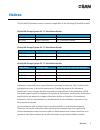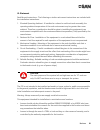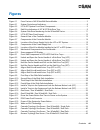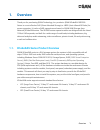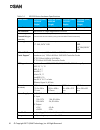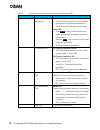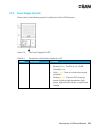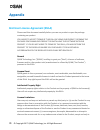- DL manuals
- Qsan Technology
- Storage
- XCubeDAS XD5312D
- Owner's Manual
Qsan Technology XCubeDAS XD5312D Owner's Manual
Summary of XCubeDAS XD5312D
Page 1
Xcubedas series hardware owner’s manual applicable models: xd5324d, xd5324s, xd5316d, xd5316s xd5312d, xd5312s, xd5326d, xd5326s qsan technology, inc. Www.Qsan.Com.
Page 2
Copyright © copyright 2017 qsan technology, inc. All rights reserved. No part of this document may be reproduced or transmitted without written permission from qsan technology, inc. March2017 this edition applies to qsan xcubedas xd5300 series das storage systems. Qsan believes the information in th...
Page 3: Notices
Notices i notices this xcubedas hardware owner’s manual is applicable to the following xcubedas models: xcubedas storage system 4u 19” rack mount models model name controller type form factor, bay count, and rack unit xd5324d dual controller lff 24-disk 4u chassis xd5324s single controller lff 24-di...
Page 4: Regulatory Statements
Ii © copyright 2017 qsan technology, inc. All right reserved. Furthermore, some measurements may have been estimated through extrapolation. Actual results may vary. Users of this document should verify the applicable data for their specific environment. This information contains examples of data and...
Page 5
Notices iii ul statement rack mount instructions - the following or similar rack-mount instructions are included with the installation instructions: 1. Elevated operating ambient - if installed in a closed or multi-unit rack assembly, the operating ambient temperature of the rack environment may be ...
Page 6
Iv © copyright 2017 qsan technology, inc. All right reserved. Recommended operation temperature: 0 ~ 40 (31.99 ~ 103.99 f); operation rating (100-127 vac, 50-60hz, 10.0a; 200-240 vac, 50-60hz, 5.0a) caution: (english) risk of explosion if battery is replaced by incorrect type. Please replace the sam...
Page 7: Table Of Contents
Contents v table of contents notices ............................................................................................................................ I regulatory statements .....................................................................................................................
Page 8
Vi © copyright 2017 qsan technology, inc. All right reserved. 3.8. Wake-on-sas to power on / off the system ................................................................ 35 3.9. Discover and monitor the system ................................................................................... 36 ...
Page 9: Figures
Contents vii figures figure 1-1 form factors of all xcubesan series models .............................................................. 2 figure 2-1 system controls and indicators ...................................................................................... 8 figure 2-2 lff & sff system f...
Page 10
Viii © copyright 2017 qsan technology, inc. All right reserved. Figure 4-5 cascade topology: one xcubesan / one xcubedas / single path ......................... 43 figure 4-6 cascade topology: one xcubesan / one xcubedas / dual path ............................ 44 figure 4-7 cascade topology: one xc...
Page 11: Tables
Contents ix tables table 1-1 xcubedas series storage system 4u 19” rack mount models ................................... 2 table 1-2 xcubedas series storage system 3u 19” rack mount models ................................... 2 table 1-3 xcubedas series storage system 2u 19” rack mount models ..........
Page 12: Preface
X © copyright 2017 qsan technology, inc. All right reserved. Preface about this manual this manual provides technical guidance for designing and implementing qsan xcubedas series das system, and it is intended for use by system administrators, das designers, storage consultants, or anyone who has pu...
Page 13: Conventions
Preface xi via the web: https://qsan.Com/support via telephone: +886-2-7720-2118 extension 136 (service hours: 09:30 - 18:00, monday - friday, utc+8) via skype chat, skype id: qsan.Support (service hours: 09:30 - 02:00, monday - friday, utc+8, summer time: 09:30 - 01:00) via email: support@qsan.Com ...
Page 15: 1. Overview
Overview 1 1. Overview thank you for purchasing qsan technology, inc. Products. Qsan xcubedas xd5300 series is a cost-effective das (direct attached storage) or jbod (just a bunch of disks) for server expansion. It is also a raid expansion enclosure for qsan san (storage area network) xcubesan serie...
Page 16
2 © copyright 2017 qsan technology, inc. All right reserved. Figure 1-1 form factors of all xcubesan series models the following tables provide detailed information about all xcubedas series models arranged by form factors. Table 1-1 xcubedas series storage system 4u 19” rack mount models model name...
Page 17
Overview 3 table 1-3 xcubedas series storage system 2u 19” rack mount models model name controller type form factor, bay count, and rack unit xd5312d dual controller lff 12-bay 2u chassis xd5312s single controller lff 12-bay 2u chassis xd5326d dual controller sff 26-bay 2u chassis xd5326s single con...
Page 18
4 © copyright 2017 qsan technology, inc. All right reserved. Table 1-4 xd5300 series hardware specifications model name xd5324d (dual) xd5324s (single) xd5316d (dual) xd5316s (single) xd5312d (dual) xd5312s (single) xd5326d (dual) xd5326s (single) form factor 4u 24-bay, lff 3u 16-bay, lff 2u 12-bay,...
Page 19
Overview 5 shipping temperature -10°c to 50°c relative humidity operating relative humidity 20% to 80% non-condensing non-operating relative humidity 10% to 90% 1 6gb mux board needed for 2.5" sata drives in dual controller system. 2 the hbas and raid controller cards also specify the maximum numb...
Page 20
6 © copyright 2017 qsan technology, inc. All right reserved. Table 1-5 xcubedas series accessories model name picture description applied models cbl-cnl console cable, phone-jack, 1 meter xd5324 xd5316 xd5312 xd5326 cbl-12sw150 sas 12g expansion cable with wake-on-sas, sff-8644 to sff-8644, 1.5 mete...
Page 21: 2.1. Front Panel
System components overview 7 2. System components overview this chapter outlines the key hardware components or modules of the xcubedas system. After reading this chapter, you will have a basic understanding of each part of the xcubedas hardware and give you the ability to be able to successfully co...
Page 22
8 © copyright 2017 qsan technology, inc. All right reserved. Figure 2-1 system controls and indicators table 2-1 descriptions of system controls and indicators number description 1 system power button/led 2 uid (unique identifier) button/led 3 system access led 4 system status led 5 usb port ( reser...
Page 23
System components overview 9 figure 2-2 lff & sff system front panel components table 2-2 lff & sff system front panel components number description 1 system left ear 2 disk drive tray 3 system right ear 4 the system controls and indicators disk drive tray indicators: figures and the table below ill...
Page 24
10 © copyright 2017 qsan technology, inc. All right reserved. Table 2-3 disk drive indicators of lff & sff disk drive tray number description 1 disk drive power led 2 disk drive status led for a greater understanding of the related color and the behavior of the disk drive, please refer to the chapte...
Page 25
System components overview 11 figure 2-4 system disk drive numbering for the xcubedas series 2.3. Supported disk drives and ssds the table below shows supported disk drives and ssds for all xcubedas series models. This can be a reference for you to purchase suitable disk drives or ssds for your syst...
Page 26: 2.4. Rear Panel
12 © copyright 2017 qsan technology, inc. All right reserved. 2.4. Rear panel the following content outlines the detail of the xcubedas series rear panel and components. In this section, you will learn the name and location of the key components and modules in the rear panel. 2.4.1. Rear panel layou...
Page 27
System components overview 13 figure 2-5 lff & sff rear panel layout table 2-5 lff & sff rear panel layout number description 1 power supply unit 1 2 fan module 1 3 controller module 1 4 4 controller module 2 5 fan module 2 6 power supply unit 2 information: 4 if the xcubesan chassis is configured w...
Page 28
14 © copyright 2017 qsan technology, inc. All right reserved. = sas led = unique identifier led = controller status led figure 2-7 components of the controller module table 2-6 description of the controller module components number description 1 reset to factory default button 2 12gb/s sas wide port...
Page 29: 2.5. Power Supply Unit
System components overview 15 2.5. Power supply unit all xcubedas series models are equipped with two redundant and hot swappable psus (power supply units). The psu for 3u/4u systems and 2u systems are the same, but the installation direction is different. (if you pull out the psu from the system ch...
Page 30: 2.6. Fan Module
16 © copyright 2017 qsan technology, inc. All right reserved. Table 2-7 location of the power supply unit in the lff or sff system number description 1 psu 1 2 psu 2 figure 2-9 components of the power supply unit table 2-8 components of the power supply unit number description 1 psu release tab 2 ps...
Page 31
System components overview 17 figure 2-10 location of each fan module installed in the lff or sff system table 2-9 location of each fan module installed in the lff or sff system number description 1 fan 1 and fan 2 2 fan 3 and fan 4.
Page 32
18 © copyright 2017 qsan technology, inc. All right reserved. Figure 2-11 mechanical components of the fan module table 2-10 mechanical components of the fan module number description 1 fan module release tab 2 fan module handle 2.7. Seven-segment led display the xcubedas xd5300 series features the ...
Page 33
System components overview 19 figure 2-12 seven-segment led display information: 7 clean expansion id function will be available in sanos firmware 1.1.0..
Page 34
20 © copyright 2017 qsan technology, inc. All right reserved. 3. Installing the system hardware this chapter will show you the detailed procedure of the xcubedas series hardware installation and initial configuration. 3.1. Installation checklist to ensure a successful system installation and initial...
Page 35
Installing the system hardware 21 figure 3-1 front side components of lff & sff disk drive trays table 3-2 front side components of lff & sff disk drive trays item number description 1 carrier handle release button 2 release button lock 3 carrier handle unlock the disk drive tray and remove from the...
Page 36
22 © copyright 2017 qsan technology, inc. All right reserved. Figure 3-2 unlock and open the carrier handle of a disk drive tray (lff) figure 3-3 unlock and open the carrier handle of a disk drive tray (sff) the following content is the procedure for removing disk drive trays from the system: 。 hold...
Page 37
Installing the system hardware 23 figure 3-4 hold the carrier handle and pull out the disk drive tray (lff) figure 3-5 hold the carrier handle and pull out the disk drive tray (sff).
Page 38
24 © copyright 2017 qsan technology, inc. All right reserved. Installing a disk drive into a tray following contents and figures are detail steps of installing a disk drive into the tray. For installing an lff disk drive into an lff tray 。 place a disk drive tray onto a stable surface. 。 align the d...
Page 39
Installing the system hardware 25 。 install and tighten all four screws to secure disk drive. Figure 3-7 align a disk drive & install into a tray (sff-to-lff) for installing an sff disk drive into an sff tray 。 place a disk drive tray onto a stable surface. 。 remove the supporting bracket. Then alig...
Page 40
26 © copyright 2017 qsan technology, inc. All right reserved. Figure 3-8 align a disk drive & install into a tray (sff-to-sff) the table below shows the available disk drive trays, mux board with bracket, and their descriptions. Table 3-3 available disk drive trays for xcubedas series model name pic...
Page 41
Installing the system hardware 27 table 3-4 available slide rails for xcubedas series model name picture description applied models slr-rm3640 slide rail xd5300 series information: slide rails is an optional part of all xcubesan series models, if you did not purchase qsan qualified slide rails, you ...
Page 42
28 © copyright 2017 qsan technology, inc. All right reserved. Figure 3-9 first step of the slide rails installation 2. Second step of the slide rails installation 。 install the inner member onto the chassis. Figure 3-10 second step of the slide sails installation 3. Third step of the slide rails ins...
Page 43
Installing the system hardware 29 figure 3-11 third step of the slide rails installation 4. Fourth step of the slide rails installation 。 pull the middle member fully extended in locked position. 。 ensure ball bearing retainer is located at the front of the middle member. 。 insert chassis into middl...
Page 44
30 © copyright 2017 qsan technology, inc. All right reserved. Figure 3-12 fourth step of the slide sails installation 3.4. Installing the trays into the system before installing, please check if the carrier handle is at the open position. The following procedure is for installing a tray into both lf...
Page 45
Installing the system hardware 31 figure 3-13 install a tray into the system and lock the release button lock (lff) figure 3-14 install a tray into the system and lock the release button lock (sff) 3.5. Connecting the system to a host the xcubedas series products are equipped with five 12gb/s sas wi...
Page 46
32 © copyright 2017 qsan technology, inc. All right reserved. Figure 3-15 one server / one xcubedas / dual path 3.5.2. Xcubesan raid expansion one xcubesan / one xcubedas / dual path the following figure shows an example of a dual controller xcubesan series connected to a dual controller xcubedas xd...
Page 47
Installing the system hardware 33 3.6. Connecting power cords and powering on the system before you power on your xcubedas system for the first time, please make sure following tasks are done: check the power cord type. The power cords for the xcubedas series will vary depending on your country/regi...
Page 48
34 © copyright 2017 qsan technology, inc. All right reserved. Figure 3-18 psu power cord connects information: the following are the operational conditions for all xcubedas series models: temperature: operating temperature 0 to 40°c shipping temperature -10°c to 50°c relative humidity: operating rel...
Page 49
Installing the system hardware 35 figure 3-19 power off the system by power button 3.8. Wake-on-sas to power on / off the system for use with qsan xcubesan series, qsan’s wake-on-sas technology allows you to remotely power on/off all cascaded xd5300 expansion enclosures by using qsan proprietary sas...
Page 50
36 © copyright 2017 qsan technology, inc. All right reserved. Figure 3-20 wake-on-sas technology 3.9. Discover and monitor the system after powering on the system, the next step is to discover the system on the host. If the xcubedas series is connected as a server storage expansion, please refer to ...
Page 51: 4.1. Deployment Types
Deployment types and cabling 37 4. Deployment types and cabling this chapter will show detailed deployment types and cabling for the xcubedas series. You can start to build up a deployment plan for your xcubedas series in server storage expansion (das or jbod) or qsan xcubesan series array expansion...
Page 52: 4.2. Cabling The System
38 © copyright 2017 qsan technology, inc. All right reserved. Xcubesan hardware owner’s manual . For more detail deployment type and cabling, please refer following sections. 4.2. Cabling the system the following examples illustrate how to configure the cabling for the xcubedas series. Recommended s...
Page 53
Deployment types and cabling 39 4.2.2. Server storage expansion with single path deployment cascade topology: one server / one xcubedas / single path the following figure shows an example of a single controller, direct connect enclosure configuration with one server accessing the storage. One server...
Page 54
40 © copyright 2017 qsan technology, inc. All right reserved. Cascade topology: one server / one xcubedas / dual path the following figure shows an example of a dual controller, direct connect enclosure configuration with one server accessing the storage. One server is direct connected to a dual con...
Page 55
Deployment types and cabling 41 cascade topology: one server / two xcubedas / dual path the following figure shows an example of a dual controller, direct connect enclosure configuration with one server accessing the storage. One server is direct connected to a dual controller xcubedas xd5300 series...
Page 56
42 © copyright 2017 qsan technology, inc. All right reserved. Reverse topology: one server / two xcubedas / dual path the xcubedas can be connected in redundant connection mode based on forward direction and backward direction. This provides the optimal networking reliability. The following figure s...
Page 57
Deployment types and cabling 43 4.2.4. Xcubesan array expansion with single path deployment cascade topology: one xcubesan / one xcubedas / single path the following figure shows an example of a single controller xcubesan series connected to a single controller xcubedas xd5300 series using mini sas ...
Page 58
44 © copyright 2017 qsan technology, inc. All right reserved. Cascade topology: one xcubesan / one xcubedas / dual path the following figure shows an example of a dual controller xcubesan series connected to a dual controller xcubedas xd5300 series using mini sas hd to mini sas hd cable (sas 12g exp...
Page 59
Deployment types and cabling 45 cascade topology: one xcubesan / two xcubedas / dual path the following figure shows an example of a dual controller xcubesan series connected to a dual controller xcubedas xd5300 series which is in turn connected to the second dual controller xcubedas xd5300 series u...
Page 60
46 © copyright 2017 qsan technology, inc. All right reserved. Reverse topology: one xcubesan / two xcubedas / dual path the xcubedas can be connected in redundant connection mode based on forward direction and backward direction. This provides the optimal networking reliability. The following figure...
Page 61
Deployment types and cabling 47 tree topology: one server / two xcubedas the xcubedas can be connected in tree topology to reduce the latency. The following figure shows an example of a dual controller xcubesan series connected to two dual controller xcubedas xd5300 series using mini sas hd to mini ...
Page 62
48 © copyright 2017 qsan technology, inc. All right reserved. 4.2.6. Multi-server attached cabling deployment cascade topology: five servers / one xcubedas / dual path the following figure shows an example of a dual controller, direct connect enclosure configuration with five servers accessing the s...
Page 63: 5.1. Front Panel
Descriptions of leds and buttons 49 5. Descriptions of leds and buttons in this chapter, you can find all led definitions and button behaviors of the xcubedas series models. By reviewing this chapter, you will have a basic understanding about the current status of the system or specific components b...
Page 64
50 © copyright 2017 qsan technology, inc. All right reserved. Table 5-1 descriptions of the system controls and indicators leds number description definition 1 enclosure power button/led power button press the button one time to turn on the system power and keep pressing for 4 seconds to turn off th...
Page 65
Descriptions of leds and buttons 51 5.1.2. Disk drive leds please refer to the following content for definitions of led behaviors. Figure 5-2 disk drive indicators of lff & sff disk drive tray table 5-2 descriptions of disk drive leds number description definition 1 disk drive power led solid blue :...
Page 66: 5.2. Rear Panel
52 © copyright 2017 qsan technology, inc. All right reserved. 5.2. Rear panel in this session, we will describe the system control leds and psu leds in the rear panel. 5.2.1. Controller leds please refer to the following content for definitions of the led behaviors. Figure 5-3 the controller leds ta...
Page 67
Descriptions of leds and buttons 53 5.2.2. Power supply unit led please refer to the following content for definitions of the led behaviors. Figure 5-4 the power supply unit led table 5-4 descriptions of the power supply unit led number description definition 1 psu led solid green : the psu is on an...
Page 68: 6. Quick Maintenance
54 © copyright 2017 qsan technology, inc. All right reserved. 6. Quick maintenance this chapter provides quick maintenance and instruction of removing / installing fru (field replaceable unit) or optional components of all the xcubedas series models. All of the xcubedas models feature the ha design,...
Page 69
Quick maintenance 55 removing the controller module caution: the controller module is heavy and fragile; please use both hands while installing, removing, or carrying the controller module. Recommended place for removing the controller module: the system is in a well secured rack or on a stable surf...
Page 70
56 © copyright 2017 qsan technology, inc. All right reserved. Figure 6-2 mechanical components of the controller module table 6-1 mechanical components of the controller module number description 1 release lever 2 thumb screw the following are detailed steps for removing the controller module from t...
Page 71
Quick maintenance 57 figure 6-3 procedures of removing the controller module installing the controller module the following content and images are the detail steps of installing the controller module into the system chassis. Make sure the position of both release levers of the controller is at downw...
Page 72
58 © copyright 2017 qsan technology, inc. All right reserved. Figure 6-4 detailed procedures of the controller module installation after about 30 seconds from the time you have installed the controller module into the system chassis, the status led will show solid green color if controller module is...
Page 73
Quick maintenance 59 caution: the power supply unit is heavy and fragile; please use both hands while installing, removing, or carrying the controller module. Recommended place for removing the controller module: the system is in a well secured rack or on a stable surface. If you see the psu led sho...
Page 74
60 © copyright 2017 qsan technology, inc. All right reserved. Table 6-2 mechanical components of the psu number description 1 psu release tab 2 psu handle before removing the psu, disconnect the power cord from the wall outlet; then remove the other end that is connected to the psu. The following ar...
Page 75
Quick maintenance 61 push the psu all the way into the empty slot until you hear the “click” sound from the release tab. Figure 6-7 installing the power supply unit in the system chassis if the psu is successfully installed, the status l ed will show solid green color (if no other malfunction is enc...
Page 76
62 © copyright 2017 qsan technology, inc. All right reserved. If you see following phenomenon of your xcubedas: the system status led shows solid amber color. The fan module is running at high rpm. The psu and controller are normal which means your fan module has encountered an issue and needs to be...
Page 77
Quick maintenance 63 use one hand to hold one end of the fan module (the side with release tab and handle) and the other hand hold the bottom of the module; pull out the module until it is free from the system chassis. Figure 6-9 procedures of removing the fan module installing the fan module the fo...
Page 78
64 © copyright 2017 qsan technology, inc. All right reserved. Figure 6-10 procedures of installing the fan module if the fan module is successfully installed, the system status led will turn off..
Page 79
Support and other resources 65 7. Support and other resources 7.1. Getting technical support after installing your device, locate the serial number on the sticker located on the side of the chassis and u se it to register your product at https://partner.Qsan.Com/ (end-user registration). We recommen...
Page 80
66 © copyright 2017 qsan technology, inc. All right reserved. The following procedure will help you to setup the serial console via the console cable that is enclosed in the shipping carton. The following image is the appearance of the console cable. Figure 7-1 appearance of a console cable procedur...
Page 81
Support and other resources 67 information: for more information about terminal software, please refer to hyperterminal: http://www.Hilgraeve.Com/hyperterminal/ putty: http://www.Putty.Org/ 3. Here we first demonstrate hyperterminal. The console settings are on the following. Baud rate: 115200, 8 da...
Page 82
68 © copyright 2017 qsan technology, inc. All right reserved. Figure 7-3 the procedures of setup serial console by hyperterminal 4. If you are using putty instead, please refer to below.
Page 83
Support and other resources 69.
Page 84
70 © copyright 2017 qsan technology, inc. All right reserved. Figure 7-4 the procedures of setup serial console by putty 5. Users should be able to login the controller system via console cable by following the procedures above. Setup the connection for online support following is the procedure to s...
Page 85
Support and other resources 71 7.4. Documentation feedback qsan is committed to providing documentation that meets and exceeds your expectations. To help us improve the documentation, email any errors, suggestions, or comments to docsfeedback@qsan.Com . When submitting your feedback, include the doc...
Page 86: Appendix
72 © copyright 2017 qsan technology, inc. All right reserved. Appendix end-user license agreement (eula) please read this document carefully before you use our product or open the package containing our product. You agree to accept terms of this eula by using our product, opening the package contain...
Page 87
Appendix 73 the extent that such activity is expressly permitted by applicable law notwithstanding this limitation; (d) adapt, modify, alter, translate or create any derivative works of the licensed software; (e) remove, alter or obscure any copyright notice or other proprietary rights notice on the...
Page 88
74 © copyright 2017 qsan technology, inc. All right reserved. Qsan may assign its rights and obligations under this eula to any third party without condition. This eula will be binding upon and will inure to user’s successors and permitted assigns. This eula shall be governed by and constructed acco...