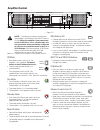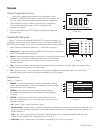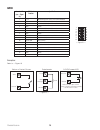QSC CXD-Q Quick Start Manual
CXD-Q
8-Channel Amplifier
Quick Start Guide
EXPLANATION OF TERMS AND SYMBOLS
The term “WARNING!” indicates instructions regarding personal safety. If the instructions are not followed the result may be
bodily injury or death.
The term “CAUTION!” indicates instructions regarding possible damage to physical equipment. If these instructions are not
followed, it may result in damage to the equipment that may not be covered under the warranty.
The term “IMPORTANT!” indicates instructions or information that are vital to the successful completion of the procedure.
The term "NOTE" is used to indicate additional useful information.
The intent of the lightning flash with arrowhead symbol in a triangle is to alert the user to the presence of un-
insulated "dangerous" voltage within the product's enclosure that may be of sufficient magnitude to constitute
a risk of electric shock to humans.
The intent of the exclamation point within an equilateral triangle is to alert the user to the presence of important
safety, and operating and maintenance instructions in this manual.
IMPORTART!:
Read the safety instructions, TD-000420-20, included in the amplifier's package.
About this Document
APRT!:
This Quick Start Guide is based on the basic configuration as the amplifier comes from the factory.
For detailed instructions for custom configurations refer to the CXD-Q User Guide (TD-001522).
This document covers the basic instructions to get your amplifier connected to the Q-SYS system and operational.
There are four different amplifiers covered by this document. The common name for all four amplifiers is CXD-Q. The
individual names are: CXD8.4Q, CXD8.4Qn, CXD8.8Q, and CXD8.8Qn.
Rack-Mount the Amplifier
1. Secure the amplifier in the rack with eight screws (not supplied),
four in front, four in back.
— Figure 1 —
Front
Back
TD-000476-01-A
*TD-000476-01*