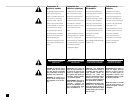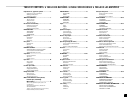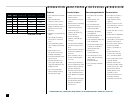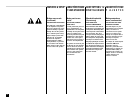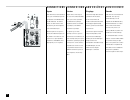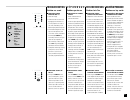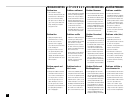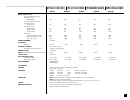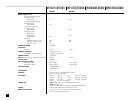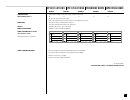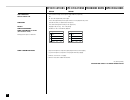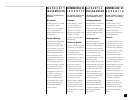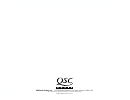- DL manuals
- QSC
- Amplifier
- DCA 1222
- User Manual
QSC DCA 1222 User Manual
Summary of DCA 1222
Page 1
1 ▼ dca 1222 ▼ dca 1622 ▼ dca 2422 ▼ dca 3022 ▼ dca 3422 ▼ dca 1824 ▼ dca 1644 dca ™ digital cinema amplifiers td-000075-00 rev. D user manual manuel de l’utilisateur bedienhandbuch manual del usuario p ower off - - dca 3022 28 28 *td-000075-00*.
Page 2
2 erklärung der bildsymbole das blitzzeichen innerhalb eines gleichseitigen dreiecks warnt den benutzer vor nicht isolierter, gefährlicher spannung im inneren des gerätes. Diese spannung ist hoch genug, um personen durch elektrischen schlag zu gefährden. Das ausrufungszeichen innerhalb eines gleichs...
Page 3
3 safe operating levels ............................................. 25 niveaux d'utilisation sécuritaires betriebspegel niveles adecuados de operación applications ................................................. 26–28 applications anwendungsbeispiele aplicaciones troubleshooting ...................
Page 4
4 note: this equipment has been tested and found to comply with the limits for a class b digital device, pursuant to part 15 of the fcc rules. These limits are designed to provide reasonable protection against harmful interference in a residential in- stallation. This equipment generates, uses, and ...
Page 5
5 i n t r o d u c t i o n e i n f Ü h r u n g i n t r o d u c c i Ó n a v a n t- p r o p o s © copyright 1998, 1999, qsc audio products, inc. Qsc® is a registered trademark, and powerwave™ is a trademark, of qsc audio products, inc. “qsc” and the qsc logo are registered with the u.S. Patent and trad...
Page 6
6 caractéristiques • 5 modèles à deux canaux, et 2 modèles à 4 canaux • sorties sur bornes à vis et prises speakon* • appel de courant nul à l’allumage, ce qui prévient la rupture inopportune des disjoncteurs • port de données pour séparateurs de fréquences et contrôle à distance • limiteurs d’écrèt...
Page 7
7 front panel 1. Power switch 2. Cooling vents 3. Gain control (1 per channel) 4. Clip , -10 db , -20 db and signal indicator leds, all channels 5. Power , bridge , and parallel indicator leds 6. Handles 7. Security panel panel frontal 1. Interruptor de encendido 2. Rejillas de ventilación 3. Contro...
Page 8
8 output clip limiter on clip limiter on mode switches mode switches ch 1 ch 2 1+ 1+ 2+ 1- 1- 2- filter on filter on 30 hz filter 30 hz filter bridge on bridge mono off 50 hz inputs parallel stereo 50 hz 1 2 3 4 5 6 7 8 9 10 1+ 2+ pos pos pos neg neg neg pos neg tm tm parallel mode bridge mono mode ...
Page 9
9 clip limiter description when the audio signal drives the amp's output circuit beyond its power capability, it clips, flattening the peaks of the waveform. The clip limiter detects this and quickly reduces the gain to minimize the amount of overdrive. To preserve as much of the program dynamics as...
Page 10
10 input filter description the low-frequency (lf) filter rolls off signals below either 30 hz or 50 hz. This improves bass performance by limiting sub-audio cone motion, making more power available for the speakers' rated frequency range. The filter settings for each channel are controlled individu...
Page 11
11 parallel input mode description the "parallel input" switches let you operate the amplifier in parallel mode, delivering the same signal to two channels without using a y-cable. Each channel drives its own speaker load, with independent gain, filtering, and clip limiting. Set switch positions 4, ...
Page 12
12 features & setup caracterÍsticas y a j u s t e s caractÉristiques et leur utilisation ausstattung & e i n s t e l l u n g e n branching to other amps in addition to parallel mode, you can parallel the inputs in bridged mono mode to carry the signal to additional amplifiers through the unused extr...
Page 13
13 features & setup bridge mono mode description bridged mono mode combines the power of two amplifier channels (channels 1 & 2, and/or 3 & 4) into one speaker load, resulting in twice the voltage swing, four times the peak power, and approximately three times the sustained power of a single channel...
Page 14
14 features & setup caracterÍsticas y a j u s t e s caractÉristiques et leur utilisation ausstattung & e i n s t e l l u n g e n bridge mono mode (continued) bridged-mono precautions: this mode puts a high demand on the amplifier and speaker, excessive clipping may cause protective muting or speaker...
Page 15
15 features & setup what are the differences among stereo, parallel input, and bridge mono modes? Stereo mode this is the "normal" way of using the amplifier, in which each channel is fully independent. Separate signals connect at the inputs, the gain knobs control their respective channels, and sep...
Page 16
16 features & setup bridge mono mode this mode combines the full power capabilities of both channels into a single speaker system. The amplifier internally re-configures so that both channels operate as a unit. This delivers double the output voltage, resulting in four times the peak power and three...
Page 17
17 3.50" 88.9 mm 13.0" 330.2 mm 13.0" 330.2 mm 14.0" 355.6 mm 17.30 " 440 mm pow er off - - dca 3022 28 28 i n s t a l l a t i o n utiliser les quatre vis et rondelles de montage pour fixer le devant de l'amplificateur sur les rails de montage. Il est recommandé de supporter l'arrière de l'amplifica...
Page 18
18 c o n n e c t i o n s clip lim clip lim mode swi mode swi ch ch filter o filter o 30 hz fil 30 hz fil bridge o bridge mono off 50 hz inputs parall stereo 50 hz 1 2 3 4 5 6 7 8 9 10 1 1 shield or ou oder ó c o n e x i o n e s c o n n e x i o n s a n s c h l Ü s s e entradas entrées chaque canal es...
Page 19
19 • unbalanced • asymétrique • unsymmetrisch • no balanceado • balanced • symétrique • symmetrisch • balanceado 1 2 3 ground inverting input non-inverting input 1 2 3 1 2 3 xlr unbalanced • xlr asymêtrique • unsymetrische xlr • xlr no balanceado trs unbalanced • trs asymêtrique • unsymetrische ster...
Page 20
20 speakon™ outputs (two-channel models) the two-channel dca amplifiers offer a choice of output connections: two neutrik nl4md speakon jacks and a barrier strip with screw terminals. The speakon connector is designed specially for high-power speaker connections. It locks in place, prevents shock ha...
Page 21
21 barrier strip outputs (all models) turn the amplifier off before touching the output connections. Use spade lugs with insulated barrels to prevent electric shock. Close the shroud over the screw terminals before turning the amplifier on again. 8 4 2 * 1.6 ** Ω Ω Ω Ω 8 4 2 * 1.6 ** Ω Ω Ω Ω * ** ex...
Page 22
22 c o n n e c t i o n s c o n e x i o n e s c o n n e x i o n s a n s c h l Ü s s e dataport the amplifier features a dataport, which connects to a qscontrol multisignal processor, dcm digital cinema monitor, or other qsc cinema accessories via the hd-15 connector. Accessories cinema accessories fo...
Page 23
23 o p e r a t i o n ac power switch before applying power, check all connections and turn down the gain controls. The "soft start" sequence starts with the power indicator led at half brightness. A couple seconds later the fan starts and the amplifier cycles through one second of protective muting,...
Page 24
24 security panel after setting the gain controls, you can install the security panel to prevent tampering and accidental misadjustment. Installing the security panel 1. Use a 9/64" or 3.5 mm hex key to back the screw out several turns. 2. Slide the right end of the security panel just under the scr...
Page 25
25 o p e r a t i o n fan cooling tthe fan varies speed automatically to maintain safe internal temperatures and minimize noise. Keep the front and rear vents clear to allow full air flow. Hot air exhausts out the front of the amp so it does not heat the interior of the rack. Make sure that plenty of...
Page 26
26 a p p l i c a t i o n s a p p l i c a t i o n s a n w e n d u n g s - b e i s p i e l e a p l i c a c i o n e s dca 1222 (stereo mode) dca 1222 (stereo mode) dca 1222 (stereo mode) 15" (38 cm) + horn 2 × 18" (45.7 cm) 8" (20 cm) + dome left center right subwoofer surround left surround right 1 1 ...
Page 27
27 a p p l i c a t i o n s a p p l i c a t i o n s a p l i c a c i o n e s a n w e n d u n g s - b e i s p i e l e 2 × 15" (38 cm) left center right surround left front surround right front c r l sl sub sr sl sr 2 × 18" (45.7 cm) subwoofer subwoofer dca 1222 (stereo mode) dca 1622 (stereo mode) dca ...
Page 28
28 a p p l i c a t i o n s a p p l i c a t i o n s a p l i c a c i o n e s a n w e n d u n g s - b e i s p i e l e a typical 2-way system with dolby digital - surround ex un système 2 voies typique avec dolby digital - surround ex ein typisches 2-wege-system mit dolby digital - surround ex un sistem...
Page 29
29 troubleshooting problem: no sound ➤ ➤ ➤ ➤ ➤ indication: power indicator not lit • check the ac plug. • confirm that the ac outlet works by plugging in another device. If too many amplifiers are used on one outlet, the building's circuit breaker may trip and shut off power. • an overload in bridge...
Page 30
30 no sound (continued) troubleshooting signal p ower -20db -iodb clip 1 c h a n n e l 2 signal p ower -20db -iodb clip 1 c h a n n e l 2 pas de son (suite) ➤ ➤ ➤ ➤ ➤ indication: del de signal fonctionnent normalement • si les del signal , -20db et -10db fonctionnent normalement, le problème se situ...
Page 31
31 ➤ ➤ ➤ ➤ ➤ indication: clip indicator not flashing • this could be caused by a faulty speaker or loose connection. Check the wiring and try another speaker. • the signal source may be clipping. Keep the amplifier gain controls at least halfway up so that the source does not have to be overdriven. ...
Page 32
32 problem: hiss • unplug the amplifier input to confirm that the hiss is coming from the source or a device upstream; erratic or popping noises indicate an electronic fault in the offending unit. • to keep the normal noise floor low, operate the primary signal source at full level, without clipping...
Page 33
33 inner workings an impressive amount of technology is packed "under the hood" of a dca series amplifier. Thousands of watts of power flow inches away from state-of-the-art low noise inputs. Precise circuit layout and thorough protection assure that all of this activity occurs smoothly and safely. ...
Page 34
34 high performance audio . High speed power transistors convert this dc power into the full range audio output which drives the speakers. High-current design and special dual-sense output feedback corrects errors on both sides of the speaker terminals, improving damping and control of speaker motio...
Page 35
35 dca1222 dca1622 dca2422 dca3022 dca3422 output power in watts ftc: 20 hz–20 khz @ 0.03% thd, both channels driven 8 Ω per channel 200 300 425 550 700 ftc: 20 hz–20 khz @ 0.05% thd, both channels driven 4 Ω per channel 325 500 700 900 1100 eia: 1 khz @ 1% thd 8w per channel 215 325 475 625 800 4w ...
Page 36
36 dca1824 dca1644 output power in watts ftc: 20 hz–20 khz @ 0.03% thd, both channels driven 8 Ω per channel 170 250 ftc: 20 hz–20 khz @ 0.05% thd, both channels driven 4 Ω per channel 325 ftc: 20 hz–20 khz @ 1% thd, both channels driven 4 Ω per channel 400 eia: 1 khz @ 1% thd 8 Ω per channel 4 Ω pe...
Page 37
37 technische daten s p e c i f i c at i o n s s p É c i f i c at i o n s especificaciones dca1222 dca1622 dca2422 dca3022 dca3422 load protection turn-on/turn-off muting, dc-fault power supply shutdown, clip limiting output circuit type ab ab h h h h ab: class ab complementary linear output h: clas...
Page 38
38 technische daten s p e c i f i c at i o n s s p É c i f i c at i o n s especificaciones dca1824 dca1644 load protection turn-on/turn-off muting, dc-fault power supply shutdown, clip limiting output circuit type ab ab ab: class ab complementary linear output h: class ab complementary linear output...
Page 39
39 w a r r a n t y i n f o r m a t i o n informations de g a r a n t i e g a r a n t i e - b e d i n g u n g e n informaciÓn de g a r a n t Í a disclaimer qsc audio products, inc. Is not liable for any damage to speakers, amplifiers, or any other equipment that is caused by negligence or improper in...
Page 40
40 a d d r e s s & t e l e p h o n e i n f o r m a t i o n a d r e s s e p o s t a l e e t n u m É r o s d i r e c c i Ó n y t e l É f o n o a n s c h r i f t u n d t e l e f o n - n u m m e r n mailing address / adresse postale / postanschrift / dirección postal: qsc audio products, inc. 1675 macar...
Page 41
41.
Page 42
42 qsc audio products, inc. 1675 macarthur boulevard costa mesa, california 92626 usa “qsc” and the qsc logo are registered with the u.S. Patent and trademark office. ©1998 & 1999 qsc audio products, inc..