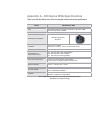- DL manuals
- QSI
- Digital Camera
- WSG 500 Series
- User Manual
QSI WSG 500 Series User Manual - Table of Contents
Table of Contents
1 . G E T T I N G S T A R T E D
Guiding Fundamentals
4
5
6
7
7
8
9
10
11
15
16
17
21
22
22
22
22
23
23
24
25
26
27
Get to Know the WSG Cover
Integrated Guider Port Components
Main and Guide Camera FOV
Compatible Guide Cameras
2 . F E A T U R E S & O P E R A T I O N
Setting up the WSG
Attaching a Guide Camera
Attach the camera to your telescope
Focusing the Guide Camera
Filter Thickness and the IGP
3 . G U I D I N G
Autoguider support in MaxIm LE
Using an AutoGuider
Guider Control Port
4 . A C C E S S O R I E S
T-mount adapter plate
2” nosepiece for T-mount
2.156” adapter plate
2” nosepiece for 2.156" adapter
C-mount Guide Camera Adapter
T-mount Guide Camera adapter
5 . C A R E & M A I N T E N A N C E
Removing the WSG cover
Technical support
A P P E N D I C E S
Appendix A –WSG Specifications
Appendix B – Warranty
Summary of WSG 500 Series
Page 1
500 series wsg user guide revision 1.2 august, 2009 disclaimer: the specifications in this document are subject to change without notice. All trademarks mentioned in this document are the property of their respective owners, and are used herein for informational purposes only. 2007-2009 quantum scie...
Page 2: Table of Contents
Table of contents 1 . G e t t i n g s t a r t e d guiding fundamentals 4 5 6 7 7 8 9 10 11 15 16 17 21 22 22 22 22 23 23 24 25 26 27 get to know the wsg cover integrated guider port components main and guide camera fov compatible guide cameras 2 . F e a t u r e s & o p e r a t i o n setting up the w...
Page 3: Section
Section 1 getting started thank you for your purchase of a qsi 500 series wsg model camera. The qsi 500 series wsg models are an innovative new addition to the qsi 500 series family of cooled ccd cameras. The wsg has an internal mechanical shutter and filter wheel like the 500 series "ws" models, pl...
Page 4: Guiding Fundamentals
Guiding fundamentals several options exist for guiding long-exposure images of the night sky. The integrated guider port in the qsi 500 series wsg works by redirecting a portion of the light from your main telescope with a pick-off prism into a separate guide camera mounted on top of the wsg cover. ...
Page 5: Get to Know The Wsg Cover
Get to know the wsg cover take a few minutes to familiarize yourself with the major features of the wsg cover. The images above show the major features of the cover for a qsi 500 series wsg model camera. The pick-off prism shown in the two bottom images will not interfere with the filters in the int...
Page 6
6 integrated guider port components the image to the right shows the guide camera focus base exposed on top of the wsg cover. The focus base has outside threads with 32 threads per inch (tpi) allowing very precise and stable guide camera focus. In the image to the left, the guide camera focus ring h...
Page 7
Main and guide camera field of view guide camera sensor position relative to main sensor the image above shows the size and effective position of the pick-off prism and guide camera sensor in relation to the main sensor in a qsi 500 series wsg model camera. The center of the pick-off prism (and effe...
Page 8: Setting Up The Wsg
Wsg cover features and operation setting up the wsg a wsg model camera can be attached to your telescope in a variety of ways. The image above shows the camera with the optional 2.156” x 24tpi faceplate adapter. Your camera may be configured with a t-mount faceplate adapter (42mm x 0.75mm). 3 rd -pa...
Page 9
9 attaching a guide camera guide cameras attach to the wsg cover using a c-mount or t-mount guide camera adapter. The image at the right shows the c-mount guide camera adapter being placed over the igp focus ring. A wsg model camera will come configured with either the c-mount or t-mount guide camer...
Page 10
Warning: after placing a guide camera on the focus ring make sure the guide camera adapter is fully seated on the focus ring and that one or more of the three set screws are sufficiently tightened to prevent the guide camera from falling. While focusing the guide camera, you’ll want to loosen the se...
Page 11: Focusing The Guide Camera
Focusing the guide camera plan to spend a few minutes getting the guide camera focus correct the first time you use the camera. After achieving good focus with the guide camera you should rarely, if ever, have to adjust the guide camera focus again, even if you remove the guide camera and put it bac...
Page 12
Enter “focus mode” with the guide camera make sure your guide camera is attached to the focuser on the integrated guider port and any required cables are attached. If you have not already done so, connect to the guide camera with your image acquisition software. Setup your software in “focus mode” t...
Page 13
There are a number of techniques used to determine when an image is in focus. A common technique is to calculate the full-width half maximum (fwhm) of the star. The fwhm of a star will get smaller the closer it is to critical focus. Here’s a maxim screenshot showing two images of the same field of v...
Page 14
Focus the guide camera the focus ring set screw should be loosened allowing the focus ring to be rotated. Loosen the 3 set screws on the guide camera adapter so you can lift the guide camera free from the focus ring. Leave the guide camera adapter threaded to your guide camera. Hold onto the guide c...
Page 15
Filter thickness and the integrated guider port the integrated guider port on the wsg cover is designed to bring the guide camera image to focus at the same focal depth as the main sensor. Adding additional glass to an optical path, such as the glass in a filter, reduces the effective focus position...
Page 16: Section
Section 3 guiding note : this section is repeated from the qsi 500 series user guide. The qsi 500 series camera can be used as you main imaging camera or as an autoguider. Maxim le supports the following cameras as autoguiders. Other camera control software, such as maxim dl support additional autog...
Page 17: Using An Autoguider
Using an autoguider this section provides basic instructions on how to use your qsi 500 series camera as your main imaging camera and set up a separate camera on a guide scope for guiding. For this example, we’re using a meade dsi pro as the autoguider. For complete instructions on guiding, includin...
Page 18
Click the “guide” tab to the left of the setup tab. The start button will be enabled if the autoguider camera was setup correctly. Click the black arrowhead to the right of “options” below the stop button and select “guider settings.” 18.
Page 19
In the guider settings window, make sure that “main relays” is selected in the “control via” pop-up list under autoguider output. This instructs maxim to send the autoguider control signals through the guider port on the qsi 500 series camera. If your autoguider camera also has a guider port, you ca...
Page 20
Maxim le automatically selects the brightest star as the guide star. You are now set up for guiding. Continue with instructions in the online help in maxim le to calibrate your autoguider and begin tracking the selected guide star. Note: for complete instructions on guiding, including a step-by-step...
Page 21
Guider control port all qsi 500 series cameras have a guider control port that can be used in conjunction with maxim le (or other ccd imaging software) to 'guide' your telescope mount for long-duration astro-imaging. Ordinarily, the port is only operational if the camera is being used as the 'guider...
Page 22: Section
Section 4 accessories t-mount adapter plate the t-mount adapter plate attaches to the front of the wsg camera body. It is standard with all qsi 500 series wsg model cameras. The t-mount adapter is threaded with standard t-mount threads, 42mm diameter by 0.75mm pitch. It adds 0.225” of back focus. 2”...
Page 23: Guide Camera Adapters
Guide camera adapters c-mount guide camera adapter adapter for mounting a c-mount guide camera to the integrated guider port on a qsi 500 series wsg model. Designed for c-mount cameras with 12.5mm of back focus (cs-mount). T-mount guide camera adapter adapter for mounting a t-mount guide camera to t...
Page 24: Section
Section 5 care & maintenance refer to the qsi 500 series user guide for complete care & maintenance instructions. Removing the wsg cover the integrated guider port of qsi 500 series wsg models is integrated into the camera cover. Converting a “ws” model camera to a wsg requires replacing the “ws” co...
Page 25: Technical Support
Technical support most technical support questions can be answered 24 hours a day using the support section of our web site at http://www.Qsimaging.Com/support.Html . There you will find online help and instruction manuals, technical articles and a searchable knowledge base with answers to common qu...
Page 26
Appendix a – 500 series wsg specifications refer to the qsi 500 series user guide for complete camera and sensor specifications feature qsi 500 series wsg filters internal filter wheel has 5 positions for standard 1.25" filters lrgb. Optional configurations available camera body configuration integr...
Page 27: Appendix B – Warranty
Appendix b – warranty qsi warranty policy the limited warranty set forth below is provided by quantum scientific imaging, inc. For qsi scientific cameras when purchased directly from qsi or an authorized qsi dealer within the dealer's authorized territory. This limited warranty also covers the follo...
Page 28
28 the customer is responsible for all costs in shipping to qsi. Qsi will pay shipping costs when returning a product to the customer. All replacement/repaired products are shipped via ups ground unless a rush is requested. The cost of such a shipping upgrade is to be paid by the customer prior to s...