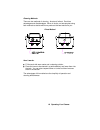- DL manuals
- Qsonica
- Washer
- 150
- Operator's Manual
Qsonica 150 Operator's Manual
Summary of 150
Page 1
Ultrasonic cleaners models 50, 75, 150, 250, 550 operator’s manual 53 church hill road newtown, ct 06470 usa 203-426-0101 telephone 203-426-7026 fax info@sonicator.Com www.Sonicator.Com.
Page 3
Qsonica tabletop ultrasonic cleaner.
Page 4
Warranty ultrasonic cleaners, when used in accordance with manufacturer’s instructions and under normal use, are guaranteed for two years after date of shipment. Within the period guaranteed, manufacturer will repair or replace free of charge, at its sole discretion, all parts that are defective bec...
Page 5
Table of contents warranty 1 safety precautions 3 introduction 3 ultrasonic cleaners 4 accessories 4 unpacking your cleaner 4 installing your cleaner 5 equipment specifications 6 how ultrasonic cleaning works 7 operating your cleaner 7 operating your ct or cht cleaner 10 operating your c cleaner 14 ...
Page 6
1 safety precautions safety precautions before using your ultrasonic cleaner, please read and thoroughly understand these safety precautions. Failure to follow them may result in serious personal injury or property damage. To avoid electrical shock: do unplug from power source before filling or empt...
Page 7
2 safety precautions to prevent damage to the cleaner: do change your solution regularly. Do not cover vents on the cover. Do not operate the cleaner dry. Do not place parts or containers directly on the bottom of the cleaning tank; use a tray or wire to suspend items. Failure to comply may cause tr...
Page 8
3 introduction introduction ultrasonic cleaners this line of ultrasonic cleaners include five models with sizes ranging from 1/2 gallons, 3/4 gallons, 1-1/2 gallons, 2-1/2 gallons and 5-1/2 gallons. Each model is constructed using durable industrial style 40khz transducers. These provide increased c...
Page 9
4 introduction accessories for your cleaner accessories include regular and beaker positioning covers, solid and perforated insert trays, mesh baskets and beakers. Unpacking your cleaner please check your cleaner and its carton carefully for any external or internal damage. If you find damage, conta...
Page 10
5 introduction equipment specifications tank capacity tank size overall size weight max input power heater power max. Draw power req. (watts)* 1/2 gal. (1.91 l) l: 6” w: 5.5” d: 4” l: 10” w: 12” d: 11.5” 7 lbs. (3.2kg) 80w 0 63 63 80 143 143 3/4 gal. (2.81 l) l: 9.5” w: 5.5” d: 4” l: 13.5” w: 12” d:...
Page 11
6 introduction how ultrasonics cleaning works ultrasonic sound is sound transmitted at frequencies generally beyond the range of human hearing. In your ultrasonic cleaner, ultrasonic sound (sonics) is used for cleaning materials and parts. This is how it works: as the sound waves from the transducer...
Page 12
7 operating your cleaner operating your cleaner if this is the first time you are using the cleaner, please read this whole section before operating your cleaner. Operating your ct or cht cleaner ct cleaner cht cleaner explanation of controls control function heat (cht only) activates heat to 60ºc m...
Page 13
8 operating your cleaner before you start cleaning step action 1 select your cleaning solution (refer to page 23 for solution effects on metals). 2 allowing for the volume of the parts you will be cleaning and cleaning solution, fill the tank with warm tap water to the operating level line (one inch...
Page 14
9 operating your cleaner degassing step action 1 turn the heat on (cht cleaner only). 2 turn the timer to 5-10 and let the cleaner run to allow the solution to “degas”. Note: refer to page 17 for information on degassing. Cleaning items note: to stop ultrasonics at any time, turn the timer to zero. ...
Page 15
10 operating your cleaner operating your digital c- cleaner explanation of controls control function power press to activate/deactivate power to the cleaner. On/off after you press select option and set the led display for the selected option, press to activate heat (set temp), sonics (set sonics) a...
Page 16
11 operating your cleaner control function function indicators lights indicate the option selected by pressing select option. Solution temp: displays current solution temp. (10 - 75ºc, 4ºc). Set temp: set tank temperature (01 - 69ºc). Set sonics: set ultrasonic time (01 - 99 mins., 60 mins. Default)...
Page 17
12 operating your cleaner degassing step action 1 degas for 5-10 minutes. If necessary, use set/clear display to alter this setting. Default degas time is 5 minutes. Note: refer to page 17 for information on degassing. 2 press on/off once to start the degas process. 3 after completing the degas time...
Page 18
13 operating your cleaner cleaning items note: select set time then press on/off once to stop ultrasonics at any time. Step action 1 place the items into a basket, perforated tray, or beakers in a positioning cover. 2 if using beakers or a solid tray, add cleaning solution to beakers or tray to cove...
Page 19
14 operating your cleaner to repeat a timed cleaning cycle - press on/off once while in the set sonics mode. This cleaning cycle time will remain in memory until reset or you turn off the power to the cleaner. To reset ultrasonics time during a cleaning cycle - press on/off once, press select option...
Page 20
15 operating your cleaner 1-1/2, 2-1/2 and 5-1/2 gallon models include a drain and valve kit. Step action 1 place the cleaner to allow easy reach of the drain tube into a waste disposal unit. 2 remove the thread protecting cap from the end of the cleaner’s drain pipe. This will expose the white tefl...
Page 21
16 operating your cleaner optimizing your cleaner tanks cleaning - check the tank for contamination whenever you change solution. If necessary, remove contaminants with a nonabrasive cloth and water. Emptying - always unplug the cleaner before emptying the tank. Empty the solution into a waste dispo...
Page 22
17 operating your cleaner over temperature protection (c-only) - the cleaner will shut down at 75ºc and the led display will blink “75”. Turn the cleaner off and allow it to cool down. For a faster cooldown, replace some of the warm solution with cold solution. Solution solution activity - the amoun...
Page 23
18 operating your cleaner application hints first time cleaning - first experiment with one piece, then proceed with the remainder. Solution level - be sure to maintain solution level within 3/8 inch of the tank’s “operating level” line. Surface activity can vary with liquid level. Load size - it is...
Page 24
19 operating your cleaner cleaning methods there are two methods of cleaning - direct and indirect. Each has advantages and disadvantages. When in doubt, run test samples using both methods to decide which one produces the best results for you. Direct method how it works: fill the tank with warm wat...
Page 25
20 operating your cleaner indirect method how it works: fill the tank with warm water and a cleaning solution. Pour your solution medium into one or more beakers or into a solid insert tray. Place the beakers in a beaker positioning cover or a solid insert tray to fit your cleaner. Beakers should no...
Page 26
21 operating your cleaner cleaning solutions solution types water-based solutions are either slightly acidic or alkaline. They include detergents, soaps and industrial cleaners designed to remove specific soils. Acidic water-based solutions: remove rust, tarnish or scale. They range from mild soluti...
Page 27
22 operating your cleaner change the cleaning solution periodically. Cleaning solutions can become contaminated with suspended soil particles which coat the tank bottom. This coating dampens the ultrasonic action and reduces cleaning efficiency. Certain solutions will cavitate better than others. Co...
Page 28
23 operating your cleaner solution effects on metals cleaning agent steel brass alumi- num magne- sium zinc s. Steel copper tin optical (1) none none none none** none** none none** jewelry (1) none none none none none none none buffing (1) compound none slight stain none none attacks none none oxide...
Page 29
24 troubleshooting troubleshooting if your cleaner does not operate satisfactorily, please check the tables below for possible causes before calling your authorized service center. Problem cause what to do cleaner will not start. Cleaner not plugged in properly. Ct - mechanical timer not on. C - pow...
Page 30
25 troubleshooting problem cause what to do cleaner operates but does not maintain set temperature malfunctioning heater or sensor components. Call qsonica, llc. Tech support cleaner operates but display does not function. Interrupted calibration sequence. C - timer board malfunctioning. Press set d...
Page 31
26 troubleshooting check your cleaner periodically to test the level of activity of the ultrasonic cavitation. Frequency of testing will depend on your use of the cleaner. Glass slide test you will need the following equipment: frosted microscope glass slide (1” x 3”), such as esco #2951f, or equiva...
Page 32
27 troubleshooting the ultrasonics will begin immediately to remove the lead from the slide. All lead should be removed within 10 seconds. If your cleaner passes this test, its ultrasonic cavitation is acceptable. Note: to ensure consistency from test to test, be sure to repeat test conditions - use...
Page 33
28 service information service information with normal use, your ultrasonic cleaner should not require servicing. However, if it fails to operate satisfactorily, first try to diagnose the problem by following the suggestions in the troubleshooting guide. If you find that your cleaner needs repair, c...
Page 34
Notes:.
Page 35
Technical support: qsonica, llc 53 church hill road newtown, ct 06470 tel: 203-426-0101 tel: 877-338-9636 fax: 203-426-7026.