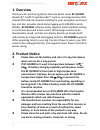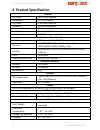Summary of BT-Q1000X
Page 3: Table
Table of contents 1. Overview ......................................................................................... 1 2. Product notice............................................................................... 1 3. Features.......................................................................
Page 4: Overview
Bt ‐ q1000x a ‐ gps travel recorder™ ………………………………………………………………………………………….……………………………………………………………………………. ……….…..……………………………………………………………………………………………………………………...................... 1 www.Qstarz.Com 1. Overview thank you for purchasing qstarz extreme 66 ‐ ch series bt ‐ q1000x ‐ bluetooth® a ‐ gps travel...
Page 5: Detergents.
Beyond navigation bt ‐ q1000x a ‐ gps travel recorder ™ .............................................................................................................................................................................. ……….…..…………………………………………………………………………………………………………………….....................
Page 6: Product
Bt ‐ q1000x a ‐ gps travel recorder™ ………………………………………………………………………………………….……………………………………………………………………………. ……….…..……………………………………………………………………………………………………………………...................... 3 www.Qstarz.Com 4. Product specification general gps chip mtk ii gps module frequency l1, 1575.42mhz c/a code 1.023mhz chi...
Page 7: Hardware
Beyond navigation bt ‐ q1000x a ‐ gps travel recorder ™ .............................................................................................................................................................................. ……….…..…………………………………………………………………………………………………………………….....................
Page 8: Mode
Bt ‐ q1000x a ‐ gps travel recorder™ ………………………………………………………………………………………….……………………………………………………………………………. ……….…..……………………………………………………………………………………………………………………...................... 5 www.Qstarz.Com mode switch (off) mode switch (nav) mode switch (log) 5 ‐ 3. Battery installation 1. Press the push button...
Page 9: ‐
Beyond navigation bt ‐ q1000x a ‐ gps travel recorder ™ .............................................................................................................................................................................. ……….…..…………………………………………………………………………………………………………………….....................
Page 10: Bluetooth
Bt ‐ q1000x a ‐ gps travel recorder™ ………………………………………………………………………………………….……………………………………………………………………………. ……….…..……………………………………………………………………………………………………………………...................... 7 www.Qstarz.Com bluetooth (blue) flash per 2 sec.: bluetooth connected and transmitting mode flash per 5 sec.: power savin...
Page 11: Setup
Beyond navigation bt ‐ q1000x a ‐ gps travel recorder ™ .............................................................................................................................................................................. ……….…..…………………………………………………………………………………………………………………….....................
Page 12: System
Bt ‐ q1000x a ‐ gps travel recorder™ ………………………………………………………………………………………….……………………………………………………………………………. ……….…..……………………………………………………………………………………………………………………...................... 9 www.Qstarz.Com 2. System would pop up the utility installation dialog. Please click for the next step. 3. Please select “...
Page 13: Click
Beyond navigation bt ‐ q1000x a ‐ gps travel recorder ™ .............................................................................................................................................................................. ……….…..…………………………………………………………………………………………………………………….....................
Page 14: When
Bt ‐ q1000x a ‐ gps travel recorder™ ………………………………………………………………………………………….……………………………………………………………………………. ……….…..……………………………………………………………………………………………………………………...................... 11 www.Qstarz.Com 6. When the utility installation is completed, please click to reboot. Or you can also reboot later by se...
Page 15: ‐
Beyond navigation bt ‐ q1000x a ‐ gps travel recorder ™ .............................................................................................................................................................................. ……….…..…………………………………………………………………………………………………………………….....................
Page 16: The
Bt ‐ q1000x a ‐ gps travel recorder™ ………………………………………………………………………………………….……………………………………………………………………………. ……….…..……………………………………………………………………………………………………………………...................... 13 www.Qstarz.Com users have to input product key at the first time of use. The product key is located on the envelope of t...
Page 17: Useful
Beyond navigation bt ‐ q1000x a ‐ gps travel recorder ™ .............................................................................................................................................................................. ……….…..…………………………………………………………………………………………………………………….....................
Page 18: ‐
Bt ‐ q1000x a ‐ gps travel recorder™ ………………………………………………………………………………………….……………………………………………………………………………. ……….…..……………………………………………………………………………………………………………………...................... 15 www.Qstarz.Com 8 ‐ 2. Gpsbabel this utility can transfer your nmea file to gpx file or other format. Please go to http:/...
Page 19: ‐
Beyond navigation bt ‐ q1000x a ‐ gps travel recorder ™ .............................................................................................................................................................................. ……….…..…………………………………………………………………………………………………………………….....................
Page 20: ‐
Bt ‐ q1000x a ‐ gps travel recorder™ ………………………………………………………………………………………….……………………………………………………………………………. ……….…..……………………………………………………………………………………………………………………...................... 17 www.Qstarz.Com 8 ‐ 4. Jetphoto studio this utility can integrate travel log and digital photos by date/time to show your...
Page 21: ‐
Beyond navigation bt ‐ q1000x a ‐ gps travel recorder ™ .............................................................................................................................................................................. ……….…..…………………………………………………………………………………………………………………….....................
Page 22: ‐
Bt ‐ q1000x a ‐ gps travel recorder™ ………………………………………………………………………………………….……………………………………………………………………………. ……….…..……………………………………………………………………………………………………………………...................... 19 www.Qstarz.Com 8 ‐ 6. Racechrono racechrono is a gps based lap timing software for nokia s60 smart phones. It can be use...
Page 23: Trouble
Beyond navigation bt ‐ q1000x a ‐ gps travel recorder ™ .............................................................................................................................................................................. ……….…..…………………………………………………………………………………………………………………….....................
Page 24: 10.
Bt ‐ q1000x a ‐ gps travel recorder™ ………………………………………………………………………………………….……………………………………………………………………………. ……….…..……………………………………………………………………………………………………………………...................... 21 www.Qstarz.Com 10. Appendix navigate as a bluetooth gps receiver with handheld devices 10 ‐ 1. Activate the bluetooth fu...
Page 25: ‐
Beyond navigation bt ‐ q1000x a ‐ gps travel recorder ™ .............................................................................................................................................................................. ……….…..…………………………………………………………………………………………………………………….....................
Page 26: Partnership
Bt ‐ q1000x a ‐ gps travel recorder™ ………………………………………………………………………………………….……………………………………………………………………………. ……….…..……………………………………………………………………………………………………………………...................... 23 www.Qstarz.Com 5. On the partnership settings screen, select serial port and click next 6. Select the mode tab and check...
Page 27: Com
Beyond navigation bt ‐ q1000x a ‐ gps travel recorder ™ .............................................................................................................................................................................. ……….…..…………………………………………………………………………………………………………………….....................
Page 28: Secure
Bt ‐ q1000x a ‐ gps travel recorder™ ………………………………………………………………………………………….……………………………………………………………………………. ……….…..……………………………………………………………………………………………………………………...................... 25 www.Qstarz.Com 9. Uncheck secure connection . From the port drop ‐ down list, select a port number. Remember the port yo...
Page 29: Start
Beyond navigation bt ‐ q1000x a ‐ gps travel recorder ™ .............................................................................................................................................................................. ……….…..…………………………………………………………………………………………………………………….....................
Page 30: Access
Bt ‐ q1000x a ‐ gps travel recorder™ ………………………………………………………………………………………….……………………………………………………………………………. ……….…..……………………………………………………………………………………………………………………...................... 27 www.Qstarz.Com 4. On the access tab, make sure that the manage gps automatically checkbox is checked 10 ‐ 4. Start your ...
Page 31: ‐
Beyond navigation bt ‐ q1000x a ‐ gps travel recorder ™ .............................................................................................................................................................................. ……….…..…………………………………………………………………………………………………………………….....................
Page 32: Setup
Bt ‐ q1000x a ‐ gps travel recorder™ ………………………………………………………………………………………….……………………………………………………………………………. ……….…..……………………………………………………………………………………………………………………...................... 29 www.Qstarz.Com 5. Click on button to establish the communication between bt ‐ q1000x and your pc. If the connection is s...
Page 33: ‐
Beyond navigation bt ‐ q1000x a ‐ gps travel recorder ™ .............................................................................................................................................................................. ……….…..…………………………………………………………………………………………………………………….....................