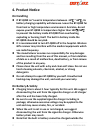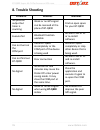- DL manuals
- Qstarz
- GPS
- BT-Q890
- User Manual
Qstarz BT-Q890 User Manual
Summary of BT-Q890
Page 3: Table
Table of contents 1. Overview...................................................................................1 2. Package content .....................................................................1 3. Product specification ............................................................2 4. Produc...
Page 4: Overview
Bt ‐ q890 super 66 ‐ ch performance gps nano …….…………………………………………………………………………………………………………………………………………………………………. ……….…..……………………………………………………………………………………………………………………...................... 1 www.Qstarz.Com 1. Overview thank you for choosing qstarz bt ‐ q890 super 66 ‐ channel performance bluetooth ® gps...
Page 5: Product
Beyond navigation bt ‐ q890 super 66 ‐ ch performance gps nano …….…………………………………………………………………………………………………………………………………………………………………. ……….…..…………………………………………………………………………...……………………………………………................ Www.Qstarz.Com 2 3. Product specification general gps chip mtk gps module frequency l1, 1575.42mhz ...
Page 6: Product
Bt ‐ q890 super 66 ‐ ch performance gps nano …….…………………………………………………………………………………………………………………………………………………………………. ……….…..……………………………………………………………………………………………………………………...................... 3 www.Qstarz.Com 4. Product notice on handling z if bt ‐ q890 isn’t used in temperature between ‐ 10 ℃ ~ 60 ℃ , its...
Page 7: Temperature
Beyond navigation bt ‐ q890 super 66 ‐ ch performance gps nano …….…………………………………………………………………………………………………………………………………………………………………. ……….…..…………………………………………………………………………...……………………………………………................ Www.Qstarz.Com 4 temperature range 0 ℃ ~ 45 ℃. Z the charging time might be extended if you use the...
Page 8: ‐
Bt ‐ q890 super 66 ‐ ch performance gps nano …….…………………………………………………………………………………………………………………………………………………………………. ……….…..……………………………………………………………………………………………………………………...................... 5 www.Qstarz.Com 6 ‐ 2. Hardware function hardware function description power jack take the power cable and connect...
Page 9: Note:
Beyond navigation bt ‐ q890 super 66 ‐ ch performance gps nano …….…………………………………………………………………………………………………………………………………………………………………. ……….…..…………………………………………………………………………...……………………………………………................ Www.Qstarz.Com 6 note: the cigarette adaptor can only be used to charge bt ‐ q890. Please don’t mak...
Page 10: Start
Bt ‐ q890 super 66 ‐ ch performance gps nano …….…………………………………………………………………………………………………………………………………………………………………. ……….…..……………………………………………………………………………………………………………………...................... 7 www.Qstarz.Com 7. Start to use 7 ‐ 1. Fully charge the battery when using at the first time a fully charged batte...
Page 11: ‐
Beyond navigation bt ‐ q890 super 66 ‐ ch performance gps nano …….…………………………………………………………………………………………………………………………………………………………………. ……….…..…………………………………………………………………………...……………………………………………................ Www.Qstarz.Com 8 7 ‐ 3. Create bluetooth setting (windows mobile 5/6 for pocket pc) 1. Switch bt ‐ ...
Page 12: Partnership
Bt ‐ q890 super 66 ‐ ch performance gps nano …….…………………………………………………………………………………………………………………………………………………………………. ……….…..……………………………………………………………………………………………………………………...................... 9 www.Qstarz.Com 5. On the partnership settings screen, select serial port and click next 6. Select the mode tab an...
Page 13: Com
Beyond navigation bt ‐ q890 super 66 ‐ ch performance gps nano …….…………………………………………………………………………………………………………………………………………………………………. ……….…..…………………………………………………………………………...……………………………………………................ Www.Qstarz.Com 10 7. Select the com ports tab and click new outgoing port 8. Select “qstarz gps” fr...
Page 14: Port
Bt ‐ q890 super 66 ‐ ch performance gps nano …….…………………………………………………………………………………………………………………………………………………………………. ……….…..……………………………………………………………………………………………………………………...................... 11 www.Qstarz.Com 9. From the port drop ‐ down list, select a port number. Remember the port you choose. You will n...
Page 15: Start
Beyond navigation bt ‐ q890 super 66 ‐ ch performance gps nano …….…………………………………………………………………………………………………………………………………………………………………. ……….…..…………………………………………………………………………...……………………………………………................ Www.Qstarz.Com 12 1. From the start menu, click settings . On the system tab, click the external gp...
Page 16: Access
Bt ‐ q890 super 66 ‐ ch performance gps nano …….…………………………………………………………………………………………………………………………………………………………………. ……….…..……………………………………………………………………………………………………………………...................... 13 www.Qstarz.Com 4. On the access tab, make sure that the manage gps automatically checkbox is checked 7 ‐ 5. Acti...
Page 17: ‐
Beyond navigation bt ‐ q890 super 66 ‐ ch performance gps nano …….…………………………………………………………………………………………………………………………………………………………………. ……….…..…………………………………………………………………………...……………………………………………................ Www.Qstarz.Com 14 7 ‐ 6. Start your navigation software activate your navigation software and make ...
Page 18: Trouble
Bt ‐ q890 super 66 ‐ ch performance gps nano …….…………………………………………………………………………………………………………………………………………………………………. ……….…..……………………………………………………………………………………………………………………...................... 15 www.Qstarz.Com 8. Trouble shooting problems reasons methods no position output but timer is counting weak or no ...
Page 19: Safety
Beyond navigation bt ‐ q890 super 66 ‐ ch performance gps nano …….…………………………………………………………………………………………………………………………………………………………………. ……….…..…………………………………………………………………………...……………………………………………................ Www.Qstarz.Com 16 9. Safety notices r&tte / ce notice this device is confirmed to comply with the r...