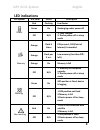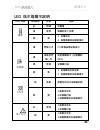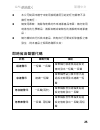- DL manuals
- Qstarz
- GPS
- CR-Q1100V
- Quick Start Manual
Qstarz CR-Q1100V Quick Start Manual
GPS ECO-System
English
……………………………………………………………………………………………………………………………………………………………………………………….
1
CR-Q1100V Quick Start Guide
Standard Package
(1) GPS Unit CR-Q1100V (2) USB car adaptor (3) Two
USB cables (4) Anti-Slip Sticky Pad (5) Software CD +
Warranty Card + User’s manual.
1. 2. 3.
4. 5. (2pcs)
Appearance
1. Power LED
2. Memory LED
3. Working LED
4. Non-working LED
5. Power button
6. POI button
7. USB connector
8. Hard reset button
9. Lanyard hole
1
2
4
Summary of CR-Q1100V
Page 1
Gps eco-system english ………………………………………………………………………………………………………………………………………………………………………………………. 1 cr-q1100v quick start guide standard package (1) gps unit cr-q1100v (2) usb car adaptor (3) two usb cables (4) anti-slip sticky pad (5) software cd + warranty card + user’s manual. 1. 2. 3. 4. 5. (2pcs) a...
Page 2: Gps Eco-System
Gps eco-system english ………………………………………………………………………………………………………………………………………………………………………………………. 2 led indications led symbol led color status description power red flashing low power green on recharging under power off off n/a 1. Fully charged. 2. Device power off or sleep mode memory orange flash 3 t...
Page 3: Gps Eco-System
Gps eco-system english ………………………………………………………………………………………………………………………………………………………………………………………. 3 major driving behavior to cause high fuel consumption and risky driving behavior short description idle idl vehicle is stopped and keep engine running on. Non-effieien cy speed nes driving speed is over v...
Page 4: Gps Eco-System
Gps eco-system english ………………………………………………………………………………………………………………………………………………………………………………………. 4 driving habits immediately rugged, durable and ipx-3 water-resistant design very easy installation and operation fulfill eco-friendly operation and performance built-in g-sensor and surge protector qvehic...
Page 5: Gps Eco-System
Gps eco-system english ………………………………………………………………………………………………………………………………………………………………………………………. 5 the manufacturer assumes no responsibility for any damages and loss resulting from the use of this manual, or from deletion of data as a result of malfunction, dead battery, or from misuse of the product ...
Page 6: Gps Eco-System
Gps eco-system english ………………………………………………………………………………………………………………………………………………………………………………………. 6 poi push 3 short beeps when poi (point of interest) button is recorded. *set value of beeping alert is configurable via qvehicle. Register your qstarz product register your qstarz product to get the lates...
Page 7: Gps Eco-System
Gps eco-system english ………………………………………………………………………………………………………………………………………………………………………………………. 7 1-2. Note: the anti-slip pad won’t leave sticky marks or colour stains, and it is reusable and washable! When adhesive strength is getting weaken due to dust and soiled, it can be washed with water or soa...
Page 8: Gps Eco-System
Gps eco-system english ………………………………………………………………………………………………………………………………………………………………………………………. 8 step 2: start to use 2-1. Start the vehicle engine, the battery led on gps device will light up with green, means power is supplied. 2-2. For the first time use, please press the power button for two seco...
Page 9: Gps Eco-System
Gps eco-system english ………………………………………………………………………………………………………………………………………………………………………………………. 9 cr-q1100v is built in gps module which needs to be used in outdoor or open sky environment. When non-working led is on with red, means the gps device is acquiring satellite or memory is full. 2-3. When wo...
Page 10: Gps Eco-System
Gps eco-system english ………………………………………………………………………………………………………………………………………………………………………………………. 10 can not be fully operated. 2-5. When you turn on the vehicle engine next time, gps device will automatically wake up for operation. Step 3: install qvehicle software install the qvehicle software from qs...
Page 11: Gps Eco-System
Gps eco-system english ………………………………………………………………………………………………………………………………………………………………………………………. 11 4-2. Execute qvehicle software and click on device config to bundle device with a new user or an existing user 4-3. Click on read to start downloading data and analyze your driving data..
Page 12: Gps Eco-System
Gps eco-system english ………………………………………………………………………………………………………………………………………………………………………………………. 12 step 5: qvehicle analysis 5-1. User profile in user profile view, you can review individual’s star rating and driving performance by daily, weekly or monthly basis. Also a trend chart will show individua...
Page 13: Gps Eco-System
Gps eco-system english ………………………………………………………………………………………………………………………………………………………………………………………. 13 5-2. Staff rating staff rating shows the list of all users’s rating with driving behavior percentage by weekly, monthly or seasonal basis. And the bar chart to evaluate all users’s rating by selective it...
Page 14: Gps Eco-System
Gps eco-system english ………………………………………………………………………………………………………………………………………………………………………………………. 14 5-3. Vehicle report view vehicle report view shows the trip data and summary by filter function with time (date, week, month or season), user or vehicle. Given the fleet manager flexible options to revie...
Page 15: Gps Eco-System
Gps eco-system english ………………………………………………………………………………………………………………………………………………………………………………………. 15 5-4. Detail view click on each report’s grid and a window will pop-up to show each driving behavior’s detail information, and also showing the trip on google map. 5-5. Options click setting > options on ...
Page 16: Gps Eco-System
Gps eco-system english ………………………………………………………………………………………………………………………………………………………………………………………. 16 software’s general setting: hardware’s device default configuration:.
Page 17: Gps Eco-System
Gps eco-system english ………………………………………………………………………………………………………………………………………………………………………………………. 17 5-6. Backup/restore qvehicle supports backup and restore data function. Please click on file > backup/restore, the backup/restore dialogs will pop-up as follows: 5-7. Backup select the backup file path a...
Page 18: Gps Eco-System
Gps eco-system english ………………………………………………………………………………………………………………………………………………………………………………………. 18 5-8. Restore in the restore page, select the restore file and click ok. 5-9. Archive note:you must backup the data before execute archive. Check the archive box and select the archive date and name. The ...
Page 19: Gps Eco-System
Gps eco-system english ………………………………………………………………………………………………………………………………………………………………………………………. 19 5-10. Archive review select the archive review tab. Then select the archive file and click ok to enter archive review mode. Note: the archive review mode is for read only; all the modification under arch...
Page 20: Gps Eco-System
Gps eco-system english ………………………………………………………………………………………………………………………………………………………………………………………. 20 trouble shooting question answer why i can not power on my cr-q1100v? Cr-q1100v must be connected with a power supply to power on, please make sure cr-q1100v has connected with your vehicle or computer i...
Page 21: Gps
Gps 省油達人 繁體中文 ………………………………………………………………………………………………………………………………………………………………………………………. 21 cr-q1100v 簡易使用指南 盒裝標準配備 (1) gps本體 cr-q1100v (2) usb車用點煙器式充電器(3) 2條 usb充電傳輸線 (4) 防滑矽膠墊片 (5)保固說明卡+使用者手冊 1. 2. 3. 4. 5. (2條) 外觀 1. 電源燈 2. 記憶體燈 3. 工作中燈號 4. 無工作中燈號 5. 電源按鍵 6. 景點座標記錄按鈕 7. Usb 插座 8. 硬體重置按鈕 9. 吊飾孔 1 2 4.
Page 22: Gps
Gps 省油達人 繁體中文 ………………………………………………………………………………………………………………………………………………………………………………………. 22 led 指示燈顯示說明 led 符號 led顏色 狀態 描述 電源 紅 閃爍 低電量 綠 恆亮 關機狀態下充電 無 無 1. 充電完成 2. 裝置關機或在睡眠模式 記憶體 橘 閃爍三次 poi景點座標記錄成功 橘 每兩秒閃 爍一次 低記憶體顯示 (記憶體剩 20%) 橘 恆亮 記憶體已滿 無 無 1. 記憶體有足夠空間 2. 裝置關機或在睡眠模式 工作中 綠 恆廖 衛星定位成功並開始記錄 無 無 1.衛星未定位 2.記憶...
Page 23: Gps
Gps 省油達人 繁體中文 ………………………………………………………………………………………………………………………………………………………………………………………. 23 造成高油耗與影響行車安全的駕駛行為: 駕駛行為 描述 怠速 車輛停留引擎未熄火。 低效率速度 車輛行駛速度高於最佳行駛速度(即經濟車 速90/km) 。 超速 車輛行駛速度超過設定值稱為超速 急加速 車輛緊急加速幅度過大稱為急加速。 急煞車 車輛緊急煞車幅度過大稱為急煞車。 穩定度 車輛行駛保持穩定速度稱為穩定度,穩定 度差代表高油耗和危險駕駛。.
Page 24: Gps
Gps 省油達人 繁體中文 ………………………………………………………………………………………………………………………………………………………………………………………. 24 cr-q1100v 特色: 使用 gps 技術紀錄行駛路線,提升駕駛效率和降低油耗 即時省油聲響警示,以立即改善駕駛行為 堅固耐用與 ipx-3 防潑水設計 安裝簡單和操作方便 實現省油駕駛和環保效益 內建重力感測器和防突波設計 搭載 qvehicle 車輛省油分析軟體 以圖表和 google map 來呈現駕駛行為的分析結果 安全須知 使用之前請先詳細閱讀下列的安全須知 請保持產品遠離熱源或高溫的環境。我們建議您不要曝...
Page 25: Gps
Gps 省油達人 繁體中文 ………………………………………………………………………………………………………………………………………………………………………………………. 25 本公司對因未遵守本使用說明書而引起的任何損壞不承 擔任何責任。 請使用柔軟、清潔和乾燥的布來清潔產品表面。請勿使用 刺激性的化學製品、清潔溶劑或腐蝕性的清潔劑來清潔產 品。 請勿嘗試自行拆裝本產品,若有自行打開或拆除蓋板之事 發生,則本產品之保固將隨即失效。 即時省油聲響代碼 狀態 蜂鳴代碼 描述 超速警示 一短聲,一長聲 當車輛行駛速度超過設定 值時發出一短聲,一長聲 怠速警示 連續一短聲 當車輛停留引擎未熄火超 過設...
Page 26: Gps
Gps 省油達人 繁體中文 ………………………………………………………………………………………………………………………………………………………………………………………. 26 其他聲響代碼 狀態 蜂鳴代碼 描述 開機 一短聲 當裝置開機或當裝置接通電源 時 睡眠模式 一長聲 一短聲 當裝置已停止供電並進入睡眠 模式 poi 按鈕 三短聲 當按下poi按鈕後,發出三短聲 *聲響警示的設定值是可以經由qvehicle軟體來調整設定。 註冊您的科思達產品 請至線上註冊您的科思達產品以獲得最新的產品訊息、軟體更新 以及活動 http://www.Qstarz.Com/reg.Php 軟體更新 請到科思...
Page 27: Gps
Gps 省油達人 繁體中文 ………………………………………………………………………………………………………………………………………………………………………………………. 27 步驟1: 安裝cr-q1100v 1-1. 請將 cr-q1100v 與 usb 線,usb 車充連接。 1-2. 注意: 防滑墊不會留下污漬粘痕或顏色在儀表板上,它是可水洗也可重複使 用!當粘接強度弱化時,可以用肥皂或清水沖洗來恢復粘接強度. 將usb車充插入車上的點煙器孔 使用防滑矽膠墊片將cr-q1100v固定在 車的儀表板上.
Page 28: Gps
Gps 省油達人 繁體中文 ………………………………………………………………………………………………………………………………………………………………………………………. 28 步驟2: 開始使用 2-1. 將車輛引擎發動, 裝置上的電源燈將會亮起綠色,表示裝置 供電中。 2-2. 第一次使用時,請按電源鈕兩秒將裝置開機,開機後將會發 出一短聲響。 重要: cr-q1100v 必須在供電狀態下才能開機和關機。 cr - q1100v需要在室外環境使用。當無工作中燈號亮起顯示紅 色時,表示gps尚未與衛星定位,不會開始記錄行車軌跡;或是 記憶體已滿。 2-3. 當工作中燈號亮起顯示綠色,表示gps...
Page 29: Gps
Gps 省油達人 繁體中文 ………………………………………………………………………………………………………………………………………………………………………………………. 29 注意: 如果衛星訊號太弱造成無法與衛星連接,無工作中燈號將 會亮起紅色並停止紀錄軌跡。 2-4. 當車輛熄火時,您不需要將gps裝置關機,裝置將會自動進 入睡眠模式,並發出1長和1短聲響.。 2-5. 當您下一次發動車輛時,cr-q1100v就會自動從睡眠模式 醒來並會發出一短聲響。. 重要: 請確認裝置要正確安裝如步驟1,否則裝置之即時省油聲響 功能將無法正常運作。 步驟 3: 安裝 qvehicle 軟體 從軟體光碟...
Page 30: Gps
Gps 省油達人 繁體中文 ………………………………………………………………………………………………………………………………………………………………………………………. 30 步驟 4: 下載資料 4-1. 將cr-q1100v 與電腦連接。供電後cr-q1100v將會自動 從睡眠模式醒來並發出一短聲。 4-2. 打開 qvehicle 軟體,軟體將會自動跳到裝置設定頁面, 點擊 ”裝置設定” 來將cr-q1100v 與新使用著或是現有的使 用著綁定。 4-3. 綁定使用者後,點擊”讀取”下載資料。.
Page 31: Gps
Gps 省油達人 繁體中文 ………………………………………………………………………………………………………………………………………………………………………………………. 31 步驟 5: qvehicle 軟體分析 5-1. 人員管理 在人員管理頁面,可選擇以每天、每週或每月作為分析依據,查 看每位員工的個人駕駛行為分析與星級評分。另外,可藉由趨勢 圖分析,得知每位員工在各個分析項目上的平均駕駛行為趨勢。 星級評分: qvehicle以星號來評分每個分析項目(怠速、低效率速 度、急加速、急煞車、超速、穩定度),最後會有個星級評分總結, 最好的總評價為6顆星,少於4顆星為相對高油耗駕駛,表示仍有...
Page 32: Gps
Gps 省油達人 繁體中文 ………………………………………………………………………………………………………………………………………………………………………………………. 32 5-2. 人員評比 在人員評比分析中,可選擇以每週、每月或每季作為排名依據, 來排列出所有員工的駕駛行為總評價。另外,也可藉由長條圖分 析,看出所有員工的單項駕駛行 為評價(怠速、急加速、急煞車、超 速、穩定度)。 注意: 您可以點擊燃料的圖示 來切換油耗百分比分析項目 (怠速, 低效率速度, 急加速, 急煞車) 5-3. 列表檢視 車輛報告檢視顯示行車數據,並可依彈性的過濾條件-時間(日, 星期,月,或季),用戶或車輛...
Page 33: Gps
Gps 省油達人 繁體中文 ………………………………………………………………………………………………………………………………………………………………………………………. 33 注意: 您可以點擊燃料的圖示 來切換油耗百分比並分析選 定的項目(怠速, 低效率速度, 急加速, 急煞車) 5-4. 詳細分析頁面 點擊報告中的任ㄧ分析項目(如怠速、低效率速度、急加速、急煞 車、超速、穩定度),即可用google地圖看到所點項目的詳細分 析資料 。.
Page 34: Gps
Gps 省油達人 繁體中文 ………………………………………………………………………………………………………………………………………………………………………………………. 34 5-5. 選項 點擊菜單欄上的設定 > 選項或直接點擊工具欄上的設定圖示 來設定: (1) 軟體的時區、距離單位、語言、燃油效率設定 (2) 硬體的預設gps裝置設定。 軟體之一般設定:.
Page 35: Gps
Gps 省油達人 繁體中文 ………………………………………………………………………………………………………………………………………………………………………………………. 35 硬體之預設gps裝置設定 : 5-6.備份/還原 qvehicle支援資料備份/還原功能,點擊檔案>備份/還原後, 備份 /封存的視窗將會跳出:.
Page 36: Gps
Gps 省油達人 繁體中文 ………………………………………………………………………………………………………………………………………………………………………………………. 36 5-7. 備份 請選擇備份檔案的路徑和名稱,然後點擊儲存來備份全部的資料: 5-8. 還原 再還原的頁面,選擇要還原的檔案後按ok:.
Page 37: Gps
Gps 省油達人 繁體中文 ………………………………………………………………………………………………………………………………………………………………………………………. 37 5-9. 封存 注意: 在你封存檔案之前,你必需要先備份檔案。 步驟:先勾選封存,並選擇封存日期與封存檔案名稱,在你勾選 日期之前的所有封存資料都會被備份。 5-10. 封存檢視 選擇封存檢視頁面,選擇之前封存的檔案後按確定後進入封存檢視 模式. 注意: 封存檢視模式下,所以資料都無法被修改. 在工具列上按 來退出封存檢視模式..
Page 38: Gps
Gps 省油達人 繁體中文 ………………………………………………………………………………………………………………………………………………………………………………………. 38 *若要進ㄧ步了解qvehicle的詳細分析功能 請參考qvehicle使用手冊 疑難排解 問題 解決方法 我的cr-q1100v無 法開機? Cr-q1100v必須在有供電的狀態下才 能夠開機和關機。 請確認是否有將 cr-q1100v連接到車輛或電腦。 我的gps裝置無法 與衛星定位? Cr-q1100v必須在戶外或無遮蔽物下 使用。若在室內或地下室是無法接收到 衛星訊號。 我的cr-q1100v 當機了. 要怎麼讓 ...