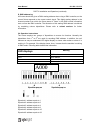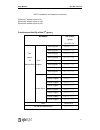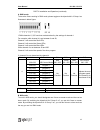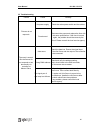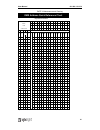Summary of 151.269
Page 1
User manual high power led dmx par64 cans 151.269 / 151.272.
Page 2
User manual 151.269 / 151.272 2 part i general information 1.1 introduction you have purchased the 151.269 / 151.272, high power led par lamp series product. To assure reliable performance, please read the instructions in this manual thoroughly and carefully before operating. 1.2 safety information ...
Page 3
User manual 151.269 / 151.272 3 part i general information (continued) 1.3 unpacking the 151.269 / 151.272 has been thoroughly tested and shipped in perfect operating condition. Check the shipping carton carefully for damage that may have occurred during shipping. If the carton appears to be damaged...
Page 4
User manual 151.269 / 151.272 4 part ii installation and operation 2.1 fixture layout operating panel.
Page 5
User manual 151.269 / 151.272 5 part ii installation and operation (continued) 2.2 ac power the fixture’s mains lead may require a grounding-type plug connector that fits your power distribution cable or outlet. Consult a qualified electrician if you have any doubts about proper installation. Warnin...
Page 6
User manual 151.269 / 151.272 6 part ii installation and operation (continued) d. Dmx addressing all fixtures should be given a dmx starting address when using a dmx controller, so the correct fixture responds to the correct control signal. This digital starting address is the channel number from wh...
Page 7
User manual 151.269 / 151.272 7 part ii installation and operation (continued) dipswitch 7 address equals to 64 dipswitch 8 address equals to 128 dipswitch 9 address equals to 256 functions and the dip of the 2 nd group: work mode dip of the 2 nd group 1 2 3 4 5 6 7 8 auto program 1 0 0 0 0 * * * 0 ...
Page 8
User manual 151.269 / 151.272 8 part ii installation and operation (continued) a. Dmx mode: to have the fixture working in dmx mode, please toggle on the dipswitch #1 of group1 as illustrates in below figure: 1.Dmx channels 1,2,3,5 functions are determined by the settings of channel 4. For example, ...
Page 9
User manual 151.269 / 151.272 9 part ii installation and operation (continued) c. Select auto programs to select auto programs, turn the dipswitch #1 of the 2 nd group dipswitches off and dipswitch# 8 off. Auto programs are then selected by the various combining of dipswitches #2, #3 and #4 of group...
Page 10
User manual 151.269 / 151.272 10 part ii installation and operation part iii maintenance and cleaning please refer to the following points during the normal inspection: warning: make certain all screws and fasteners are securely tightened at all times. Loosened screws may cause unexpected damage or ...
Page 11
User manual 151.269 / 151.272 11 3.3 troubleshooting trouble cause remedy no power supply check the mains power switch and the cables. Fixtures do not responds. Fuse burned disconnect the power and replace the fuse with the same specification. If the fuse is burned again, the problem should be cause...
Page 12
User manual 151.269 / 151.272 12 part iii maintenance and cleaning dmx address quick reference chart dip switch position dmx dip switch set #9 0 0 0 0 0 0 0 0 1 1 1 1 1 1 1 1 0=off #8 0 0 0 0 1 1 1 1 0 0 0 0 1 1 1 1 1=on #7 0 0 1 1 0 0 1 1 0 0 1 1 0 0 1 1 x=off or on #6 0 1 0 1 0 1 0 1 0 1 0 1 0 1 0...