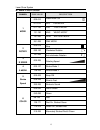Summary of Galaxy 152.737
Page 1
152.737 version: 2.0
Page 2: 1. Features
Laser show system 1 1. Features z this device has been designed to produce decorative effect lighting and is used light show systems. Z galaxy laser is new member of falling star series, which is installed with double rotation burst grating. Z several working modes: { dmx controlled, 6channels { ins...
Page 3: 3. Safety Instructions:
Laser show system 2 3. Safety instructions: every person involved with installation and maintenance of this device have to: -be qualilfied -follow the instructions of this manual z to protect the environment, please try to recycle the packing material as much as possible. Z to prevent fire or shock ...
Page 4
Laser show system 3 z check that the available voltage is not higher than the one stated on the rear panel of the unit. Z the power cord should always be in perfect condition: switch the unit immediately off when the power cord is squashed or damaged. Z never let the power-cord come into contact wit...
Page 5: 5. Overhead Rigging
Laser show system 4 z this laser may only be used for shows. The operation of a class 3b show laser is only allowed if the operation is controlled by a skilled and well-trained operator. Z depending on the classification, operating a laser product can produce laser radiation that may cause permanent...
Page 6: 5.1 Connection to The Mains
Laser show system 5 z before rigging make sure that the installation area can hold a minimum point load of 10 times the device’s weight. Z always use a certified safety cable that can hold 12 times the weight of the device when installing the unit. This secondary safety attachment should be installe...
Page 7
Laser show system 6 5.2 dmx-512 connection/connection between fixtures z the fixture is equipped with 3-pin xlr sockets for dmx input and output. The sockets are wired in parallel. Only use a shielded twisted-pair cable designed for 3-pin xlr-plugs and connectors in order to connect the controller w...
Page 8: 6. Description:
Laser show system 7 building a master/slave-chain: connect the dmx-output of the master fixture in the data-chain with the dmx-input of the first slave, always connect output with the input of the next slave until all slaves are connected. Caution: it’s necessary to insert the xlr termination plug (...
Page 9
Laser show system 8 4. Interlock input: used to connect the optional emergency stop switch(see picture). When you push this switch the laser beam will disappear immediately. Important! For your own safety we strongly recommend to connect this optional switch! 5. Dmx input: 3pin male xlr- connector u...
Page 10: 7. Operation Manual
Laser show system 9 12. Power led: indicates that the unit is switched on. 13. Music led: flashes to the sound of the music detected by the mic. 14. Laser output: here the laser beam leaves the enclosure, make sure to never look inside the unit through this opening while the laser effect is switched...
Page 11
Laser show system 10 mode option: to set the operating mode. Confirmation: to confirm and save all setting (operating mode or dmx address) that you did. At next power on, the laser will do what you confirm in last time. To change the dmx address or operation mode. Press func, the led panel is flashi...
Page 12
Laser show system 11 7.1.2 fas “disco mode” z press func to enter mode option z till to led panel shows fas z press enter to confirm the setting. The laser is working in “disco mode”, which is pretty fast and hot style show for disco and so on. 7.1.3 mus “music mode” z press func to enter mode optio...
Page 13
Laser show system 12 7.1.4 rdm “mixture mode” z press func to enter mode option z till to led panel shows rdm z press enter to confirm the setting. The laser is working in “mixed mode” automatically. The laser show is running with random patterns function which could do unrepeatable show automatical...
Page 14: 8. Dmx Protocol
Laser show system 13 8. Dmx protocol cannel dmx value description 1 mode 000-010 laser block out 011-070 slo “pub mode” 071-130 fas “disco mode” 131-190 mus “music mode” 191-250 rdm “mixture mode” 251-255 dmx mode 2 rotate 000-079 stop 080-160 clockwise rotation 161-255 anti-clockwise rotation 3 r s...
Page 15: 9. Maintenance
Laser show system 14 9. Maintenance z make sure the area below the installation place is free from unwanted persons during servicing z switch off the unit , unplug the mains cable and wait until the unit has been cooled down. During the inspection the following points should be checked: z all screws...
Page 16: 10. Specifications
Laser show system 15 10. Specifications mains input : ac100~240v,50/60hz fuse: 250v 1.5a slow blow(20mm glass) total power: 25w x/y axis beam angle: 0~±30º input signal bandwidth: 0—1000hz laser power: 40mw green cw laser ( λ=532nm) 80mw red cw laser ( λ=650nm) laser radiation class: 3b condition te...