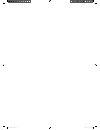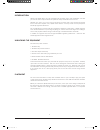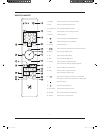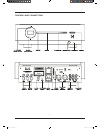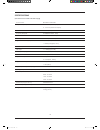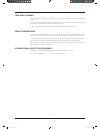Summary of Artera Play
Page 1
Artera play artera play.Indd 1 2015-7-9 17:36:01.
Page 2
Artera play.Indd 2 2015-7-9 17:36:01.
Page 3
Read these instructions. Keep these instructions. Heed all warnings. Follow all instructions. Do not use this apparatus near water. Clean only with dry cloth. Do not block any ventilation openings. Install in accordance with the manufacturer’s instructions. Do not install near any heat sources such ...
Page 4
Contents artera play user guide important safety information……………………………………inside front cover introduction………………………………………………………………………………… 2 unpacking the equipment………………………………………………………………. 2 placement……………………………………………………………………………………… 2 remote handset……………………………………………………………………………... 3 controls and con...
Page 5
Introduction welcome to quad artera, the most complete series of modern source and amplification units that you need to create a fully functional hi-fi system for today’s multitude of music sources. Whether your choice is an all-in-one and simple-to-use artera cd or the separate cd digital source an...
Page 6
Remote handset 1 standby press to bring the unit in/out of standby 2 mute press to mute/unmute the sound 3 number keys see “handset operation” below 4 store press to store a track in program mode 5 volume+ increase volume 6 press to start/pause cd/usb playback 7 move to the next track of cd/usb 8 vo...
Page 7
Fitting handset batteries open the battery cover. Unwrap the two supplied aaa batteries and place them in the battery compartment with the polarity as shown. Replace the cover. Always use aaa batteries and always replace them in sets. Never mix old and new batteries. Very weak batteries can leak and...
Page 8
Controls and connections artera play.Indd 5 2015-7-9 17:36:02.
Page 9
Installation open the carton box, take out the glass top and the artera play separately. Place the artera play onto a sturdy shelf or table. Put the glass top on the lid of artera play after making all connections. Before making any connections to your high fidelity equipment make sure that all unit...
Page 10
The unbalanced output the quad artera play has one set of unbalanced rca analogue signal output (pre) for connection to units which do not feature balanced inputs. Digital signal input connections as the dacs in the artera play will be superior to those of regular dvd players, dvb receivers, etc. We...
Page 11
Digital signal output connections two digital outputs are provided. These outputs are for those who wish to connect the play to external standard audio dacs. Dig & opt outputs a coaxial and an optical output are available. These are the connections that will be normally used to connect the play to e...
Page 12
System connection artera play.Indd 9 2015-7-9 17:36:02.
Page 13
10 operations switching on the power supple input is via an iec mains connect and an appropriate mains lead is supplied. Connect the mains leads to all system components and then to the wall sockets ensuring that the mains switches on all units and wall sockets are switched off. Check that all leads...
Page 14
11 power up sequence switch on display: the welcome screen displays “quad” for 5 seconds, indicating that the player is under digital filter settings and user operation is disable. And then the active input selection. When first switched on: the cd input is selected by default. The play will attempt...
Page 15
1 playing a cd to play a cd from the start: press the play/pause key on the handset or touch the play/pause button on the front panel. To play a cd from a selected track: 1) repeatedly press the / on the handset. When the track is reached stop pressing and the player will play from the selected trac...
Page 16
1 repeat play • press the repeat key once to repeat one track continuously. The repeat 1 icon appears briefly on screen. You can also select a new track and this will be continuously repeated. Press the info key on the handset, the repeat 1 icon will be displayed. • press the repeat key twice to rep...
Page 17
1 cd vol 12 no track program prg during programme play: 1) pause, stop, previous track, next track, fast forward, fast reverse are available. 2) direct track selection with the number keys is disabled. 3) repeat play (repeat 1 , repeat all) is enabled but random play is disabled. Stopping programme ...
Page 18
1 mute press the mute key on the handset to mute the sound output. The word “mute” appears briefly on screen and then the play screen restores. Pressing the info key on the handset the “mute” will be displayed, indicating that the player is in mute. When the output is muted: • pressing the mute key ...
Page 19
1 playing an external spdif input there are two optical and two coaxial spdif inputs for quad artera play: opt1-opt2-dig1- dig2, press the required button on the handset or short touch the source button on the front panel to select the desired input. “unlocked” will be displayed if no input signal f...
Page 20
1 the “fast” filter exhibits no ringing – the transient nature of the music is preserved. This type of filter has a purity and “naturalness” sound. The “smooth” filter is a digital filter which implements sampling theory and is designed for near perfect technical response in the frequency domain. It...
Page 21
1 specifications (all measurement made with 0v supply) d/a converter ess es9018 32bit dac output level (1khz) 0 - 2.6 vrms (pre outputs) 0 – 5.2 vrms (balanced outputs) l/r channel difference ±0.02db (1khz) frequency response -0.2db(20hz-20khz, 1khz) total harmonic distortion linearity ±0.01db (20hz...
Page 22
1 care and cleaning while cleaning is in progress the ac power cord must be unplugged from the ac power supply socket. The surface of the equipment may be cleaned with a damp soft cloth. Solvent based cleaning materials should not be used as they may damage the finish. If you have any queries regard...
Page 23
Correct disposal of this product. This marking indicates that this product should not be disposed with other household wastes throughout the eu. To prevent possible harm to the environment or human health from uncontrolled waste disposal, recycle it responsibly to promote the sustainable reuse of ma...
Page 24
Iag house, 13/14 glebe road, huntingdon, cambridgeshire, pe29 7dl, uk tel: +44(0)1480 452561 fax: +44(0)1480 413403 http://www.Quad-hifi.Co.Uk iag reserves the right to alter the design and specifications without notice. All rights reserved © iag group ltd. Quad is a member of the international audi...