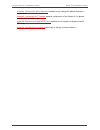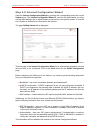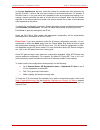Summary of Quadro16x
Page 2
Quadro manual i: installation guide quadro2x, 2xi; quadro4x, 4xi, 4xa; quadro16x, 16xi; (sw version 4.1.X) copyright and trademarks copyright © 2003-2007 epygi technologies, ltd. All rights reserved. Quadro is a registered trademark of epygi tech- nologies, ltd.Microsoft, windows, and the windows lo...
Page 3
Quadro manual i: installation guide quadro2x, 2xi; quadro4x, 4xi, 4xa; quadro16x, 16xi; (sw version 4.1.X) administrative council for terminal attachments (acta) customer information this equipment complies with part 68 of the fcc rules and the requirements adopted by the acta. On the back of this e...
Page 4
Quadro manual i: installation guide quadro2x, 2xi, quadro4x, 4xi, 4xa, quadro16x, 16xi; (sw version 4.1.X) table of contents manual i: installation guide about this installation guide ........................................................ 6 requirements................................................
Page 5
Quadro manual i: installation guide quadro2x, 2xi, quadro4x, 4xi, 4xa, quadro16x, 16xi; (sw version 4.1.X) appendix: changing the admin password ..................................... 48 appendix: configuring nat traversal........................................... 49 appendix: registering on epygi’s...
Page 6
Quadro manual i: installation guide about this installation guide quadro2x, 2xi, quadro4x, 4xi, 4xa, quadro16x, 16xi; (sw version 4.1.X) 6 about this installation guide this installation guide explains the installation of the quadro ip pbxs of quadro2x, quadro4x and quadro16x series. The quadro mode...
Page 7
Quadro manual i: installation guide about this installation guide quadro2x, 2xi, quadro4x, 4xi, 4xa, quadro16x, 16xi; (sw version 4.1.X) 7 appendix: changing the admin password explains how to change the default administra- tor password. Appendix: configuring nat traversal explains configuration of ...
Page 8: Requirements
Quadro manual i: installation guide requirements quadro2x, 2xi, quadro4x, 4xi, 4xa, quadro16x, 16xi; (sw version 4.1.X) 8 requirements • one 120/240 vac power outlet in close proximity to the quadro. • one rj45 ethernet 10/100 broadband internet connection, an adsl internet connec- tion or a g.Shdsl...
Page 9: Hardware Overview
Quadro manual i: installation guide hardware overview quadro2x, 2xi, quadro4x, 4xi, 4xa, quadro16x, 16xi; (sw version 4.1.X) 9 hardware overview the connectors panel of quadro2x, 4x and 16x the illustration below includes the connectors panel of regular quadro models in plastic enclosure. Fig. I-1: ...
Page 10
Quadro manual i: installation guide hardware overview quadro2x, 2xi, quadro4x, 4xi, 4xa, quadro16x, 16xi; (sw version 4.1.X) 10 1 power supply socket. Use only the power adapter delivered with the quadro. 2 line sockets to connect the quadro to the pstn network using standard analog phone service. T...
Page 11
Quadro manual i: installation guide hardware overview quadro2x, 2xi, quadro4x, 4xi, 4xa, quadro16x, 16xi; (sw version 4.1.X) 11 the connectors panels of quadro2xi, 4xi and 16xi the illustration below includes the connectors panel of isdn flavored quadro models in plastic enclosure. Fig. I-3: isdn/et...
Page 12
Quadro manual i: installation guide hardware overview quadro2x, 2xi, quadro4x, 4xi, 4xa, quadro16x, 16xi; (sw version 4.1.X) 12 the connectors panels of quadro4xa the illustration below includes the connectors panel of adsl flavored quadro models in plastic enclosure. Fig. I-5: fxo/adsl flavored qua...
Page 13
Quadro manual i: installation guide hardware overview quadro2x, 2xi, quadro4x, 4xi, 4xa, quadro16x, 16xi; (sw version 4.1.X) 13 quadro’s front panel leds fig. I-6:quadro's front panel leds 1 busy green status of cpu off: no power on or blinking: normal activity 2 info yellow system information on: d...
Page 14
Quadro manual i: installation guide hardware overview quadro2x, 2xi, quadro4x, 4xi, 4xa, quadro16x, 16xi; (sw version 4.1.X) 14 led indication during a firmware update a firmware update is indicated by the red (fault) and yellow (info) leds. Both will blink si- multaneously for about two minutes whi...
Page 15
Quadro manual i: installation guide step 1: installing the quadro quadro2x, 2xi, quadro4x, 4xi, 4xa, quadro16x, 16xi; (sw version 4.1.X) 15 step 1: installing the quadro networking overview to establish a connection between the internet and your local area network (lan), an ac- cess router is needed...
Page 16
Quadro manual i: installation guide step 1: installing the quadro quadro2x, 2xi, quadro4x, 4xi, 4xa, quadro16x, 16xi; (sw version 4.1.X) 16 lan/wan connection options • a quadro ip pbx with an ethernet wan port behind a router, which is connected to a cable or xdsl modem. Fig. I-7: configuration: qu...
Page 17
Quadro manual i: installation guide step 1: installing the quadro quadro2x, 2xi, quadro4x, 4xi, 4xa, quadro16x, 16xi; (sw version 4.1.X) 17 please note: the admin pc is connected to the quadro lan port to access the web management of the quadro. After the initial configuration has been completed, th...
Page 18
Quadro manual i: installation guide step 1: installing the quadro quadro2x, 2xi, quadro4x, 4xi, 4xa, quadro16x, 16xi; (sw version 4.1.X) 18 connecting the hardware • quadro4x behind a router quadro2x and quadro16x are connected accordingly. Fig. I-11: installation: quadro4x behind a router • quadro4...
Page 19
Quadro manual i: installation guide step 1: installing the quadro quadro2x, 2xi, quadro4x, 4xi, 4xa, quadro16x, 16xi; (sw version 4.1.X) 19 • quadro4xa used as internet access router all quadro ip pbxs using adsl or g.Shdsl as their internet uplink are con- nected accordingly in the fig.I-12. Fig. I...
Page 20: Link Do Not Require Further
Quadro manual i: installation guide step 2: configuring the quadro quadro2x, 2xi, quadro4x, 4xi, 4xa, quadro16x, 16xi; (sw version 4.1.X) 20 step 2: configuring the quadro quadro ip pbxs with ethernet wan up- link do not require further configuration in two cases: • the quadro is connected behind a ...
Page 21
Quadro manual i: installation guide step 2: configuring the quadro quadro2x, 2xi, quadro4x, 4xi, 4xa, quadro16x, 16xi; (sw version 4.1.X) 21 step 2.1: logging in to quadro • start a browser (ms internet explorer, netscape, opera) on a pc connected to the lan port. • enter http://172.30.0.1 (quadro’s...
Page 22
Quadro manual i: installation guide step 2: configuring the quadro quadro2x, 2xi, quadro4x, 4xi, 4xa, quadro16x, 16xi; (sw version 4.1.X) 22 step 2.2: system configuration wizard select the system configuration wizard from the system menu. The system configu- ration wizard is a tool for the administ...
Page 23
Quadro manual i: installation guide step 2: configuring the quadro quadro2x, 2xi, quadro4x, 4xi, 4xa, quadro16x, 16xi; (sw version 4.1.X) 23 dhcp settings for the lan interface if the dhcp server is enabled, the quadro will automatically assign dynamic ip addresses to the stations connected to its l...
Page 24
Quadro manual i: installation guide step 2: configuring the quadro quadro2x, 2xi, quadro4x, 4xi, 4xa, quadro16x, 16xi; (sw version 4.1.X) 24 (isdn) and phone ports of the quadro for the specified country. Select the country where the quadro is located. If you do not find your country in the list, pi...
Page 25
Quadro manual i: installation guide step 2: configuring the quadro quadro2x, 2xi, quadro4x, 4xi, 4xa, quadro16x, 16xi; (sw version 4.1.X) 25 finishing the system configuration wizard fig. I-21: system configuration wizard finishing page click on finish to complete the system configuration wizard. Th...
Page 26
Quadro manual i: installation guide step 2: configuring the quadro quadro2x, 2xi, quadro4x, 4xi, 4xa, quadro16x, 16xi; (sw version 4.1.X) 26 fig. I-23: confirm settings page please note: you must confirm the settings within 20 minutes. Otherwise the device will revert back to the previous configurat...
Page 27
Quadro manual i: installation guide step 2: configuring the quadro quadro2x, 2xi, quadro4x, 4xi, 4xa, quadro16x, 16xi; (sw version 4.1.X) 27 step 2.3: internet configuration wizard open the internet configuration wizard by selecting the corresponding menu item on the system menu. The internet config...
Page 28
Quadro manual i: installation guide step 2: configuring the quadro quadro2x, 2xi, quadro4x, 4xi, 4xa, quadro16x, 16xi; (sw version 4.1.X) 28 uplink configuration select the desired wan interface protocol and enter the wan interface bandwidth to as- sure the quality of ip calls. Fig. I-25: uplink con...
Page 29
Quadro manual i: installation guide step 2: configuring the quadro quadro2x, 2xi, quadro4x, 4xi, 4xa, quadro16x, 16xi; (sw version 4.1.X) 29 wan ip configuration your internet service provider (isp) should provide this information. • assign automatically via dhcp - the parameters are set automatical...
Page 30
Quadro manual i: installation guide step 2: configuring the quadro quadro2x, 2xi, quadro4x, 4xi, 4xa, quadro16x, 16xi; (sw version 4.1.X) 30 ppp/pptp configuration enter the ip address of the pptp server into the pptp server text field. Choose the encryption for the traffic over the pptp interfacefr...
Page 31
Quadro manual i: installation guide step 2: configuring the quadro quadro2x, 2xi, quadro4x, 4xi, 4xa, quadro16x, 16xi; (sw version 4.1.X) 31 wan interface configuration if your isp requires a specific mac address, (for example, for authentication), it can be en- tered on this page. The required mac ...
Page 32
Quadro manual i: installation guide step 2: configuring the quadro quadro2x, 2xi, quadro4x, 4xi, 4xa, quadro16x, 16xi; (sw version 4.1.X) 32 finishing the internet configuration wizard fig. I-30: internet configuration wizard summary page click the finish button to complete the internet configuratio...
Page 33
Quadro manual i: installation guide step 2: configuring the quadro quadro2x, 2xi, quadro4x, 4xi, 4xa, quadro16x, 16xi; (sw version 4.1.X) 33 step 2.4: firewall configuration by default, firewall configuration on the quadro has medium security, which denies any in- coming traffic from the wan except ...
Page 34: Step 2-A: Using Ip Lines
Quadro manual i: installation guide step 2: configuring the quadro quadro2x, 2xi, quadro4x, 4xi, 4xa, quadro16x, 16xi; (sw version 4.1.X) 34 step 2-a: using ip lines the basic configuration procedure for quadro ip pbxs that use ip lines is exactly the same as described in step 2. Before starting the...
Page 35
Quadro manual i: installation guide step 2: configuring the quadro quadro2x, 2xi, quadro4x, 4xi, 4xa, quadro16x, 16xi; (sw version 4.1.X) 35 in the line appearances text box, enter the number for simultaneous calls supported by the sip ip phone – which is the sum of the number of active and held cal...
Page 36
Quadro manual i: installation guide step 2: configuring the quadro quadro2x, 2xi, quadro4x, 4xi, 4xa, quadro16x, 16xi; (sw version 4.1.X) 36 supported sip phones below is the list of sip phones that are officially supported by epygi and can be automati- cally configured to work with quadro2x/4x/16x:...
Page 37: Step 2-C: Using Isdn Lines
Quadro manual i: installation guide step 2: configuring the quadro quadro2x, 2xi, quadro4x, 4xi, 4xa, quadro16x, 16xi; (sw version 4.1.X) 37 step 2-b: using receptionist if you wish to use the receptionist’s features, the receptionist should be set up on the quadro. The quadro’s basic configuration ...
Page 38
Quadro manual i: installation guide step 2: configuring the quadro quadro2x, 2xi, quadro4x, 4xi, 4xa, quadro16x, 16xi; (sw version 4.1.X) 38 ddi (device dialing inward) service and tei mode can be selected from the first page of the isdn wizard. Fig. I-36: isdn wizard – page 1 leave ddi service disa...
Page 39
Quadro manual i: installation guide step 2: configuring the quadro quadro2x, 2xi, quadro4x, 4xi, 4xa, quadro16x, 16xi; (sw version 4.1.X) 39 select the use default outgoing msn checkbox and define the default outgoing msn value if you wish to send the custom caller information when placing calls ove...
Page 40
Quadro manual i: installation guide step 3: registering on epygi’s technical support quadro2x, 2xi, quadro4x, 4xi, 4xa, quadro16x, 16xi; (sw version 4.1.X) 40 step 2-d: using an adsl or g.Shdsl uplink if a quadro ip pbx with adsl or g.Shdsl uplink is used, the basic configuration of the wan interfac...
Page 41
Quadro manual i: installation guide step 3: registering on epygi’s technical support quadro2x, 2xi, quadro4x, 4xi, 4xa, quadro16x, 16xi; (sw version 4.1.X) 41 fig. I-40: ppp/pptp configuration page if your isp assigns a dynamic ip address, activate the dynamic ip address radio button. Otherwise acti...
Page 42
Quadro manual i: installation guide step 3: registering on epygi’s technical support quadro2x, 2xi, quadro4x, 4xi, 4xa, quadro16x, 16xi; (sw version 4.1.X) 42 wan interface configuration page if pppoa or ethernet is the selected wan interface protocol, the wan interface configu- ration page of the i...
Page 43
Quadro manual i: installation guide step 3: registering on epygi’s technical support quadro2x, 2xi, quadro4x, 4xi, 4xa, quadro16x, 16xi; (sw version 4.1.X) 43 step 3: registering on epygi’s technical support it is recommended that you register your quadro on the epygi technical support web page. Reg...
Page 44
Quadro manual i: installation guide step 4: making/receiving calls quadro2x, 2xi, quadro4x, 4xi, 4xa, quadro16x, 16xi; (sw version 4.1.X) 44 step 4: making/receiving calls please note: the quadro default settings are sufficient to make sip phone calls. It is not necessary to make any changes unless ...
Page 45
Quadro manual i: installation guide step 4: making/receiving calls quadro2x, 2xi, quadro4x, 4xi, 4xa, quadro16x, 16xi; (sw version 4.1.X) 45 to do so, click on the box in the first column next to the extension to edit and click the edit button. When the page opens, go to general settings and edit th...
Page 46: Appendix: Pc Dhcp Settings
Quadro manual i: installation guide appendix: pc dhcp settings quadro2x, 2xi, quadro4x, 4xi, 4xa, quadro16x, 16xi; (sw version 4.1.X) 46 appendix: pc dhcp settings the quadro lan port has a dhcp server that provides dhcp ip addresses to devices connected to the lan either directly or through an ethe...
Page 47
Quadro manual i: installation guide appendix: pc dhcp settings quadro2x, 2xi, quadro4x, 4xi, 4xa, quadro16x, 16xi; (sw version 4.1.X) 47 4. Choose obtain an ip address automati- cally and obtain dns server address automatically selections and press ad- vanced button. 5. You will see the entry dhcp e...
Page 48
Quadro manual i: installation guide appendix: changing the admin password quadro2x, 2xi, quadro4x, 4xi, 4xa, quadro16x, 16xi; (sw version 4.1.X) 48 appendix: changing the admin password for security reasons, it is recommended that you change the default admin password. The username of the administra...
Page 49
Quadro manual i: installation guide appendix: configuring nat traversal quadro2x, 2xi, quadro4x, 4xi, 4xa, quadro16x, 16xi; (sw version 4.1.X) 49 appendix: configuring nat traversal nat or network address translation is a common feature used to expand the use of con- nected pcs and other networked d...
Page 50
Quadro manual i: installation guide appendix: configuring nat traversal quadro2x, 2xi, quadro4x, 4xi, 4xa, quadro16x, 16xi; (sw version 4.1.X) 50 fig. I-46: nat traversal settings – general setting go to sip parameters page. Fig. I-47: nat traversal settings - sip parameters select use manual nat tr...
Page 51
Quadro manual i: installation guide appendix: configuring nat traversal quadro2x, 2xi, quadro4x, 4xi, 4xa, quadro16x, 16xi; (sw version 4.1.X) 51 appendix: registering on epygi’s sip server you may login directly to epygi’s sip server if you have registered your quadro at epygi’s technical support c...
Page 52
Quadro manual i: installation guide appendix: configuring nat traversal quadro2x, 2xi, quadro4x, 4xi, 4xa, quadro16x, 16xi; (sw version 4.1.X) 52 fig. I-51: sip services add new extension page the authentication password validates the entry and must match the password entered on the quadro later. Ma...
Page 53
Quadro manual i: installation guide appendix: registering on epygi sip server quadro2x, 2xi, quadro4x, 4xi, 4xa, quadro16x, 16xi; (sw version 4.1.X) 53 configuring quadro extensions once the sip server has the created extensions with the user information, create these ex- tensions in the quadro devi...
Page 54
Quadro manual i: installation guide appendix: registering on epygi sip server quadro2x, 2xi, quadro4x, 4xi, 4xa, quadro16x, 16xi; (sw version 4.1.X) 54 fig. I-55: extensions management - edit entry – sip settings page • enter the sip registration number displayed in the column ext# into the text fie...
Page 55
Quadro manual i: installation guide appendix: registering on epygi sip server quadro2x, 2xi, quadro4x, 4xi, 4xa, quadro16x, 16xi; (sw version 4.1.X) 55 appendix: checking the connections if the system doesn’t seem to be working properly, even when all the cables are connected properly, it may be hel...
Page 56
Quadro manual i: installation guide appendix: registering on epygi sip server quadro2x, 2xi, quadro4x, 4xi, 4xa, quadro16x, 16xi; (sw version 4.1.X) 56 if diagnostics are successful, but you are still unable to place a call to 899# then check the sip registration status. Open the sip registration st...
Page 57
Quadro manual i: installation guide appendix: checking the connections quadro2x, 2xi, quadro4x, 4xi, 4xa, quadro16x, 16xi; (sw version 4.1.X) 57 qig-quadro-00-38.