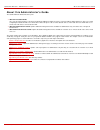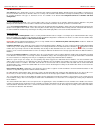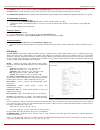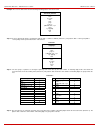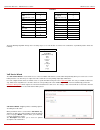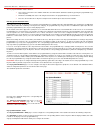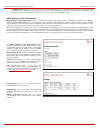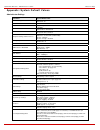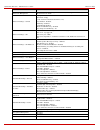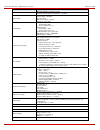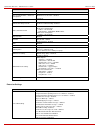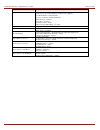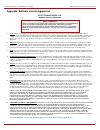- DL manuals
- Quadro
- PBX
- QUADRO4LI
- Administrator's Manual
Quadro QUADRO4LI Administrator's Manual
Summary of QUADRO4LI
Page 1
Quadro4li manual ii: administrator's guide edition 1, jan 2011 sw release 5.2.25 and higher.
Page 2
Quadro4li manual ii: administrator's guide table of contents manual i: see installation guide step-by-step guide to install and configure quadro basically. Manual ii: administrator's guide about this administrator's guide .................................................................................
Page 3
Quadro4li manual ii: administrator's guide extensions directory ..................................................................................................................................................53 authorized phones database ...............................................................
Page 4
Quadro4li manual ii: administrator's guide manual iii: see extension user's guide describes detailed the menus available for extension users and includes further all call codes at a glance..
Page 5
Quadro4li manual ii: administrator's guide about this administrator's guide quadro4li; (sw version 5.2.X) 4 about this administrator's guide the quadro manual is divided into three parts: • manual-i: installation guide gives step-by-step instructions to provision the quadro ip pbx and configure the ...
Page 6
Quadro4li manual ii: administrator's guide quadro's graphical interface quadro4li; (sw version 5.2.X) 5 quadro’s graphical interface administrator’s main page when the administrator logs in, the quadro management page is displayed with a table of active calls (including information about call peers,...
Page 7
Quadro4li manual ii: administrator's guide pbx services for quadro’s administrator quadro4li; (sw version 5.2.X) 6 recurrent buttons throughout this guide, you will see a variety of recurrent buttons. Below is a description of these buttons. Button description button description this button leads ba...
Page 8
Quadro4li manual ii: administrator's guide administrator’s menus quadro4li; (sw version 5.2.X) 7 administrator’s menus system menu fig. Ii-1: system menu in dynamo theme fig. Ii-2: system menu in plain theme system configuration wizard the system configuration wizard allows the administrator to defi...
Page 9
Quadro4li manual ii: administrator's guide administrator’s menus quadro4li; (sw version 5.2.X) 8 the system configuration page contains the host name, ip address and subnet mask information about the quadro lan interface. These settings make quadro available to the internal network. The system confi...
Page 10
Quadro4li manual ii: administrator's guide administrator’s menus quadro4li; (sw version 5.2.X) 9 internet configuration wizard the internet configuration wizard allows the administrator to configure the wan interface settings and to adjust quadro’s connectivity with an external network. The internet...
Page 11
Quadro4li manual ii: administrator's guide administrator’s menus quadro4li; (sw version 5.2.X) 10 required bandwidth for standard packets: needed bandwidth in kbit/s using the codecs: packet size in msec. G.711u/g.711a g.726-16 g.726-24 g.726-32 g.726-40 g.729a ilbc-13.33 10 105 58 66 74 82 50 - 20 ...
Page 12
Quadro4li manual ii: administrator's guide administrator’s menus quadro4li; (sw version 5.2.X) 11 system security management the system security management offers a possibility of managing the global security levels, running the system security diagnostics program and receiving complete reports on t...
Page 13
Quadro4li manual ii: administrator's guide administrator’s menus quadro4li; (sw version 5.2.X) 12 fig. Ii-12: quadro system security diagnostics page the output of security audit may look as follows: start security audit ... Checking ... Firewall ... Done ip lines ... Done call routing ... Done exte...
Page 14
Quadro4li manual ii: administrator's guide administrator’s menus quadro4li; (sw version 5.2.X) 13 general information the general information page includes the following information: uptime duration - period quadro is on since last reboot. Device hostname - quadro device host name. Quadro operating ...
Page 15
Quadro4li manual ii: administrator's guide administrator’s menus quadro4li; (sw version 5.2.X) 14 the transfer statistics page shows a user-defined statistics table with the transmit/receive value (criteria), interface type and time period. It contains the following components: time range of statist...
Page 16
Quadro4li manual ii: administrator's guide administrator’s menus quadro4li; (sw version 5.2.X) 15 lines status the table lines status shows the current status of each ip line and isdn trunk with all details of active calls. Since only one line information is displayed at a time, the ip line and isdn...
Page 17
Quadro4li manual ii: administrator's guide administrator’s menus quadro4li; (sw version 5.2.X) 16 static parameters: b channel - the state of the channel (enabled or disabled) state - the current state of the channel (free, busy or n/a) dynamic parameters: caller party - this parameter appears when ...
Page 18
Quadro4li manual ii: administrator's guide administrator’s menus quadro4li; (sw version 5.2.X) 17 memory status the memory status page includes tables with the available user space information for each extension. These tables display the space used by the voice mailbox and uploaded/recorded system g...
Page 19
Quadro4li manual ii: administrator's guide administrator’s menus quadro4li; (sw version 5.2.X) 18 the sip tunnels to slave devices and sip tunnels to master devices tables list the sip tunnels between local and the remote quadros (see sip tunnel settings ). The sip tunnels to slave devices table lis...
Page 20
Quadro4li manual ii: administrator's guide administrator’s menus quadro4li; (sw version 5.2.X) 19 ip routing configuration routing is used to relay information across the internet from a source to a destination. Along the way, at least one intermediate node is typically encountered. Routing is diffe...
Page 21
Quadro4li manual ii: administrator's guide administrator’s menus quadro4li; (sw version 5.2.X) 20 the add ip policy route page offers the following input options: priority requires a numeric value (from 1 to 252) to define the priority of the routing rule. The lower the number, the sooner the routin...
Page 22
Quadro4li manual ii: administrator's guide administrator’s menus quadro4li; (sw version 5.2.X) 21 configuration management the configuration management page assists the administrator with managing the system configuration settings and voice data. For example, the administrator is able to backup and ...
Page 23
Quadro4li manual ii: administrator's guide administrator’s menus quadro4li; (sw version 5.2.X) 22 • system events • feature keys • device registration state the automatic firmware update link leads you to the page where the automatic update of the quadro's firmware (software image) can be configured...
Page 24
Quadro4li manual ii: administrator's guide administrator’s menus quadro4li; (sw version 5.2.X) 23 legible configuration management the legible configuration management is used to manually manage the configuration on the quadro. This will allow you to download a piece of configuration from the quadro...
Page 25
Quadro4li manual ii: administrator's guide administrator’s menus quadro4li; (sw version 5.2.X) 24 the system events table is the list of new and read system events. System events have corresponding coloring depending on the nature of the event: success (priority 1, color green), low importance failu...
Page 26
Quadro4li manual ii: administrator's guide administrator’s menus quadro4li; (sw version 5.2.X) 25 numerous circumstances may cause a certain application on quadro to flag an event. The event settings page lists all possible events on the quadro and allows controlling notification (action) when an ev...
Page 27
Quadro4li manual ii: administrator's guide administrator’s menus quadro4li; (sw version 5.2.X) 26 actions that are not allowed for the selected event (like mail notification if the ppp link is down or the mail server has been configured improperly) are hidden. For multiple events editing, actions th...
Page 28
Quadro4li manual ii: administrator's guide administrator’s menus quadro4li; (sw version 5.2.X) 27 mail settings the system mail settings page allows you to send warnings automatically about the board status or problems to the administrator. System events that require email notification are selected ...
Page 29
Quadro4li manual ii: administrator's guide administrator’s menus quadro4li; (sw version 5.2.X) 28 • clickatell – this selection allows to use a pre-defined sms gateway. Selection enables the api id text field which indicates a clicatell specific parameter obtained from the server and should match on...
Page 30
Quadro4li manual ii: administrator's guide administrator’s menus quadro4li; (sw version 5.2.X) 29 the second page of firmware update has a browse button used to browse the image file, and the specify image text field that will display the selected image filename. Pressing save will start uploading t...
Page 31
Quadro4li manual ii: administrator's guide administrator’s menus quadro4li; (sw version 5.2.X) 30 the second frame delivers the ip address of the second router and so on and so forth. The results of traceroute are displayed on the lower area of the page. Ping target requires the destination (ip addr...
Page 32
Quadro4li manual ii: administrator's guide administrator’s menus quadro4li; (sw version 5.2.X) 31 snmp trap settings are used to define the traphosts that should be informed when certain events occur on the quadro. For the listed traphosts to be informed about the events on the quadro, send snmp tra...
Page 33
Quadro4li manual ii: administrator's guide administrator’s menus quadro4li; (sw version 5.2.X) 32 the system logs settings page is used to adjust the system logging settings and contains the following components. • the enable user logging checkbox is used to enable user level logging. This logging c...
Page 34
Quadro4li manual ii: administrator's guide administrator’s menus quadro4li; (sw version 5.2.X) 33 features this page lists all features, that may be activated by a software key, characterized by a feature description and provided with its status: • no key found - the feature is currently not availab...
Page 35
Quadro4li manual ii: administrator's guide administrator’s menus quadro4li; (sw version 5.2.X) 34 attention: pressing the save button will stop some vital processes on the quadro, therefore you will need to reboot your device manually even if you have cancelled the language pack update procedure on ...
Page 36
Quadro4li manual ii: administrator's guide administrator’s menus quadro4li; (sw version 5.2.X) 35 please note: the administrator’s account cannot be disabled. The roles page contains a table where the local administrator and extensions users are listed. This page allows you to set the permissions to...
Page 37
Quadro4li manual ii: administrator's guide administrator’s menus quadro4li; (sw version 5.2.X) 36 users menu fig. Ii-64: telephone users menu in dynamo theme f fig. Ii-65: telephone users menu in plain theme extensions management the extensions management page is used to create a variety of extensio...
Page 38
Quadro4li manual ii: administrator's guide administrator’s menus quadro4li; (sw version 5.2.X) 37 the following columns are present in the table: • extension - lists user or attendant extensions on the quadro. This number is used for internal pbx calls. • display name - indicates an optional display...
Page 39
Quadro4li manual ii: administrator's guide administrator’s menus quadro4li; (sw version 5.2.X) 38 user extension settings 1. General settings this group requires extension‘s personal information and has the following components: display name is an optional parameter used to recognize the caller. Usu...
Page 40
Quadro4li manual ii: administrator's guide administrator’s menus quadro4li; (sw version 5.2.X) 39 sip port indicates the host port number to connect to the sip server. The sip server port may only contain digit values, otherwise the error message “sip server port is incorrect” will be displayed when...
Page 41
Quadro4li manual ii: administrator's guide administrator’s menus quadro4li; (sw version 5.2.X) 40 when the enable rtp proxy checkbox is selected, incoming and outgoing rtp streams to and from the remote sip phone will be routed through quadro. When the checkbox is not selected, rtp packets will be m...
Page 42
Quadro4li manual ii: administrator's guide administrator’s menus quadro4li; (sw version 5.2.X) 41 the download call queue welcome message functional link appears only when the custom call queue welcome message is already uploaded and is used to download it to pc and opens the file chooser window whe...
Page 43
Quadro4li manual ii: administrator's guide administrator’s menus quadro4li; (sw version 5.2.X) 42 7. Licensing this page is only available if the corresponding licensing is enabled from the features page. This group allows you to configure the extension to be used by the quadro communication manager...
Page 44
Quadro4li manual ii: administrator's guide administrator’s menus quadro4li; (sw version 5.2.X) 43 the pickup group of extension page lists all extensions in the pickup group, i.E. It lists those that can be monitored and the calls addressed to that may be picked up by calling the corresponding picku...
Page 45
Quadro4li manual ii: administrator's guide administrator’s menus quadro4li; (sw version 5.2.X) 44 confirm”. Retrieve timeout text field requires a timeout (in minutes) during which the parked call will stay active, i.E. The parked user will remain on-hold. When the call park retrieve timeout expires...
Page 46
Quadro4li manual ii: administrator's guide administrator’s menus quadro4li; (sw version 5.2.X) 45 the paging group of extension page lists all to be paged, i.E. Those that will automatically go off-hook (by automatic activation of the phone’s speaker) once the call to the paging group comes in. Add ...
Page 47
Quadro4li manual ii: administrator's guide administrator’s menus quadro4li; (sw version 5.2.X) 46 the extension to forward drop down list is used to choose the extension where the incoming fax addressed to the quadro’s auto attendant will be forwarded. The list contains only those extensions that ha...
Page 48
Quadro4li manual ii: administrator's guide administrator’s menus quadro4li; (sw version 5.2.X) 47 • recurring attendant prompt - this group allows updating the active recurring auto attendant message (played after the attendant welcome message and then periodically repeated while being in the auto a...
Page 49
Quadro4li manual ii: administrator's guide administrator’s menus quadro4li; (sw version 5.2.X) 48 the edit functional button provides a possibility of editing multiple extensions at the same time. In this case, fields that cannot be edited for multiple records have multiple values in the edit entry ...
Page 50
Quadro4li manual ii: administrator's guide administrator’s menus quadro4li; (sw version 5.2.X) 49 make preferred moves the selected codec to the top of the table, setting its priority to the highest. Clicking the make preferred button when a disabled codec is selected will first enable the codec and...
Page 51
Quadro4li manual ii: administrator's guide administrator’s menus quadro4li; (sw version 5.2.X) 50 the upload universal extension recordings page consists of a table where the universal voice messages are listed. An upload functional link is present for each voice message recording that is not upload...
Page 52
Quadro4li manual ii: administrator's guide administrator’s menus quadro4li; (sw version 5.2.X) 51 kickback quadro allows the receptionist to forward the incoming calls to the manager’s extension and if there is no answer the call is returned to the receptionist’s phone, instead of getting into voice...
Page 53
Quadro4li manual ii: administrator's guide administrator’s menus quadro4li; (sw version 5.2.X) 52 if you have selected the 55i, 57i, snom 360 or grandstream gxp2000 ip phones from the phone model drop down list, the next page in the wizard will be the receptionist phone configuration wizard – hardwa...
Page 54
Quadro4li manual ii: administrator's guide administrator’s menus quadro4li; (sw version 5.2.X) 53 • callfwd – accessed forwarding management of the extension to which the receptionist ip line is attached to. • autoredi – auto redials the last dialed call. • callback – calls back to the last caller. ...
Page 55
Quadro4li manual ii: administrator's guide administrator’s menus quadro4li; (sw version 5.2.X) 54 move up and move down are used to move the selected record one level up or down in the extensions directory table. The sequence of the entries in the extensions directory is important if several records...
Page 56
Quadro4li manual ii: administrator's guide administrator’s menus quadro4li; (sw version 5.2.X) 55 the authorized phones database- add entry page offers two groups of input options: caller settings the call type drop down list includes possible incoming call types (pstn, sip or auto). In sip, the cal...
Page 57
Quadro4li manual ii: administrator's guide administrator’s menus quadro4li; (sw version 5.2.X) 56 call back services with call back service, pstn callers can save a call charge when calling to and through quadro. Quadro provides the possibility of creating a list of those trusted pstn callers that a...
Page 58
Quadro4li manual ii: administrator's guide administrator’s menus quadro4li; (sw version 5.2.X) 57 telephony menu fig. Ii-102: telephony menu in dynamo theme fig. Ii-103: telephony menu in plain theme call statistics the call statistics page displays four tables. They provide information on successfu...
Page 59
Quadro4li manual ii: administrator's guide administrator’s menus quadro4li; (sw version 5.2.X) 58 the file format drop down list is used to select the format in which call statistics will be saved. This list offers to choose between tab deliminated text (.Log) and comma separated values (.Cvs) file ...
Page 60
Quadro4li manual ii: administrator's guide administrator’s menus quadro4li; (sw version 5.2.X) 59 the call detail column is present only in the unsuccessful outgoing calls table and indicates the reason why the call was unsuccessful. The filter performs a search procedure by the selected criteria. T...
Page 61
Quadro4li manual ii: administrator's guide administrator’s menus quadro4li; (sw version 5.2.X) 60 rx maximum delay = max v(i) / 8 rx delay increase count – indicates the number of times the delay in jitter buffer is increased during the call. Rx delay decrease count - indicates the number of times t...
Page 62
Quadro4li manual ii: administrator's guide administrator’s menus quadro4li; (sw version 5.2.X) 61 the sip timers radio button group is used to define the timeouts of the sip messages retransmission. • rfc 3261 will apply standard sip timers described in the corresponding specification. • high availa...
Page 63
Quadro4li manual ii: administrator's guide administrator’s menus quadro4li; (sw version 5.2.X) 62 telephone event draft support enables telephony events transmission according to the draft-ietf-avt-rfc2833bis-04. The checkbox needs to be toggled if the sip destination party phone or ivr has problems...
Page 64
Quadro4li manual ii: administrator's guide administrator’s menus quadro4li; (sw version 5.2.X) 63 for the sip tcp traffic over nat. The rtp parameters page is used to choose between the stun and manual nat traversal connection for the rtp traffic and to define the rtp/rtcp ports for the connection o...
Page 65
Quadro4li manual ii: administrator's guide administrator’s menus quadro4li; (sw version 5.2.X) 64 the nat exclusion table lists all possible ip ranges that are not included in the nat process, but may be accessed directly. Ip addresses that are not listed in the nat exclusion table are accessed over...
Page 66
Quadro4li manual ii: administrator's guide administrator’s menus quadro4li; (sw version 5.2.X) 65 inactive – this selection disables the corresponding ip line. Sip phone – this selection configures the ip line for a sip phone to be connected to the quadro’s lan. • phone model drop down list is used ...
Page 67
Quadro4li manual ii: administrator's guide administrator’s menus quadro4li; (sw version 5.2.X) 66 • snom 370 (also supports fvc) • aastra 6731i (also supports fvc), • snom 820 (also supports fvc) • polycom soundpoint ip 300sip, • snom 870 (also supports fvc) • polycom soundpoint ip 330sip, • snom me...
Page 68
Quadro4li manual ii: administrator's guide administrator’s menus quadro4li; (sw version 5.2.X) 67 isdn settings the integrated services digital network (isdn)is distinguished by digital telephony and data-transport services offered by regional telephone carriers. Isdn involves the digitization of th...
Page 69
Quadro4li manual ii: administrator's guide administrator’s menus quadro4li; (sw version 5.2.X) 68 the next page is isdn wizard – msn settings page which is used to turn on the msn configuration. It is recommended to enable the msn when there are multiple isdn devices connected to the same isdn bus. ...
Page 70
Quadro4li manual ii: administrator's guide administrator’s menus quadro4li; (sw version 5.2.X) 69 the isdn wizard - isdn low level settings page offers a power source selection option. When this option is selected, the quadroisdn device will act as a power supply for the isdn phones connected to it....
Page 71
Quadro4li manual ii: administrator's guide administrator’s menus quadro4li; (sw version 5.2.X) 70 channel selection is used to select between the preferred and exclusive b channel selection methods. For preferred channel selection, the co answers to the call request by the first available timeslot. ...
Page 72
Quadro4li manual ii: administrator's guide administrator’s menus quadro4li; (sw version 5.2.X) 71 disconnected mode shows the number of packets when the connection is being disconnected. Disconnect shows the number of packets upon connection termination. Unnumbered acknowledgement shows the number o...
Page 73
Quadro4li manual ii: administrator's guide administrator’s menus quadro4li; (sw version 5.2.X) 72 sip tunnel settings the sip tunneling service is used to build a tunnel between quardos and to use that tunnel for routing the sip calls through the remote quadros. When this service is enabled, slave q...
Page 74
Quadro4li manual ii: administrator's guide administrator’s menus quadro4li; (sw version 5.2.X) 73 the tunnels to master devices page consists of a table where master devices are listed with the corresponding authentication parameters. Add functional button leads to the add entry page where a new mas...
Page 75
Quadro4li manual ii: administrator's guide administrator’s menus quadro4li; (sw version 5.2.X) 74 fig. Ii-135: call routing table – brief preview defining patterns in the call routing table avoids registering quadro at the routing management server and gives you an option to establish a direct conne...
Page 76
Quadro4li manual ii: administrator's guide administrator’s menus quadro4li; (sw version 5.2.X) 75 number of discarded symbols (nds) requires the number of symbols that should be discarded from the beginning of the routing pattern. The field should be empty if digits do not need to be discarded. Only...
Page 77
Quadro4li manual ii: administrator's guide administrator’s menus quadro4li; (sw version 5.2.X) 76 the second page of the call routing wizard offers different components depending on the call type selected on the previous page. Use extension settings drop down list is applicable to sip and ip-pstn ca...
Page 78
Quadro4li manual ii: administrator's guide administrator’s menus quadro4li; (sw version 5.2.X) 77 the failover reason(s) radio buttons indicate whether the system should use the next matching pattern if call setup with the current routing rule fails and allows choosing the reasons to be considered a...
Page 79
Quadro4li manual ii: administrator's guide administrator’s menus quadro4li; (sw version 5.2.X) 78 • the discard non-numeric symbols checkbox is used to discard any non-numeric symbols from the inbound caller pattern. • the display name text field allows you to replace an original caller’s id with th...
Page 80
Quadro4li manual ii: administrator's guide administrator’s menus quadro4li; (sw version 5.2.X) 79 the call routing – local aaa table - add entry page offers a group of manipulation radio buttons to select the type of authorization and the following other parameters: • authentication by caller id – t...
Page 81
Quadro4li manual ii: administrator's guide administrator’s menus quadro4li; (sw version 5.2.X) 80 allowed characters and wildcards the following is the set of characters and wildcards allowed in the pattern and inbound caller pattern text fields of the call routing wizard: characters: 0…9 a…z a…z + ...
Page 82
Quadro4li manual ii: administrator's guide administrator’s menus quadro4li; (sw version 5.2.X) 81 best matching algorithm all calls through and within a quadro are made according to call routing patterns that specify a destination based on a dialed number. When a user dials a number to make a call, ...
Page 83
Quadro4li manual ii: administrator's guide administrator’s menus quadro4li; (sw version 5.2.X) 82 example. The user has dialed 1231 and the following matching patterns have been found. The list of patterns *1* 123* {11-15}3* ?2?1 123? [1-3]* [1-3]??? {100-150, asd, \*\?}1 12*31 1[1-3]3[0-8] 1231 *2*...
Page 84
Quadro4li manual ii: administrator's guide administrator’s menus quadro4li; (sw version 5.2.X) 83 criterion 3 the best matching algorithm will stop after executing step 3 as no new sub-lists are formed. The resultant list of prioritized patterns will be the following: voip carrier wizard the voip ca...
Page 85
Quadro4li manual ii: administrator's guide administrator’s menus quadro4li; (sw version 5.2.X) 84 voip carrier wizard – page 2 is used to define voip carrier settings. The page contains following components: 1. Voip carrier common settings the account name text field requires a username for authenti...
Page 86
Quadro4li manual ii: administrator's guide administrator’s menus quadro4li; (sw version 5.2.X) 85 radius client settings radius (remote authentication dial in user service) specifies the radius protocol used for authentication, authorization and accounting, to differentiate, to secure and to account...
Page 87
Quadro4li manual ii: administrator's guide administrator’s menus quadro4li; (sw version 5.2.X) 86 voice mail recording codec the voice mail recording codec page is used to configure the codec for the voice mail recording. This page offers the following components: the recording codec drop down list ...
Page 88
Quadro4li manual ii: administrator's guide administrator’s menus quadro4li; (sw version 5.2.X) 87 the key system emulation feature allows to: • have a direct connection to the available pstn lines and sip networks behind the quadro by pushing the programmable keys on the ip phone. • monitor the avai...
Page 89
Quadro4li manual ii: administrator's guide administrator’s menus quadro4li; (sw version 5.2.X) 88 inactive - disables the corresponding sla line. Pstn - allows you to assign the sla line to the available pstn lines on the quadro. This selection disappears when there are no more unassigned pstn lines...
Page 90
Quadro4li manual ii: administrator's guide administrator’s menus quadro4li; (sw version 5.2.X) 89 enable/disable functional button is used to enable/disable the corresponding forwarding destinations. This is helpful to avoid removing forwarding destination(s) if they are not applicable at the moment...
Page 91
Quadro4li manual ii: administrator's guide administrator’s menus quadro4li; (sw version 5.2.X) 90 rtp streaming channels the rtp streaming channels page is used to configure channels where the broadcast rtp streams are transmitted. These channels may be then configured to be used as hold music (see ...
Page 92
Quadro4li manual ii: administrator's guide administrator’s menus quadro4li; (sw version 5.2.X) 91 internet uplink menu fig. Ii-156: internet uplink menu in dynamo theme fig. Ii-157: internet uplink menu in plain theme ppp/ pptp settings the ppp/pptp settings page isused to establish a connection ove...
Page 93
Quadro4li manual ii: administrator's guide administrator’s menus quadro4li; (sw version 5.2.X) 92 enable automatic ppp restart at checkbox is used to select the time when the ppp connection will automatically be restarted. The checkbox selection enables lcp echo failures text field that indicates th...
Page 94
Quadro4li manual ii: administrator's guide administrator’s menus quadro4li; (sw version 5.2.X) 93 for the encryption and decryption of the data transmitted via the ipsec connection, a key is used. Rsa used by quadro is an asymmetric key system. It has to be available on both sides of the ipsec conne...
Page 95
Quadro4li manual ii: administrator's guide administrator’s menus quadro4li; (sw version 5.2.X) 94 a group of radio buttons are used with dynamic ip/road warrior and static ip/ remote gateway to select if the remote quadro (or another vpn gateway device) is connected to the internet with a dynamic ip...
Page 96
Quadro4li manual ii: administrator's guide administrator’s menus quadro4li; (sw version 5.2.X) 95 group 2048 (high) is stronger (more secure) than group 2 (medium), which is stronger than group 1 (low). Group 1 provides 768 bits of keying strength, group 2 provides 1024 bits, and group 2048 provides...
Page 97
Quadro4li manual ii: administrator's guide administrator’s menus quadro4li; (sw version 5.2.X) 96 the public key is displayed in the rsa public key text field so that the user may inform their ipsec connection partner about it, for example, via fax. The user has the option of generating a new pair o...
Page 98
Quadro4li manual ii: administrator's guide administrator’s menus quadro4li; (sw version 5.2.X) 97 the pptp/l2tp connection wizard consists of several pages and allows you to create a new pptp or l2tp connection. The pptp/l2tp connection wizard – page 1 consists of the following components: connectio...
Page 99
Quadro4li manual ii: administrator's guide administrator’s menus quadro4li; (sw version 5.2.X) 98 the pptp server configuration page is used to configure the pptp server settings and offers the following components: the pptp subnet text fields are used to enter the ip address range for the pptp serv...
Page 100
Quadro4li manual ii: administrator's guide administrator’s menus quadro4li; (sw version 5.2.X) 99 the dynamic dns settings page provides the following components: the enable dynamic dns checkbox selection enables the dynamic dns service. The user text field requires the username specified during the...
Page 101
Quadro4li manual ii: administrator's guide administrator’s menus quadro4li; (sw version 5.2.X) 100 the firewall security radio buttons are the following: • low security - everything that is not explicitly forbidden will be allowed. This security level doesn't block anything by default. It is recomme...
Page 102
Quadro4li manual ii: administrator's guide administrator’s menus quadro4li; (sw version 5.2.X) 101 notifications from the quadro. Fig. Ii-176: filtering rules page sip access is to allow or deny the sip access to or from the particular sip servers, sip hosts or a group of them. The sip access filter...
Page 103
Quadro4li manual ii: administrator's guide administrator’s menus quadro4li; (sw version 5.2.X) 102 to add a filtering rule 1. Select the filter link (incoming traffic/port forwarding, outgoing traffic, management access, sip access, blocked ip list, allowed ip list or restricting ipsec) to add a rul...
Page 104
Quadro4li manual ii: administrator's guide administrator’s menus quadro4li; (sw version 5.2.X) 103 ip pool the manage ip pool groups link opens the ip pool configuration page. The ip pool table is the list of all added groups and the members assigned to these groups. If a group is empty, empty will ...
Page 105
Quadro4li manual ii: administrator's guide administrator’s menus quadro4li; (sw version 5.2.X) 104 to add a new group with members 1. Select the manage ip pool groups link on the filtering rules page. 2. Click on the add button on the ip pool configuration page. A page where a new group may be added...
Page 106
Quadro4li manual ii: administrator's guide administrator’s menus quadro4li; (sw version 5.2.X) 105 network menu fig. Ii-186: network menu in dynamo theme fig. Ii-187: network menu in plain theme dns settings the dns settings page provides the option of setting up a name server for the quadro. It off...
Page 107
Quadro4li manual ii: administrator's guide administrator’s menus quadro4li; (sw version 5.2.X) 106 add functional link opens the page add host where a list of aliased can be defined for the certain device in the quadro’s lan. The page contains the following components: ip address text fields require...
Page 108
Quadro4li manual ii: administrator's guide administrator’s menus quadro4li; (sw version 5.2.X) 107 view dhcp leases leads to the page where the dhcp leased lan ip addresses are listed. The dhcp leases page includes a list of the leased host addresses that are part of the quadro’s lan. For these host...
Page 109
Quadro4li manual ii: administrator's guide administrator’s menus quadro4li; (sw version 5.2.X) 108 the option value text field is used to insert the value of an option. Depending on the selected option value type, this field should have the corresponding value. Warning messages will prevent saving i...
Page 110
Quadro4li manual ii: administrator's guide administrator’s menus quadro4li; (sw version 5.2.X) 109 add functional button opens an add entry page where a new virtual network can be defined. The page consists of the following components: enable checkbox is used to select whether the corresponding virt...
Page 111
Quadro4li manual ii: administrator's guide administrator’s menus quadro4li; (sw version 5.2.X) 110 voice mail profiles when the administrator accesses the voice mail settings of an extension, there is an additional voice mail profiles link present that leads to the page where custom voice mail profi...
Page 112
Quadro4li manual ii: administrator's guide administrator’s menus quadro4li; (sw version 5.2.X) 111 add opens the add entry page where a new profile name should be defined. Edit opens the edit entry page where voice mail profile settings should be defined. Fig. Ii-203: voice mail profiles – add entry...
Page 113
Quadro4li manual ii: administrator's guide administrator’s menus quadro4li; (sw version 5.2.X) 112 callback - automatic call to the voice mail author. This can be used as notification that the recipient has received the voice mail but has not yet played it. • call to text field requires the destinat...
Page 114
Quadro4li manual ii: administrator's guide administrator's manual – quadro’s call codes quadro4li; (sw version 5.2.X) 113 pbx services for quadro’s administrator the following pbx services are accessible at the dial tone, characterized by beginning with the key : administrator login allows to modify...
Page 115: Welcome
Quadro4li manual ii: administrator's guide welcome page quadro4li; (sw version 5.2.X) 114 appendix: extension user's welcome page this welcome page may be helpful, if administrators want to inform their extension users about individual data, they need to use the extensions. Such as phone numbers, ph...
Page 116
Quadro4li manual ii: administrator's guide welcome page quadro4li; (sw version 5.2.X) 115 appendix: system default values administrator settings parameter system default value admin settings login name -admin password - 19 quadro hostname quadro quadro domain name epygi-config.Loc lan ip address 172...
Page 117
Quadro4li manual ii: administrator's guide welcome page quadro4li; (sw version 5.2.X) 116 parameter system default value extensions management extension length – 2, once applied extensions 00, 11-28 appear all extensions are shown extension settings – general display name – none, password – empty, 1...
Page 118
Quadro4li manual ii: administrator's guide welcome page quadro4li; (sw version 5.2.X) 117 parameter system default value call statistics enabled, 100 entries for all type of calls. Automatic downloading of call statistics – disabled. Sip settings udp and tcp port – 5060, session timer – disabled, tl...
Page 119
Quadro4li manual ii: administrator's guide welcome page quadro4li; (sw version 5.2.X) 118 parameter system default value key system emulation – advanced configuration blind transfer to vm – disabled, blind transfer to extension – disabled. Rtp streaming channels undefined. Advanced settings for slas...
Page 120
Quadro4li manual ii: administrator's guide welcome page quadro4li; (sw version 5.2.X) 119 parameter system default value send new voice message notifications via sms – disabled, send new voice message notifications via phone call – disabled, voice mail indication - lamp indication, zero out – enable...
Page 121
Quadro4li manual ii: administrator's guide appendix: software license agreement quadro4li; (sw version 5.2.X) 120 appendix: software license agreement epygi technologies, ltd. Software license agreement this is a contract. Carefully read all the terms and conditions contained in this agreement. Use ...
Page 122
Quadro4li manual ii: administrator's guide appendix: software license agreement quadro4li; (sw version 5.2.X) 121 9. Compliance with laws. You may not use the licensed materials for any illegal purpose or in any manner that violates applicable domestic or foreign law. You are responsible for complia...