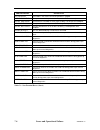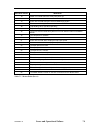- DL manuals
- Qualstar
- Tape Deck
- 34XX Series
- User Manual
Qualstar 34XX Series User Manual
Summary of 34XX Series
Page 1
The tape experts 34xx user’s guide 500300 rev. U.
Page 2
500300 rev. U i notice information contained in this document is copyrighted by qualstar corporation. It is intended for use by qualstar's customers and prospective customers to evaluate, integrate, operate and maintain qualstar products. Customers and prospective customers may reproduce this docume...
Page 3
Ii 500300 rev. U caution references contained in this manual to dip switch settings, jumper locations, primary voltages and other options are for reference only. Access to the interior of this equipment is restricted to dealers and qualified service technicians, and only in accordance with published...
Page 4
500300 rev. U iii federal communications commission requirements this equipment has been tested and found to comply with the limits for a class a computing device pursuant to subpart j of part 15 of fcc rules, which are designed to provide reasonable protection against such interference when operate...
Page 5
Iv 500300 rev. U important — read this before installation qualstar corporation has made every effort to provide quality merchandise. If the merchandise arrives damaged or has been mishandled, please notify the delivery company immediately. If the merchandise is defective in any other way, please fo...
Page 6: Table of Contents
500300 rev. U v table of contents 1. Tape drive installation................................................................................................. 1-1 1.1 introduction ..............................................................................................................1-1 1.2 mod...
Page 7
Vi 500300 rev. U 3.6.2 density modes..................................................................................................3-10 3.7 abnormal conditions ..............................................................................................3-12 3.7.1 the tape will not load.............
Page 8
500300 rev. U vii 5.1.11 800 mask wp .....................................................................................................5-5 5.1.12 block length (default = 2).................................................................................5-5 5.1.13 buffer (default = normal)...........
Page 9
Viii 500300 rev. U 7.1 general......................................................................................................................7-1 7.2 error messages .........................................................................................................7-1 7.2.1 non-terminal e...
Page 10: Tape Drive Installation
500300 rev. U tape drive installation 1-1 1. Tape drive installation 1.1 introduction this guide provides installation instructions and techniques for operating the qualstar model 34xx series tape drive. Figure 1-1 the qualstar 34xx series tape drive 1.2 model identification figure 1-2 identifies th...
Page 11: 3 4 X X X X – X X
1-2 tape drive installation 500300 rev. U 3 4 x x x x – x x basic series see table below interface options blank = industry standard interface s = scsi-2 single-ended sd = scsi-2 differential (hvd) special features configuration supported densities rack mount desktop 800 125 ips 1600 125 ips 3200 62...
Page 12
500300 rev. U tape drive installation 1-3 from the carton and store the end-caps and bag in the carton. Store the carton for possible future transportation. 1.5 tools required for installation a #2 phillips screwdriver may be required to install the drive. 1.6 power requirements the tape drive requi...
Page 13
1-4 tape drive installation 500300 rev. U 1.6.1 power connections the power connection to the drive is by means of a detachable power cord that complies with the following specifications. There should be a minimum of 1.7-inches clearance from the rear of the drive for the power connector. • 100/120 ...
Page 14
500300 rev. U tape drive installation 1-5 tape drive interface connectors scsi connector scsi terminators j71 j75 u1 u14 u24 reset u25 u21 j73 j74 j76 rn4 cpu fuse f1 1a cp1 250v vterm scsi termination power eprom rn3 scsi ctlr power connector pcba 500567- pcb500566-01-3 rev b wrex connector j72 fig...
Page 15
1-6 tape drive installation 500300 rev. U pcba 5000467- j85 j86 rn1 rn2 rn3 figure 1-5 scsi differential adapter pcba 1.7.1 scsi bus description a scsi system consists of two or more devices connected together by a multi-line cable, commonly referred to as the scsi bus. T t scsi devices (locations o...
Page 16
500300 rev. U tape drive installation 1-7 • the bus must have at least two devices connected to it; • the device addresses (scsi id) range from 0 through 7; • a device's priority on the bus is determined by its address, with scsi id 7 being the highest priority; • each device must have its own, uniq...
Page 17
1-8 tape drive installation 500300 rev. U 1.7.2 scsi cables and connectors two identical drive connectors, wired in parallel at the rear of the drive, provide a connection point to the scsi bus. Because both drive connectors are wired in parallel, you may use either one as an input or output, or for...
Page 18
500300 rev. U tape drive installation 1-9 note while any number of devices may supply termination power, only two devices, including the host adapter, may be terminated on a scsi bus. If the tape drive is not physically located at the end of the scsi bus, you must remove all internal and external te...
Page 19
1-10 tape drive installation 500300 rev. U 1.7.4 termination power the scsi pcba is capable of supplying +5 volts termination voltage to the scsi bus. This +5 volts is fed to the scsi bus termpwr line through a circuit protector, a blocking diode and the jumper vterm as shown in figure 1-9. Termpwr ...
Page 20
500300 rev. U tape drive installation 1-11 remove vterm, or always turn the tape drive off before turning the system off, and always turn the tape drive on after applying power to the system. Be sure that the tape drive is never turned on when the system is off. 1.7.5 industry standard interface (no...
Page 21
1-12 tape drive installation 500300 rev. U 1.8 rack mount installation caution the tape drive is cooled by an exhaust fan mounted on the rear panel and depends upon an unrestricted flow of ambient air. The drive must not be mounted in any enclosure that would restrict the flow of ambient temperature...
Page 22
500300 rev. U tape drive installation 1-13 5. Separate the inner and outer slides of the remaining assembly and attach the rails to the drive and to the rack. Figure 1-12 shows the mounting locations for attaching the slides to the drive. 6. Attach a rack latch to the standoffs provided inside of ri...
Page 23
1-14 tape drive installation 500300 rev. U right cabinet mounting rail inside upper right corner of drive bezel right cabinet mounting rail standoffs figure 1-13 location of rack latch.
Page 24: Controls and Indicators
500300 rev. U controls and indicators 2-1 2. Controls and indicators busy fpt load online density enter exit i o menu power figure 2-1 front control panels 2.1 front control panels 2.1.1 power switch the power switch applies power to the drive. Press the left side ( i ) to turn the drive on; press t...
Page 25
2-2 controls and indicators 500300 rev. U pressing online while the tape is loading will toggle the pending online state. A loading message indicates the drive will not go online at the completion of the load sequence; an online pend message indicates the drive will automatically go online after the...
Page 26
500300 rev. U controls and indicators 2-3 • load - the tape is loaded and positioned at loadpoint (bot). • online - the tape is loaded and the drive is online and ready to accept a command. • menu - the drive is in the menu mode, as opposed to the operating mode. You use the menu mode to select driv...
Page 27
2-4 controls and indicators 500300 rev. U model 3412s self-test no. 19 6250sstandby #0 6250soffline 6250s 0% 10.5“ 6250 rd 6250 id 6250s 65% 10.5“ 6250s 95% 6250s 100%> eot (a) during power- up: (b) tape unloaded: (c) drive offline: (d) tape drive online and tape at bot: (e) tape somewhere in the mi...
Page 28
500300 rev. U controls and indicators 2-5 different densities. When the density indicator shows 6250, a small letter s to the right of the density indicates “slow-gcr”—gcr at 62.5 ips. 2.3.1.2 status • standby - indicates the tape is not loaded. • offline - tape is loaded but the drive is offline an...
Page 29
2-6 controls and indicators 500300 rev. U display line two continues to indicate the read and detected densities when the drive is placed online. When the tape moves forward from bot, display line two becomes a message line and its density indicators will be erased. 2.3.2.2 messages the message line...
Page 30: Operating Instructions
500300 rev. U operating instructions 3-1 3. Operating instructions 3.1 applying power 1. Before plugging in the tape drive, switch the power switch to the off position as shown in figure 3-1. Figure 3-1 power switch location 2. Observe the label on the rear panel to verify the drive is already confi...
Page 31
3-2 operating instructions 500300 rev. U 4. Applying power initiates the following sequence: a. The drive starts the internal blower. B. Display line one indicates the drive model number. C. The drive then performs a series of self-tests. As each test is performed, display line two indicates self-te...
Page 32
500300 rev. U operating instructions 3-3 test # (341x) test # (340x) test name comments 1 1 +5 v check the +5 volt supply 2 2 ±15 v check both the +15 and -15 volt supplies 3 3 ±6 v check both the +6 and -6 volt supplies 4 4 +22 v (line voltage) check the +22 volt supply; may fail due to low line vo...
Page 33
3-4 operating instructions 500300 rev. U figure 3-3 dust protector and write-enable ring 1. Open the front door by pulling it toward you as shown in figure 3-4. Figure 3-4 opening the door 2. Insert the tape reel with the label side up (write-enable ring down) through the door and onto the supply hu...
Page 34
500300 rev. U operating instructions 3-5 figure 3-5 correct way to insert reel 3. Close the door. 4. Press the load switch. 3.3.1 load sequence pressing the load switch when the door and the top cover are closed initiates the following load sequence: 1. Display line one will indicate dddd loading wh...
Page 35
3-6 operating instructions 500300 rev. U 3.3.2 aborting a load sequence you may cancel the load sequence by pressing load before the threading tape message appears. The drive will stop the load process, display canceling load . ., wind the tape back on the supply reel and unlock the hub. Display lin...
Page 36
500300 rev. U operating instructions 3-7 figure 3-7 correct method of removing tape reel 3.4.2 tape at bot if the tape is at bot (load indicator illuminated), pressing load will cause the drive to display hold for unload . If you release the load switch immediately, nothing happens. If you press it ...
Page 37
3-8 operating instructions 500300 rev. U • you can change the density by pressing the density switch on the front panel when the drive is in the standby condition or when it is offline and the tape is at bot. The density switch is disabled when the drive is online. • the host can change the density ...
Page 38
500300 rev. U operating instructions 3-9 normally, the tape drive determines the read density by reading the id burst on the tape. The read density is indicated at the beginning of display line two while the tape is at bot as shown in figure 3-6. After the tape has left bot, the read density is no l...
Page 39
3-10 operating instructions 500300 rev. U • the tape was recorded using an older dpe format (3200 cpi) that does not have an id burst. If a tape with no id burst is loaded, the detected density indicator in display line two will contain the value of no-id den followed by an asterisk ( * ). If no-id ...
Page 40
500300 rev. U operating instructions 3-11 in this mode, you can change the write and read densities by the density switch, the interface, or by loading a tape of a different density. 3.6.2.3 read mode in the read mode, the drive reads the id burst at the end of each load sequence and changes the rea...
Page 41
3-12 operating instructions 500300 rev. U • the drive performs all write commands from bot at the indicated write density and changes the operating density to match. In this mode, you can change the write density by the density switch, the interface, or by changing the value of the initial dens para...
Page 42
500300 rev. U operating instructions 3-13 2. Raise the top cover by lifting it up at its front corners just behind the bezel as shown in figure 3-11. Figure 3-11 raising the top cover 3. When fully open, the cover latch will hold it up. You may have to extend the drive further out from the rack. 4. ...
Page 43
3-14 operating instructions 500300 rev. U 3.7.5.1 terminating runaways via the host one method of recovering from a tape runaway in non-scsi drives is via the formatter enable interface line (ifen), or via a bus reset if using the scsi configuration. This is the recommended method, and is described ...
Page 44
500300 rev. U operating instructions 3-15 • variable length erase - the drive will terminate the erase operation and go offline. Normally, the host determines the erase length. The drive will resume normal operation when placed back online..
Page 45: Menu Operations
500300 rev. U menu operations 4-1 4. Menu operations 4.1 menu system description the menu system replaces the conventional internal switches and jumpers required to configure a drive to a particular application. It also provides a means of calibrating the drive and performing certain diagnostic test...
Page 46
4-2 menu operations 500300 rev. U 4.1.2 accessing the menu mode you can access the menu mode by pressing the menu switch whenever the drive is in the standby state (i.E., whenever the drive is offline and not rewinding, loading or unloading). The menu indicator will illuminate when the drive is in t...
Page 47
500300 rev. U menu operations 4-3 equivalent 2400-foot reels run from bot to eot and back (i.E., 4800 feet). If the total footage exceeds the amount set in the head clean parameter of the drive configuration menu (also expressed in 2400-foot reels), the tape unloaded message will be replaced by a ti...
Page 48
4-4 menu operations 500300 rev. U lcd display (parameter) selectable values (defaults in bold) comments 1, 2 initial den: (6250), 3200, 1600, 800 3 power-on density auto online: no, (yes) drive automatically goes online after loading lol enable: no, (yes) enables loading from interface (ilol) comman...
Page 49
500300 rev. U menu operations 4-5 dn up save abort initial den:1600 display line one now describes the alternate functions of the four push-button switches (in order from left to right). • pressing the dn ( ) or up ( ) switches scrolls through the list of available selections in opposite directions....
Page 50
4-6 menu operations 500300 rev. U on scsi drives, the low level industry standard interface command which is present between the scsi pcba and the write/executive pcba will be displayed. Scsi bus commands are not displayed. 4.3.2.5 eot stop: (default = yes) it is the responsibility of the host to mo...
Page 51
500300 rev. U menu operations 4-7 • no - the drive will not report a hard error when it detects blank tape. 4.3.2.8 emulation: (default = qualstar) this parameter defines idby when an invalid command is received, or when an unsupported density is requested, or when a write command is received while ...
Page 52
4-8 menu operations 500300 rev. U 4.3.2.12 fen: (default = required) the ifen (formatter enable) signal is an input to the drive. The industry standard interface requires this signal be true before the drive will accept any interface command; however, some early controllers do not support this inter...
Page 53
500300 rev. U menu operations 4-9 opportunity for tape streaming, and increasing the throughput in systems that otherwise might not be able to keep up with the drive. If the system presents the next command to the drive before the extended gap has been fully traversed, the drive will truncate the un...
Page 54
4-10 menu operations 500300 rev. U • blank - the read and write densities will not be changed if a tape with no id burst is loaded. For more information on the no-id den parameter, refer to section 3.6.1.6. 4.3.2.20 seismic: (default = no) the seismic configuration item was implemented in the 341x t...
Page 55
500300 rev. U menu operations 4-11 that the spaces between each recorded character and the gaps between the newly recorded data blocks are perfectly erased. Unfortunately, poorly maintained drives sometimes do a poor job of erasing previously recorded data. If any previously recorded data remains on...
Page 56
4-12 menu operations 500300 rev. U marginal read signal amplitudes. This option is not available on model 340x tape drives. • auto - enables the adaptive pe automatic gain system • fixed - selects a fixed value of pe read gain. 4.3.2.23 gcr speed: (default = norm) this parameter is present in all 34...
Page 57
500300 rev. U menu operations 4-13 maintenance sub-menus sub-menu functions comments default config. 1 resets drive configuration parameters to defaults def. Scsi config. Resets scsi configuration parameters to defaults scsi enable: enable/disable communications to scsi pcba display firmware model n...
Page 58
4-14 menu operations 500300 rev. U table 4-3 maintenance sub-menus and functions 4.5.1 using the maintenance menu to enter the maintenance menu: 1. Place the drive offline. 2. Press the menu switch; the menu indicator should illuminate. 3. Press or until display line one indicates maintenance . 4. P...
Page 59
500300 rev. U menu operations 4-15 • no - the scsi interface is not in use. Pressing enter a second time toggles this function between yes and no . Pressing exit leaves the function as indicated in the display. No scsi response indicates that the scsi pcba is not connected or that it is being held r...
Page 60
4-16 menu operations 500300 rev. U 4.5.6.1 write ident function the write 6250 (3200, 1600) ident functions allow you to initialize a blank tape (or to reinitialize prerecorded tapes) to a recording density of his choice. These functions will write the selected id burst, erase 50 feet of tape, and r...
Page 61
500300 rev. U menu operations 4-17 4.5.7 demonstration function the demonstration function is a sales tool mode that exercises tape motion and displays a series of messages describing the features of the drive. It may be stopped by pressing or exit. 4.5.8 diagnostics sub-menu the diagnostics sub-men...
Page 62
4-18 menu operations 500300 rev. U c. If the tape drive is unable to write an error-free block within five write retries, write fail will be displayed and the test will be terminated; 3. The drive writes two filemarks and rewinds the tape; 4. The drive reads the tape in the streaming mode from bot t...
Page 63
500300 rev. U menu operations 4-19 d. If unrecoverable errors are detected, they will be reported in display line two and the test will halt. Note the message and then press any switch to resume the test. Report the exact text of any error messages to a service representative. E. You can abort the t...
Page 64
4-20 menu operations 500300 rev. U 3. Press enter. The busy indicator illuminates and the tape moves forward. Display line two indicates bot/eot test , and display line one provides a tape progress indicator and also shows the reel size. A. If the eot sensor is functioning, the test rewinds the tape...
Page 65
500300 rev. U menu operations 4-21 an “ s ” appearing in display line one indicates that the command was received before the tape drive reinstruct window closed, allowing the tape to stream. Loading a tape clears the command log. On scsi models, this function does not display the commands that were ...
Page 66
4-22 menu operations 500300 rev. U visible. If no segments are visible, the line voltage is low but still okay; if all sixteen segments are visible, the line voltage is high but should be checked. If the low line volts message appears on the liquid crystal display, the line voltage is unacceptably l...
Page 67
500300 rev. U menu operations 4-23 1. Apply power to the tape drive. 2. The power up diagnostics will display a checksum error message on the front panel display for each eprom that was changed. Press any switch each time this occurs to continue the diagnostics. When the diagnostics are complete, th...
Page 68
4-24 menu operations 500300 rev. U • it displays the part number of the read formatter pcba installed in 341x drives. • it asks you whether the scsi pcba should be enabled. • it resets all scsi configuration parameters to their factory default values. Moving w1 on the wrex pcba from on to off disabl...
Page 69
500300 rev. U menu operations 4-25 7. After about two minutes, the drive will request a 10.5-inch reel of tape with a write-enable ring installed. Insert a full 10.5-inch reel (2400-foot), close the door, and press load to continue the calibration. Do not use a valuable tape for this procedure. 8. T...
Page 70: Scsi Configuration
500300 rev. U scsi configuration 5-1 5. Scsi configuration 5.1 scsi configuration menu qualstar scsi-2 drives have an additional menu called the scsi configuration menu that allows you to define the parameters shown in table 5-1. A detailed description follows the table. Lcd display (parameter) sele...
Page 71
5-2 scsi configuration 500300 rev. U 5.1.1 scsi device id (default = 5) this parameter allows you to define a scsi device id from 0 to 7. The scsi id is independent of the drive's physical location on the scsi bus, and depends upon the desired priority for the drive in the system. Scsi id 0 is the l...
Page 72
500300 rev. U scsi configuration 5-3 where there is no read-ahead operation. If the drive receives a space blocks command when it is in the write mode, two courses of action are possible: • read ahead - after spacing across the specified number of blocks, the drive switches to the read mode and cont...
Page 73
5-4 scsi configuration 500300 rev. U • retry - if the final retry was successful, the drive reports a recoverable error. If it resulted in a cer or her, the drive reports a media error. • yes - if the final retry was successful or resulted in a cer, the drive reports a recoverable error. Otherwise, ...
Page 74
500300 rev. U scsi configuration 5-5 5.1.10 write retrys (default = 13) the write retries parameter lets you set the number of automatic retries the drive will perform when it detects a hard or correctable error during a write operation. For each retry, the drive will backspace the tape over the blo...
Page 75
5-6 scsi configuration 500300 rev. U received after this parameter has been changed, the value in that mode select command takes precedent. Setting a value of 0 sets the default to the variable block mode. 5.1.13 buffer (default = normal) the buffer parameter refers to the use of the one-megabyte bu...
Page 76
500300 rev. U scsi configuration 5-7 the scsi pcba when the tape reaches a point approximately 25 feet ahead of the eot marker strip. This point is known as early eot and occurs only during write operations. This parameter determines the course of action when early eot is detected: • normal - if mor...
Page 77
5-8 scsi configuration 500300 rev. U inquiry data file first eight characters (hexadecimal) vendor id (8 char) product id (16 char) prod. Rev. (4 char) reserved (34 characters) f880 018002021f000010 ncr h621 0-std-03-46f880 1.36 hp7980 018002021f000010 hp 7980s 1.36 hp88780 018002021f000010 hp 88780...
Page 78
500300 rev. U scsi configuration 5-9 4. Press three times. Display line two will indicate inquiry:yyyyyyy , where yyyyyyy is the name of the currently-loaded inquiry data file; 5. To load a different inquiry data file: a. Press enter. Display line one will indicate dn up save abort ; b. Press or to ...
Page 79
5-10 scsi configuration 500300 rev. U a. Use and to change the value of the underlined digit; b. Use enter to save the value above the cursor and to advance the cursor one place to the right; c. To accept the data as displayed and leave the editing mode, press exit; 5. Use or to select the next fiel...
Page 80
500300 rev. U scsi configuration 5-11 and is not changed by the def scsi config. Function in the maintenance menu. Depending upon the value set in this parameter, the tape drive will accept the following density changes from the host: value valid densities 3402/4 1600, 3200 3410/2 800, 1600, 3200, 6...
Page 81
5-12 scsi configuration 500300 rev. U read, read reverse, or space blocks command. This is most noticeable when the host sends a command to read one block while the tape is at bot, or to read one block in the opposite direction (i.E., read reverse after a read forward operation). If read-ahead is en...
Page 82
500300 rev. U scsi configuration 5-13 spaces across the block in the opposite direction and then repeats the read in the original direction. 1. From the top of the scsi configuration menu, press enter and then use the and switches until display line two indicates read retrys: yy , where yy is a deci...
Page 83
5-14 scsi configuration 500300 rev. U • yes - forces the tape drive to automatically perform retries when it detects a corrected error while writing. The number of retries is determined by the write retrys parameter described in section 5.1.10. • no - prevents the tape drive from automatically perfo...
Page 84
500300 rev. U scsi configuration 5-15 5.2.7 wrt parity the wrt parity parameter must be set to int (internal) for proper drive operation. 5.3 scsi error messages and codes as part of the power-on sequence, the scsi pcba performs diagnostics on itself to verify proper operation. If it detects a failu...
Page 85: Preventative Maintenance
500300 rev. U preventative maintenance 6-1 6. Preventative maintenance the only preventive maintenance you need to do on your tape drive is keep the head and tape path clean. To remind you to clean the head and tape path components, the front panel display will indicate time2 clean head each time a ...
Page 86
6-2 preventative maintenance 500300 rev. U workbenches will accumulate dust on the reel flanges that will eventually work its way into the tape path. Tape which has been partially unwound onto the floor or which has picked up fingerprints will transfer the dust and oil from the fingerprints to the t...
Page 87
500300 rev. U preventative maintenance 6-3 figure 6-1 tape path components that must be cleaned figure 6-2 cleaning the read/write head figure 6-3 cleaning the tape guides 3. Clean the tape cleaner blade as shown in figure 6-4..
Page 88
6-4 preventative maintenance 500300 rev. U figure 6-4 cleaning the tape cleaner 4. Run the write/read test described in section 4.5.8 to verify data reliability. If the tape drive does not pass this test after cleaning the head and tape path, call qualstar customer service for assistance. 5. Reset t...
Page 89
500300 rev. U preventative maintenance 6-5 an increase in both write and read errors. (this is true for all reel-to-reel tape drives.) 3. If more than 10% of the tapes used are 1-mil tapes, qualstar recommends you dedicate one particular tape drive to the use of thinner tapes. If you use less than o...
Page 90
6-6 preventative maintenance 500300 rev. U 6.5.3 media requirements the drive operates reliably using any tape meeting the requirements of ansi x3.40- 1983 and certified for 6250 cpi. Defective tapes and tapes that have been damaged or subjected to heavy wear may not load or pack properly and should...
Page 91
500300 rev. U preventative maintenance 6-7 6. Erased areas on the tape - the more erased areas a tape contains, the less data it can hold. 6.6.1 data capacity tables the following tables, showing the data capacities in megabytes for various length tapes, assume a constant block length, no filemarks,...
Page 92
6-8 preventative maintenance 500300 rev. U 1024 3.8 7.6 15.3 30.5 45.8 2048 5.7 11.5 22.9 45.0 68.8 4096 7.7 15.3 30.6 61.2 91.9 8192 9.2 18.4 36.8 73.6 110.4 16384 10.2 20.5 40.9 81.8 122.8 32768 10.8 21.7 43.3 86.7 130.0 table 6-3 formatted tape capacities, 3200 cpi.
Page 93
500300 rev. U preventative maintenance 6-9 length (ft): 300 600 1200 2400 3600 block size megabytes 80 0.6 1.3 2.7 5.3 8.0 128 1.0 2.1 4.2 8.4 12.6 256 1.9 3.9 8.0 16.0 24.0 512 3.6 7.2 14.7 29.4 44.2 1024 6.2 12.4 25.3 50.6 75.9 2048 10.1 20.2 39.5 79.0 118.5 4096 13.9 27.9 54.9 109.8 164.7 8192 17...
Page 94
500300 rev. U errors and operational failures 7-1 7. Errors and operational failures 7.1 general your tape drive continually monitors certain critical areas for proper operation. If it detects a malfunction or exception condition, it will display an appropriate error message, error code, or both. Th...
Page 95
7-2 errors and operational failures 500300 rev. U in most cases, pressing any front panel switch will clear the fault code and message (if any) and the tape drive will revert to the standby or offline state; you may then repeat the last operation. A list of terminal errors can be found in table 7-3....
Page 96
500300 rev. U errors and operational failures 7-3 7.2.3 miscellaneous messages depending upon the circumstances, you may be required to intervene before tape drive operation can continue. In these cases, a two-line message will be displayed on the front panel. These messages are described in table 7...
Page 97
7-4 errors and operational failures 500300 rev. U error display definition not selected drive address not set to 0 and scsi operation is enabled. Out of tape stop the tape has reached a point 13 feet beyond the eot marker strip.1 rd-ldp, ara 2long the ara burst exceeded 15-inches while reading a gcr...
Page 98
500300 rev. U errors and operational failures 7-5 error display meaning bad interrupt xx an illegal cpu interrupt on the write/executive board has occurred, where xx = a vector number between 1 and 17. This most likely indicates a firmware problem. Fan failure the fan has not started. Go fwd fault: ...
Page 99
7-6 errors and operational failures 500300 rev. U error display meaning error display meaning load fault: 10 tension arm prob the arm index signal is present at the start of the load cycle. Load fault: 28 supply reel not turning freely. Load fault: 11 reel dragging? The supply reel is dragging durin...
Page 100
500300 rev. U errors and operational failures 7-7 table 7-5 load errors.
Page 101
7-8 errors and operational failures 500300 rev. U error display meaning unload fault: 49 can't pull tape out of path. Possible tip1 or tip2 sensor failure. Unload fault: 50 supply reel will not stop turning. Unload fault: 51 reel dragging? No file protect/reel-in-place signal. Possible fpt sensor fa...
Page 102
500300 rev. U errors and operational failures 7-9 motion fault meaning 10 motion cpu failed to become ready after power up. 11 a time-out occurred on a new command to the motion board. 12 a time-out occurred during the receive motion byte routine. 33-37 error occurred during data transmission betwee...
Page 103
7-10 errors and operational failures 500300 rev. U motion fault meaning 70 the tachometer sensor has failed. 72 the tension arm sensor has failed. 74 the tension arm index sensor has failed. 75 the bot sensor has failed. 76 the eot sensor has failed. 77 the tip1 sensor (nearest the supply hub) has f...
Page 104
500300 rev. U errors and operational failures 7-11 error message meaning and possible causes blower power excessive something is causing the blower to draw too much current. Check for binding. Tape-in-path #1 sensor problem this problem could be caused by defective sensors or associated wiring, or b...
Page 105: Ac Power Configuration
500300 rev. U ac power configuration 8-1 8. Ac power configuration danger the procedures in this chapter involve a potential shock hazard and should only be carried out by qualified service personnel. Hazardous voltages are present when the rear cover is removed. Disconnect the ac line cord before r...
Page 106
8-2 ac power configuration 500300 rev. U 8.1 tools required to change ac power configuration • #2 phillips screwdriver 8.2 configuring the drive for available power line voltage at power connector correct switch settings 85 to 110 vac 100 102 to 132 vac 120 187 to 242 vac 220 204 to 264 vac 240 tabl...
Page 107
500300 rev. U ac power configuration 8-3 9. Attach the power cord to the power receptacle only after confirming that the line voltage is correct and that the power switch is turned off. Line voltag e caution: remove power before changing switches. See user’s manual for instructions. Switches shown s...