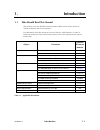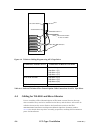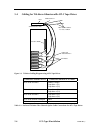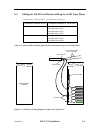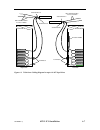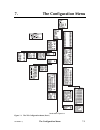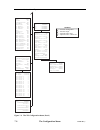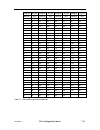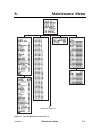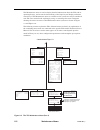- DL manuals
- Qualstar
- Network Hardware
- 501420-02-0
- Installation And Operation Manual
Qualstar 501420-02-0 Installation And Operation Manual
Summary of 501420-02-0
Page 1
Tls fibre channel option installation and operation manual 501440 rev. J.
Page 2
501440 rev. J i important manual/firmware revision information this manual and the operating firmware for the tape library system (tls) are re- vised periodically as the product is improved. This manual was revised to correspond with the firmware version indicated below. Do not use this manual with ...
Page 3
Notices qualstar products are covered by one or more of the following patents: 6,271,982 and 6,560,061. Other patents pending. Qualstar equipment is manufactured from new parts, or new and used parts. In some cases, qualstar equipment may not be new and may have been previously installed. Regardless...
Page 4: Table of Contents
501440 rev. J iii table of contents 1. Introduction................................................................................................................ 1-1 1.1 who should read this manual ................................................................................... 1-1 1.2 importan...
Page 5
6.1.2 ventilation ............................................................................................................. 6-1 6.2 atto fco interconnect cabling ................................................................................ 6-1 6.3 cabling for tls-44xxx libraries with ait-5 ta...
Page 6
8.1 maintenance menu ....................................................................................................... 8-3 8.2 maintenance\fibre channel menu............................................................................. 8-4 8.3 maintenance\fibre channel\info (left or right) stat...
Page 7: Introduction
501440 rev. J 1-1 introduction 1. Introduction 1.1 who should read this manual this manual covers the tls fibre channel option (fco) and is written for the in- stalling technician and the user/operator. For information about the operation of various libraries, scsi interface, or other in- formation ...
Page 8
Although qualstar has made every effort to insure the accuracy of the information contained in this manual, no guarantee is expressed or implied that the manual is error-free. Qualstar reserves the right to make changes at any time without prior no- tification. The qualstar tls is a sophisticated, s...
Page 9: Unpacking
501440 rev. J 2-1 unpacking 2. Unpacking when not delivered installed on a library, the fibre channel option is shipped in a specially designed carton. The shipping carton contains the following items: a fibre channel option this installation and operation manual note before unpacking the unit, chec...
Page 10: Product Description
501440 rev. J 3-1 product description 3. Product description 3.1 general description the fibre channel option (fco) connects tls-4000, 412xxx, 8000 and 88xxx librar- ies to fibre channel (fc). There are three fibre channel option configurations available for single and dual bay tls libraries. Type c...
Page 11
3.2 models tls-4000 type c fibre channel options figure 3-1 type c fibre channel option installed on a tls-4000 library 3-2 501440 rev. J product description.
Page 12
Type b fibre channel options figure 3-2 type b fibre channel option installed next to a tls-412xxx library 501440 rev. J product description 3-3.
Page 13
Atto fibre channel options figure 3-3 atto fibre channel option installed next to a tls-412xxx library 3-4 501440 rev. J product description.
Page 14: Fco Type C Installation
501440 rev. J 4-1 fco type c installation 4. Fco type c installation 4.1 fibre channel option (fco) type c installation considerations 4.1.1 operating environment a tls with the fibre channel option is designed to operate in an ambient environ- ment from 41 o f to 95 o f (5 o c to 35 o c), 20% to 80...
Page 15
Q-link 10baset reset button serial jumper connectors scsi channel 0 scsi channel 1 fibre channel 0 activity led (fibre channel) link led (fibre channel) activity channel 0 led (scsi) activity channel 1 led (scsi) fault led status ok led +5v fco led +5v exec led +12v led activity led (q-link) link le...
Page 16
Component description fibre channel 0 small form factor pluggable (sfp) transceiver socket. The receptacle is a 2 gbit fibre channel sfp transceiver. Scsi channel 0 and 1 the scsi ultra 160 channels used to attach the tls medium changer and tape drives. Serial jumper connectors the serial bridge cab...
Page 17
4.3 cabling for tls-42xx (using ait-3 or 5 tape drives), tls-44xx and tls-46120 (using ait-3 tape drives) note that all tls models are shipped from the factory without the scsi interconnect cables or terminators installed. The following figures and tables represent the pre- ferred cabling for a libr...
Page 18
Drive 1 drive 2 drive 3 drive 4 terminators fco executive pcba scsi channel 0 scsi channel 1 fibre channel cable to host or switch figure 4-3 tls-44xx cabling diagram using ait-3 tape drives connectors on rear of fco connectors on rear of tls-44xx fco: scsi channel 0 medium changer tape drive 1 (t1)...
Page 19
Fibre channel cable to host or switch drive 1 drive 2 drive 3 drive 4 drive 5 drive 6 terminators fco executive pcba scsi channel 0 scsi channel 1 figure 4-4 tls-46xxx cabling diagram using ait-3 tape drives connectors on rear of fco connectors on rear of tls-46xxx fco: scsi channel 0 medium changer...
Page 20
Note that all tls models are shipped from the factory without the scsi interconnect cables or terminators installed. The following figures and tables represent the preferred cabling for a library with two to eight tape drives. Fibre channel cable to host or switch drive 1 drive 2 fco executive pcba ...
Page 21
Fibre channel cable to host or switch drive 1 drive 2 drive 3 drive 4 fco executive pcba scsi channel 0 scsi channel 1 terminator terminator fibre channel cables to host or switch figure 4-6 tls-84xx cabling diagram connectors on rear of fco connectors on rear of tls-84xx fco: scsi channel 0 medium ...
Page 22
Drive 1 drive 2 drive 3 drive 4 drive 1 drive 2 drive 3 drive 4 fco executive pcba scsi channel 0 terminator terminator fibre channel cables to host or switch executive pcba fibre channel cable to host or switch figure 4-7 tls-88xxx cabling diagram connectors on rear of fco connectors on rear of tls...
Page 23
4.5.1 installation the following steps outline the actions necessary to install a fibre channel option onto a library. 1. Remove power from the tls: first turn the power switch off and then remove the power cord. 2. Using a phillips screwdriver remove the six screws securing the service panel on the...
Page 24
Bottom edge of service panel opening heatsink panel screws (4) executive pcba screw holes (6) fco’s hinges (2) fibre channel option captive screws (4) figure 4-9 rear view of tls 6. Loosen the two top captive screws on the fco that were tightened in step num- ber four. Carefully guide the fco backwa...
Page 25
Auxpwr cable serial ribbon cables fibre channel option executive pcba figure 4-11 executive pcba and fibre channel option (executive iv pcba shown) 8. The fco’s serial ribbon cable will connect to differently named connectors on the executive pcba depending on which version of executive pcba is inst...
Page 26
Lvd/se auxpwr serla pcba no. 501447- = executive iv se/lvd auxpwr serial pcba no. 501387- = executive iii serlb figure 4-12 executive pcba identification 9. Make sure that the red edge of the ribbon cable faces to the right side when the cable is installed. Connect the serial ribbon cable to the ser...
Page 27
Serla and serlb connectors on executive iv pcba fco_a connector on fibre channel option serial ribbon cables note: red edge faces right. Auxpwr connector on executive pcba pwrin connector on fibre channel option auxpwr cable q_link connector on fibre channel option figure 4-13 detail of connections ...
Page 28
Figure 4-14 install the fco serial communications bridge cable (bottom view of the fco) 13. Prepare to insert the appropriate sfp (small form factor pluggable) trans- ceiver into the fco. Note that the sfp adapter is keyed and the small circuit board connector is facing you when oriented correctly. ...
Page 29
Apply power to the tls library. During initialization, the library will reposition the cartridge handler and tape magazine carrousel. The tape drives and magazines will be scanned to inventory the contents of the library. The third line of the lcd displays the status of these operations. If the fibr...
Page 30
4.7 configuring the fibre channel loop id the id mode must be configured for either “soft” or “fixed” addressing. Using “soft” addressing, the fibre channel option connects to an arbitrated loop using the first available al_pa, scanning from the highest valid address to the lowest. Using “fixed” add...
Page 31
The id mode menu item has two selections, fixed or soft . If the mode is fixed, the loop id entry is displayed. If the id mode is soft, the loop id is automati- cally assigned by the fco. During the fibre channel arbitrated loop (fc-al) initialization process, a unique arbitrated loop physical addre...
Page 32
Cfc•••••••••••device •0 •1 •2 •3 •4 •5 •6 fco type c installation 4-19 •7 •8 •9 •10 •11 •12 •13 •14 •15 rescan cfc••••••device left cfc•••••device right •0 •1 •2 •3 •4 •5 •6 •7 •8 •9 •10 •11 •12 •13 •14 •15 rescan single bay or one side of a dual bay library dual bay library with two fco’s the fibre...
Page 33: Fco Type B Installation
501440 rev. J 5-1 fco type b installation 5. Fco type b installation 5.1 fibre channel option (fco) type b installation considerations 5.1.1 operating environment a tls with the fibre channel option is designed to operate in an ambient environ- ment from 41 o f to 95 o f (5 o c to 35 o c), 20% to 80...
Page 34
The following table briefly describes the components located on the rear of the fco. Component description scsi channel 0 through 5 the scsi ultra 160 channels used to attach the tls medium changer and tape drives. Fibre channel 0 and 1 gbic transceiver sockets. The receptacles are for 2 gbit fibre ...
Page 35
Note that all tls-4000 models are shipped from the factory without the scsi interconnect cables or termi- nators installed. The following tables and figures represent the preferred cabling for a library with two to 12 ait tape drives. 5.3 cabling for tls-44xxx libraries with ait-5 tape drives drive ...
Page 36
5.4 cabling for tls-46xxx libraries with ait-5 tape drives fibre channel cables to host or switch drive 1 drive 2 drive 3 drive 5 drive 4 drive 6 terminators fco executive pcba scsi channel 0 scsi channel 1 cable from scsi channel 2 figure 5-3 tls-46xx cabling diagram using ait-5 tape drives connect...
Page 37
5.5 cabling for tls-412xxx libraries with ait-3 tape drives connectors on rear of fco connectors on rear of tls-412xxx scsi channel 0 left medium changer left tape drive 1 (lt1) left tape drive 2 (lt2) scsi channel 1 left tape drive 3 (lt3) left tape drive 4 (lt4) scsi channel 2 left tape drive 5 (l...
Page 38
10. Connect a scsi cable from the scsi channel 5 connector on the fco to connec- tor m. 11. Attach an lvd scsi terminator at connectors j, l and n. 12. Connect the cable from the serial connector on the fco to the db9 connector o on the tls. Serial connector scsi channel connectors 0-5 db9 connector...
Page 39
Fibre channel cables to host or switch right side left side drive 1 drive 2 drive 3 drive 4 drive 5 drive 6 drive 1 drive 2 drive 3 drive 4 drive 5 drive 6 to scsi channel 3 bridge cable terminators terminators to scsi channel 4 to scsi channel 5 terminators to scsi channel 0 to scsi channel 1 to sc...
Page 40
5.6 cabling for tls-412xxx libraries with up to six ait-5 tape drives connectors on rear of fco connectors on rear of tls-412xxx scsi channel 0 left medium changer left tape drive 1 (lt1) left tape drive 2 (lt2) scsi channel 1 left tape drive 3 (lt3) left tape drive 4 (lt4) scsi channel 2 left tape ...
Page 41
Fibre channel cables to host or switch scsi channel cables right side no tape drives installed fco left side drive 1 drive 2 drive 3 drive 4 drive 5 drive 6 bridge cable terminators terminators terminators to scsi channel 0 to scsi channel 1 to scsi channel 2 executive pcba figure 5-6 tls-412xxx cab...
Page 42
5.7 cabling for tls-412xxx libraries with up to twelve ait-5 tape drives connectors on rear of fco connectors on rear of tls-412xxx fco 1 scsi channel 0 left medium changer left tape drive 1 (lt1) fco 1 scsi channel 1 left tape drive 2 (lt2) fco 1 scsi channel 2 left tape drive 3 (lt3) fco 1 scsi ch...
Page 43
8. Connect the cable from the serial connector on fco 1 to the db9 connector o on the tls. 9. Connect a scsi cable from the scsi channel 0 connector on fco 2 to connector i. 10. Connect a scsi cable from the scsi channel 1 connector on fco 2 to connector k. 11. Connect a scsi cable from the scsi cha...
Page 44
5.8 securing the cables to the tls two adhesive backed cable tie mounts and hook and loop style cable ties are provided to secure the interconnect cables to be secured to the rear of the tls. Make sure to in- sert the cable ties into the tie mounts before attaching the mounts to the library. See fig...
Page 45
Cartridge handler and tape magazine carrousel. The tape drives and magazines will be scanned to inventory the contents of the library. The third line of the lcd displays the status of these operations. If the fibre channel option (fco) is enabled and busy, it will also display status in- formation o...
Page 46
5.10 configuring the fibre channel loop id the id mode must be configured for either “soft” or “fixed” addressing. Using “soft” addressing, the fibre channel option connects to an arbitrated loop using the first available al_pa, scanning from the highest valid address to the lowest. Using “fixed” ad...
Page 47
The id mode menu item has two selections, fixed or soft . If the mode is fixed, the loop id entry is displayed. If the id mode is soft, the loop id is automati- cally assigned by the fco. During the fibre channel arbitrated loop (fc-al) initialization process, a unique arbitrated loop physical addre...
Page 48
Caution the rescan operation should be performed with the library disconnected from the host. The fibre channel option is restarted and scsi device address maybe modified. Press the exit key to return to the top lcd display and wait for the third line to clear of status messages. 5-16 501440 rev. J ...
Page 49: Atto Fco Installation
501440 rev. J 6-1 atto fco installation 6. Atto fco installation 6.1 atto fibre channel option (fco) installation considerations 6.1.1 operating environment a tls with the fibre channel option is designed to operate in an ambient environ- ment from 41 o f to 95 o f (5 o c to 35 o c), 20% to 80% rela...
Page 50
Component description scsi channel 1 and 2 the scsi ultra 320 channels used to attach the tls medium changer and tape drives. Fibre channel 1 and 2 small form factor pluggable (sfp) transceiver socket. The receptacle is a 4 gbit fibre channel sfp transceiver. Ethernet the rj-45 connector provides su...
Page 51
Note that all tls-4000 models are shipped from the factory without the scsi inter- connect cables or terminators installed. The following tables and figures represent the preferred cabling for a library with two to 12 ait tape drives. 6.3 cabling for tls-44xxx libraries with ait-5 tape drives drive ...
Page 52
6.4 cabling for tls-46xxx libraries with ait-5 tape drives fibre channel cables to host or switch terminators fco executive pcba scsi channel 1 scsi channel 2 figure 6-3 tls-46xx cabling diagram using ait-5 tape drives connectors on rear of fco connectors on rear of tls-44xx fco: scsi channel 1 medi...
Page 53
6.5 cabling for tls-412xxx libraries with up to six ait tape drives if more than six ait tape drives are installed see section 6.6 connectors on rear of fco connectors on rear of tls-412xxx scsi channel 2 left medium changer left tape drive 1 (lt1) left tape drive 2 (lt2) left tape drive 3 (lt3) scs...
Page 54
6.6 cabling for tls-412xxx libraries with up to twelve ait tape drives two separate fibre channel options are necessary to connect the cables from a tls- 412xxx with seven up to twelve ait tape drives installed. If six or fewer ait tape drives are installed see section 6.5. Connectors on rear of fco...
Page 55
Fibre channel cables to host or switch right side left side terminators executive pcba terminators fibre channel cables to host or switch drive 1 drive 2 drive 3 drive 4 drive 5 drive 6 drive 1 drive 2 drive 3 drive 4 drive 5 drive 6 fco 2 scsi channel 1 scsi channel 2 fco 1 scsi channel 1 scsi chan...
Page 56: The Configuration Menu
501440 rev. J 7-1 the configuration menu 7. The configuration menu continued in figure 6-2 figure 7-1 the tls configuration menu (part 1).
Page 57
Continued from figure 6-1 = decimal digit = location designator = hexadecimal digit = alphanumeric character legend c.Advanced.Library.? Enable: on drive first:llllll drive last: llllll drives: dd fixed first:llllll fixed last: llllll fixeds: dd slot first: llllll slot last: llllll slots: ddd viop f...
Page 58
The configuration menu is used to customize the operation of the tls to meet the system requirements. The configuration menu consists of several sub-menus, some affecting the unit's interaction with the scsi system, and others affecting the unit's interaction with the user. Once the items in the con...
Page 59
7.1 configuration menu •••••••configuration •advanced •drive •q-link •fibre channel scsi id: dd scsi id left: dd scsi id right: dd •security set to defaults this menu is the root configuration menu. It contains sub-menus and commands. Note sub-menus for single bay libraries and dual side libraries w...
Page 60
7.3 configuration\advanced\changer\mechanics menu ca•changer•mechanics model: 4210 bcr: none carriage b door lock: none fibrech: c fc left: none fc right: none i/o port: a q-link: a shuttle: none the configuration\advanced\changer\mechanics menu describes the hardware configuration of the tls. The v...
Page 61
7.3.3 fibre channel right this value defines whether a fibre channel option is currently installed on the right side of a dual bay library. Fibre channel right is a multiple-choice value with the options listed below: none no fibre channel option a fibre channel hatch with one fibre channel (1gb) an...
Page 62
7.4.2 ch0 / ch1 fc speed (fibre channel type b and c) this value is a selection auto, 1gb or 2gb, that corresponds to the fc link speed. If auto, the link will attempt to negotiate the highest possible speed of 2gb. If the se- lection is 1gb, the link will only negotiate the lower 1gb speed. If the ...
Page 63
7.5 configuration\advanced\fibre channel (left or right)\set time menu cafc••••••••set time cafcl•••••••set time cafcr•••••••set time date day: dd date month: dd date year: dddd time hour: dd time minute: dd set time the configuration\advanced\fibre channel (left or right) \set time menu is used to ...
Page 64
7.6 configuration\fibre channel menu c••••••fibre•channel •device •device left •device right id mode 0: soft loop id 0: nnn topology 0: loop id mode 1: soft loop id 1: nnn topology 1: loop l id mode 0: soft l loop id 0: nnn l topology 0: loop l id mode 1: soft l loop id 1: nnn l topology 1: loop r i...
Page 65
7.6.3 topology 0 / topology 1 (left or right) this value sets the fibre channel option host topology. The “topology” has two selec- tions, loop and fabric. The loop selection configures the fibre channel option for arbitrated loop (fc-al) operation. The fabric selection configures the fibre channel ...
Page 66
Loop id al_pa loop id al_pa loop id al_pa loop id al_pa (decimal) (hex) (decimal) (hex) (decimal) (hex) (decimal) (hex) 0 ef 32 b2 64 72 96 3a 1 e8 33 b1 65 71 97 39 2 e4 34 ae 66 6e 98 36 3 e2 35 ad 67 6d 99 35 4 e1 36 ac 68 6c 100 34 5 e0 37 ab 69 6b 101 33 6 dc 38 aa 70 6a 102 32 7 da 39 a9 71 69...
Page 67
7.7 configuration\fibre channel\device (left or right) menu cfc•••••••••••device cfc••••••device left cfc•••••device right •0: ?????????????? •1: ?????????????? •2: ?????????????? •3: ?????????????? •4: ?????????????? •5: ?????????????? •6: ?????????????? •7: ?????????????? •8: ?????????????? •9: ??...
Page 68
7.8 configuration\fibre channel\device (left or right) menu cfc device••••••••?? Cfc device left•••?? Cfc device right••?? Scsi channel: d scsi id: dd scsi lun: d manuf:???????????? Model:???????????? The configuration\fibre channel\device (left or right) menu displays information that the fibre cha...
Page 69: Maintenance Menu
501440 rev. J 8-1 maintenance menu 8. Maintenance menu continued in figure 7-2 figure 8-1 the tls maintenance menu (part 1).
Page 70
The maintenance menu is used to display detailed information about the tls and its operating history, and to test the functionality of the liquid crystal display and menu control keys. The maintenance menu is available to the system user and is considered safe. The user cannot break anything by usin...
Page 71
Note the menus in this chapter reflect revision 2.26 of the executive pcba eprom software. If an ear- lier revision of the software is being used, some menu items may not appear in the menus. Additionally, the menus in this chapter represent both single bay and dual bay libraries. Menu items that ar...
Page 72
8.2 maintenance\fibre channel menu m......Fibre channel .Info .Info left .Info right .Log .Log left .Log right the fibre channel menu is partitioned into status screens, info and log. The info screen displays version and environmental information from the fibre channel op- tion. The log screen acces...
Page 73
8.3.3 board rev this value identifies the board level revision. 8.3.4 cpld rev this value identifies the cpld revision. 8.3.5 memory (mb) this value specifies the amount of memory. 8.3.6 daughtr bd id this value identifies the type of daughter board. 8.3.7 fw rev this value identifies the firmware r...
Page 74
8.3.15 air temp this value displays the board’s temperature in degrees celsius. 8.3.16 cpu temp (type b and c fcos only) this value displays the cpu’s temperature in degrees celsius. 8.3.17 update this menu item is visible when communications to the fibre channel option is in an idle state. Invoking...
Page 75
Event text description event code program label "cntrl_reboot_cmpl" controller_reboot_complete "diagnostic_failure" diagnostic_failure "power_failure" power_failure "rescan_bus_complete" rescan_bus_complete "update_firmware_cmpl" update_firmware_complete "battery_failure" battery_failure "unit_mappi...
Page 76: Repacking
501440 rev. J 9-1 repacking 9. Repacking this chapter explains how to properly repack type c and type b fibre channel op- tions for shipping. The following items were packed in the original shipping carton: fibre channel option this installation and operation manual 9.1 repacking the fibre channel o...
Page 77
Sfp adapter fully inserted into a type c fibre channel option. Figure 9-1 remove the sfp adapter from the fibre channel option 4. Using a phillips screwdriver, loosen the four captive screws on the fco (see figure 9-2) and carefully guide the fco backwards as it pivots on the hinges and comes to its...
Page 78
Caution scsi bus ribbon cables are fragile and can be damaged by pulling on the cable in- stead of the pull-tab provided at each connector. 5. Carefully disconnect the auxpwr cable from the pwrin connector on the fibre channel option. See figure 9-3. Serla and serlb connectors on executive iv pcba f...
Page 79
Screws that secure the fco hinges (2) top 2 captive screws in the fco figure 9-4 screw locations in a type c fco 8. Remove the two screws from the hinges on the fco. Save the screws for future use. 9. While supporting the fco with one hand, loosen the two captive screws at the top of the fco. 10. Ca...
Page 80
Ac power receptacle power switch scsi 0 scsi 4 scsi 2 scsi 1 scsi 5 scsi 3 serial fail over ethernet fibre channel 0 fibre channel 1 scsi 0 led scsi 4 led scsi 2 led scsi 1 led scsi 5 led scsi 3 led at led 1 (fibre channel 1) lk led 1 (fibre channel 1) at led 0 (fibre channel 0) lk led 0 (fibre chan...
Page 81
Ac power receptacle power switch scsi 1 scsi 2 fibre channel port 2 fibre channel port 1 ethernet serial port ready/fault led reset switch fc activity led fc link lcd scsi activity port 2 led scsi activity port 1 led figure 9-6 rear view of the atto fibre channel bridge/router (fco) 1. Remove power ...