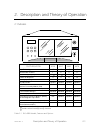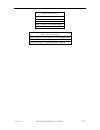- DL manuals
- Qualstar
- Storage
- RLS-4124
- Technical & Service Manual
Qualstar RLS-4124 Technical & Service Manual
Summary of RLS-4124
Page 1
Rls-8000 tape library technical service manual 501510 rev. S.
Page 3
501510 rev. S iii firmwarethe firmwarethe rls firmwaredifferent part numbers or firm- warequalstartechnical supportfirmware copyright notice copyright © 2011 by qualstar corporation — all rights reserved information contained in this document is copyrighted by qualstar corporation. It is intended fo...
Page 4
Iv 501510 rev. S notices qualstar products are covered by one or more of the following patents: 6,163,139 and 6,560,061. Other patents pending. Qualstar equipment is manufactured from new parts, or new and used parts. In some cases, qualstar equipment may not be new and may have been previously inst...
Page 5
501510 rev. S v tify the process for recycling the materials and components that make up a qualstar tape library. End of life instructions tools required • p1 and p2 phillips head screwdrivers • t20 torx head screwdriver • hex head (allen) wrench/driver set • 1/4-inch hex nut driver disassembly proc...
Page 6
Vi 501510 rev. S the european directive. The effectivity date for compliance is july 1, 2006, at which time qualstar will certify that its tape library products are compliant with the rohs standard. With the exception of lead based solder, qualstar will certify that its products are free of all othe...
Page 7
501510 rev. S vii table of contents 1. Introduction ................................................................................................................... 1-1 1.1 who should read this manual ................................................................................... 1-1 1.2 impo...
Page 8
Viii 501510 rev. S 3.5.3 location designators ........................................................................................... 3-10 3.5.4 editing values ..................................................................................................... 3-11 3.6 the menu hierarchy .........
Page 9
501510 rev. S ix 5.4.9 the private\control panel status screen .......................................................... 5-17 5.4.10 the private\display a/d status screen ............................................................. 5-17 5.4.11 the private\display locations menu ......................
Page 10
X 501510 rev. S 6.3.1 pick failed ............................................................................................................. 6-6 6.3.2 place failed ............................................................................................................ 6-6 6.3.3 carousel faile...
Page 11
501510 rev. S xi 7.6.1 opening the top cover ....................................................................................... 7-11 7.6.2 closing the top cover ......................................................................................... 7-11 7.7 carriage assembly.....................
Page 12
Xii 501510 rev. S 7.17.4 sensor master assembly replacement .............................................................. 7-60 7.18 drive interface adapter (dia) ................................................................................... 7-61 7.18.1 drive interface adapter removal ............
Page 13
501510 rev. S xiii 9.2.1 installing a model expansion kit ......................................................................... 9-2 9.2.2 style a chassis storage array removal .............................................................. 9-3 9.2.3 style a chassis storage array expansion kit ins...
Page 14
Xiv 501510 rev. S this page left blank intentionally..
Page 15
501510 rev. S introduction 1-1 1. Introduction 1.1 who should read this manual this technical service manual is for rls service personnel. It describes the mainte- nance menu, the private menu and instructions for removing and replacing field re- placement units (fru's). It also contains troubleshoo...
Page 16
1-2 introduction 501510 rev. S table 1-1 applicable documents.
Page 17
501510 rev. S introduction 1-3 although qualstar has made every effort to insure the accuracy of the information contained in this manual, no guarantee is expressed or implied that the manual is error-free. Qualstar reserves the right to make changes at any time without prior no- tification. The qua...
Page 18
1-4 introduction 501510 rev. S in addition, useful information and tips may be found throughout the document in the following formats: note special attention to explanatory statements found in a note paragraph will help you avoid mistakes and/or save time. Notice a notice box contains additional imp...
Page 19
501510 rev. S introduction 1-5 he rsteller angabe ersetzt werden. Die entsorgung des alten ic’s darf nur gemaess herstellerangaben erfolgen..
Page 20
1-6 introduction 501510 rev. S this page left blank intentionally..
Page 21
501510 rev. S description and theory of operation 2-1 2. Description and theory of operation 2.1 models exit enter menu ready fault busy r feature/model 4124 4221 4445 4470 tape technology ait ait ait ait maximum no. Of drives 1 2 4 4 total cartridge capacity 24 22 45 70 number of magazines 4 4 9 14...
Page 22
2-2 description and theory of operation 501510 rev. S feature/model 5116 5244 6227 tape technology sait sait super dlt maximum no. Of drives 1 2 2 total cartridge capacity 16 44 27 number of magazines 4 11 9 cartridges per magazine 4 4 3 barcode reader optional optional optional lvd/se scsi interfac...
Page 23
501510 rev. S description and theory of operation 2-3.
Page 24: Rls-0000
2-4 description and theory of operation 501510 rev. S feature/model rls-8216c rls-8216cd rls-8236c rls-8236cd tape technology lto lto lto lto maximum no. Of drives 2 2 2 2 total cartridge capacity 16 16 36 36 number of magazines 4 4 9 9 cartridges per magazine 4 4 4 4 barcode reader standard standar...
Page 25
501510 rev. S description and theory of operation 2-5 figure 2-1 model number identification scheme this manual applies to all models. The installation and operation of the various mod- els is virtually identical. Differences among the models are noted where required. Exit enter menu ready fault bus...
Page 26
2-6 description and theory of operation 501510 rev. S model net weight fully loaded (lbs / kg) combined shipping weight (lbs / kg) rls-4124 61 / 28 81 / 37 rls-4221 67 / 30 87 / 39 rls-4445 87 / 39 107 / 49 rls-4470 92 / 42 112 / 51 rls-5116 108 / 49 138 / 63 rls-5244 151 / 68 181 / 82 rls-6227 97 /...
Page 27
501510 rev. S description and theory of operation 2-7 the possible 10 magazines is missing in order to facilitate movement of the other 9. Due to its increased depth, the rls-5244, 8204, 8204d, 8244, 8244d, 8404, 8404d, 8444 and 8444d have two more magazines (11 magazines out of 12 positions). The m...
Page 28
2-8 description and theory of operation 501510 rev. S • door locked this indicates that the door lock is fully turned to the locked position. The sensor is located on the door lock sensor pcba and feeds back to the sensor master pcba. • carousel on face this indicates that the carousel is aligned on...
Page 29
501510 rev. S description and theory of operation 2-9 sub-carrier band selection, automatic gain control, and signal detection, which allow it to run directly off a processor. • z home the detector is located on the interconnect pcba, and the emitter is lo- cated on the x clear pcba. Both devices ar...
Page 30
2-10 description and theory of operation 501510 rev. S • drive cartridge 1 & 2 the emitters are located on the sensor slave pcba, and the detectors are located on the sensor master pcba. These are operated by the sensor master pcba. They are used to detect cartridges in the tape drives. Dur- ing inv...
Page 31
501510 rev. S description and theory of operation 2-11 2.3 component identification most of the major components are common to all models. The number of tape drives depends upon the rls model and the number of drives installed. Optional, model-dependent features: • barcode scanner assembly • 2-gigab...
Page 32
2-12 description and theory of operation 501510 rev. S note left and right is defined when viewing the rls from the front. Control panel cartridge magazines handler/carriage assembly carriage tape drives bezel front panel/door assembly viop door figure 2-4 rls – as seen from the front 2.3.2 handler ...
Page 33
501510 rev. S description and theory of operation 2-13 figure 2-5 rls handler (some parts removed for clarity) 2.3.3 field-replaceable units (frus) many of the library's major components are available separately as field-replaceable units (frus). Sometimes referred to as spare parts. These component...
Page 35
501510 rev. S the operator interface 3-1 3. The operator interface 3.1 the door lock the door lock is used to secure the rls inventory and menu system. When in the locked position, the front panel/door cannot be opened under any conditions. When in the unlocked position, the front panel/door can be ...
Page 36
3-2 the operator interface 501510 rev. S exit enter menu ready fault busy control keys display status leds figure 3-2 rls control panel 3.2.1 the menu control key press the menu key to enable the menu system. The menu system can be used with- out interrupting ongoing changer operations. If the top m...
Page 37
501510 rev. S the operator interface 3-3 3.2.3 the enter control key the enter key behaves as follows: • if the item pointer is pointing at a sub-menu (indicated by a leading bul- let), pressing enter will display the selected sub-menu. O•••••element status •display •find label initialize skip label...
Page 38
3-4 the operator interface 501510 rev. S key while the top menu is displayed to exit the menu mode and return to the operat- ing display. 3.2.5 the (daisy) key if the menu system is not already active, pressing the (daisy) key will open the quick operation menu. Press the (daisy) or menu key twice t...
Page 39
501510 rev. S the operator interface 3-5 3.3.2 open & park right command note the open & park right command will not appear if the front panel/door is locked by the door lock or by a prevent media removal command from a host computer. The open & park right command will unlock the front panel/door an...
Page 40
3-6 the operator interface 501510 rev. S 3.3.6 (un)load library command note the (un)load library command will not appear if it is locked by the door lock or by a prevent media removal command from a host computer. This command unlocks the front panel/door and allows the user to remove or install an...
Page 41
501510 rev. S the operator interface 3-7 3.3.7 the status leds the three status leds display the current operational status of only the rls medi- um-changer. Only one of them is illuminated at a time and they have the following significance: name color indication ready green the rls is ready to acce...
Page 42
3-8 the operator interface 501510 rev. S a series of leading dots indicates that the next higher menu is the top menu. Display line one gives the title of the current menu or function. The rls will always try to spell out menu names as completely as possible in the 20 characters available. Figure 3-...
Page 43
501510 rev. S the operator interface 3-9 . T1: random 04 in this example, tape drive t1 is in the random mode and is set to scsi id 4. Pressing the enter key when selected will enter the tape drive t1 sub-menu. 3.5.2 values the data to the right of the colon after a value name represents the current...
Page 44
3-10 the operator interface 501510 rev. S notice the values displayed are always the actual values. If a displayed value is changed in the display, it is immediately changed within the system. If it is necessary to change back to an original value, the displayed value must be changed back to the ori...
Page 45
501510 rev. S the operator interface 3-11 pf1... The leftmost fixed location (rls-4124 & 4221 only) p..... An unassigned location table 3-4 location designator examples by changing the space character from a “ p ” to an “ a ”, “ b ”, “ c ” or “ d ” you can view the scsi element address (0 – 65535) o...
Page 46
3-12 the operator interface 501510 rev. S remember to take advantage of the automatic key repeat feature by holding down ei- ther the (up) or the (down) key. The system will never allow making any value invalid. The choice for each digit is li mited to valid values. For example, valid values for scs...
Page 47
501510 rev. S the operator interface 3-13 cartridge location designators always contain one letter as follows: f fixed slots (rls-4124 & 4221 only) h handler ma-mz magazine a through magazine z ia-iz viop magazine a through viop magazine z t tape drive refer to chapter 6 in the rls-8000 tape library...
Page 48
3-14 the operator interface 501510 rev. S note be aware that the configuration parameters may also be set by the scsi interface. A change may have been caused by the host software. The maintenance menu is designed to help a qualified repair technician diagnose and repair the rls. The operation menu ...
Page 49
501510 rev. S the operator interface 3-15 3.9 dynamic menus and menu items dynamic menus and menu items only appear if all the required conditions for the menu have been configured and satisfied. For example, the clean drive menu only appears when all conditions are correct. Additionally, the operat...
Page 50
3-16 the operator interface 501510 rev. S this page left blank intentionally..
Page 51
501510 rev. S the maintenance menu 4-1 4. The maintenance menu the maintenance menu is used to display detailed information about the rls and its operating history, and to test the functionality of the liquid crystal display and menu control keys. The maintenance menu is available to the system user...
Page 52
4-2 the maintenance menu 501510 rev. S figure 4-2 maintenance menu (part 2) note the menus in this chapter reflect revision 0.122 of the operating firmware. If an earlier revision of the firmware is being used, some menu items may not appear in the menus. Continued from figure 4-1.
Page 53
501510 rev. S the maintenance menu 4-3 4.1 the maintenance menu •••••••••maintenance •display prevents •display revision •display stats. •display voltage •fibre channel • log sn: dddddddddd •test inventory •test keyboard •test lc display the maintenance menu contains many sub-menus that contain only...
Page 54
4-4 the maintenance menu 501510 rev. S 4.3 the maintenance\display revision status screen m•••display revision date: mm/dd/yyyy part number:700118 revision: d.Dd checksum: xxxx the display revision status screen displays the current revision level of the op- erating firmware and the unique identific...
Page 55
501510 rev. S the maintenance menu 4-5 • filter this value is the number of minutes since the air filter was last changed. • grips this value is the number of times that the cartridge gripper mechanism has been cycled. • minutes this value is the number of power-on minutes. • moves this value is the...
Page 56
4-6 the maintenance menu 501510 rev. S 4.6 the maintenance\fibre channel menu m••••••fibre channel •info •log the fibre channel sub-menu contains two status screens, info and log. The info screen displays version and environmental information from the fibre channel inter- face personality module (ip...
Page 57
501510 rev. S the maintenance menu 4-7 • fw rev this value identifies the firmware revision. • loader rev this value identifies the loader revision. • prod. Id. This value identifies the product model name. • s/n this value identifies the board serial number. • +3.3v this value displays the +3.3v re...
Page 58
4-8 the maintenance menu 501510 rev. S 4.8 the maintenance\log menu maintenance••••••log •display bdc: off carousel: off carrier: off clean: off configuration: off contend: off control: off drivebay: off fc events: off fc replies: off fc states: off i2c: off inventory: off pic: off rbt actions: off ...
Page 59
501510 rev. S the maintenance menu 4-9 first, before the user tries to analyze the problem using the logged activity infor- mation presented in this section. 4.8.2 data logging – general description for display purposes only, each data class can be turned on or off from the display log menu, dependi...
Page 60
4-10 the maintenance menu 501510 rev. S 4.9 the maintenance\log\display\entry menu ml.Display.....Entry at:ddddddddd.Ddddd bdc: off carousel: off carrier: off clean: off configuration: off contend: off control: off drivebay: off fc events: off fc replies: off fc states: off i2c: off inventory: off p...
Page 61
501510 rev. S the maintenance menu 4-11 tries, directly selecting a log entry by number can eliminate unnecessary scroll- ing through the data log. Note use the configuration menu to control which classes of information get logged. Since the data log memory size is fixed, turning off unwanted data c...
Page 62
4-12 the maintenance menu 501510 rev. S screen (up, ex, re, do, en, me). If a key is pressed and held down, a blinking asterisk (*) appears on the screen next to the key's abbreviation. If an asterisk does not appear when a key is pressed and held down, it is probably because the key bounced when it...
Page 63
501510 rev. S the maintenance menu 4-13 4.12 the maintenance\test lc display status screen the rls uses a four-line liquid crystal display that displays 20 characters per line. This status screen uses three different test screens to check the operation of the dis- play. After selecting the maintenan...
Page 64
4-14 the maintenance menu 501510 rev. S this page left blank intentionally..
Page 65
501510 rev. S the private menu 5-1 5. The private menu.
Page 66
5-2 the private menu 501510 rev. S figure 5-1 the private menu (part 1) figure 5-2 the private menu (part 2) continued in figure 5-2 continued from figure 5-1.
Page 67
501510 rev. S the private menu 5-3 note the menus in this chapter reflect revision 0.122 of the executive pcba eprom software. If the user has an earlier revision of the software, some items may not appear in the menus. Also, not all menu items appear all the time: some menu items are model- depende...
Page 68
5-4 the private menu 501510 rev. S 5.2.2 master lock the master lock provides the maximum system security. When the master lock is on , the rls’ control keys cannot be used to change the rls’ configuration, initiate any operations, or execute any commands. Only the host system can control the rls, w...
Page 69
501510 rev. S the private menu 5-5 10. Close the front panel/door..
Page 70
5-6 the private menu 501510 rev. S 5.3 enabling the private menu note not all items shown in the menu illustrations appear all the time. For example, some items (like carousel) are model-dependent. Carousel appears in the private menu only if the unit’s model number is set to a carousel model in the...
Page 71
501510 rev. S the private menu 5-7 top menu •configurati on •maintenance •operation • private note passwords are case-sensitive. Be sure to use the correct capital and lower-case letters while setting passwords. 1. Turn the power on. 2. Press the menu key to display the top menu . Top menu •configur...
Page 72
5-8 the private menu 501510 rev. S 12. Press the enter key to start editing the access value (entering a password). A flashing cursor should appear at the first character's position. •••••••••••••private access: ?????????? • adapter • cabling •calibration calibrate clear access • configuration • con...
Page 73
501510 rev. S the private menu 5-9 5.3.3 clearing the password clearing (removing) the current password prevents unauthorized personnel from ac- cessing the private menu and accidentally disabling the rls. The current pass- word should always be removed after the service technician finishes using th...
Page 74
5-10 the private menu 501510 rev. S 5.4 the private menu •••••••••••••private access: ?????????? • adapter • cabling •calibration calibrate clear access • configuration • control panel • display a/d • display locations • display positions • drivebay •executive •i2c •magazine open viop window reboot ...
Page 75
501510 rev. S the private menu 5-11 the calibrate command causes the rls to: • determine the horizontal (x-axis) position(s) of the magazine(s). • determine the horizontal (x-axis) positions of the fixed slots (rls-4124 and 4221 only). • verify that the carriage can sense its horizontal (x-axis) hom...
Page 76
5-12 the private menu 501510 rev. S 5.4.2 the private\clear access command this command is used to clear the access value (the active password) and defeat pri- vate menu access, as explained in section 5.3.3. 5.4.3 the open viop window command this command moves the handler to unlatch the viop windo...
Page 77
501510 rev. S the private menu 5-13 private••••••adapter type: scsi lvd/se displays the type of interface personality module installed in the rls. 5.4.6 the private\cabling status screen private••••••cabling carriage: ok drivebay: ok sensors: ok indicates that the carriage, drivebay and sensors ribb...
Page 78
5-14 the private menu 501510 rev. S • x storage this value is the position of the first magazine storage slot. • z storage this value is the insertion distance for the magazine slots. 5.4.8 the private\configuration menu p••••••configuration •defaults demonstrations:yes •limits •scsi 5.4.8.1 demonst...
Page 79
501510 rev. S the private menu 5-15 5.4.8.2 the private\configurations\defaults status screen pc••••••••••defaults lcd line 1:default 1-10: ?????????? 11-20: ?????????? Lcd line 2:default 1-10: ?????????? 11-20: ?????????? Lcd line 3:default 1-10: ?????????? 11-20: ?????????? Lcd line 4:default 1-10...
Page 80
5-16 the private menu 501510 rev. S • scsi revision allows for vendors or resellers revision tracking name to be entered which will replace the system’s d efault menu display text (x.Xx). • clear evoking the clear command will eliminate all data entries in the private/ defaults menu and all the syst...
Page 81
501510 rev. S the private menu 5-17 5.4.9 the private\control panel status screen p••••••control panel address: xx type: dddddddddd rev: ddd.Ddddd-ddd mode: normal +5v: dd.Dd door latch: 0 temperature:ddd.Dc viop door latch: 0 the following data is displayed on the control panel status screen: • add...
Page 82
5-18 the private menu 501510 rev. S +3.3v the executive pcba +3.3v regulator output table 5-1 a/d converter channels 5.4.11 the private\display locations menu p••display locations location: llllll ejected: false ejectedvalid:false label error: false label valid: false label: ?????????? Occupied: fal...
Page 83
501510 rev. S the private menu 5-19 value type description location location enter the location of the item you wish to query. Ejected true/false a true value indicates a tape is in the ejected position (tape drives only). Ejectedvalid true/false a true indicates the ejected value is known to be cor...
Page 84
5-20 the private menu 501510 rev. S • period x used primarily for diagnostics, this value represents the period of time that it takes for the hall-effect sensors in the x-axis brushless dc motor to move be- tween two points. The maximum value of 65,535 will be shown when the motor is not moving. • z...
Page 85
501510 rev. S the private menu 5-21 • alarm an alarm occurs when this value is on and the +24v supply exceeds its limits. • +5v the +5v supply voltage to the drive bay. • alarm an alarm occurs when this value is on and the +5v supply exceeds its limits. 5.4.14 the private\drive bay\alarm limits stat...
Page 86
5-22 the private menu 501510 rev. S channel model 1 2 3 4 rls-4124 n/a n/a n/a t1 rls-4221 n/a n/a t1 t2 rls-4445 t1 t2 t3 t4 rls-4470 t1 t2 t3 t4 rls-5116 n/a n/a n/a t1 rls-5244 n/a t1 n/a t2 rls-6227 n/a t1 n/a t2 rls-8116 n/a n/a n/a t1 rls-8202 n/a t1 n/a t2 rls-8204 n/a t1 n/a t2 rls-8216h n/a...
Page 87
501510 rev. S the private menu 5-23 5.4.16 the private\drive bay\c?\carrier status screen pd•c?••••••••carrier address: xx type: dddddddddd rev: ddd.Ddddd-ddd mode: normal mdl:?????????????? Sn:??????????????? Tapeinside: false +5v: on alarm: off voltage: dd.Ddd +12v: on alarm: off voltage: dd.Ddd i...
Page 88
5-24 the private menu 501510 rev. S • alarm this value is on if the +5v- switching regulator’s output voltage is unaccept a- ble. • voltage the +5v- switching regulator’s output voltage. • +12v this value is on if the rls has commanded the drive carrier to turn on its +12v switching regulator that s...
Page 89
501510 rev. S the private menu 5-25 • type presently passive or lvd/mse-160 drive interface adapter boards are available. Refer to table 5-5. • control the control bits sent to the dia board. • status the status bits reported by the dia board. Description module p/n remarks passive 501677-01-7 hot-p...
Page 90
5-26 the private menu 501510 rev. S • alarm fan off is normal. On indicates the failure of the left or right fan. Note that the two fans run off the shared +24v bus. Both fans continue to run when one of the two dual-redundant power supply modules fails. • alarm temperature off is normal. On indicat...
Page 91
501510 rev. S the private menu 5-27 5.4.20 the private\magazine menu private•••••magazine busy: false demand: ddd idle: false in front: ddd prs:?????????????? Abort move to front • carousel • storage array the private\magazine status screen shows the status of carousel or storage ar- ray. Menu items...
Page 92
5-28 the private menu 501510 rev. S 5.4.21 the private\ sensors status screen p••••••••••••sensors address: xx type: dddddddddd rev: dd.Ddddd-ddd mode: normal pcb:?????????????? • burst parameters doorlocked: 0 •drive1: 0 •d rive2: 0 •drive3: 0 •drive4: 0 •fixed1: 0 •fixed2: 0 •fixed4: 0 •gripperhom...
Page 93
501510 rev. S the private menu 5-29 • pcb the part number of the sensor master board (see table 5-8). • doorlocked a value of 1 indicates the front panel/door is locked by the keylock. The following items are sub-menus with status values that indi cate the sensor’s state. The sub-menus are intended ...
Page 94
5-30 the private menu 501510 rev. S slot\model: rls-4xxx rls-5xxx/8xxx rls-62xx 1 magazineslot1 magazineslot11 magazineslot11 2 magazineslot2 magazineslot02 magazineslot20 3 magazineslot3 magazineslot03 magazineslot34 4 magazineslot4 magazineslot34 n/a 5 magazineslot5 n/a n/a table 5-9 magazine sens...
Page 95
501510 rev. S troubleshooting 6-1 6. Troubleshooting 6.1 faults without fault messages there are several possible failure modes that render the executive processor and the serial control panel inoperative. Failure of these systems will not result in any help- ful hints about the possible source of f...
Page 96
6-2 troubleshooting 501510 rev. S 6.1.4 when the power is turned on: the handler moves normally and the lcd is illuminated, but it does not show text. 1. The lcd display cable is not properly connected or the cable is damaged. 2. The lcd display has failed. 3. The control panel microprocessor has fa...
Page 97
501510 rev. S troubleshooting 6-3 6.2.1 bcr failed (bcr is the barcode reader) during post (power on self test) the barcode reader failed, is installed improperly, or is configured improperly. If there is no barcode reader, set the bcr value to none in the configuration\advanced\changer\mechanics me...
Page 98
6-4 troubleshooting 501510 rev. S that there is not a loose cartridge in the handler (if a cartridge is in the handler, and it is properly gripped, this will not cause a problem.) a failed infrared emitter or de- tector could also be responsible. A large piece of dust or an errant barcode label coul...
Page 99
501510 rev. S troubleshooting 6-5 check the cable between the storage array and the drive bay pcbas. Go to the private\cabling menu to see if any cables are unplugged..
Page 100
6-6 troubleshooting 501510 rev. S 6.3 operating fault messages these fault messages will occur during normal operation of the library. 6.3.1 pick failed the library failed to pick a cartridge from a magazine slot or tape drive. Check that there are no loose magazines or cartridges in the library. Ch...
Page 101
501510 rev. S troubleshooting 6-7 there is not a loose cartridge in the handler. If there is a cartridge is in the handler, and it is properly gripped, this will not cause a problem. 6.3.7 z-axis jammed the handler’s z -axis (insertion) is unable to move freely. Check that there are no loose magazin...
Page 102
6-8 troubleshooting 501510 rev. S 6.3.12 fan failed one of the two fans in the power supply module is not turning at full speed. If the fan is not obstructed (by cable ties, etc.), replace the entire power supply module. The rls must be powered down to accomplish this task. 6.3.13 supply failed this...
Page 103
501510 rev. S troubleshooting 6-9 6.4.7 no source drive a move was initiated from a tape drive that is not installed. 6.4.8 tape not ejected a move was initiated from a tape drive that has not yet ejected its cartridge. 6.4.9 the door is locked a command was given to open the front panel/door but it...
Page 104
6-10 troubleshooting 501510 rev. S 6.5.5 calibration failed calibration has failed. Make sure the library is set up correctly for calibration and re- try. 6.5.6 opto cal failed one or more of the optical sensors failed to calibrate properly. Make sure the library is set up correctly for calibration ...
Page 105
501510 rev. S field – replaceable units (frus) 7-1 7. Field – replaceable units (frus) 7.1 introduction many of the major components in the rls are available from qualstar as separate field-replaceable units (frus). Each fru can be removed and replaced on-site by qualified personnel. Some of the fru...
Page 106
7-2 field – replaceable units (frus) 501510 rev. S on the rls. At a minimum, touch an unpainted portion of the rls chassis be- fore handling any pcbas. Note left and right sides of the rls are referred to throughout this chapter. Left and right are defined when viewing the rls from the front. Please...
Page 107
501510 rev. S field – replaceable units (frus) 7-3 fru description fru part number section time* calibration required carriage assembly (4124/4221) 510180-01-1 7.7 10 yes carriage assembly (4445/4470) 510180-14-4 7.7 10 yes carriage assembly (5116/8116/8202/8216h/8236/8236d) 510180-12-8 7.7 10 yes c...
Page 108
7-4 field – replaceable units (frus) 501510 rev. S fru description fru part number section time* calibration required tape drive assembly (ibm lto 5, dfa) 501903-84-3 7.11 2 no tape drive assembly (ibm lto 5, dfa, ext) 501903-85-0 7.11 2 no tape drive assembly (ibm lto 5, sas) 501903-86-8 7.11 2 no ...
Page 109
501510 rev. S field – replaceable units (frus) 7-5 fru description fru part number section time* calibration required power supply (125w) 510170-01-2 7.21 2 no power supply (250w) 510170-02-0 7.21 2 no power supply (250w, dual redundant) 510170-03-8 7.21 2 no power supply (160w) 510170-04-6 7.21 2 n...
Page 110
7-6 field – replaceable units (frus) 501510 rev. S name p/n section tape drive assembly (ibm lto-4, hh lvd) 501903-83-5 7.11 tape drive assembly (ibm lto-3, dfa) 501903-63-7 7.11 tape drive assembly (ibm lto-3, dfa, ext) 501903-67-8 7.11 tape drive assembly (ibm lto-4, dfa) 501903-64-5 7.11 tape dri...
Page 111
501510 rev. S field – replaceable units (frus) 7-7 7.3 required tools and materials table 7-3 is a complete list of the tools that would be required to replace every rls fru. See individual fru sections of this chapter for the tool needed to replace just that fru. Required tools no. 1 phillips screw...
Page 112
7-8 field – replaceable units (frus) 501510 rev. S 7.4 opening the front panel/door when the rls is powered-on, the front panel/door can be opened as follows: 1. Unlock the front panel/door by turning the key clockwise. See section 3.1. 2. Press the key to open the quick menu. The key only works whe...
Page 113
501510 rev. S field – replaceable units (frus) 7-9 display window emergency unlatch hole paper clip figure 7-1 view of the emergency unlatch hole in the front panel/door 7.5 rack-mounted libraries rack-mounted rls libraries must be extended from their racks for replacing any in- ternal frus. Only fr...
Page 114
7-10 field – replaceable units (frus) 501510 rev. S 7.5.1 extending the rls from the rack 1. Remove power from the rls by first pressing the power switch off and then re- moving the power cord (two power cords if dual-redundant power supply mod- ules are installed). 2. Disconnect any cables that may...
Page 115
501510 rev. S field – replaceable units (frus) 7-11 3. With the front panel/door open, use a no. 2 phillips screwdriver to reinstall the two screws that secure the rls to the front rack posts. See figure 7-2. 4. Gently lift and push the front panel/door until it latches shut. 5. Reconnect any cables...
Page 116
7-12 field – replaceable units (frus) 501510 rev. S 2. Reinstall the four pan-head screws removed in section 7.6.1 using a no. 2 phil- lips screwdriver. 7.7 carriage assembly rls-4124/4221 (8mm) p/n 510180-01-1 rls-4445/4470 (8mm) p/n 510180-14-4 rls-5116 (sait) p/n 510180-12-8 rls-5244 (sait) p/n 5...
Page 117
501510 rev. S field – replaceable units (frus) 7-13 control panel carriage assembly handler front panel/door assembly use these holes for lifting the carriage assembly. Figure 7-4 carriage assembly shown with front panel/door top cover open 7.7.1 carriage assembly removal procedure 1. Remove power f...
Page 118
7-14 field – replaceable units (frus) 501510 rev. S figure 7-5 bottom view of the rls showing the carriage assembly screws caution only use the holes in its top of the carriage assembly to lift it. Reaching under- neath its top plate may damage the assembly by bending the delicate drive shafts. 6. P...
Page 119
501510 rev. S field – replaceable units (frus) 7-15 this procedure assumes that the carriage assembly was removed in section 7.7.1. 1. Place the carriage assembly on its backside on top of the chassis and then posi- tion it so that the ribbon cable can reach its mating connector. See figure 7-6. 2. ...
Page 120
7-16 field – replaceable units (frus) 501510 rev. S 5. Disconnect the ribbon cable from the drvbay connector on the 8mm carousel pcba. See figure 7-7. Slip the ribbon cable out from under the two plastic re- tainer clips. 6. If the rls is a tabletop model, carefully turn the rls on its left side (as...
Page 121
501510 rev. S field – replaceable units (frus) 7-17 carousel mounting screws (4) figure 7-8 carousel mounting screws located on the bottom of the rls 7.8.2 carousel replacement this procedure assumes the carousel was removed in section 7.8.1. 1. Place the carousel assembly into the chassis and align...
Page 122
7-18 field – replaceable units (frus) 501510 rev. S 7.9 storage array rls-4445 (8mm) p/n 510172-01-8 rls-4470 (8mm) p/n 510173-01-6 rls-5244 (sait) p/n 510172-03-4 rls-6227 (sdlt) p/n 510172-02-6 rls-8202/8236/8236c/8236cd/8236d (lto) p/n 510172-02-6 rls-8204/8204d/8244/8244d/8404/ (lto) p/n 510172-...
Page 123
501510 rev. S field – replaceable units (frus) 7-19 style a style b solid rear access panel figure 7-10 rls chassis styles a style chassis have a solid rear, while style b has an access plate that is secured to the library with six screws. Follow the appropriate storage array removal / replace- ment...
Page 124
7-20 field – replaceable units (frus) 501510 rev. S 3. Remove the tape drive(s) currently installed in the left half of the drive bay (the left drive for all models except the rls-44xx where the two left drives must be removed – see section 7.11.1 for details). Note in the next step a small mirror a...
Page 125
501510 rev. S field – replaceable units (frus) 7-21 sensor connector exec connector drvbay connector figure 7-12 top connectors on the interconnect pcba interconnect pcba mounting screws (8) front of rls figure 7-13 interconnect pcba mounting screws (left side) 8. Remove the eight no. 1 phillips scr...
Page 126
7-22 field – replaceable units (frus) 501510 rev. S 10. Unplug the cable at the right end of the sensor slave assembly as shown in fig- ure 7-38. 11. If the rls is not rack-mounted, carefully turn it on its left side (as seen from the front) so that the storage array mounting screws located on the b...
Page 127
501510 rev. S field – replaceable units (frus) 7-23 storage array mounting screws (5) for rls-42xx, 6227, 8202, 8236, 8236c, 8236cd & 8236d (3) for rls-4470 shown with the * front of rls rear of rls * * * storage array motor access hole front of rls rear of rls rls-5244, 8204, 8204d, 8244,8244d, 840...
Page 128
7-24 field – replaceable units (frus) 501510 rev. S figure 7-14 storage array mounting screws located on the bottom of the rls 7.9.2 style a chassis storage array replacement this procedure assumes that the storage array was removed in section 7.9.1. 1. If the rls is not rack-mounted, carefully turn...
Page 129
501510 rev. S field – replaceable units (frus) 7-25 11. Follow section 7.11.2 to reinstall the tape drive(s) that were removed from in section 7.9.1 . If the drives are identical, it doesn’t matter to the rls, which one is installed at the t1 position. 12. Plug the cable from the control panel into ...
Page 130
7-26 field – replaceable units (frus) 501510 rev. S note in the next step a small mirror and flashlight may be helpful to see the ribbon cable con- nection. 4. In the rear left corner of the drive bay, just past the drive platform, is a ribbon cable running from left to right. Pull that cable to the...
Page 131
501510 rev. S field – replaceable units (frus) 7-27 8. Set the rls chassis upright. Grasp the front and the rear of the storage array assembly and gently lift it up and then out through the rear of the chassis. See figure 7-15..
Page 132
7-28 field – replaceable units (frus) 501510 rev. S 7.9.4 style b chassis storage array replacement this procedure assumes that the storage array was removed in section 7.9.3. 1. If the rls is not rack-mounted, carefully turn it on its left side (as seen from the front) so that the storage array mou...
Page 133
501510 rev. S field – replaceable units (frus) 7-29 7.10 front panel/door assembly (bezel) rls-4124 (8mm) p/n 510179-02-1 rls-42/44xx (8mm) p/n 510179-01-3 rls-5116 (sait) p/n 510179-02-1 rls-5244 (sait) p/n 510179-01-3 rls-6227 (sdlt) p/n 510179-01-3 rls-8116 (lto) p/n 510179-02-1 rls-8202/8204/820...
Page 134
7-30 field – replaceable units (frus) 501510 rev. S 7.10.2 front panel/door assembly replacement this procedure assumes that the front panel/door assembly was removed in section 7.10.1. The four pan-head screws that held the large and small links were originally installed with loctite 242 thread loc...
Page 135
501510 rev. S field – replaceable units (frus) 7-31 rack mounting brackets front panel/door front panel/door linkage (2 sets) figure 7-16 front panel/door assembly in the opened position left side right side 3 screws 3 screws figure 7-17 the rack mounting bracket screws.
Page 136
7-32 field – replaceable units (frus) 501510 rev. S front panel/door large link large link screw (loctite) small link small link screw (loctite) figure 7-18 front panel/door linkage.
Page 137
501510 rev. S field – replaceable units (frus) 7-33 7.11 tape drive assembly p/n description 501903-10-8 tape drive assembly, ait-2, lvd 501903-11-6 tape drive assembly, ait-3, lvd 501903-14-0 tape drive assembly, ait-4, lvd 501903-15-7 tape drive assembly, ait-5 lvd 501903-55-3 tape drive assembly,...
Page 138
7-34 field – replaceable units (frus) 501510 rev. S a straightened paper clip into the hole in the front panel/door. See figure 7-1 in section 7.4..
Page 139
501510 rev. S field – replaceable units (frus) 7-35 7.11.1 tape drive assembly removal 1. Open the front panel/door using the open & park left command as de- scribed in section 7.4. If the rls is not powered, push on the right side of the carriage to move it to the left and out of the way of the tap...
Page 140
7-36 field – replaceable units (frus) 501510 rev. S front panel/door ait tape drive carrier drive latch lever thumbscrew fastener slots for drives guiding features (4) drive latch lever figure 7-20 drive carrier orientation – ait type shown 3. With the drive latch lever in its fully down position, s...
Page 141
501510 rev. S field – replaceable units (frus) 7-37 7.11.3 verifying a tape drive assembly installation follow this procedure to verify a newly installed tape drive assembly is recognized by the rls: 1. Press the menu key. 2. Press the enter key to enter the configuration menu. 3. Press the key to s...
Page 142
7-38 field – replaceable units (frus) 501510 rev. S 1. Open the front panel/door as described in section 7.4. 2. Insert the drive filler into the empty drive bay making sure that the tab is in- serted into the drive slot. See figure 7-19 for a view of the drive slot location. 3. Tilt the drive fille...
Page 143
501510 rev. S field – replaceable units (frus) 7-39 7.12.1 serial control panel pcba removal 1. Open the front panel/door as described in section 7.4. 2. Remove the carriage assembly from the rls (section 7.7.1). 3. Disconnect the ribbon cable located on the rear of the serial control panel pcba. Se...
Page 144
7-40 field – replaceable units (frus) 501510 rev. S 4. Reinstall the carriage assembly into the rls as described in section 7..
Page 145
501510 rev. S field – replaceable units (frus) 7-41 7.13 drive bay pcba assembly rls-4124 (8mm) p/n 501537-05-4 rls-4221 (8mm) p/n 501537-01-3 rls-44xx (8mm) p/n 501537-02-1 rls-5116 (sait) p/n 501537-04-7 rls-5244 (sait) p/n 501537-03-9 rls-62xx (sdlt) p/n 501537-03-9 rls-8116 (lto) p/n 501537-04-7...
Page 146
7-42 field – replaceable units (frus) 501510 rev. S static electricity can permanently damage the integrated circuits on all rls pcbas. There are several cmos chips on the drive bay pcba assembly be- tween the board and the mounting bracket (not visible while assembled). Standard anti-static practic...
Page 147
501510 rev. S field – replaceable units (frus) 7-43 12. Disconnect the cable from the power1 connector on the pcba. If present, also remove the plug with no cable on the power2 connector. This plug is required to insulate the power pins that would otherwise be exposed. See figure 7-26. 13. Cut and r...
Page 148
7-44 field – replaceable units (frus) 501510 rev. S cable on models with a storage array storag connector and cable figure 7-24 drive bay storag connector and cable drive bay assembly ribbon cable power cable top cover support arm top cover top cover support arm nuts (2) cable tie hold down clamp fi...
Page 149
501510 rev. S field – replaceable units (frus) 7-45 inter connector drive bay pcba assembly mounting bracket assembly mounting screws (3) power1 connector power2 connector figure 7-26 drive bay pcba assembly connectors.
Page 150
7-46 field – replaceable units (frus) 501510 rev. S drive bay assembly mounting screws (2) rear of rls drive bay assembly mounting screws (3) rear of rls rls 4000/6000/8116/8202/8216h/8236/8236d/8402h models rls 5116/5244/8204/8204d/8244/8244d/8404/8404d/8444/8444d models.
Page 151
501510 rev. S field – replaceable units (frus) 7-47 figure 7-27 right side drive bay assembly mounting screws drive bay assembly mounting screws (2) rear of rls drive bay assembly mounting screws (3) rear of rls rls 4000/6000/8116/8202/8216c/8216cd/8216h/8236/8236c/8236cd/8236d/8402h models rls 5116...
Page 152
7-48 field – replaceable units (frus) 501510 rev. S figure 7-28 bottom mounting screws of the drive bay assembly rear of rls drive bay assembly mounting screws (7) rls-41/42xx models rear of rls drive bay assembly mounting screws (8) rls-44xx/62xx/8116/8202/8216c/81216cd/8216h/ 8236/8236c/8236cd/823...
Page 153
501510 rev. S field – replaceable units (frus) 7-49 drive bay pcba assembly drive bay pcba mounting screws (13) do not remove these screws (5) a scsi pcba is shown, but the screw locations are identical for dfa pcba’s. Figure 7-29 drive bay pcba assembly in library and front side detailed view 7.13....
Page 154
7-50 field – replaceable units (frus) 501510 rev. S 5. Using a no. 2 phillips screwdriver and a 1/4-inch hex nut driver or wrench if needed, replace the two pan-head screws and nuts that were removed earlier from the right side of the chassis. See figure 7-27. 6. Using a no. 2 phillips screwdriver a...
Page 155
501510 rev. S field – replaceable units (frus) 7-51 22. If the rls is rack-mounted, retract it back into the rack by following section 7.5.2. 23. Re-install all of the tape drives as described in section 7.11.2 7.14 executive-xi pcba p/n 501547-01-2 the top cover must be opened and the ipm must be r...
Page 156
7-52 field – replaceable units (frus) 501510 rev. S 3 screws figure 7-30 executive chassis retaining screws executive pcba power connector inter connector drivebay connector sensor connector interconnect pcba figure 7-31 the executive and interconnect pcba connectors.
Page 157
501510 rev. S field – replaceable units (frus) 7-53 remove these 2 pcba mounting screws executive chassis figure 7-32 the executive pcba mounting screws 7.14.2 executive-xi pcba replacement this procedure assumes the executive-xi pcba was removed in section 7.14.1. 1. Carefully slide the replacement...
Page 158
7-54 field – replaceable units (frus) 501510 rev. S 8. If the rls is rack-mounted, retract it back into the rack by following section 7.5.2. 9. Proceed to section 7.24 to calibrate the rls 7.15 door lock pcba p/n 501587-01-8 the front panel/door assembly must be removed from the rls before the door ...
Page 159
501510 rev. S field – replaceable units (frus) 7-55 5. Using a no. 2 phillips screwdriver, remove the four chassis screws to allow for pcba removal. See figure 7-33. 6. Carefully pull on the front, right side of the chassis to create enough space for the pcba to be removed. 7. Carefully remove the d...
Page 160
7-56 field – replaceable units (frus) 501510 rev. S 3. Disconnect the ribbon cable from the x-clear emitter pcba. See figure 7-34. 4. Using a no. 1 phillips screwdriver, remove the two screws from the right side of the rls that hold the pcba in place. See figure 7-35. 5. Remove the x-clear emitter p...
Page 161
501510 rev. S field – replaceable units (frus) 7-57 1. Align the threaded inserts in the pcba with the mounting holes in the right side of the library’s chassis and use a no. 1 phillips screwdrive r to reinstall the two flat-head mounting screws. See figure 7-35. 2. Reconnect the ribbon cable to the...
Page 162
7-58 field – replaceable units (frus) 501510 rev. S interconnect pcba inter connector located here sensor connector located here sensor master pcba bracket 2 bracket screws on right side of chassis figure 7-36 the sensor master pcba bracket 7.17.1 sensor master assembly removal 1. Remove the carriag...
Page 163
501510 rev. S field – replaceable units (frus) 7-59 7. Using a 5/64-inch allen (hex) wrench, remove the two allen-head screws from the left side of the rls that hold the sensor master pcba bracket in place. See figure 7-37. 8. Dip the left side of the bracket down so that it clears the interconnect ...
Page 164
7-60 field – replaceable units (frus) 501510 rev. S front of rls remove these 3 screws figure 7-39 bottom view of the rls showing the sensor slave pcba bracket screws 7.17.3 sensor slave assembly replacement this procedure assumes that the sensor slave assembly was removed in section 7.17.2. 1. Posi...
Page 165
501510 rev. S field – replaceable units (frus) 7-61 4. Reconnect the ribbon cable to the inter connector on the left side of the pcba as seen from the front of the rls. See figure 7-36. 5. Reconnect the ribbon cable to the sensor connector on the right side of the pcba as seen from the front of the ...
Page 166
7-62 field – replaceable units (frus) 501510 rev. S 4. Open the top cover of the rls as described in section 7.6.1. 5. Using a no. 2 phillips screwdriver, remove the drive interface adapter screw lo- cated to the left of the scsi connectors for each adapter that is installed. See figure 7-40. 6. Usi...
Page 167
501510 rev. S field – replaceable units (frus) 7-63 2. Carefully align the channel mating connector on the dia with its mate on the drive bay pcba assembly. Slowly and gently push the dia into the drive bay pcba as- sembly channel connector. Do not force this mating. If significant resistance is met...
Page 168
7-64 field – replaceable units (frus) 501510 rev. S 3. Follow the instructions in section 7.21 to remove the power supply module(s). 4. Open the top cover of the rls as described in section 7.6.1. 5. Steps 6 through 8 only apply to rls-8204d, 8244d, 8404d & 8444d libraries. Skip to step 9 for rls-82...
Page 169
501510 rev. S field – replaceable units (frus) 7-65 7.19.2 dfa duplex cable replacement 1. Carefully align the black connector on the dfa duplex cable with its mate on the drive bay pcba assembly. Note that the connector is keyed. Slowly and gently push the cables connector into the pcba connector. ...
Page 170
7-66 field – replaceable units (frus) 501510 rev. S ipm (interface personality module) thumbscrew fasters (2) figure 7-42 ipm location on the rear of the rls 7.20.1 ipm removal 1. Remove power from the rls by first pressing the power switch off and then re- moving the power cord (two power cords if ...
Page 171
501510 rev. S field – replaceable units (frus) 7-67 7.21 power supplies the four types of rls power supply modules available are described in table 7-6. The type of power supply module can be changed in this procedure except a 125w supply can only be installed in an rls-4124, 4221, 5116 or an 8116 w...
Page 172
7-68 field – replaceable units (frus) 501510 rev. S caution only dual-redundant power supply modules (p/n 510170-03-8) can be re- placed while the rls is powered on. Do not attempt to replace power supply modules (p/n 510170-01-2 or 510170-02-0) with power applied to the rls. 7.21.1 removal of a sin...
Page 173
501510 rev. S field – replaceable units (frus) 7-69 7.21.4 hot replacement of a dual-redundant power supply module this procedure assumes that one of the dual-redundant power supply modules was removed in section 7.21.3. 1. Do not push the power switch as this will turn off the rls. 2. Carefully ali...
Page 174
7-70 field – replaceable units (frus) 501510 rev. S 7.22.1 fixed slot removal 1. Remove the carriage assembly from the rls as described in section 7.7.1. 2. Using a no. 1 phillips screwdriver, remove the two fixed slots mounting screws. Remove the fixed slot. Repeat this step for the remaining fixed...
Page 175
501510 rev. S field – replaceable units (frus) 7-71 7.23.1 air filter inspection the rls and the tape drives are cooled by outside air that is drawn into the rls en- closure through an air filter. This filter keeps dust and dirt from entering the enclo- sure, as its presence could degrade the reliab...
Page 176
7-72 field – replaceable units (frus) 501510 rev. S set the power-on-days timer, the timer continues counting from its present value and the next alert will occur in 90 power-on days. When the next air filter alert occurs, if the filter needs replacing, leave the filter days value at 210 days. If th...
Page 177
501510 rev. S field – replaceable units (frus) 7-73 required conditions remove tapes from all tape drives remove tapes from any fixed slots install an empty magazine at ma make sure there is no magazine at mb make sure there is to tape in the handler don’t care conditions which magazine is at the fr...
Page 178
7-74 field – replaceable units (frus) 501510 rev. S 7.24.2 calibration initialization apply power to the rls. The rls must have been given a “ service ” or “ update ” password for the private menu to appear. If the private menu is not included in the top menu, follow the in- structions in section 5....
Page 179
501510 rev. S firmware updating 8-1 8. Firmware updating 8.1 firmware replacement the rls utilizes a main microprocessor (called the executive) and several smaller satellite microprocessors that are found in some field replaceable units (frus). Each microprocessor (aka processor) needs its own firmw...
Page 180
8-2 firmware updating 501510 rev. S service technician action: display: press the menu key followed by the key. Top menu •configuration •maintenance press the enter key followed by the key. •••••••••maintenance •display log •display prevents •display reservs. •display revision press the enter key. I...
Page 181
501510 rev. S firmware updating 8-3 >scanscsi *,*,* id,lun,host device type vendor product revision 0, 0, 1 medium-changer qualstar rls-4222 042a 1, 0, 1 sequential-access sony sdx-700c 0102 2, 0, 1 sequential-access sony sdx-700c 0102 in this example, the scsi bus scan found three devices. The firs...
Page 182
8-4 firmware updating 501510 rev. S 8. The rls will begin the firmware update process. Wait for the following message to appear on the library’s front panel/door display: firmware upgrade system firmware is being changed; do not power-off 9. It is very important not to power off the rls while reprog...
Page 183
501510 rev. S firmware updating 8-5 figure 8-1 sample of the library firmware upload screen 2. Press the enter key or click on the upload firmware button to begin the upload- ing process. 3. Note that after the upload begins browsing to another page will stop the firmware uploading process. 4. Two d...
Page 184
8-6 firmware updating 501510 rev. S figure 8-2 sample of the library firmware upload progress screen.
Page 185
501510 rev. S firmware updating 8-7 figure 8-3 sample of the library firmware reprogramming progress screen 5. When the q-link uploading\programming is complete a screen will appear that shows the old and new firmware information. See figure 8-4. Library uploading/programming has finished. Old firmw...
Page 186
8-8 firmware updating 501510 rev. S 8.5 firmware update via q-conn the user’s host computer and the rls are connected together using a null modem serial cable. This cable must have female db- 9 connectors at each end and “straight - through” wiring such that pins, 2, 3 and 5 are connected to each ot...
Page 187
501510 rev. S firmware updating 8-9 8.5.3 user terminal software setup example windows 9x and nt users can use the communications accessory program, hyper- terminal. Figure 8-6 rls remote front panel program displayed in hyperterminal use the file\properties menu selection to configure the applicati...
Page 188
8-10 firmware updating 501510 rev. S figure 8-7 properties screen.
Page 189
501510 rev. S firmware updating 8-11 select the configure button to set the communications parameters for a baud-rate of 38400, with 8 data bits, no parity, one stop bit and no flow control. See figure 8-8. Figure 8-8 configure screen under the properties menu 8.5.4 vt100 terminal emulation use the ...
Page 190
8-12 firmware updating 501510 rev. S figure 8-9 settings screen under the properties menu you may also consider ascii setup parameters to satisfy your display require- ments. Figure 8-10 ascii setup screen under settings screen.
Page 191
501510 rev. S firmware updating 8-13 8.5.5 remote library command mode to access the remote library command mode, press the esc key and type “ cmd ” fo l- lowed by the enter > key. This will display the command help screen depicted in figure 8-11 followed by a dos- like command prompt “>”. Command s...
Page 192
8-14 firmware updating 501510 rev. S figure 8-12 example of xmodem firmware download use the hyperterminal menu function transfer->send file , to download the rls firmware file to the library. Rls firmware object files are typically named 700118.000.00044 where 700118 represents the code-set name an...
Page 193
501510 rev. S rls expansions 9-1 9. Rls expansions danger to avoid the risk of personal injury: turn off all power to the tape library system, then remove the power cord, before attempting any of the procedures in this chapter. Never operate the library while the door or top panel are open. Gefahr u...
Page 194
9-2 rls expansions 501510 rev. S 9.2 model expansions the expansion kit p/n 500829-07-2 should take less than 30 minutes to install. Installing an expansion kit is a five – step procedure: 1. Install the new hardware. 2. Enter update for the password in the private menu. (reconfiguring the rls model...
Page 195
501510 rev. S rls expansions 9-3 9.2.2 style a chassis storage array removal the top cover must be opened and the following frus must be removed to gain ac- cess to the storage array: the tape drives, the carriage assembly, the sensor master assembly, the sensor slave assembly and finally the interc...
Page 196
9-4 rls expansions 501510 rev. S ribbon cable drive platform ribbon cable connector storage array figure 9-2 detailed view of the ribbon cable attached to the storage array assembly 5. On the interconnect pcba, unplug the three ribbon cables. Refer to figure 9-3. 6. Use diagonal cutters to cut the c...
Page 197
501510 rev. S rls expansions 9-5 interconnect pcba mounting screws (8) front of rls figure 9-4 interconnect pcba mounting screws (left side) 8. Remove the eight no. 1 phillips screws that secure the interconnect pcba from the left side of the chassis as shown in figure 9-4. 9. Lift the interconnect ...
Page 198
9-6 rls expansions 501510 rev. S storage array mounting screws (5) for rls-4445 (3) for rls-4470 shown with the * front of rls rear of rls * * * storage array motor access hole figure 9-5 storage array mounting screws located on the bottom of the rls 9.2.3 style a chassis storage array expansion kit...
Page 199
501510 rev. S rls expansions 9-7 6. Align the new sensor slave assembly to its mounting holes on the chassis bot- tom and re-install the three flat-head screws removed earlier with a no. 2 phil- lips screwdriver. See figure 7-39. 7. If the rls is not rack-mounted, carefully turn it back to its uprig...
Page 200
9-8 rls expansions 501510 rev. S note the old sensor slave assembly will be replaced by the new one that has been included with the expansion kit. Tools required: • no. 2 phillips screwdriver • small mirror (optional) • small flashlight (optional) 1. Remove the carriage assembly as described in sect...
Page 201
501510 rev. S rls expansions 9-9 access panel rear of library storage array removed from the library. Figure 9-6 access panel on rear of the library and storage array removed from library 9. If the rls is not rack-mounted, carefully turn it on its left side (as seen from the front) so that the stora...
Page 202
9-10 rls expansions 501510 rev. S 2. While grasping the front and rear of the storage array, guide the front of the ar- ray into the chassis. Orient the array such that the connector is facing the drive bay or inside of the chassis. 3. Maneuver the rear of the storage array into the left rear corner...
Page 203
501510 rev. S rls expansions 9-11 9.2.6 entering the update password caution after installing new hardware to change the configuration of an rls, to pre- vent possible damage to the unit, open the front panel/door before applying power. When the front panel/door is open, the carriage will not move w...
Page 204
9-12 rls expansions 501510 rev. S mechanics menu. If necessary, press the (down) key to move the pointer to model. 6. Make sure that the front panel/door is open, then press the enter key to begin editing the model number. 7. Press the (up) or (down) key repeatedly to change the model number to matc...
Page 205
501510 rev. S rls expansions 9-13 this page left blank intentionally..