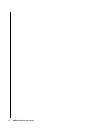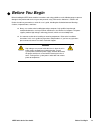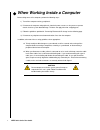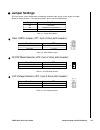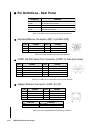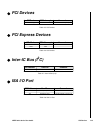Keex-2010 industrial 3.5” embedded sbc user’s guide rev. 2.00 may 1, 2008.
Customer service contact info: quanmax inc. 4f, no. 415, ti-ding blvd. Sec. 2 neihu district, taipei 114 taiwan tel: +886-2-2799-2789 fax: +886-2-2799-7399 visit our site at: www.Quanmax.Com © 2008 quanmax inc. All rights reserved. The information in this user’s guide is provided for reference only....
I keex-2010 series user guide x contents safety instructions before you begin. . . . . . . . . . . . . . . . . . . . . . . . . . . . . . . . . . . . . . . . . . . . . . . . . . . . . . . . . . . . Ix when working inside a computer. . . . . . . . . . . . . . . . . . . . . . . . . . . . . . . . . . . ...
Ii keex-2010 series user guide chapter 4 award bios setup overview . . . . . . . . . . . . . . . . . . . . . . . . . . . . . . . . . . . . . . . . . . . . . . . . . . . . . . . . . . . . . . . . . 4-3 main menu . . . . . . . . . . . . . . . . . . . . . . . . . . . . . . . . . . . . . . . . . . . . ....
Iii keex-2010 series user guide x tables table 1-1. Keex-2010 specifications . . . . . . . . . . . . . . . . . . . . . . . . . . . . . . . . . . . . . . . . . . . 1-7 table 1-2. Keex-2010 derivative models . . . . . . . . . . . . . . . . . . . . . . . . . . . . . . . . . . . . . . . . 1-7 table 2-1....
Iv keex-2010 series user guide.
V keex-2010 series user guide x figures figure 1-1. Keex-2010 system block diagram . . . . . . . . . . . . . . . . . . . . . . . . . . . . . . . . . . . 1-8 figure 1-2. Keex-2010 mechanical dimensions . . . . . . . . . . . . . . . . . . . . . . . . . . . . . . . . . . 1-9 figure 2-1. Jumper connecto...
Vi keex-2010 series user guide.
X safety instructions contents before you begin . . . . . . . . . . . . . . . . . . . . . . . . . . . . . . . . . . . . . . Ix when working inside a computer . . . . . . . . . . . . . . . . . . . . . . . . . X preventing electrostatic discharge . . . . . . . . . . . . . . . . . . . . . . . . Xi.
Viii keex-2010 series user guide this page intentionally left blank..
Before you begin -ix keex-2010 series user guide x before you begin before handling the keex-2010, read the instructions and safety guidelines on the following pages to prevent damage to the product and to ensure your own personal safety. Refer to the “advisories” section in the preface for advisory...
X keex-2010 series user guide x when working inside a computer before taking covers off a computer, perform the following steps: 1) turn off the computer and any peripherals. 2) disconnect the computer and peripherals from their power sources or subsystems to prevent electric shock or system board d...
Preventing electrostatic discharge -xi keex-2010 series user guide x preventing electrostatic discharge static electricity can harm system boards. Perform service at an esd workstation and follow proper esd procedure to reduce the risk of damage to components. Quanmax strongly encourages you to foll...
Xii keex-2010 series user guide this page intentionally left blank..
X preface contents how to use this guide . . . . . . . . . . . . . . . . . . . . . . . . . . . . . . . . . Xv unpacking . . . . . . . . . . . . . . . . . . . . . . . . . . . . . . . . . . . . . . . . . . Xvi regulatory compliance statements. . . . . . . . . . . . . . . . . . . . . . . Xvii warranty ...
Xiv keex-2010 series user guide this page intentionally left blank..
How to use this guide -xv keex-2010 series user guide x how to use this guide this guide is designed to be used as step-by-step instructions for installation, and as a reference for operation, troubleshooting, and upgrades. Note: driver downloads and additional information are available under downlo...
Xvi keex-2010 series user guide x unpacking when unpacking, follow these steps: 1) after opening the box, save it and the packing material for possible future shipment. 2) remove all items from the box. If any items listed on the purchase order are missing, notify quanmax customer service immediatel...
Regulatory compliance statements -xvii keex-2010 series user guide x regulatory compliance statements this section provides the fcc compliance statement for class a devices. X fcc compliance statement for class a devices the product(s) described in this user’s guide has been tested and found to comp...
Xviii keex-2010 series user guide x warranty policy x limited warranty quanmax inc.’s detailed limited warranty policy can be found under support at www.Quanmax.Com. Please consult your distributor for warranty verification. The limited warranty is void if the product has been subjected to alteratio...
Maintaining your computer -xix keex-2010 series user guide x maintaining your computer x cleaning components internal fans cool the computer by drawing in air through air vents in the front of the computer and blowing it out the rear-side panels. Dust and other debris is drawn in with the air and, i...
Xx keex-2010 series user guide cause sealed components with internal pressure, such as electrolytic capacitors, to fail or perform at reduced efficiency. X power protection the greatest threats to a system’s supply of power are power loss, power spikes, and power surges caused by electrical storms, ...
Chapter 1 x introduction contents overview . . . . . . . . . . . . . . . . . . . . . . . . . . . . . . . . . . . . . . . . . . . 1-3 checklist . . . . . . . . . . . . . . . . . . . . . . . . . . . . . . . . . . . . . . . . 1-4 features . . . . . . . . . . . . . . . . . . . . . . . . . . . . . . . . ...
1-2 keex-2010 series user guide this page intentionally left blank..
Overview 1-3 keex-2010 series user guide x overview the keex-2010 is an 3.5” form factor embedded single board computer (sbc) that combines the high performance and low power consumption of the via c7 processor with cn896/vt8251 chipset and supports ddr2 400/533/667 sodimm up to 2gb. This sbc offers...
1-4 keex-2010 series user guide x checklist 1. Take out the keex-2010 series unit from the carton box, check if the unit is properly secure in the plastic bag. 2. Check the contents of the carton box: motherboard 44-pin ide ribbon cable sata cable atx power cable adapter keyboard/mouse y-c...
Overview 1-5 keex-2010 series user guide x features x processor the via c7 processor in nanobga2 package has the following features: extremely low power consumption world’s fastest aes encryption thermal monitor; catastrophic thermal protection mms, sse, sse2, sse3 compatible instructions ...
1-6 keex-2010 series user guide the via vt8251 southbridge features: 32-bit/33mhz external pci bus, supports 4 external req / gnt devices 5x usb 2.0 ports 2x sata ii ports ide up to ultradma-133 hd/ac’97 audio lpc bus watchdog timer x onboard ethernet controller the keex-2010 provides ...
Product specifications 1-7 keex-2010 series user guide x product specifications form factor • 3.5” embedded sbc 105mm x 146mm cpu • via c7, 1ghz & 1.5ghz (nanobga2 package) chipset • via cn896 + vt8251 memory • ddr2 400/533/667 200-pin so-dimm socket, up to 2gb ethernet • gigabit ethernet - marvell ...
1-8 keex-2010 series user guide x system block diagram southbridge via vt8251 via c7 nanobga2 northbridge via cn896 533 mb/s v-link interface ddr2 400/533/667 2gb so-dimm socket dvp1 crt pcie x2 lvds vga vt1636 gbe award bios usb 2.0 5x sata 3gb/s 2x ide 1x kb w83627ehf lpc super i/o com1 com2 mouse...
Mechanical drawing 1-9 keex-2010 series user guide x mechanical drawing figure 1-2. Keex-2010 mechanical dimensions.
1-10 keex-2010 series user guide this page intentionally left blank..
Chapter 2 x hardware settings contents overview . . . . . . . . . . . . . . . . . . . . . . . . . . . . . . . . . . . . . . . . . . . 2-3 jumpers . . . . . . . . . . . . . . . . . . . . . . . . . . . . . . . . . . . . . . . . . . . . 2-3 jumper settings and pin definitions . . . . . . . . . . . . . ...
2-2 keex-2010 series user guide this page intentionally left blank..
Overview 2-3 keex-2010 series user guide x overview this chapter provides the definitions and locations of jumpers, connectors, and headers. X jumpers the keex-2010 series embedded boards have several jumpers which must be properly configured to ensure correct operation. Figure 2-1. Jumper connector...
2-4 keex-2010 series user guide x jumper settings and pin definitions for jumper and connector locations, please refer to the diagrams below. Figure 2-2. Keex-2010 jumper and connector locations.
Jumper settings and pin definitions 2-5 keex-2010 series user guide x jumper settings to ensure correct system configuration, the following section describes how to set the jumpers to enable/ disable or change functions. For jumper descriptions, please refer to the table below. Jumper function jp1 c...
2-6 keex-2010 series user guide x connector pin definitions connector function cnn1 digital i/o pin header cnn2 hd audio pin header cnn3 lvds channel pin header cnn4 vga-out pin header com1-2 rs-232/422/485 serial port connectors dimm1 200-pin ddr2 so-dimm socket (on underside) fan1 cpu fan connecto...
Jumper settings and pin definitions 2-7 keex-2010 series user guide x lvds connector (cnn3: hirose df13 30-pin 1.25mm) pin signal pin signal 2 bklen 2 bklctl 4 ppvcc 4 ppvcc 6 ch1_clk# 6 ch2_clk# 8 ch1_clk 8 ch2_clk 10 gnd 10 gnd 12 ch1_tx0# 12 ch2_tx0# 14 ch1_tx0 14 ch2_tx0 16 ch1_tx1# 16 ch2_tx1# ...
2-8 keex-2010 series user guide x rs232/422/485 serial port connector (com2: 5x2 box header 2.54mm pitch): pin signal pin signal 1 rs-232:dcd rs-422:tx+ rs-485:rtx+ 2 rs-232:rxd rs-422:rx+ rs-485:n/a 3 rs-232:txd rs-422:tx- rs-485:rtx- 4 rs-232:dtr rs-422:rx- rs-485:n/a 5 gnd 6 dsr 7 rts 8 cts 9 ri ...
Jumper settings and pin definitions 2-9 keex-2010 series user guide x front panel 2 pin header(fp2: 5x2-pin 2.54mm pitch): pin signal pin signal 1 power led (+) 2 power on button (+) 3 nc 4 power on button (-) 5 power led (-) 6 nc 7 keyboard lock (+) 8 i2c bus smb data 9 gnd 10 i2c bus smb clock tab...
2-10 keex-2010 series user guide x parallel port connector (lpt1: 13x2 box header 2.0mm pitch): pin signal pin signal 1 #strobe 2 #afd 2 data0 4 #error 3 data1 6 #init 4 data2 8 #slin 5 data3 10 gnd 6 data4 12 gnd 7 data5 14 gnd 8 data6 16 gnd 9 data7 18 gnd 10 #ack 20 gnd 11 busy 22 gnd 12 pe 24 gn...
Jumper settings and pin definitions 2-11 keex-2010 series user guide x usb pin headers (usb1-2: 5x2-pin header 2.54mm pitch): pin signal pin signal 1 +5v 2 +5v 3 usbd0/2- 4 usbd1/3- 5 usbd0/2+ 6 usbd1/3+ 7 gnd 8 gnd 9 “key” 10 gnd 1 3 5 7 2 4 6 8 10 table 2-18. Usb header pin definition.
2-12 keex-2010 series user guide x pin definitions - rear panel connector function km1 ps2 mouse / keyboard connector com1 rs-232 serial port connector lan1 lan connector usb3 usb connector dvi1 dvi-d display connector table 2-19. Keex-2010 rear panel connector descriptions x keyboard/mouse connecto...
2-13 keex-2010 series user guide x usb3 connector (usb3: 4-pin type-a female): pin signal 1 vcc 2 usb5 - 3 usb5 + 4 gnd table 2-23. Usb4 connector pin definition x dvi-d display connector (dvi1: d-sub 15-pin female): pin signal pin signal 1 tx2- 16 edge 2 tx2+ 17 tx0- 3 gnd 18 tx0+ 4 nc 19 gnd 5 nc ...
Chapter 3 x system installation contents memory module installation . . . . . . . . . . . . . . . . . . . . . . . . . . . . . 3-3 installing a so-dimm . . . . . . . . . . . . . . . . . . . . . . . . . . . . . . 3-3 removing a so-dimm: . . . . . . . . . . . . . . . . . . . . . . . . . . . . 3-4.
3-2 keex-2010 series user guide this page intentionally left blank..
Memory module installation 3-3 keex-2010 series user guide x memory module installation ddr2 so-dimms have 200-pins and one notch that will match with the onboard so-dimm socket. Make sure that your module is the correct specification for your board. X installing a so-dimm x carefully follow the ste...
3-4 keex-2010 series user guide 4) fully insert the module into the socket until a “click” is heard. . Figure 3-2. Fully insert the so-dimm memory module into the onboard socket 5) press down on the so-dimm so that the tabs of the socket lock on both sides of the module. . Figure 3-3. Press down on ...
Chapter 4 x award bios setup contents overview . . . . . . . . . . . . . . . . . . . . . . . . . . . . . . . . . . . . . . . . . . . 4-3 main menu . . . . . . . . . . . . . . . . . . . . . . . . . . . . . . . . . . . . . . . . . . 4-4 standard cmos features . . . . . . . . . . . . . . . . . . . . . ...
4-2 keex-2010 series user guide this page intentionally left blank..
Overview 4-3 keex-2010 series user guide x overview this chapter provides a description of the award bios. The bios setup menus and available selections may vary from those of your product. For specific information on the bios for your product, please contact quanmax. Note: the bios menus and select...
4-4 keex-2010 series user guide x main menu once you enter the awardbios™ cmos setup utility, the main menu will appear on the screen. The main menu allows you to select from several setup functions and two exit choices. Use the arrow keys to select among the items and press to accept your choice an...
Main menu 4-5 keex-2010 series user guide x pnp / pci configuration this entry appears if your system supports pnp / pci. X pc health status this menu displays the current cpu temperature, the fan speeds, voltages etc. X frequency/voltage control this menu displays the frequency and voltage control ...
4-6 keex-2010 series user guide x standard cmos features the items in the standard cmos setup menu are divided into 10 categories. Each category includes no, one or more setup items. Use the arrow keys to highlight the item and or keys to select the value you want for each item. Note the “halt on” o...
Standard cmos features 4-7 keex-2010 series user guide x video options - ega/vga/cga 40/cga 80/mono select the default video device. X halt on options - all errors/no errors/all, but keyboard/all, but diskette/all, but disk/key select the situation in which you want the bios to stop the post process...
4-8 keex-2010 series user guide x ide hdd auto-detection options - press enter press enter to auto-detect the hdd on this channel. If detection is successful, the utility will fill the remaining fields on this menu. X ide channel 0/2 master/slave options - none, auto and manual selecting "manual" le...
Advanced bios features 4-9 keex-2010 series user guide x advanced bios features this section allows you to configure your system for basic operation. You have the opportunity to select the system's default speed, boot-up sequence, keyboard operation, shadowing and security. Phoenix - awardbios cmos ...
4-10 keex-2010 series user guide x thermal management allows you to select the thermal monitor. Options - thermal monitor1 (on-die throttling), thermal monitor2 (ratio and vid transition). X hard disk boot priority press enter to select hard disk boot device priority. X virus warning allows you to c...
Advanced bios features 4-11 keex-2010 series user guide x boot up floppy seek if enabled, the system will seek for disk drives during boot up. Disabling will speed boot up. Options - enabled, disabled x boot up numlock status select the powe- on state for numlock. Options - on, off x typematic rate ...
4-12 keex-2010 series user guide x hdd s.M.A.R.T. Capability options - enabled, disabled x video bios shadow options - enabled, disabled x small logo(epa) show this field enables the display of the epa logo located at the upper right of the screen during boot up. Options - enabled, disabled.
Advanced chipset features 4-13 keex-2010 series user guide x advanced chipset features this section allows you to configure the system based on the specific features of the installed chipset. Please note that these items should never need to be altered. The default settings have been chosen because ...
4-14 keex-2010 series user guide x dram clock selects the dram clock frequency. Options - by spd, 200 mhz, 266 mhz, 333 mhz x dram timing selects the dram timing. Options - auto by spd, manual x agp & p2p bridge control press enter to select agp & p2p bridge control. Agp & p2p bridge control agp ape...
Integrated peripherals 4-15 keex-2010 series user guide x integrated peripherals phoenix - awardbios cmos setup utility integrated peripherals ¾ via onchip ide device ¾ via onchip pci device ¾ superio device pwron after pwr-fail ¾ usb device setting [press enter] [press enter] [press enter] [off] [p...
4-16 keex-2010 series user guide x onchip ide channel0 options - enabled, disabled. X ide prefetch mode options - enabled, disabled. X primary master/slave drive pio mode the four ide pio (programmed input/output) fields let you set a pio mode (0-4) for each of the two ide devices that the onboard i...
Integrated peripherals 4-17 keex-2010 series user guide x giga lan controller options - enabled, disabled. X superio device press enter to select superio device. Superio device onboard serial port 1 onboard serial port 2 uart2 transmission type onboard parallel port parallel port mode x epp mode sel...
4-18 keex-2010 series user guide x ecp mode use dma select a dma channel for the parallel port for use during ecp mode. Options - 3, 1. X pwron after pwr-fail allows you to set the the “power on after power fail” function. Options - former-status, on, off x usb device setting press enter to select u...
Integrated peripherals 4-19 keex-2010 series user guide x onboard keyboard function enables/disables usb keyboard function for legacy operating systems (e.G. Dos). Options - enabled, disabled x onboard mouse function enables/disables usb mouse function for legacy operating systems (e.G. Dos). Option...
4-20 keex-2010 series user guide x power management setup the power management setup allows you to configure your system to most effectively save energy while operating in a manner consistent with your own style of computer use. Phoenix - awardbios cmos setup utility power management setup acpi func...
Power management setup 4-21 keex-2010 series user guide x hdd power down this is selectable only when the power management option field is set to user define. When the system enters the hdd power down mode according to the power saving time selected, the hard disk drive will be powered down. Options...
4-22 keex-2010 series user guide x wakeup event detect press enter to select wakeup event detect. Wakeup event detect poweron by pci card modem ring resume rtc alarm resume x date (of month) x resume time (hh:mm:ss) [by os] [by os] [disabled] 0 0 : 0 : 0 item help ____________________________ menu l...
Pnp/pci configurations 4-23 keex-2010 series user guide x pnp/pci configurations this section describes the configuration of the pci bus system. Pci, or personal computer interconnect, is a system which allows i/o devices to operate at speeds nearing the speed the cpu itself uses when communicating ...
4-24 keex-2010 series user guide x resources controlled by: this item allows you to automatically configure all the boot- and plug and play-compatible devices. If you select auto, all the interrupt request (irq) and dma assignment fields are cleared, as the bios automatically assigns them. Options –...
Frequency/voltage control 4-25 keex-2010 series user guide x frequency/voltage control phoenix - awardbios cmos setup utility frequency/voltage control cpu clock ratio [10 x] item help ____________________________ menu level ¾ ↑↓→←move enter: select +/-/pu/pd: value f10: save esc: exit f1: general h...
4-26 keex-2010 series user guide x supervisor/user password setting you can set either the supervisor or the user password, or both. The differences between them are: supervisor: is allowed to enter setup and change the options. User: is allowed to enter setup but not to change the options. When you...
Chapter 5 x driver installation contents overview . . . . . . . . . . . . . . . . . . . . . . . . . . . . . . . . . . . . . . . . . . . 5-3 chipset driver installation . . . . . . . . . . . . . . . . . . . . . . . . . . . . . . 5-3 graphics driver installation . . . . . . . . . . . . . . . . . . . ....
5-2 keex-2010 series user guide this page intentionally left blank..
Overview 5-3 keex-2010 series user guide x overview this chapter provides information on installing the necessary drivers for the keex-2010. The following sections describe driver installation procedures for windows operating systems. Download the drivers from the quanmax website and install them in...
5-4 keex-2010 series user guide this page intentionally left blank..
Appendix a x system resources contents interrupt request (irq) lines . . . . . . . . . . . . . . . . . . . . . . . . . . . A-3 dma channels. . . . . . . . . . . . . . . . . . . . . . . . . . . . . . . . . . . . . . . A-3 memory mapping . . . . . . . . . . . . . . . . . . . . . . . . . . . . . . . . ...
A-2 keex-2010 series user guide this page intentionally left blank..
Interrupt request (irq) lines a-3 keex-2010 series user guide x interrupt request (irq) lines irq # used for comment 0 timer0 1 keyboard controller 2 cascade 3 com2 note (1) 4 com1 note (1) 5 com3 , com4 note (1) 6 floppy disk controller note (1) 7 free 8 real time clock 9 acpi-compliant system 10 f...
A-4 keex-2010 series user guide x memory mapping upper memory used for comment c0000h - cffffh vga bios d0000h – d1fffh lan pxe e0000h - fffffh system bios table a-3. Memory mapping x i/o address map i/o address used for comment 00h – 0fh c0h – dfh 8237dma controller 20h , 21h 8259a pic 2eh, 2fh sup...
Pci devices a-5 keex-2010 series user guide x pci devices pci device pci interrupt comment south bridge - uses an internal req/gnt pair table a-5. Pci devices x pci express devices pcie device pcie interrupt comment slot1 inta lan1 inth table a-6. Pci devices x inter-ic bus (i 2 c) i2c address used ...